Achievement 4 by @jmac01 Task: Applying Markdowns
GOOD MORNING EVERYONE!!!
Hope we all are doing great. Am so glad to be working on another writeup today. Haven studied the post by @katerinaramn on Applying Markdowns and practiced how to apply them a number of times, below are examples on how to apply some of the markdowns.
1). TABLE
Tables makes our work look organised and more presentable. large quantities of data that are quite complicated, become easier to understand when arranged in a table. Below is the method used to create a table on steemit.
Example
**S/N** | **Food** | **Classification**
----- | ------ | ----------
1 | Rice | Carbohydrate
2 | Beans | Protein
3 | Orange | Vitamin
Result
| S/N | Food | Classification |
|---|---|---|
| 1 | Rice | Carbohydrate |
| 2 | Beans | Protein |
| 3 | Orange | Vitamin |
2). TEXT
After typing our work, it appears to be scattered. we can apply markdown to justify it, and for the ones we want to be in the middle, we can also centralize it. This will make your work look appealing to the eye of the reader.
To justify your text, all you need is to add this
(<p><div class="text-justify">) at the beginning of the text, and add this (</div></P>) at the end of the text.
Example
<p><div class="text-justify"> This is just a little write up to use and demonstrate this example of using markdowns to justify our text. If we can be able to master the act of using markdowns, we would be able to come up with beautiful write-ups which people will enjoy reading </div></P>
Result
To Centralize your work, all you need to do is to add (<p><div class="text-justify">) at the beginning of the text and (</div></P>) at the end of the text.
Example
<p><div class="text-center"> This is just a little write-up to use and demonstrate this example of using markdowns to justify our text. If we can be able to master the act of using markdowns, we would be able to come up with beautiful write-ups which people will enjoy reading </div></P>
Result
3). HEADING
Headlines are made in steemit by adding the symbol # before the word. This makes the word bigger and bolder. The number of the # symbol used will determine the boldness of the heading. The more the symbol, the smaller the boldness.
Example:
# Heading 1
## Heading 2
### Heading 3
#### Heading 4
##### Heading 5
Result
Heading 1
Heading 2
Heading 3
Heading 4
Heading 5
Heading can also be done by adding the equals (=) sign or the dash sigh (-) below the text.
Example
Heading 1
========
Heading 2
--------------
Result
Heading 1
Heading 2
4). QUOTES
Most times, when putting up a write up, we would like to quote someone, either an author of something similar to what we are working on, or a great philosopher. Quotes are being made by adding the symbol (>) in front of the sentence. This is show below:
Example
>"The journey of a thousand miles, begins with one step". ***Leo Tzu***
Result
"The journey of a thousand miles, begins with one step". Leo Tzu
5). SUPERSCRIPT AND SUBSCRIPT.
To make a number or text in a word appear above others as a superscript, add <sup> before the text or number then add </sup> after it. while to add a subscript, it would be 'sub' instead of 'sup". This is shown in the example below:
Example of Subscript
H<sub>2</sub>S0<sub>4</sub>
Result
H2S04
Example of Superscript
16<sup>th</sup> September, 2021
Result
16th September, 2021
Thanks to @cryptokannon, @summit71428, @arrowgate and every other moderator. Thanks for taking out time to read my post. Am grateful.
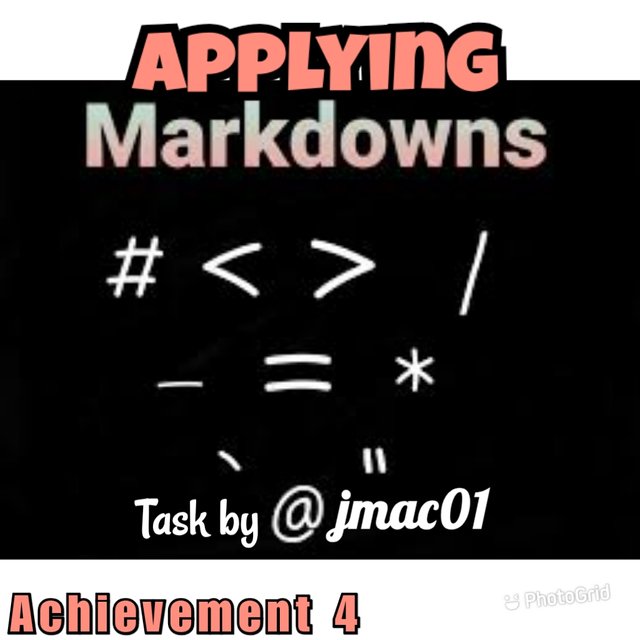
Hi @jmac01, I am pleased to inform you that you have been verified for this task.
thank you for completing your achievement task up to this level, you can now take advantage of the 500Sp minnow support program by @cryptokannon, check herefor users who their Sp is below 500.
You may proceed to the next achievement task and continue to use this guide by @cryptokannon to prepare.
Hurray!!!! Do you know now that you can join Steemitcryptoacademy? Completing your achievement 4 makes you eligible for that. Just go through this post link to see other things you need to do to participate. I wish you success in your steemit Journey.
Task rate:2
Thanks @ngoeyi. I am happy that my work has been verified. I would be glad to join the Steemit Crypto academy as I really love studying about crypto. Am grateful
Hi, @jmac01,
Your post has been supported by @wilmer1988 from the Steem Greeter Team.
Thanks for supporting my work @wilmer1988. Am really grateful. Thanks to everyone in the Steem Greeter Team. I will make sure to do better in subsequent tasks
Thanks @arrowgate for verifying my Work. I will do better in my subsequently tasks