"SLC-S21W4: How to Create a Payoneer Account and Link It to Amazon Affiliate"
 |
|---|
Payonner has been in existence for a long time as the world's leading payment platform for businesses to perform international transactions. It is an e-wallet that allows businesses and individuals to send and receive money globally (internationally). As an Amazon affiliate marketer, I can use it and receive my Amazon rewards which I will be showing you how I created and link my payoneer account to my Amazon account.
Create a Payoneer Account
To create my Payoneer account, I follow the few steps below.
- I visit the Payoneer website www.payoneer.com.
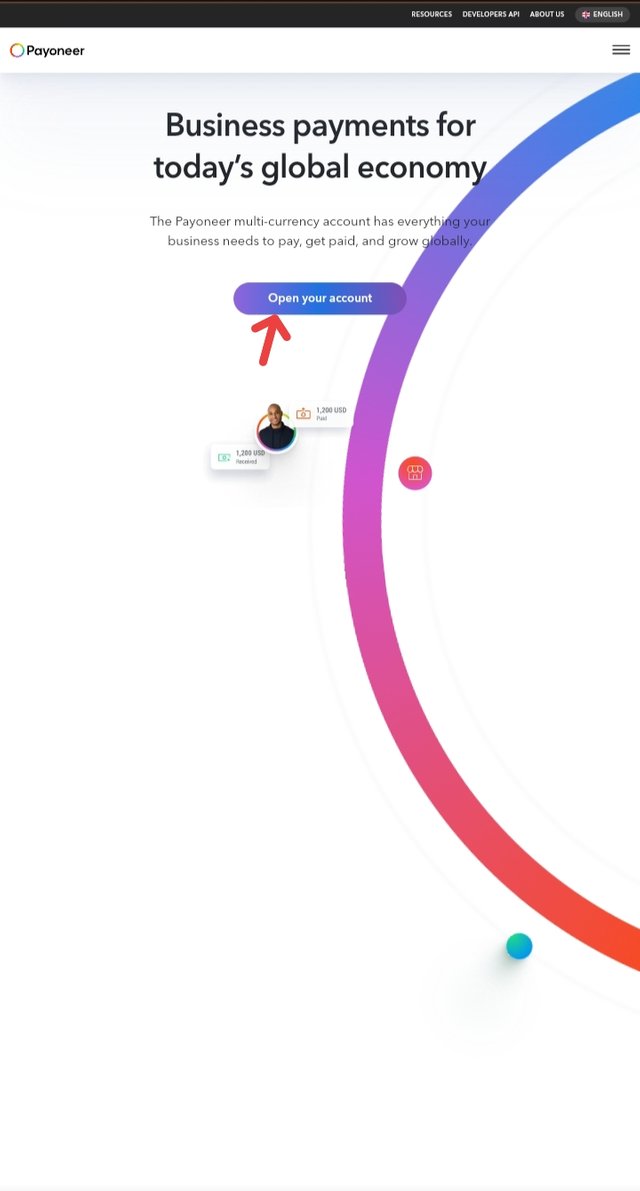 | 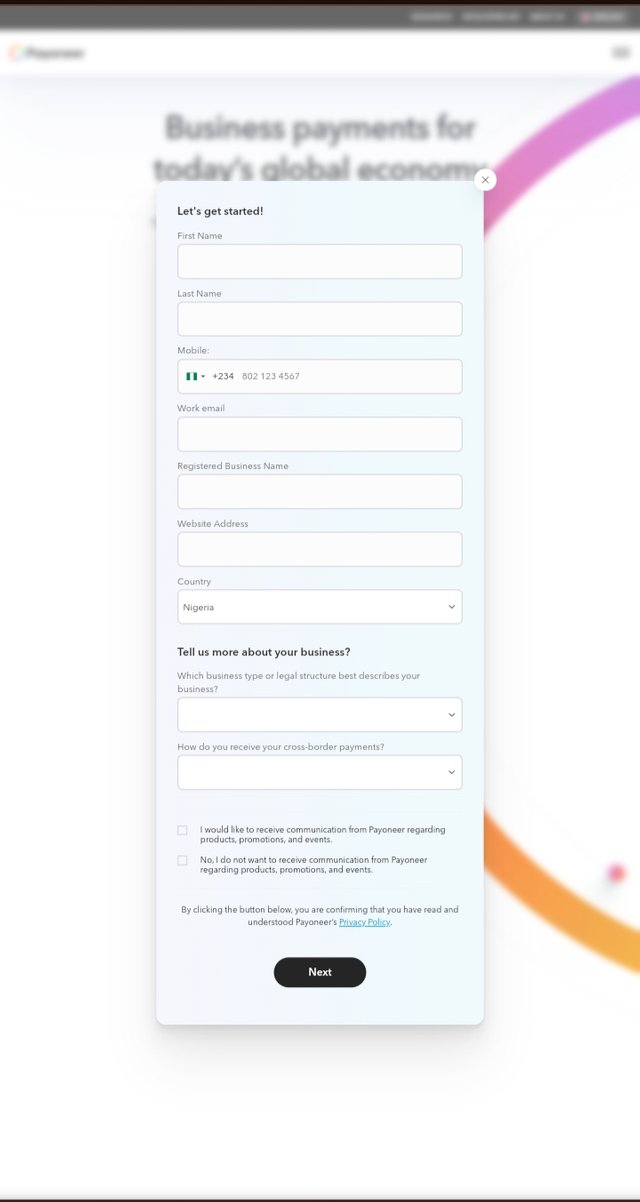 |
|---|
I sign up by clicking on the "Open Your Account" button.
I then fill in my personal information: (Name, Email address, Contact, etc) and click on the Next button.
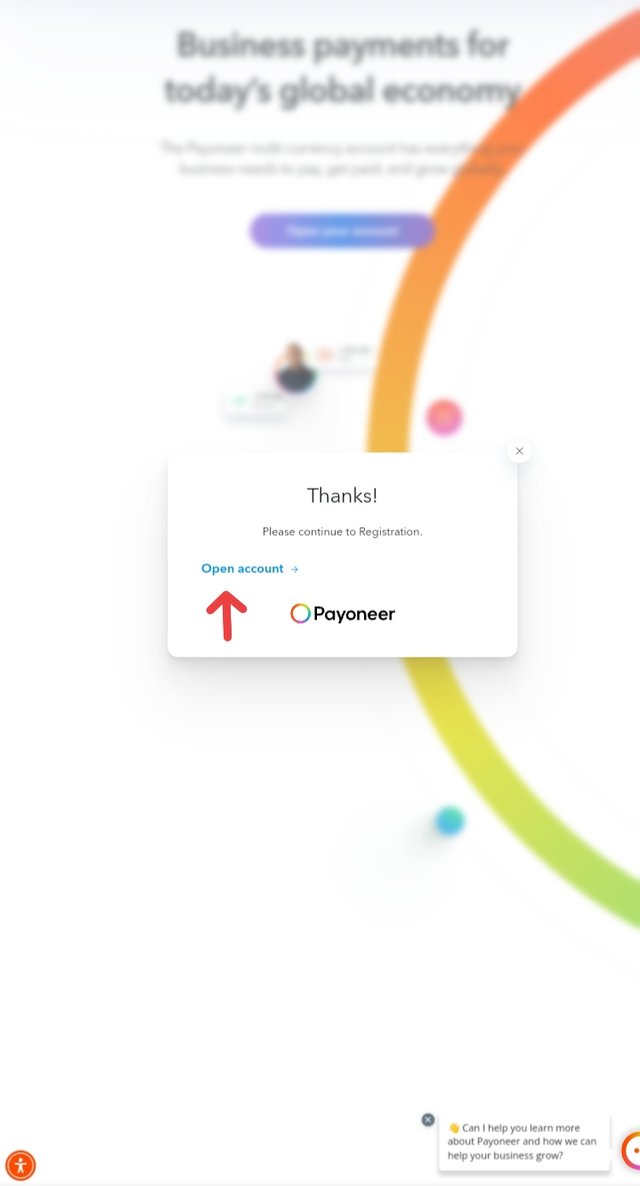 | 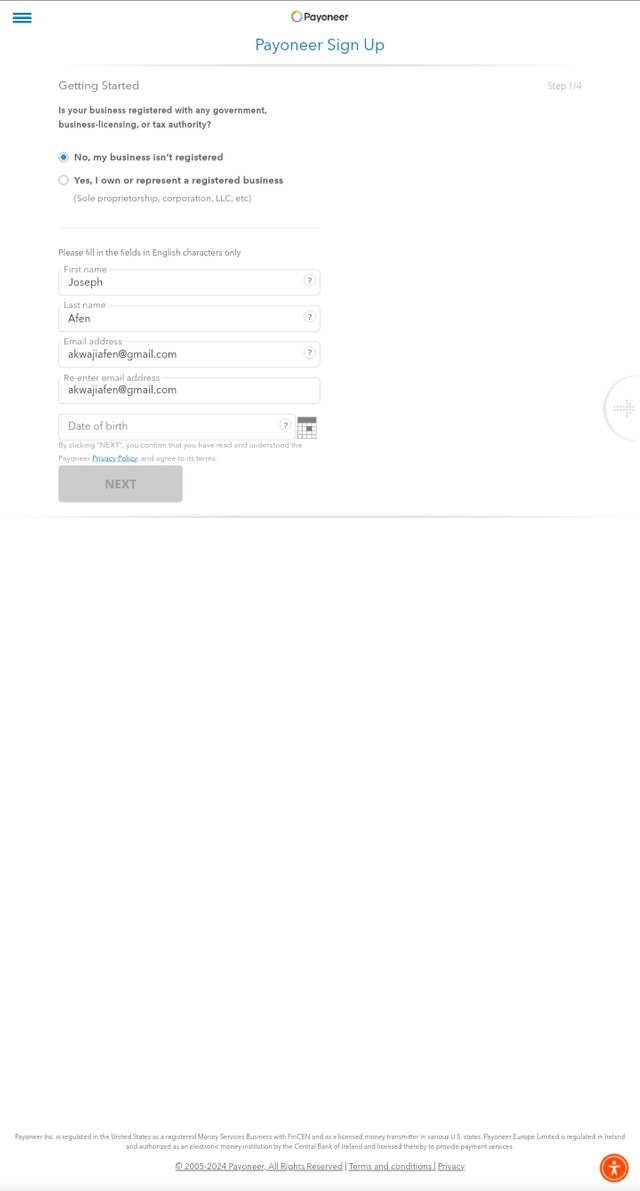 |
|---|
I received the information thank you, which I then clicked on "Open Account" and Entered my date of birth before I clicked on next.
I entered my street address, and phone number and clicked ok send code" which I have. Received a voice call that called out the code for me, which I wrote out and pasted before I then clicked on Next.
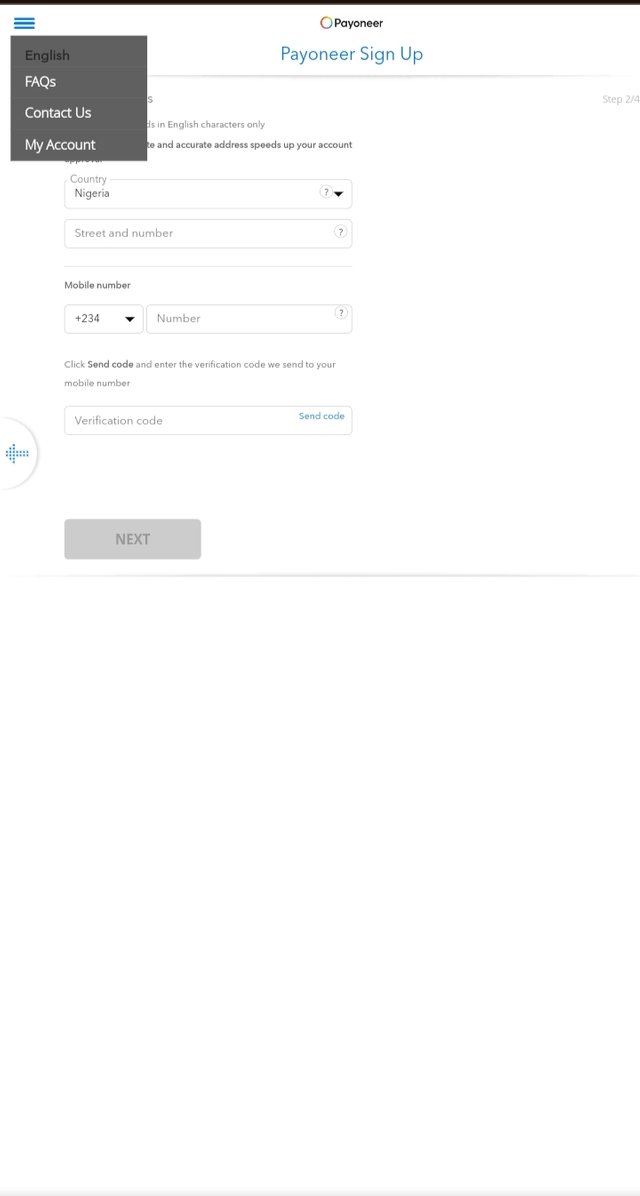 | 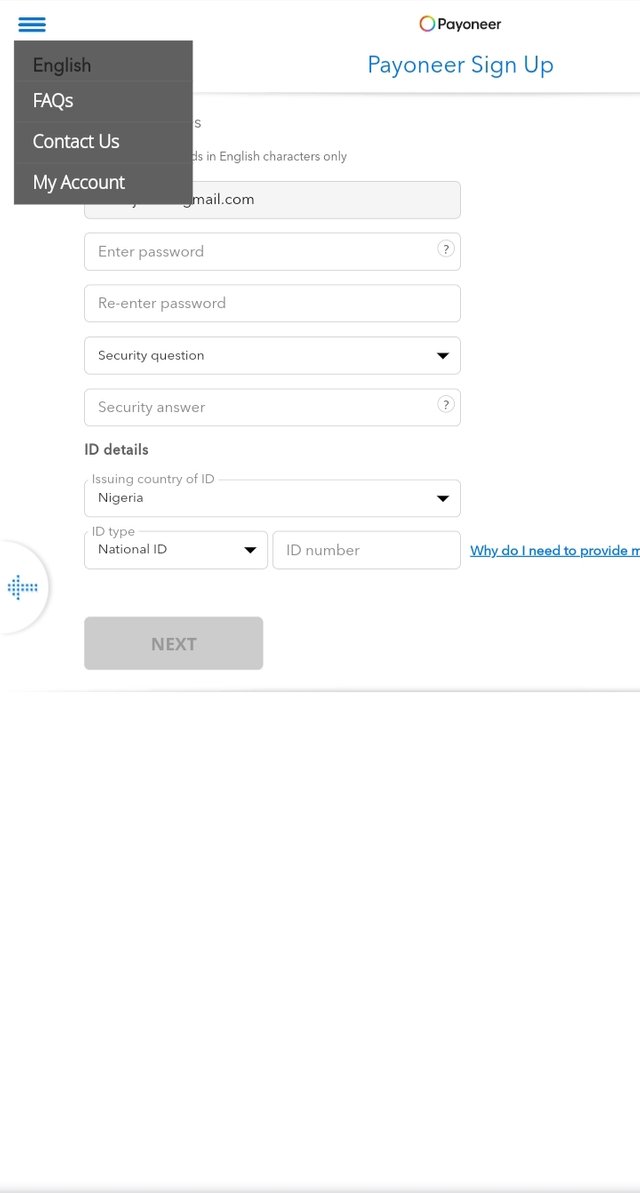 |
|---|
I create a strong password, answer the security question, and input my National ID number, which I then click on Next.
I then add my bank account details to withdraw funds and accept the T&C before I Review and "Submit my application.
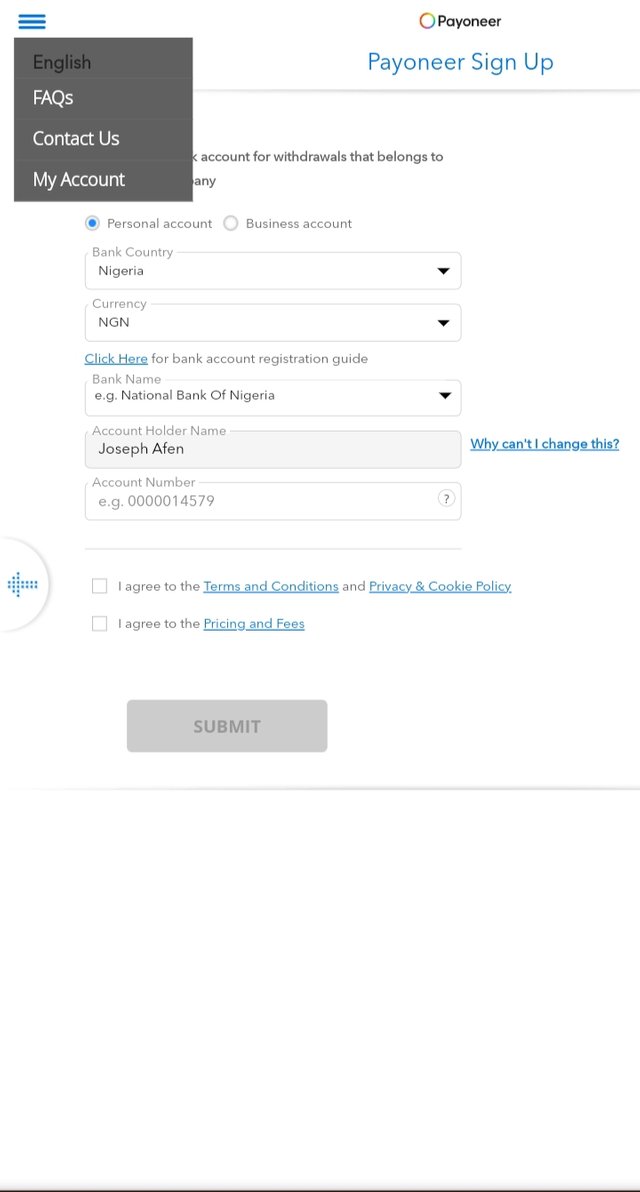 | 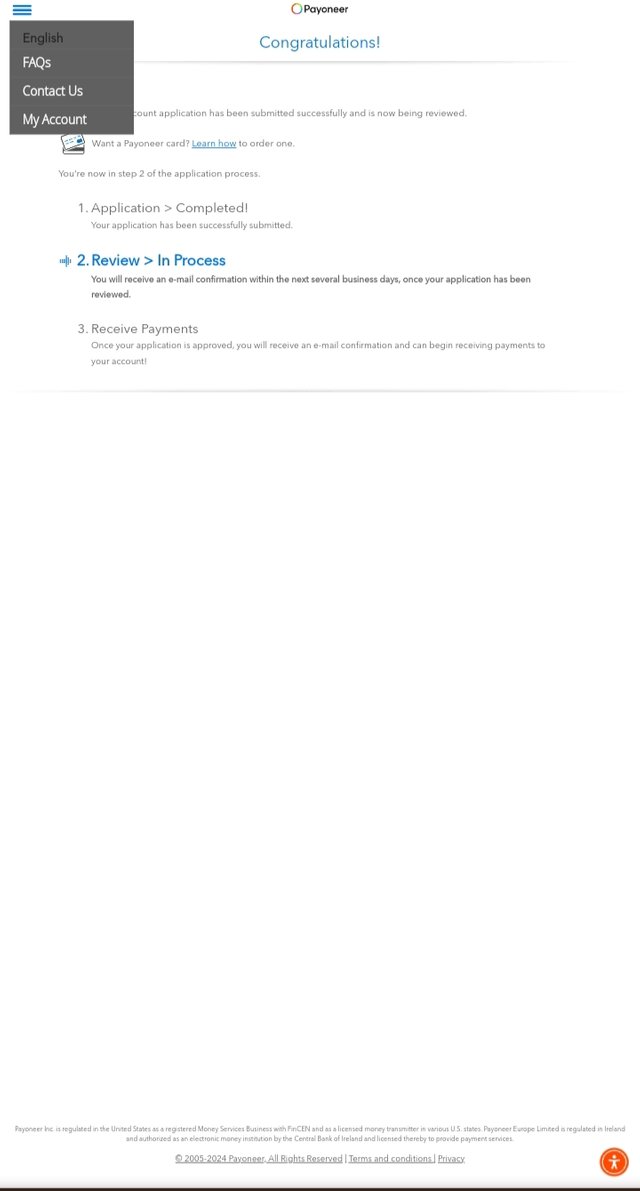 |
|---|
- After I clicked on submit, I received this "Review > In Progress" which the payoneer then emailed me about the activation of my account.
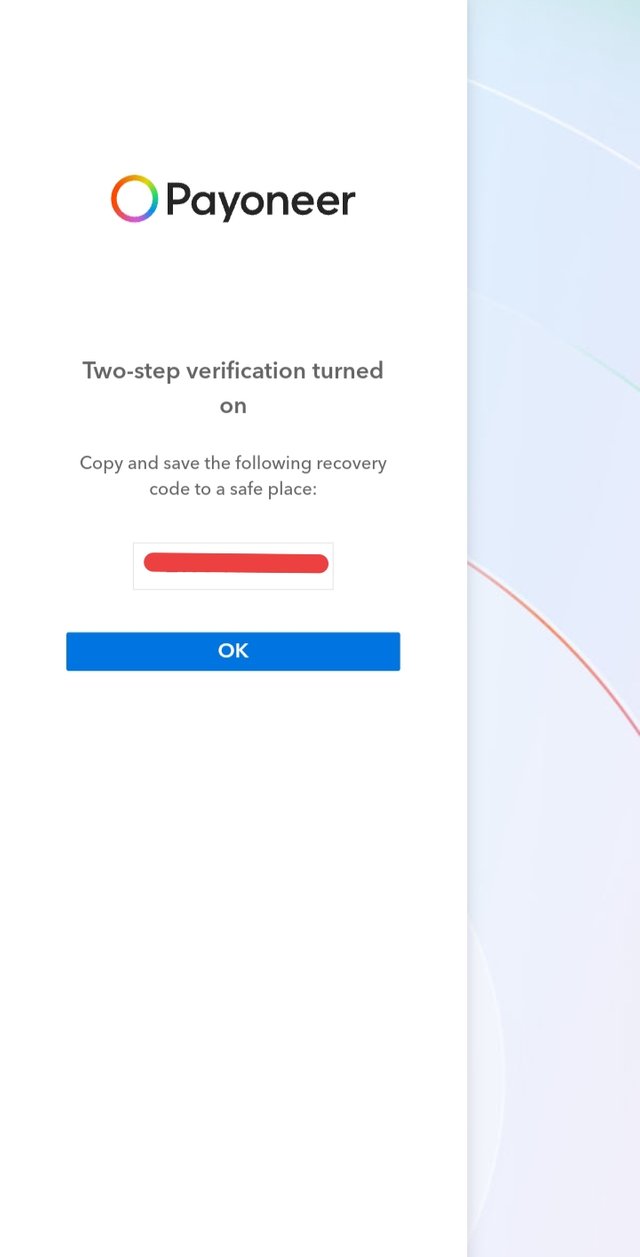 | 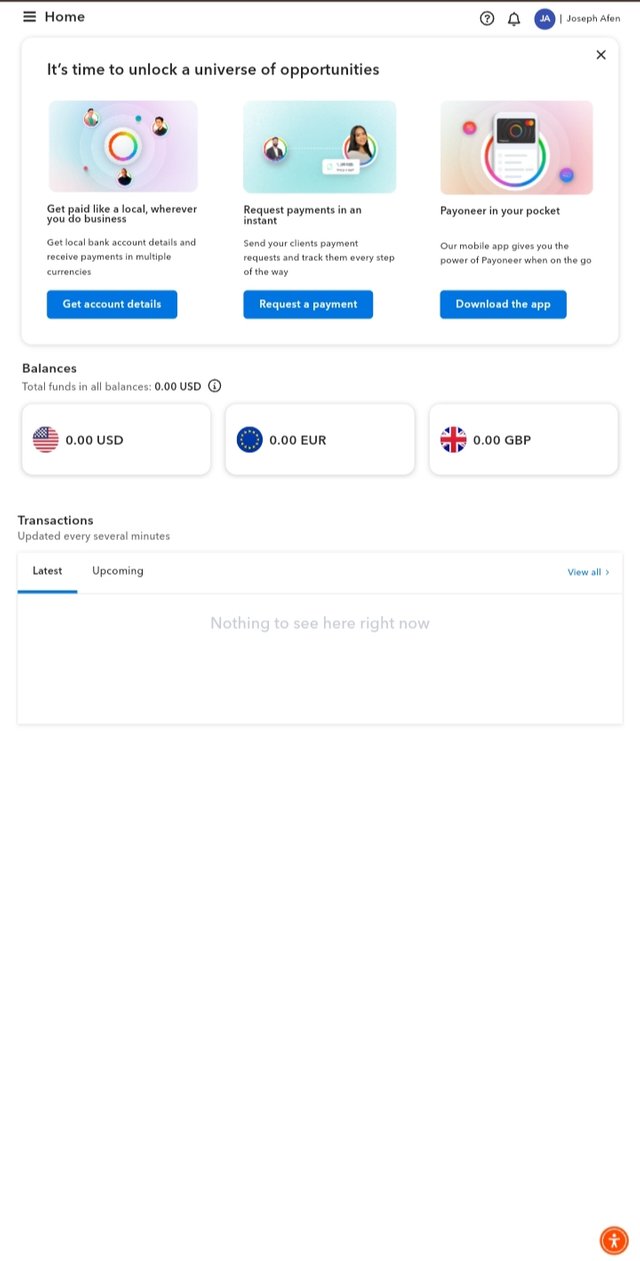 |
|---|
- After creating my account, I then add additional security measures to secure my account. Any that has to do with money needs to be well secure.
Link Payoneer to Amazon Affiliate
Here is how I link my Payoneer account to my Amazon Affiliate Account.
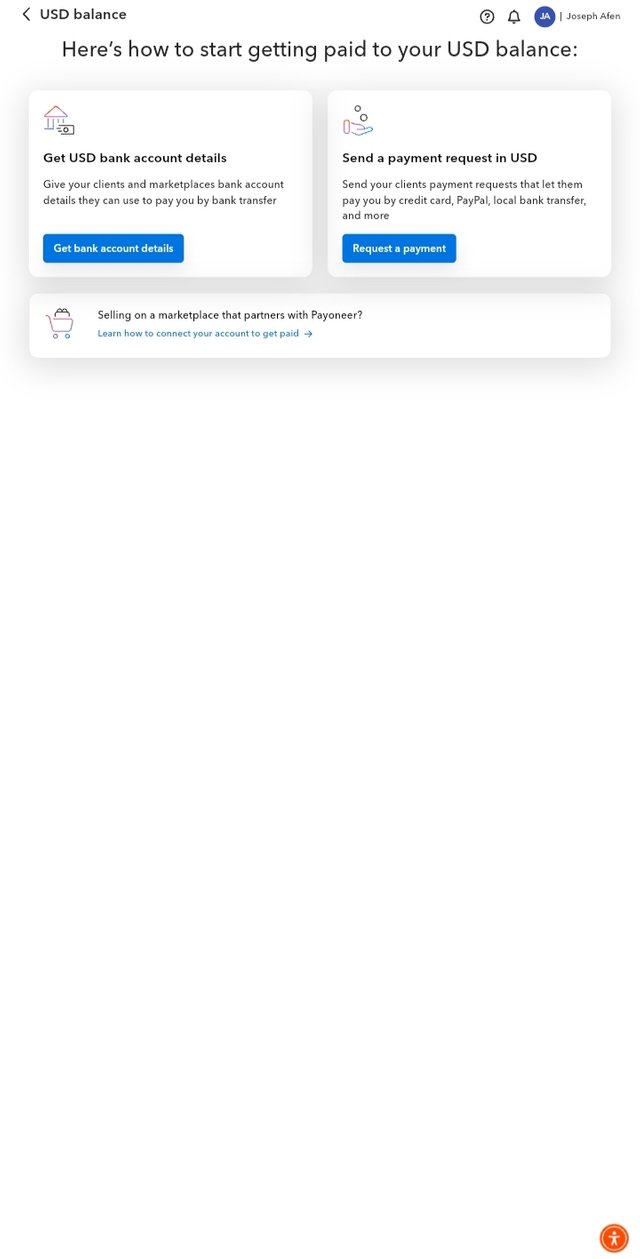 | 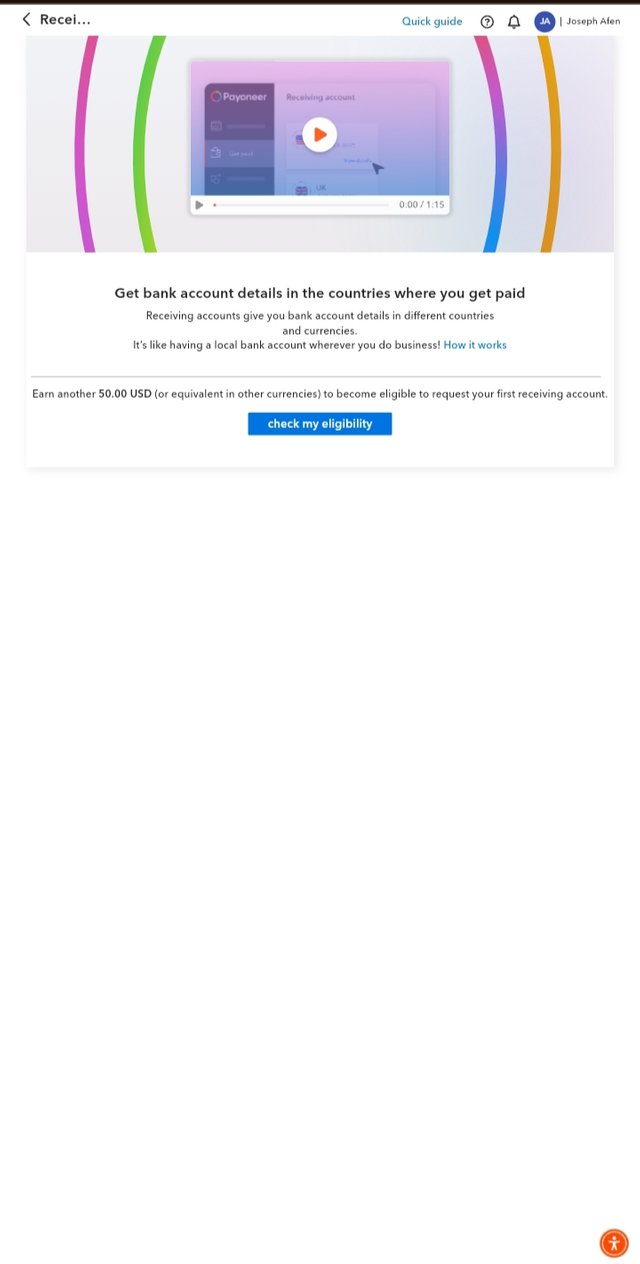 |
|---|
I login to my Payoneer account and navigate to global payments service.
The global payment service section provides a list of virtual band account details for me to receive payments in various currencies like USD, EUR, and GBP which I choose USD.
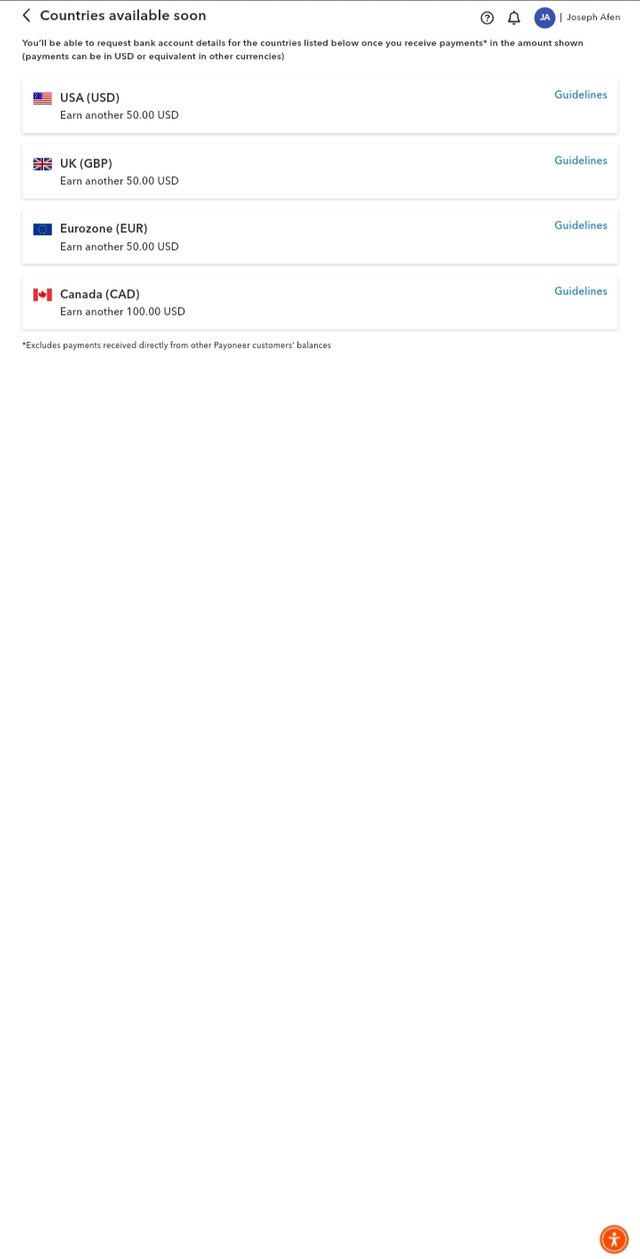 |  |
|---|
- I note down the payment copy the bank account details and head over to my Amazon account.
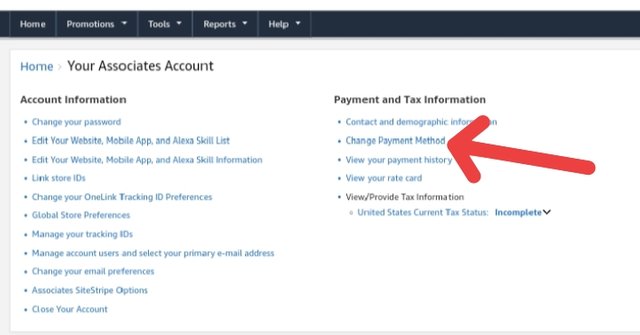 | 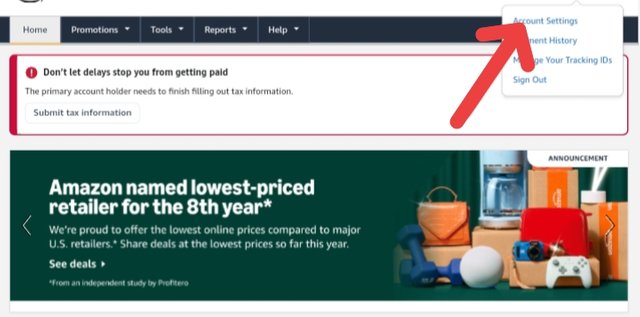 |
|---|
- I log in to my Amazon Affiliate Account and navigate to settings which I then click on Change Payment Method. At this point, I can then choose options that I want to receive my money which is left for me to paste my payoneer global payment information in the corresponding field in my Amazon payments section and click on saved.
I am inviting; @dove11, @simonmwigwe, and @ruthjoe
Cc:-
@hamzayousafzai
Thank you very much for sharing your assignment task with us! We truly appreciate the time, effort, and creativity you have put into completing this assignment. Your dedication to following the guidelines and your commitment to learning are evident, and it’s a pleasure to see your progress.
Below are the evaluation results, highlighting the strengths of your post and any areas of focus for improvement:
Teacher Recommendation and Feedback!
You successfully created the Payoneer account and showed all the steps which is well done.
I see that you successfully linked your account with Amazon and you chose USD as the currency to receive your payments good choice.
However I noticed that you skipped some details in the Amazon linking process. For example the final screenshot showing your IBAN and bank name wasn’t included.
Total | 8.5/10
0.00 SBD,
8.14 STEEM,
8.14 SP
Thanks for inviting me, I already have an account on this payment site so creating another one is not possible. It's the same as creating a second one on PayPal is not possible.
Thanks for your support.
Wow thank you so much for participating in this contest. I was actually able to learn quite a lot from this actually