Achievement 2 @joycefrank-basic security on steem
Introduction:
I have come to realize that this is part of the basics to STEEMIT, so I drafted this achievement 2 post in order to prove my comprehension of steemit security and its relevance to steeming.

QUESTION 1: Have you retrieved all your keys on steemit?
Answer: Apparently during my registration, I was given a master key which was automatically downloaded as a pdf file that contains every other keys.
Those key are:
A. TRON account:
TRON public key
TRON private key
B. Steemit keys:
Private posting key
Private active key
Private memo key
Private owner key
Master password
Steemit public keys:
Posting public
Memo public
Active public
Owner public
QUESTION 2: Do you know each use of these key functions and their restrictions?
Answer:
I actually know them and their functions
They are;
TRON account: This key is use for login to TRON account. They give users the abilities to secure and carry out operation on their tokens.
Private posting key: This key is use to perform all the social functions on Steemit which includes; posting and voting too.
Private memo key: This key is used for decryption of transfer memo.
Private active key: This key function focus on wallet. Which are; transfer of token (SBD and Steem), powering up/down delegation etc.
Private owner key: This key is for resetting of other keys which is always done by users when they notice any compromising.
Master password: As it name implies, it is used to download the pdf file that contains every other keys.
Public key: This key is use for encryption and verification of messages.
QUESTION 3: How do you plan to keep your master password?
I've written it down into my dairy where no one can have access to.
QUESTION 4: Do you know how to transfer your steem token to another user?
Answer:.
Here are they steps to go about that;
Step 1: login to wallet, click on steem and select transfer
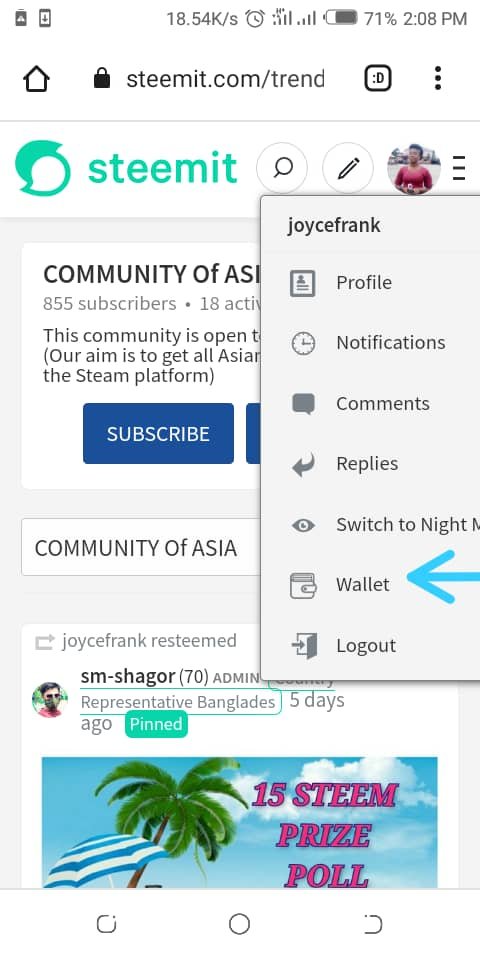
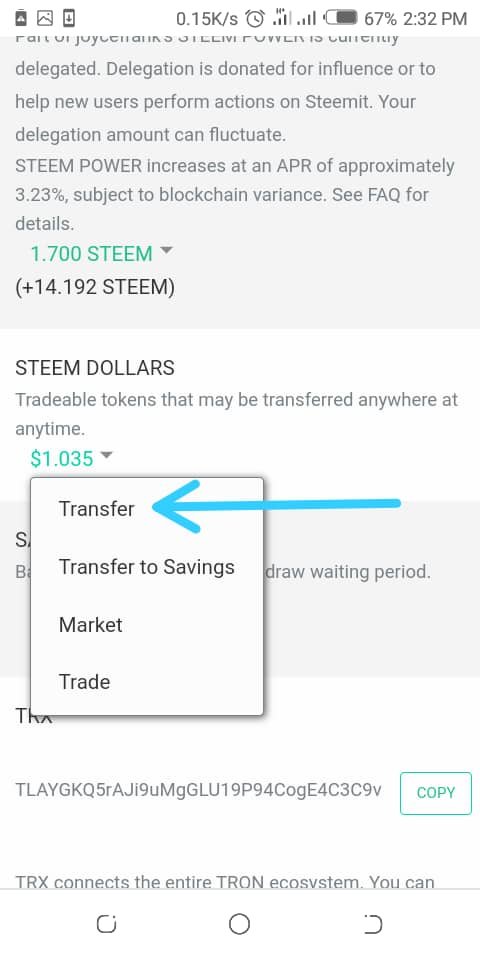
Step 2: Fill the reciever name, amount of token and click Next to proceed.
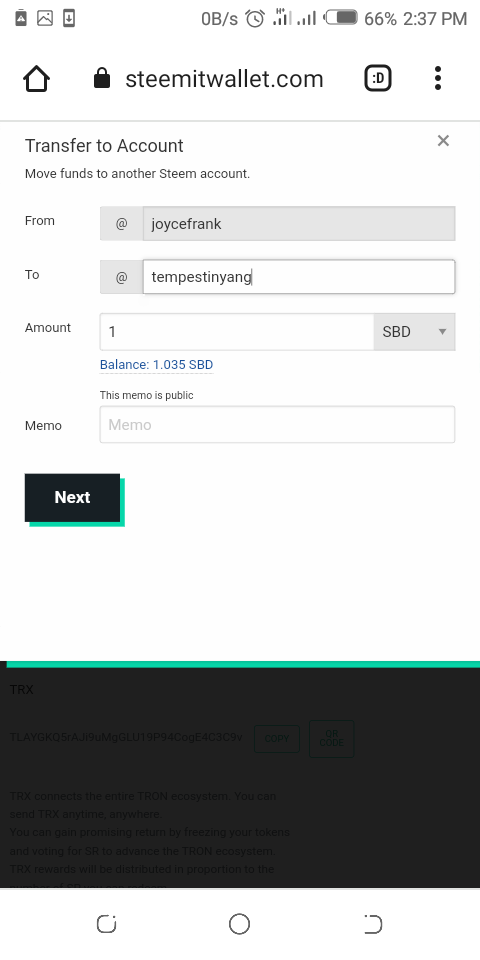
Step 3: Sign with active key and click on Okay
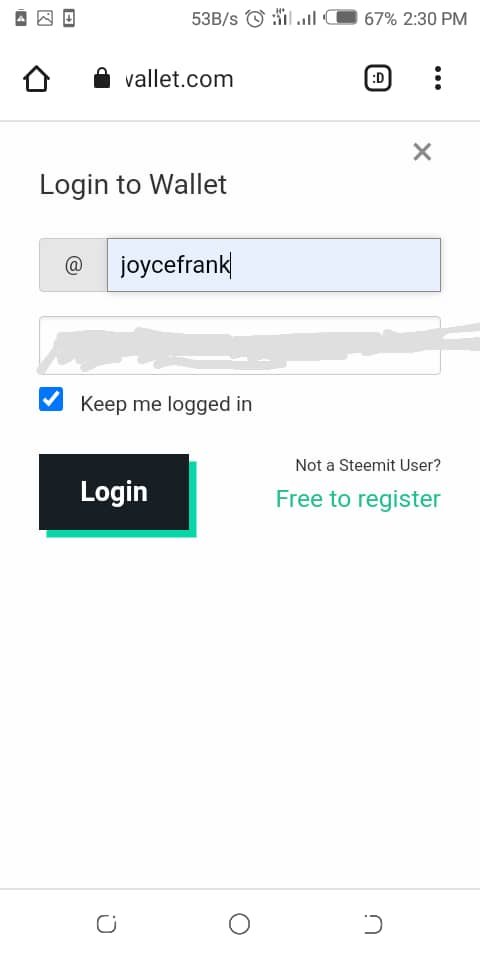
QUESTION 5: Do you know how to power up
Answer: I can do it
*Below are the required steps to do that successfully;
**Step 1: Login to wallet, select steem and power up on the drop down.
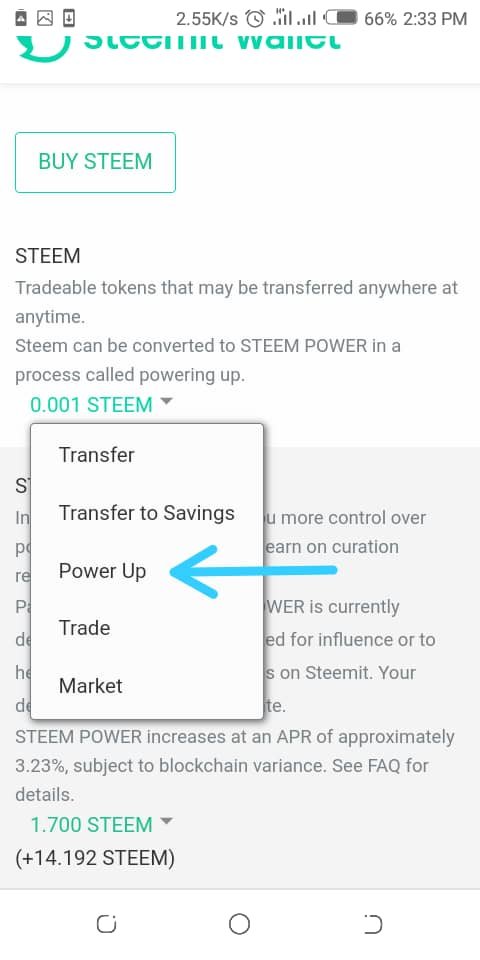
Step 2: Input the amount of steem and click power up
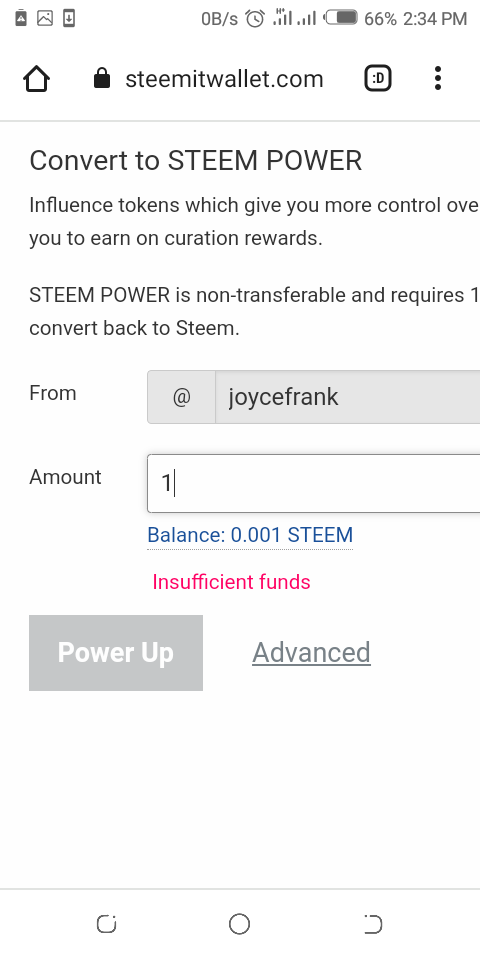
step 3: Complete the operation by filling active keys and click okay to power up.
Conclusion
Now that I'm done with my achievement two post. I will definitely secure my keys very well since it is very important to me right now.
happy steeming.
Welcome dear
You can check out our community, where quality post must be upvoted before the expire, and give aways will be done monthly. You can make your diary game and other type of post you desire that are not plagiarized.
Please Just visit Africa on steemit
Steem Promo Africa
Make posts And subscribe for free
welcome to steemit continue to post your achievement using this guides
Lists of Achievements by Cryptokannon
You can join any community you wish using this to link Explore steem communities then you scroll down to community of your choices and subscribe (it's absolutely free)
#krsuccess
Thank you very much for the information
Great post. Keep moving @joycefrank