Currency; the lightweight Android Currency Conversion App
Introduction
Transactions are a major part of human lives. It is an activity that occurs every time, in fact, every second of the time all around around the world. But for these various transactional exchanges to occur, there must be a medium of exchange. This medium of exchange is what is known as Currency. Currency occurs in various forms ranging from Fiat money(banknotes and coins), Commodity money (Gold e.t.c) and the most recent and fast-growing Digital currencies which are otherwise known as Cryptocurrencies.
One major problem that is faced by users of currencies is the ease of conversion from one currency to the other based on the most current exchange rate. Currency conversion process is very important, as incorrect conversion based on wrong info could lead to severe loses for traders or individuals carrying out the transaction. So people tend to spend a lot of time, resources and go through stress to keep themselves updated about various exchange rate needed for converting from one currency to another, of which I am not excluded from the set of people that experiences this problem daily. This led to me start a search for a tool in the form of an app that can help eliminate this problem. I came across lots of apps that promised such service, but sadly, most weren't offering me what I wanted. Until my search finally led me to an app called "Currency" which I later get to find out it is the amazing one I've been looking for.
 source
source
I've been using the app for a while now even before the latest release, and now I've decided to make a post to educate and promote it to other potential users.
What is Currency?
Currency is an open source application that helps users do simple fiat currency conversions from one fiat currency to other(s) using the current exchange rate data of the European Central Bank (ECB). This app has a total of 33 different international most used or most traded currency and this is going to remain so at least for the foreseeable future as the Project Owner is not willing to add any more currency so as not to keep the app as simple as it can be. But I believe that the currently available currency options are truly enough for users, as they contain the top most popular internationally used currency as of 2018 based on Society for Worldwide Interbank Financial Telecommunication (SWIFT) report. So I'll say this is good enough.
The app has a total of 28 releases so far, with the latest release made available 7 days ago with the addition of Update build scripts, add metadata. It can be downloaded from the Github Release Page and/or on F-Droid
Review of Currency features.
As I've always done in my previous reviews, I will like to start the review of this app proper where I will be talking about the various features present in the app. All of these will be done based on my personal experience with the app.
I will be starting my review with the App's Interface as I've always done:
Review of Currency UI.
The User Interface of this app is very simple and easy to use. 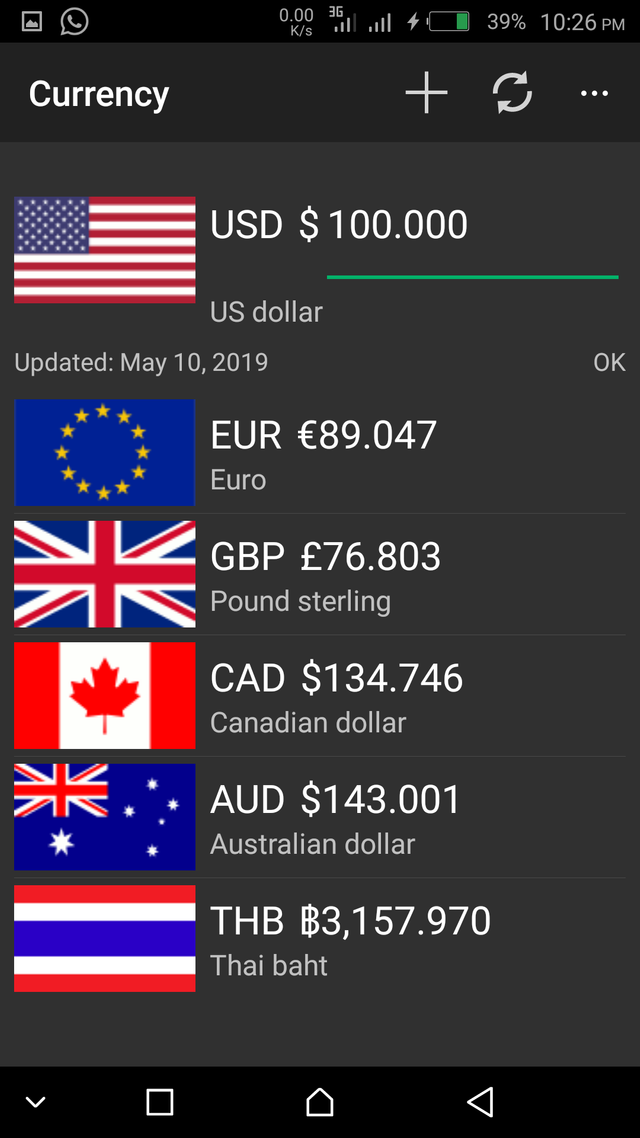
The image above is the replica of what the welcome page User Interface looks like. You can see there is not so much to do on that page. There are only 3 feature buttons present on the page, and they can be seen in the top right corner. They are the 'Plus' sign, the 'Reload sign' and the '3-horizontal dots' buttons. Let me quickly talk about them.
The 'Plus' sign button:
This button is to select and add more currency options to the list of the already existing conversion list. Once this is clicked on, you are presented with this page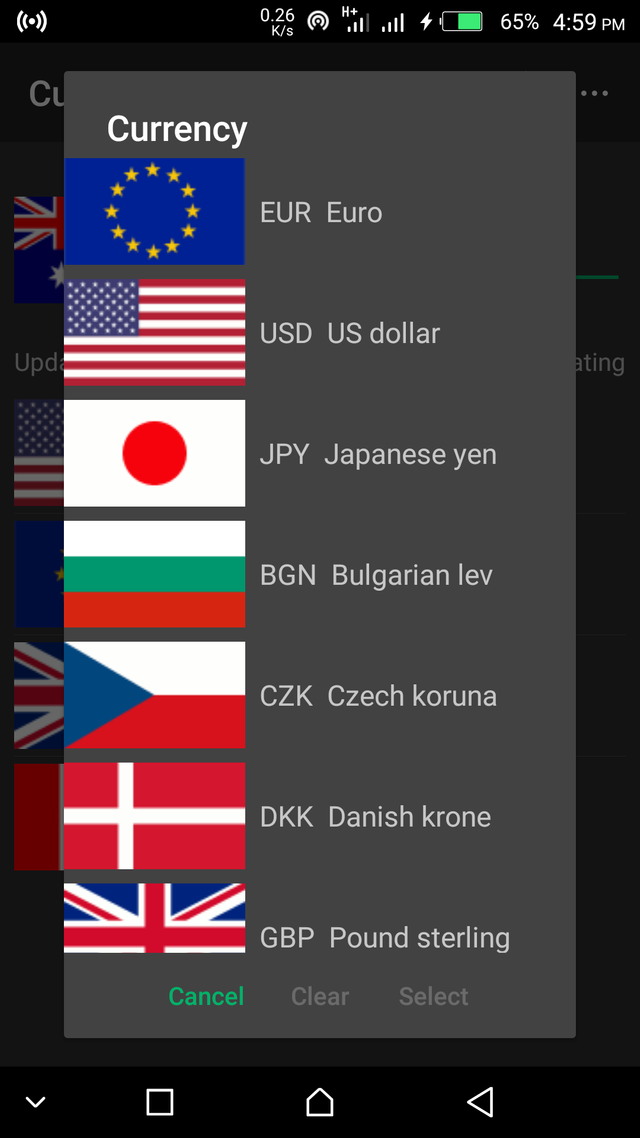 where you can choose the currency/currencies you want to add to the conversion list.
where you can choose the currency/currencies you want to add to the conversion list.
Also, note that you can delist a currency by clicking and holding the flag of a currency till you have a blue highlight on the selected currency, then proceed by clicking on the "X" sign to delist it. Here is an image depicting this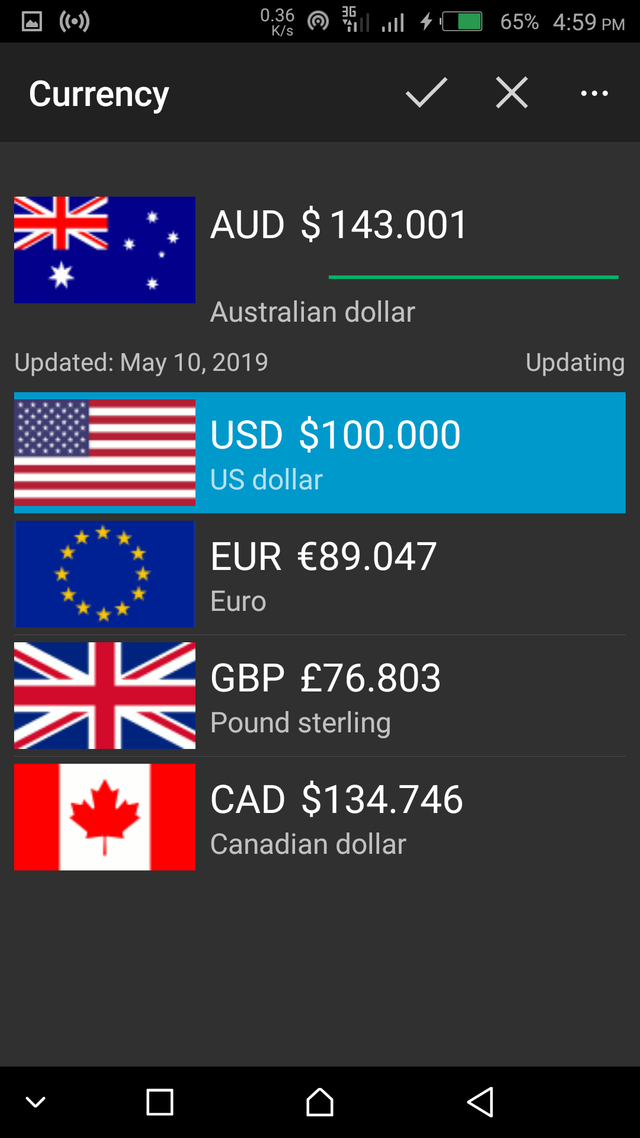 .
.Reload Sign:
This is the feature button that is next to the "Plus Button". This is the feature button that is used to refresh and update the exchange rate data to the latest and most current. This Refresh feature can be set to work with Wi-Fi only or Mobile data, more on how to set this will be discussed later in this post. The exchange rate data is obtained from the current and historical data freely and reliably obtainable from the European Central Bank as I earlier mentioned in the post.
The app can still be used if the data connection is off, but it will convert based on the last available exchange rate update. I'll advise that a refresh action is always performed right before a conversion is carried out to avoid data misrepresentation. The data consumed to obtain the exchange rate data is very small.The 3-horizontal dots:
This feature allows users to access the help page and the settings page.
Help page : This page serves as the manual guide for user in case they encounter any issue or want to read more about the app in general. This is how the help page looks like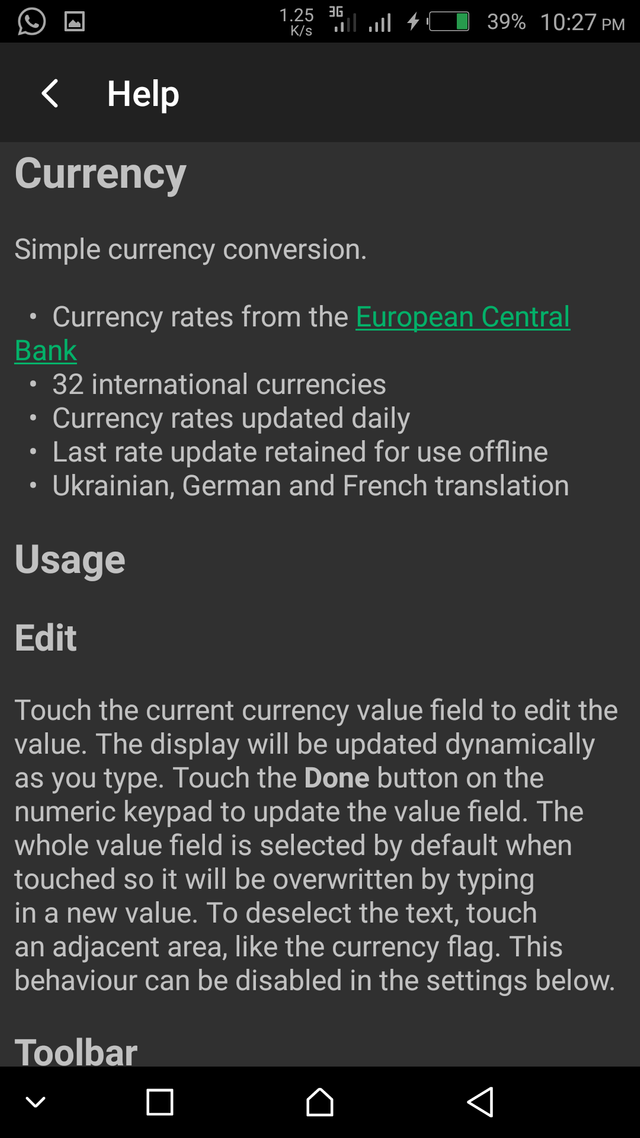
Settings page This is the page where users can access the various settings and customizable options present in the app.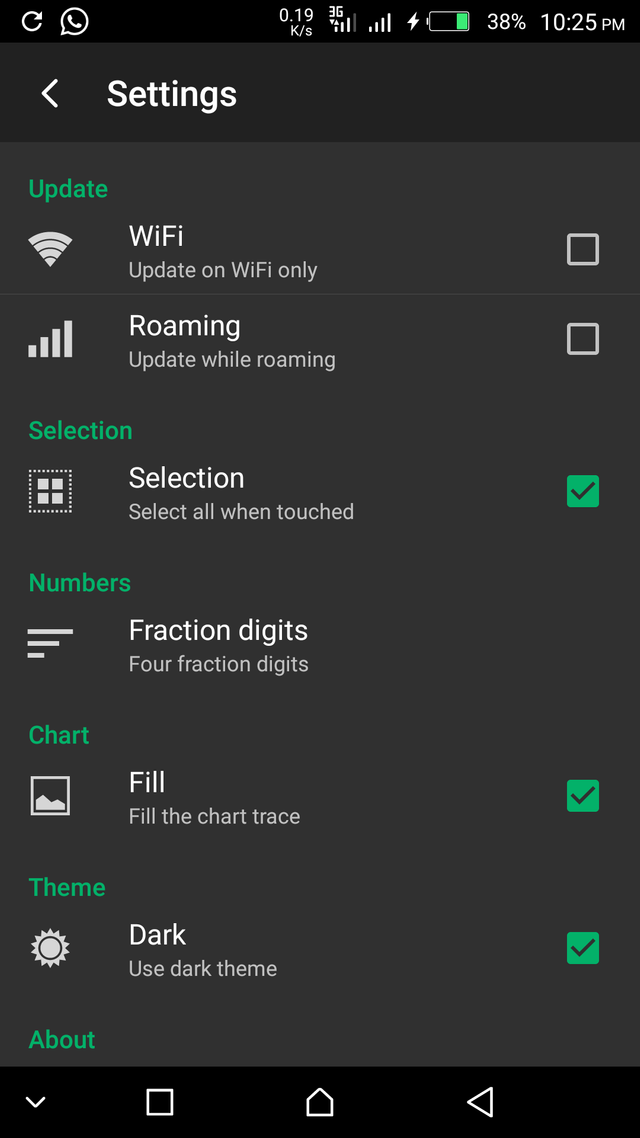
The image above is showing the display of the page when the settings option is clicked. The options are quite explanatory and very easy to understand.
Also, you can choose to use the dark theme in place of the light theme. I prefer using dark them generally with my device, due to the amount of time I spend with my device.
Another important feature present in the app is the Chart feature.
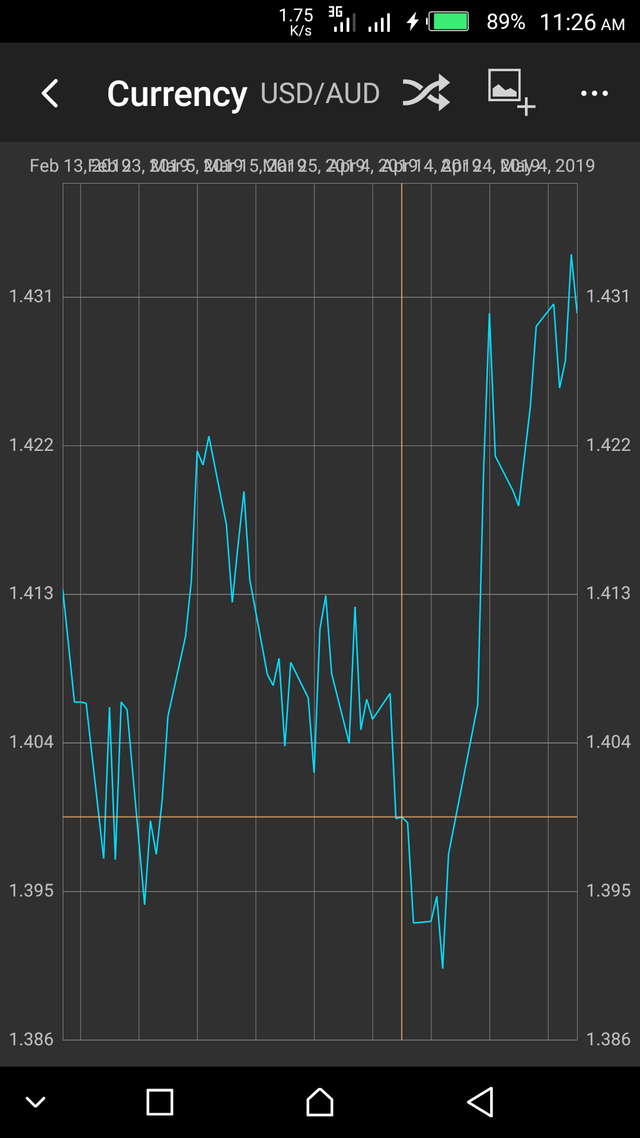
The feature shows an interactive chart of currency rates from the ECB. The chart can be zoomed in and out by using the two-finger touch gesture. The chart feature also has some customizable settings present in it such as, Invert the chart, New chart and Update the chart buttons.
Also, the chart historical range can be set to vary between One week, One month, Three months, One year, 5 Years or Maximum current range as shown in this image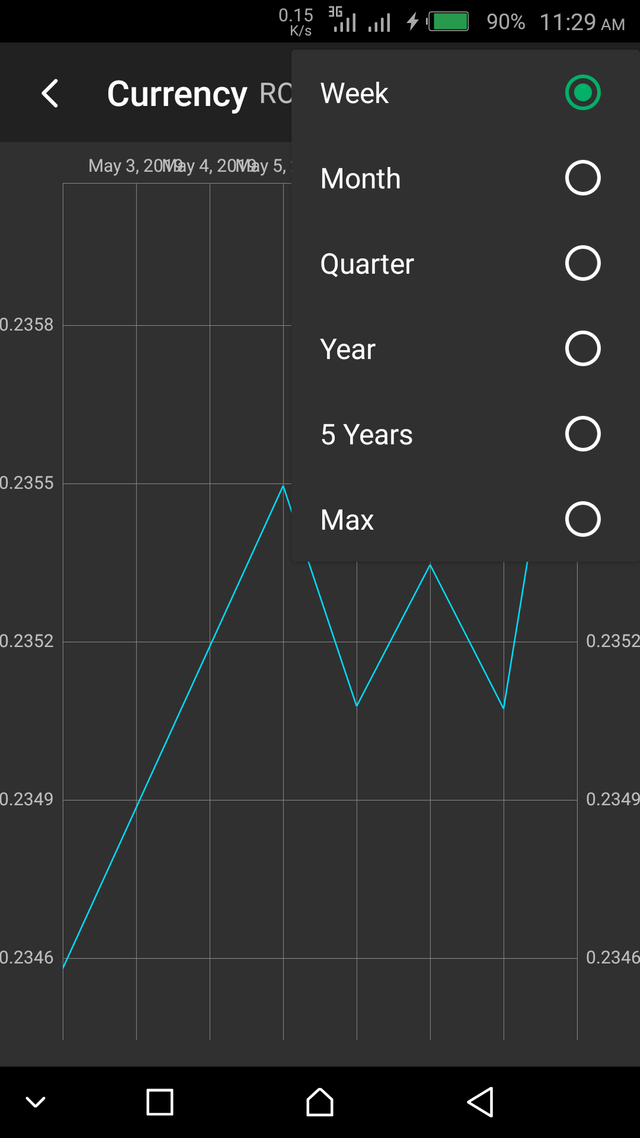
Conclusion
This app though lightweight has all the basic features that are needed to carry out fast, correct and up-to-date conversions with ease. The app doesn't intrude the users privacy by requesting for any unnecessary permissions. Also, the app is free from ads which can sometimes be irritating to users due to advert pop-ups coming up while using the app.
Furthermore, the exchange rate data being used by the app is very reliable and can be trusted. I'll recommend that anyone who deals with transactions that involve multiple fiat currency exchanges should install and make use of this great app.
Resources
All of the images used are screenshots of the app from my device. All other places where other images were used were duly cited.
Github profile:
Thanks for reading.
Hey Jubreal,
Thank you for your contribution. The Currency app seems like another simple currency converter. I appreciate the effort used in putting the info together. However, I have quite a few issues with the post. Plus, where I think you can improve in your future contributions.
The post does not have a significant volume of editorial content. After the introduction section, almost all other info is about the app features and uses. I would have loved to read more about your experiences with the app. The transactions you've done using the app, and how much fun it was.
Further, the writing could be better. There were grammar and style issues. I would advise you to dedicate more time to proofread your texts before clicking on the publish button. As we want information in the Blog category, we also desire quality writing. I hope to see some improvement in your next publication.
If you wish, I would be happy to cite a few issues in a follow-up comment.
Thank you!
Your contribution has been evaluated according to Utopian policies and guidelines, as well as a predefined set of questions pertaining to the category.
To view those questions and the relevant answers related to your post, click here.
Need help? Chat with us on Discord.
[utopian-moderator]
Thank you for the review and the pointers, I'll surely apply it in my subsequent posts. I'll also like you to cite some examples of the grammatical mistakes I made. Thanks.
Thank you for your review, @tykee! Keep up the good work!
First i thought this is about cryptocurrencies but then realized its only currencies 🐸🐸🐸
Hope this post provided you insights into what the app is really about?.
Hi @jubreal!
Your post was upvoted by @steem-ua, new Steem dApp, using UserAuthority for algorithmic post curation!
Your post is eligible for our upvote, thanks to our collaboration with @utopian-io!
Feel free to join our @steem-ua Discord server
Hey, @jubreal!
Thanks for contributing on Utopian.
We’re already looking forward to your next contribution!
Get higher incentives and support Utopian.io!
Simply set @utopian.pay as a 5% (or higher) payout beneficiary on your contribution post (via SteemPlus or Steeditor).
Want to chat? Join us on Discord https://discord.gg/h52nFrV.
Vote for Utopian Witness!