The Steemit Crypto Academy Week 5 || MyEtherWallet (MEW)

For those trading or investing in Ethereum orERC20 tokens, the name MyEtherWallet is a familiar one. If you aren’t familiar with it, it is basically an open source wallet that lets you interact with the Ethereum blockchain.
What is MyEtherWallet (MEW)?
Before learning how to use it, let us first dive into what MyEtherWallet, or MEW for short, really is.This free, open-source, and client-side interface is a hot wallet that can be used to interact with smart contracts within theEthereum blockchain. You will receive the private keys and thus be able to control your funds.

Source
There are a few different versions of MEW. From the regular web version, Chrome extension, to mobile app. On the web interface, you can directly manage your Ether or tokens on it. But you can also use a hardware such as the Ledger Nano S, Digital Bitbox, and MetaMask.
How to Create MyEtherWallet
The good news is that you can easily set up a MEW account in no time. The very first step is to access the wallet client, which you can do through the following link: https://www.myetherwallet.com/#generate-wallet. With that said, be careful of phishing scams out there and make sure to only use the official link.
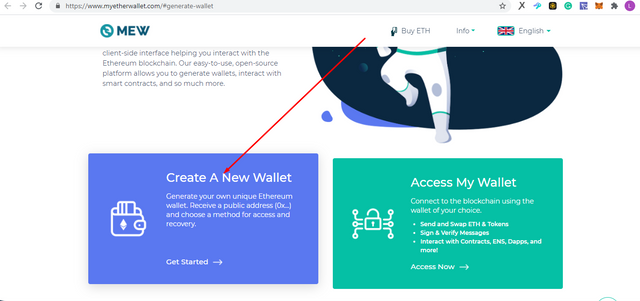
Once the link is loaded, enter the password your want to create and click ‘Create New Wallet’. This password is only to encrypt your private key, not to generate them. Both the password and keys are needed to access your wallet.
Then, simply download ‘Keystore File’ as instructed and click ‘Continue’. Make sure not to change the name or content of the UTC file, and save it on an offline hard drive. You can then see your private key by clicking on ‘I understand. Continue’.
At this point, you will have the option to print a paper wallet, although we do not recommend this if you find it difficult to take care of physical copies. Otherwise, feel free to click on ‘Print Paper wallet’ to print it out.
Once you ‘Save Your Address’, you will have successfully made your new MEW account! This wallet can now be used to send, receive, and manage Ether or other tokens.
Sending and Receiving Ether on MEW
First, you should know that your MEW account will not be automatically unlocked. There are many ways to do this, but we will teach you to unlock it using the ‘Keystore File’. Other than that, you will need the password you have entered before.
Once you select ‘Keystore File’ on the menu bar, select your wallet file and enter the password your password. This will unlock your wallet. Now, you will be able to see the account address, which you can use to receive ETH or other tokens.
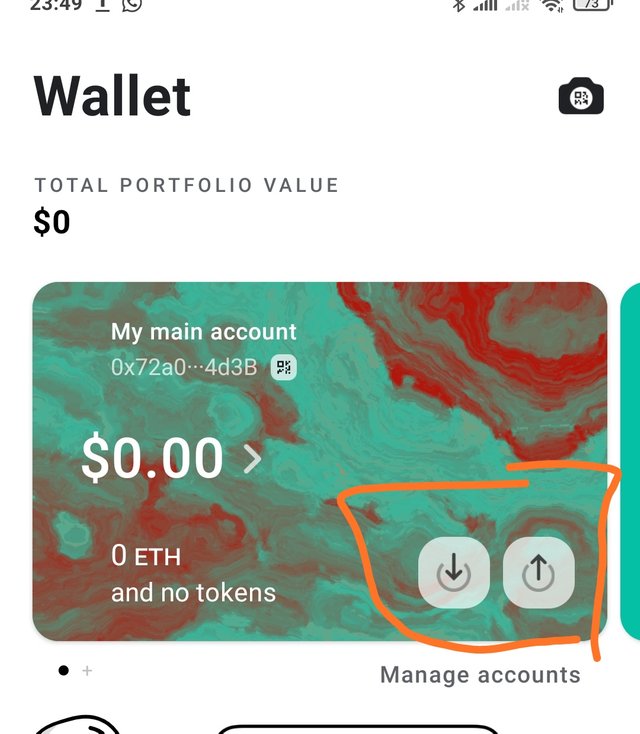
If you want to send to another wallet, input the ETH address to the ‘To Address’field and fill in the ‘Amount To Send’.
That’s it! Exchanging Ethereum and other tokens using MEW is pretty much the same with any other platform and cryptocurrencies.
How to use my ether wallet on Defi platform
I will give an example of how to use Myetherwallet on the Defi platform like AAVE.
The first thing you have to do is login to your Myetherwallet account then select "Browser" in the lower right corner.
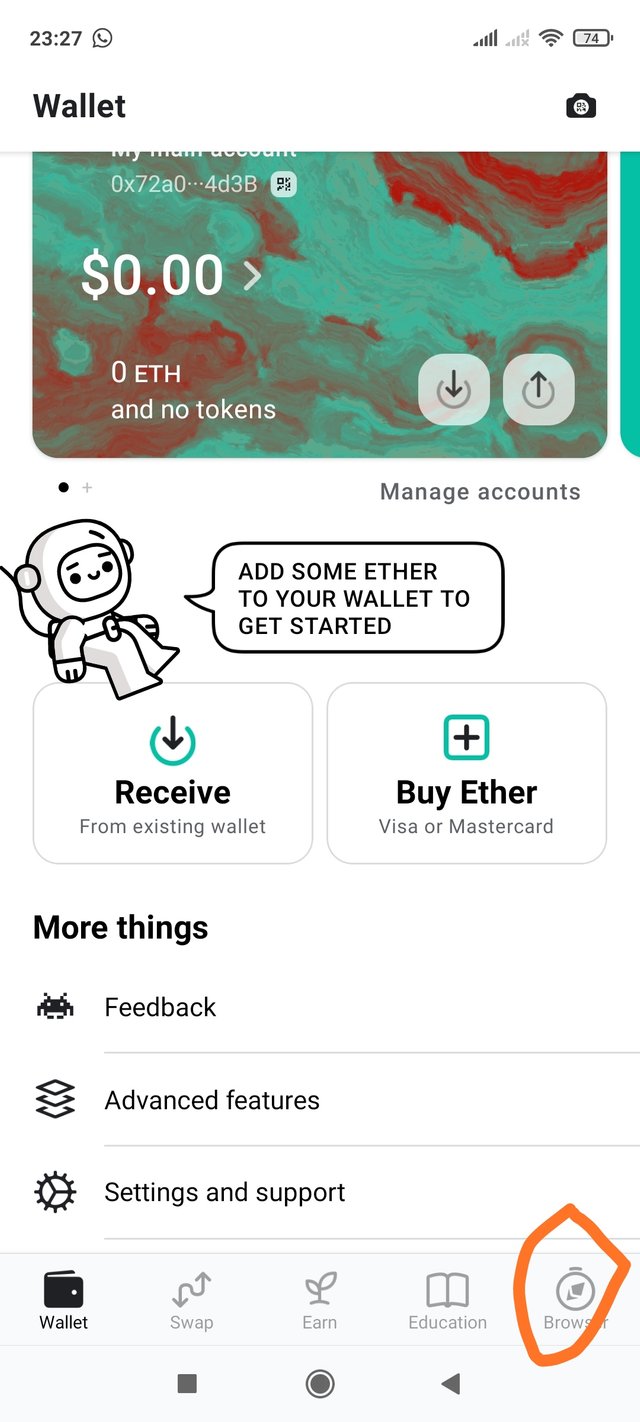
Then several Defi platform icons will appear. Select the AAVE icon
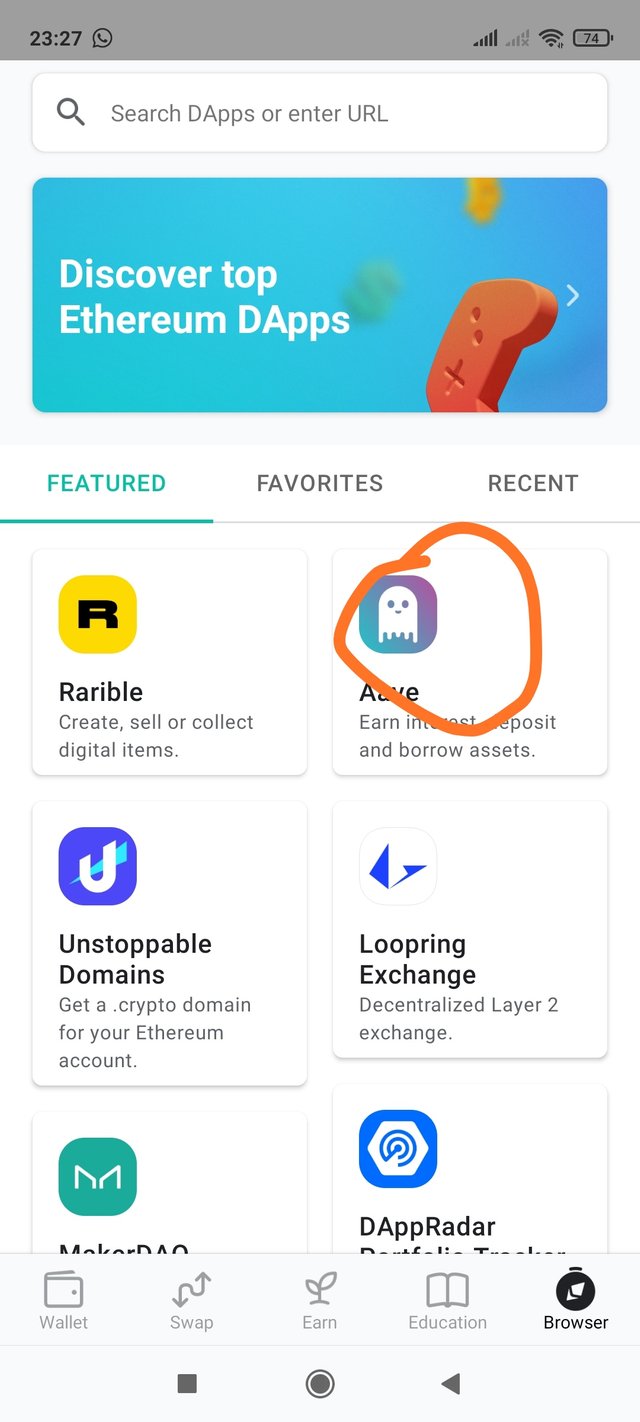
If you have, you will immediately see the AAVE page on your screen. Then select Menu in the upper right corner of the AAVE platform.
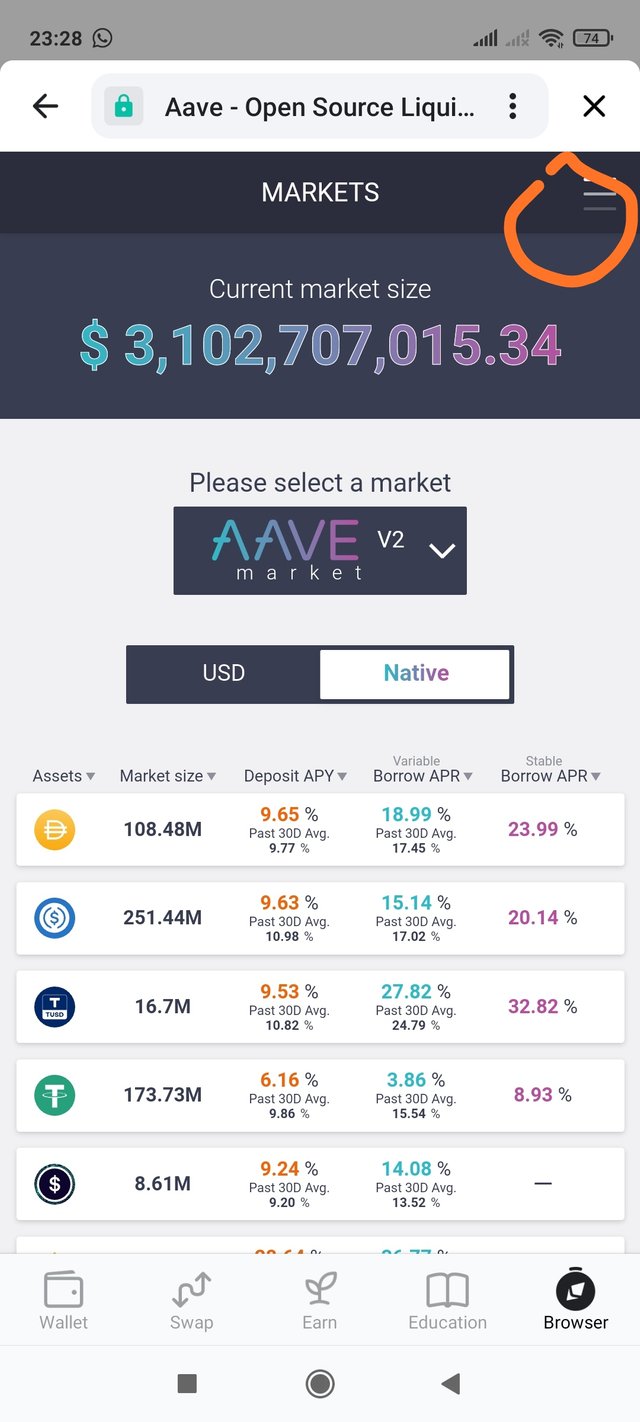
Then select "Connect wallet" to link your Myetherwallet account on the AAVE platform
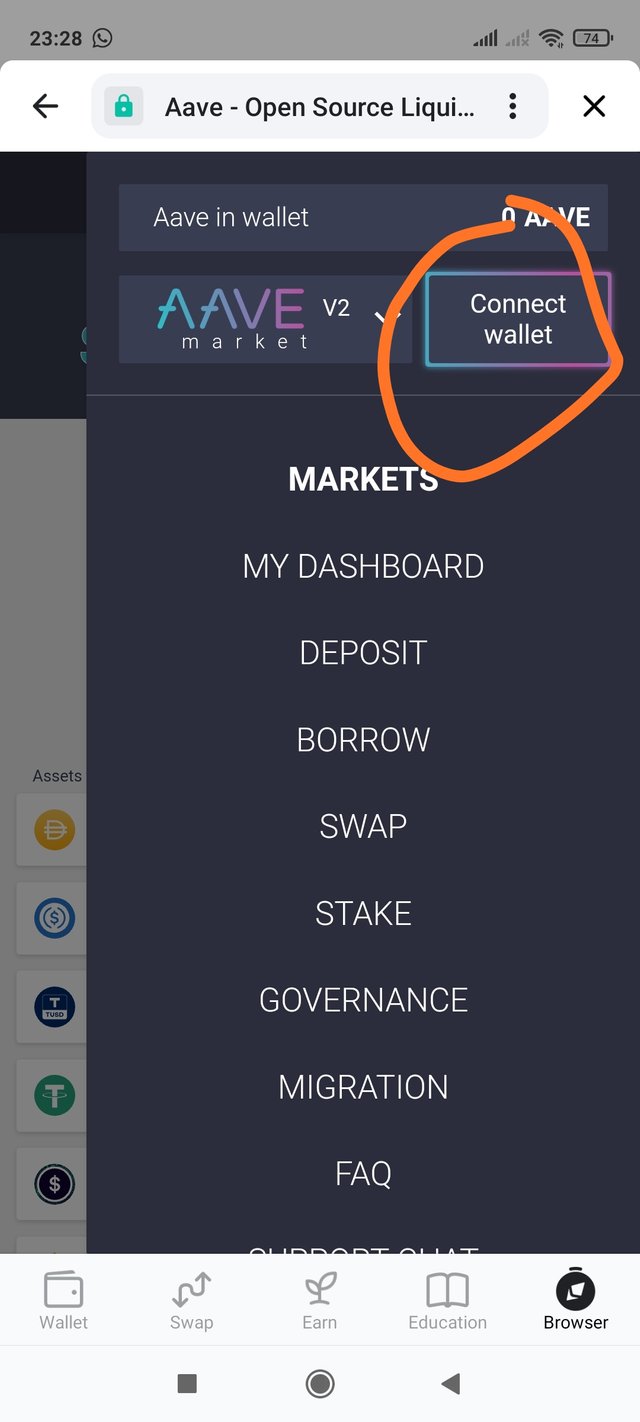
Then select "Mew Wallet '
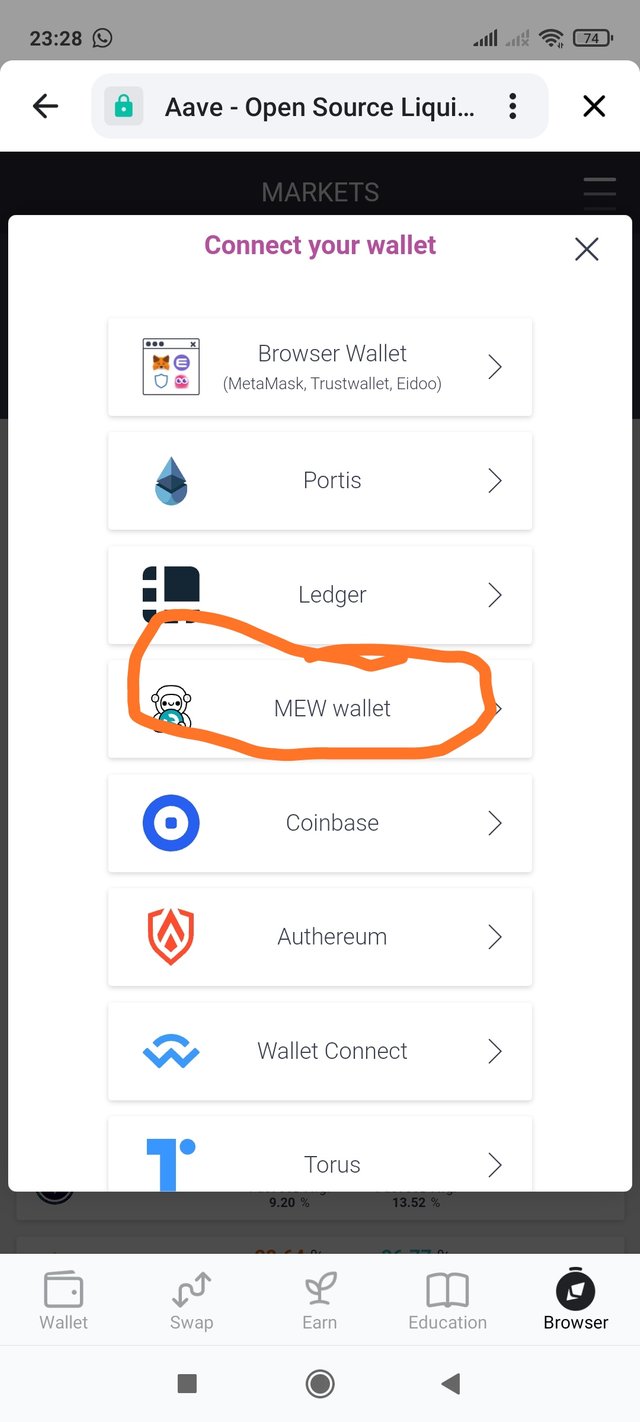
Congratulations now that your Myetherwallet account is connected directly to the Defi AAVE platform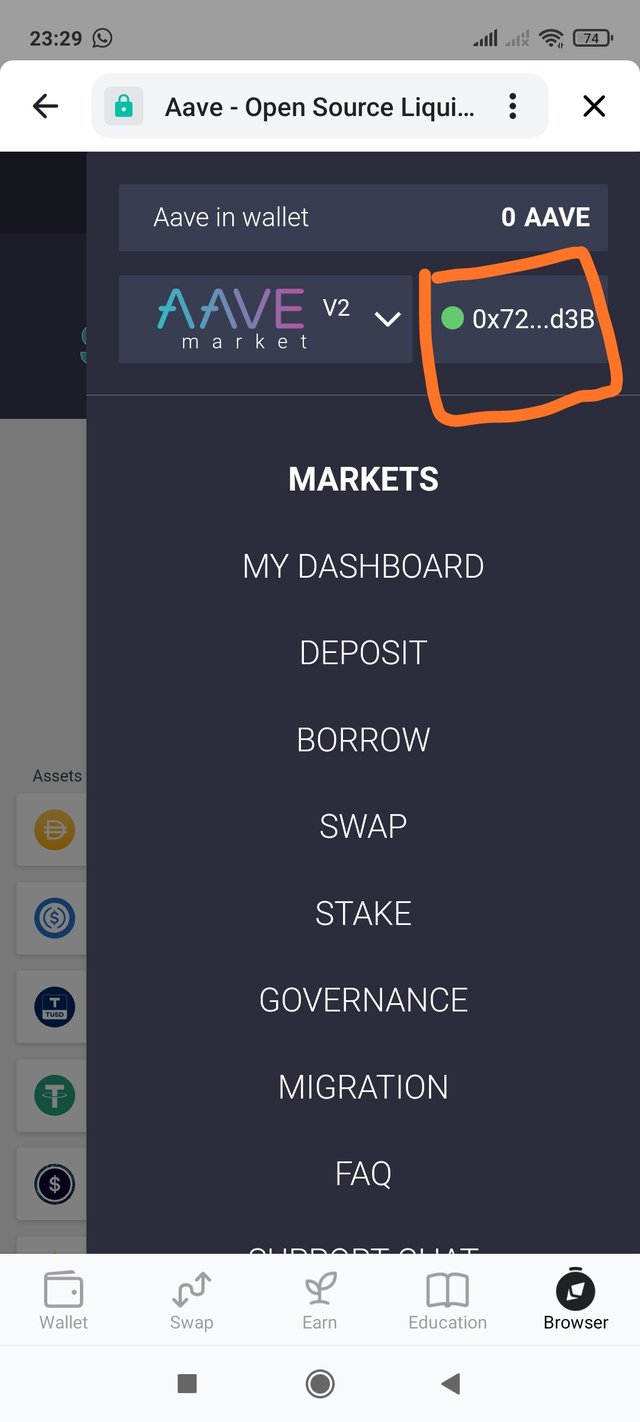
After your Myetherwallet account has been connected to AAVE, now you can use all the features available on the Defi AAVE platform.
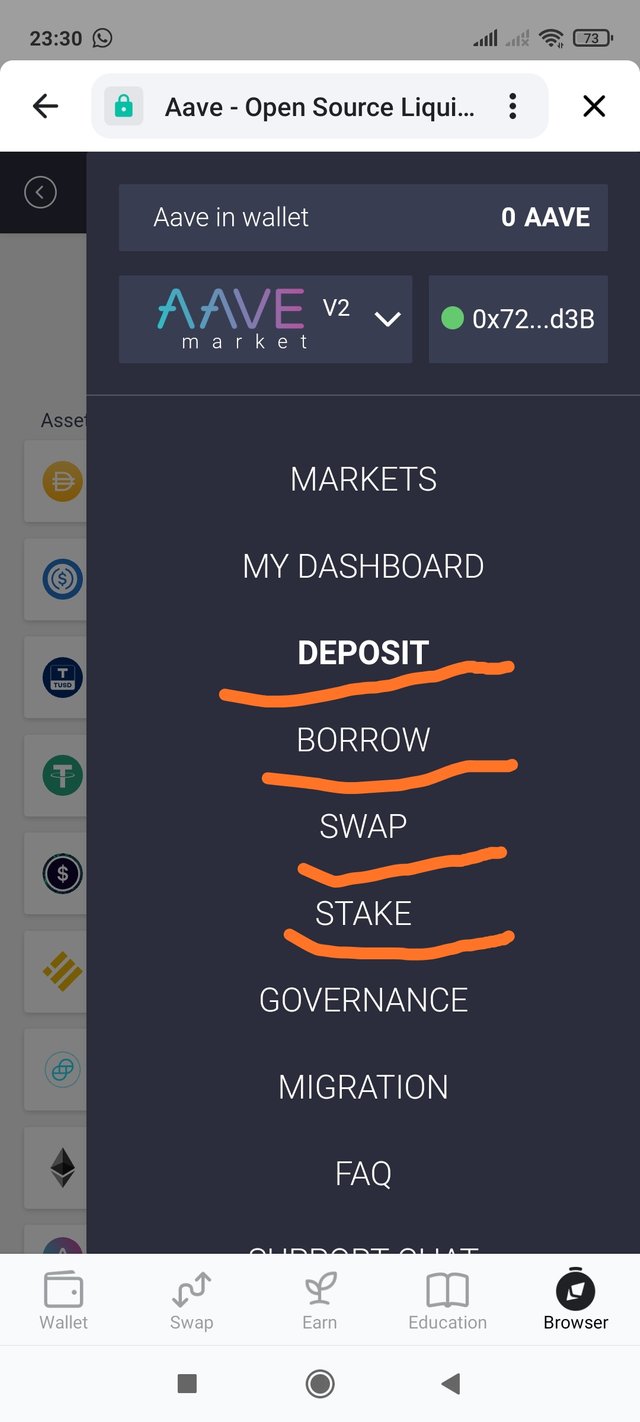
You can now deposit your cryptocurrency assets on the AAVE platform, you can also make loans on the AAve platform and swap your assets and you can also stake your assets on the Aave platform to get rewards.
Bahasa Indonesia

Bagi mereka yang berdagang atau berinvestasi dalam token Ethereum atauERC20, nama MyEtherWallet sudah tidak asing lagi. Jika Anda tidak terbiasa dengannya, ini pada dasarnya adalah dompet sumber terbuka yang memungkinkan Anda berinteraksi dengan blockchain Ethereum.
What is MyEtherWallet (MEW)?
Sebelum mempelajari cara menggunakannya, pertama-tama mari kita selami apa sebenarnya MyEtherWallet, atau singkatnya MEW. Antarmuka gratis, sumber terbuka, dan sisi klien ini adalah dompet panas yang dapat digunakan untuk berinteraksi dengan kontrak pintar di dalamEthereum blockchain. Anda akan menerima kunci privat dan dengan demikian dapat mengontrol dana Anda.

Source
Ada beberapa versi MEW yang berbeda. Dari versi web biasa, ekstensi Chrome, hingga aplikasi seluler. Di antarmuka web, Anda dapat langsung mengelola Ether atau token Anda di dalamnya. Tetapi Anda juga dapat menggunakan perangkat keras seperti Ledger Nano S, Digital Bitbox, dan MetaMask.
How to Create MyEtherWallet
Kabar baiknya adalah Anda dapat dengan mudah membuat akun BARU dalam waktu singkat. Langkah pertama adalah mengakses klien dompet, yang dapat Anda lakukan melalui tautan berikut:https://www.myetherwallet.com/#generate-wallet. Karena itu, berhati-hatilah dengan penipuan phishing di luar sana dan pastikan untuk hanya menggunakan tautan resmi.
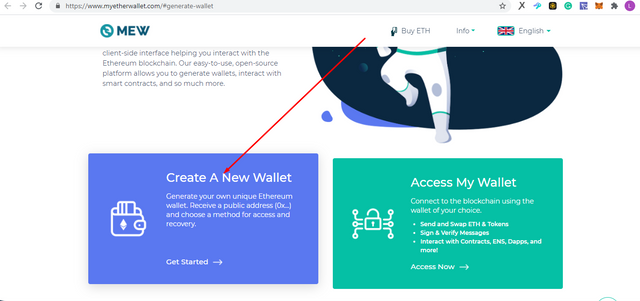
Setelah tautan dimuat, masukkan kata sandi yang ingin Anda buat dan klik 'Buat Dompet Baru'. Kata sandi ini hanya untuk mengenkripsi kunci pribadi Anda, bukan untuk membuatnya. Baik kata sandi dan kunci diperlukan untuk mengakses dompet Anda.
Kemudian, cukup unduh 'File Keystore' seperti yang diperintahkan dan klik 'Lanjutkan'. Pastikan untuk tidak mengubah nama atau konten file UTC, dan simpan di hard drive offline. Anda kemudian dapat melihat kunci pribadi Anda dengan mengklik 'Saya mengerti.Lanjutkan'.
Pada tahap ini, Anda akan memiliki opsi untuk mencetak dompet kertas, meskipun kami tidak menyarankan ini jika Anda merasa kesulitan untuk mengurus salinan fisiknya. Jika tidak, silakan klik 'Print Paper wallet' untuk mencetaknya.
Setelah Anda 'Simpan Alamat Anda', Anda akan berhasil membuat akun MEW baru Anda! Dompet ini sekarang dapat digunakan untuk mengirim, menerima, dan mengelola Ether atau token lainnya.
Sending and Receiving Ether on MEW
Pertama, Anda harus tahu bahwa akun MEW Anda tidak akan dibuka secara otomatis. Ada banyak cara untuk melakukan ini, tetapi kami akan mengajari Anda untuk membukanya menggunakan 'File Keystore'. Selain itu, Anda akan membutuhkan kata sandi yang telah Anda masukkan sebelumnya.
Setelah Anda memilih 'File Keystore' pada bilah menu, pilih file dompet Anda dan masukkan kata sandi kata sandi Anda. Ini akan membuka kunci dompet Anda. Sekarang, Anda akan dapat melihat alamat akun, yang dapat Anda gunakan untuk menerima ETH atau token lainnya.
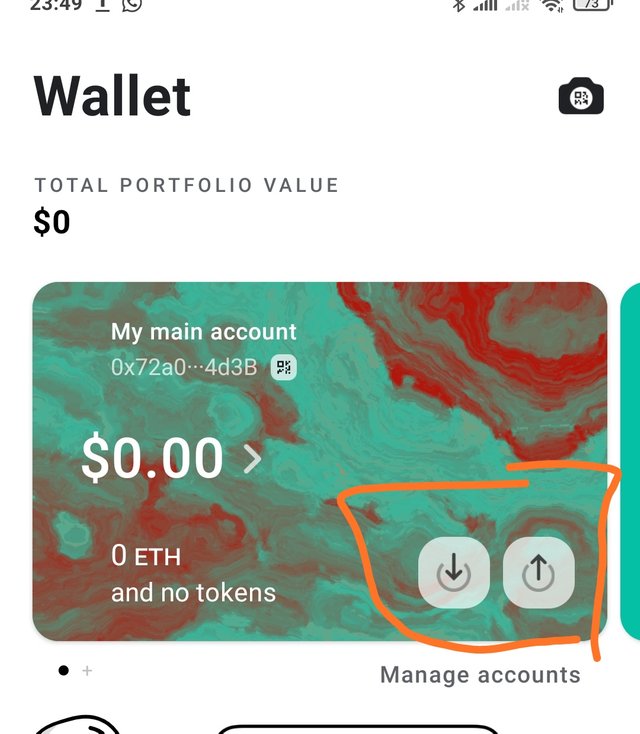
Jika Anda ingin mengirim ke dompet lain, masukkan alamat ETH ke kolom 'Ke Alamat' dan isi 'Jumlah yang Akan Dikirim'.
Swap Ethereum dan token lain menggunakan MEW hampir sama dengan platform dan cryptocurrency lainnya.
How to use my ether wallet on Defi platform
saya akan memberikan contoh bagaimana cara menggunakan Myetherwallet pada platform Defi sepeeti AAVE.
Hal pertama yang harus anda lakukan ialah dengan login ke akun Myetherwallet anda kemudian pilih "Browser" pada bagian pojok kanan bawah.
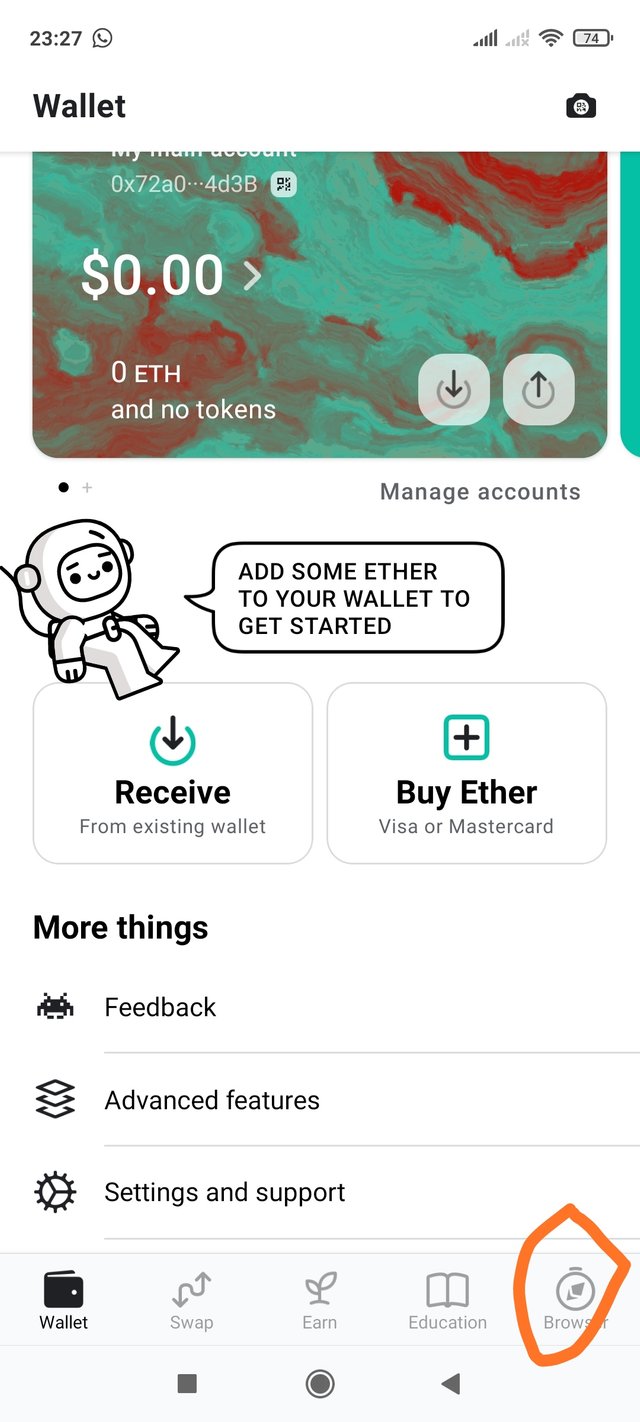
Kemudian akan muncul beberapa ikon platform Defi.pilih ikon AAVE
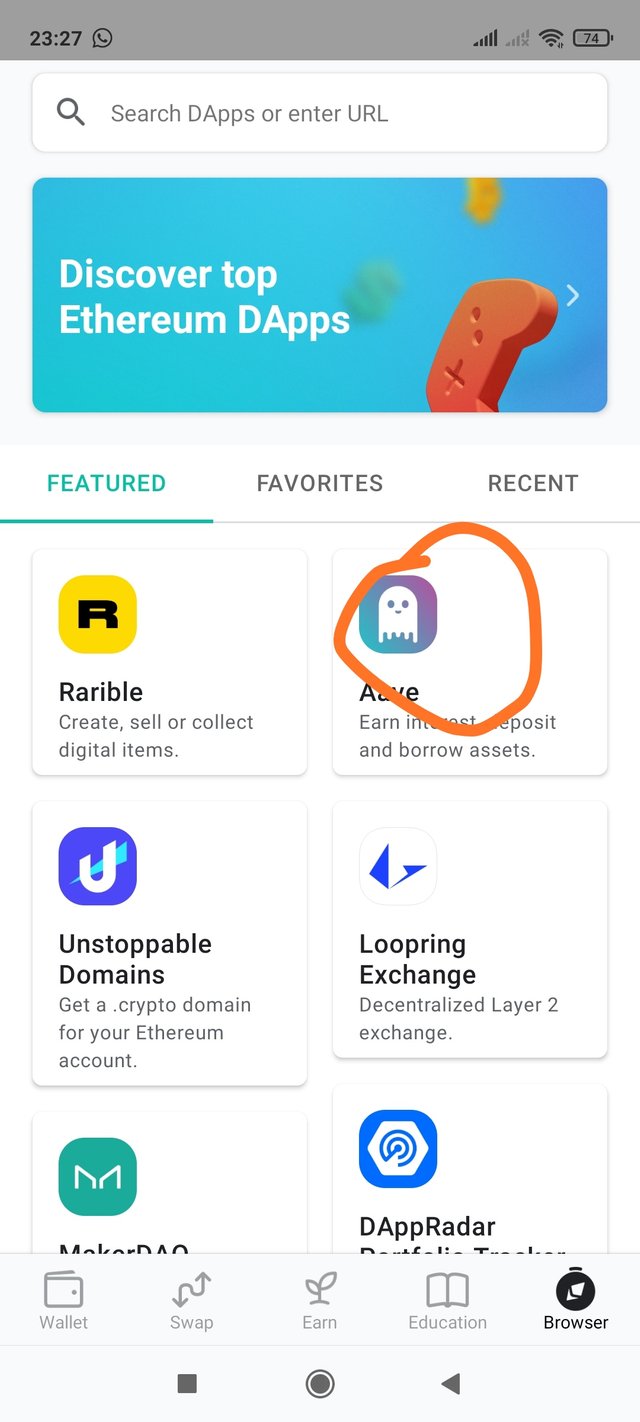
Jika sudah anda akan langsung melihat Laman AAVE pada layar anda.Kemudian pilih Menu pada bagian pojok kakan atas platform AAVE tersebut.
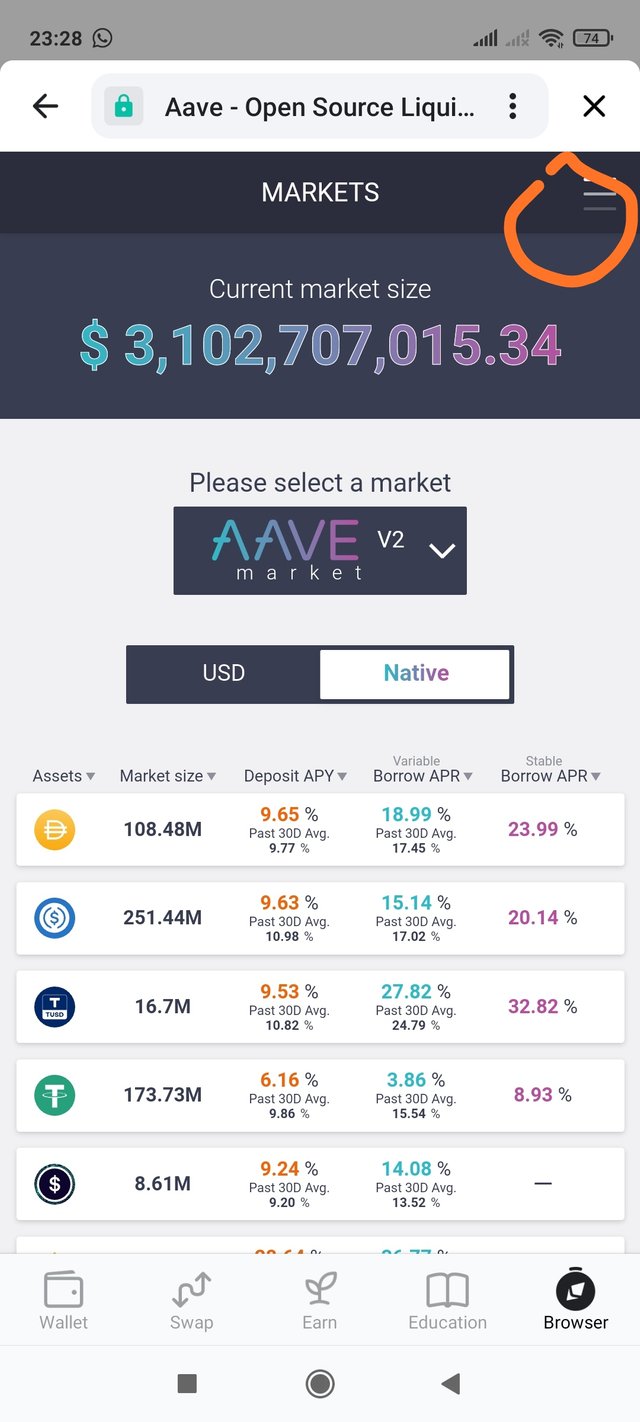
Kemudian pilih"Connect wallet" untuk mengaitkan akun Myetherwallet anda pada platform AAVE
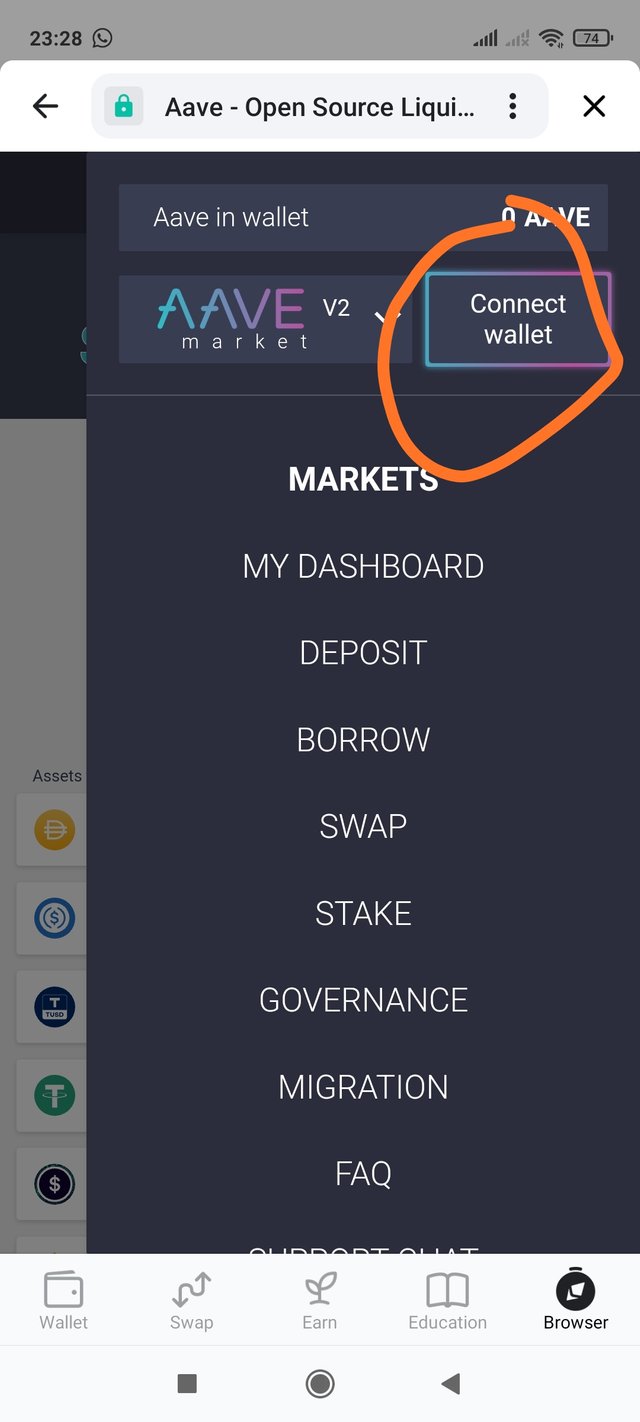
Kemudian pilih "Mew Wallet'
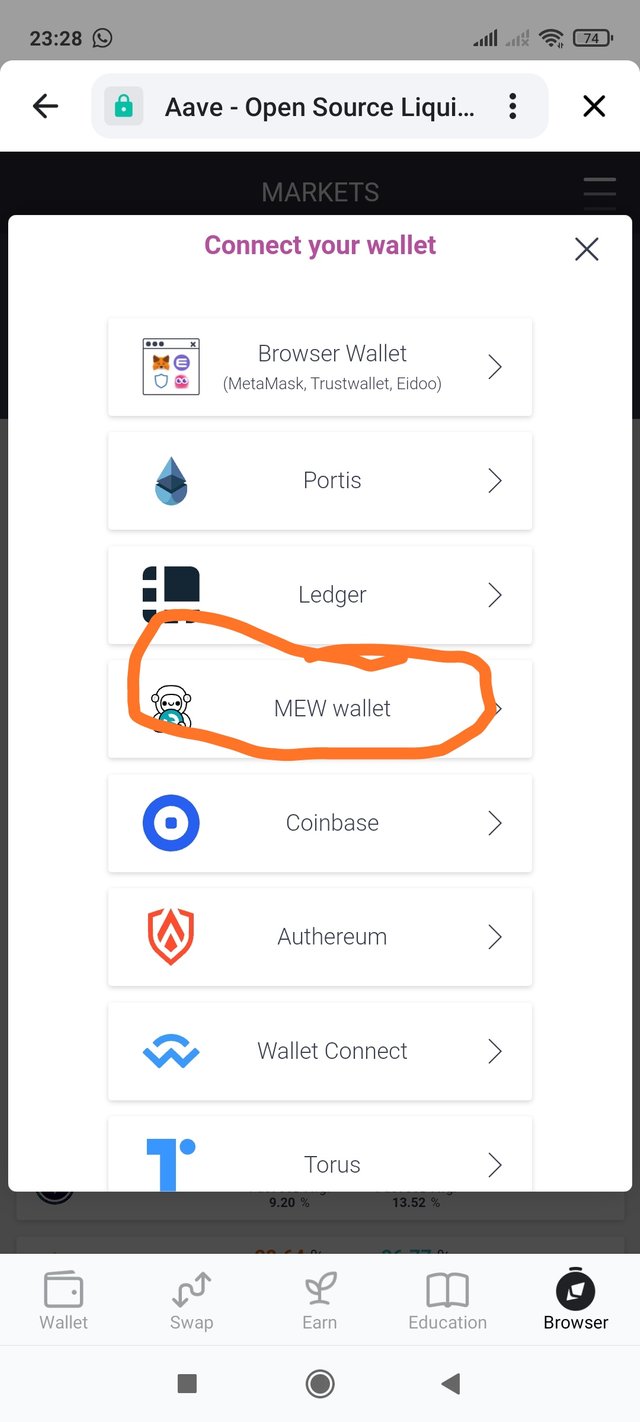
Selamat sekarang akun Myetherwallet anda telah terkoneksi langsung dengan platform Defi AAVE
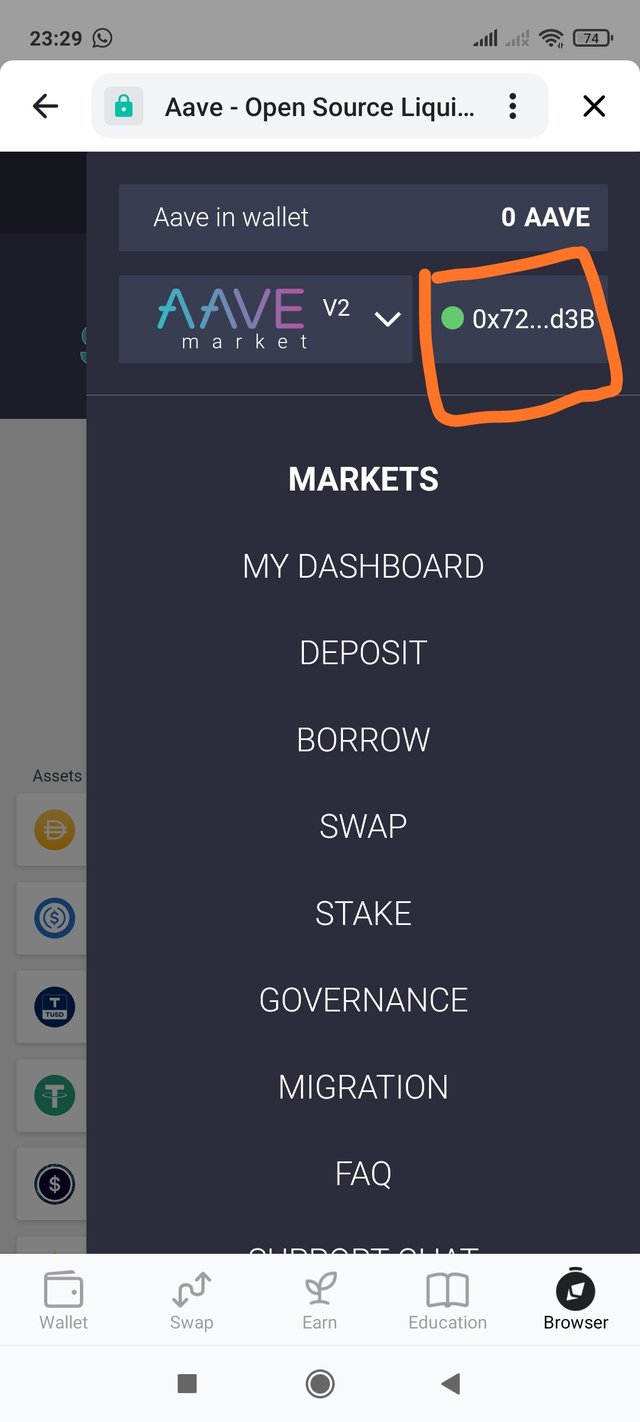
Setelah akun Myetherwallet anda telah terkoneksi dengan AAVE sekarang anda sudah bisa menggunakan semua fitur-fitur yang ada pada platform Defi AAVE tersebut.
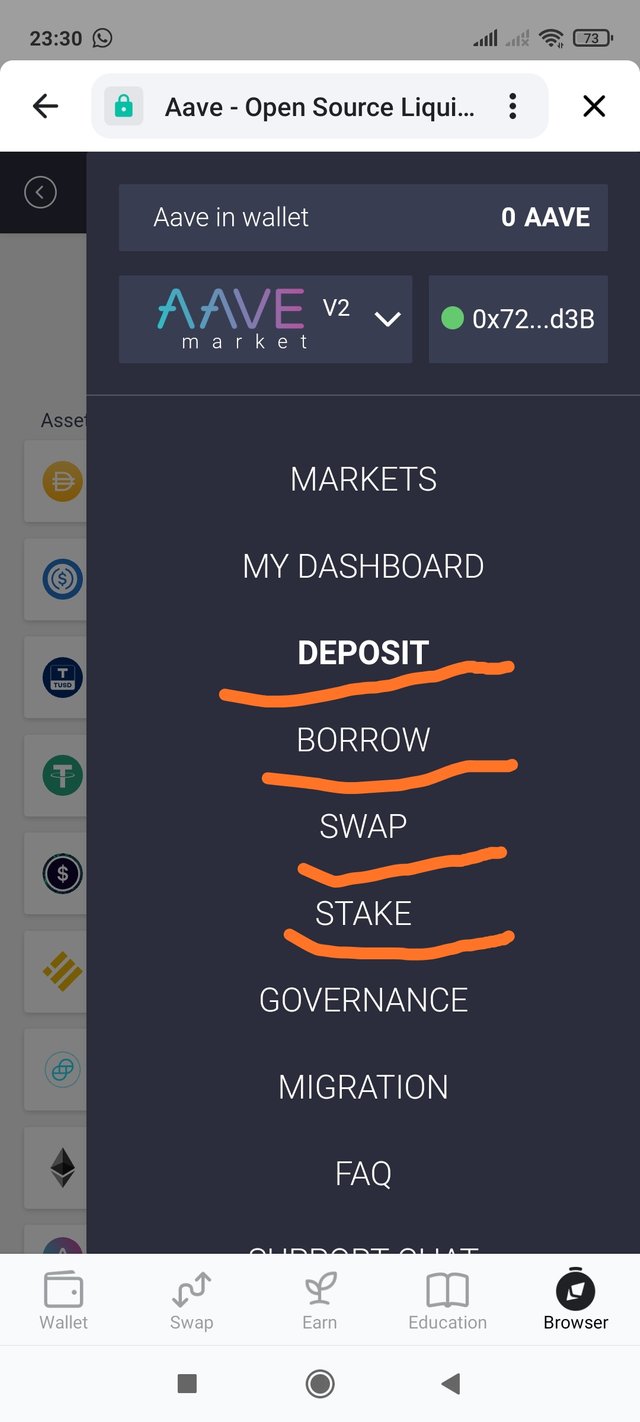
Anda sekarang bisa mendepositkan aset cryptocurrency anda pada platform AAVE, Anda juga bisa melakukan peminjaman pada platform AAve tersebut dan melakukan Swap aset anda serta anda juga bisa menstake aset anda pada platform Aave untuk mendpatkan reward.
Jangan Lupa Bahagia

Hi @levycore
Thanks for attending the 5th week crypto course and for your effort in doing the given homework task.
Feedback
You have brought out the idea of using Myether wallet to engage in the DeFi ecosystem. After linking Meta Mask wallet to the Aave protocol, then one can now earn interest through depositing assets on Aave or even borrow assets to be used to cater for other needs.
Homework task
10
Shared On Twitter : https://twitter.com/LEVYCORE/status/1370444494458429440