Achievement 2 Basic security on steemit.

Good every one so happy to be here and having completed my achievement1,so unto the next one which is achievement 2 which is all about knowing and uses of basic security on steemit.
Question one
Yes i have obtained all my keys.The master Password,the Posting key,the Active key,the Memo key and its well saved in my phone.
Question two
The keys and their functions,Each key has its main function and uses,I will list them here below with a brief explanation.
•MEMO key
This key is basically used for encrypting and decrypting memo during transfer of funds on steemit.
•Active key:This key is very vital it is used for very sensitive activities such as powering up, powering down,transferring funds and voting for witnesses.
•Post key:it helps the user to log in to his or her account to carry out basic activities such as posting, commenting, voting, and following other users in the steemit platform.
•Master key:this key is used to create the other keys,And also it is used to change the posting keys,active keys,and owners keys on steemit account.
Question 3
How do you plan to keep your master key safe?
I keep all my master keys save by backing it up with my google drive also saving it in my memory card,i also use my flash drive and hand written to incase my flash get corrupted.
Question 4
Do you know how to transfer your Steem tokens to another Steem user?
Yes, my friend have shown me with his account how to transfer steem token to another account.
•you click on Wallet then after that you click transfer i drop an image below so u understand very well.
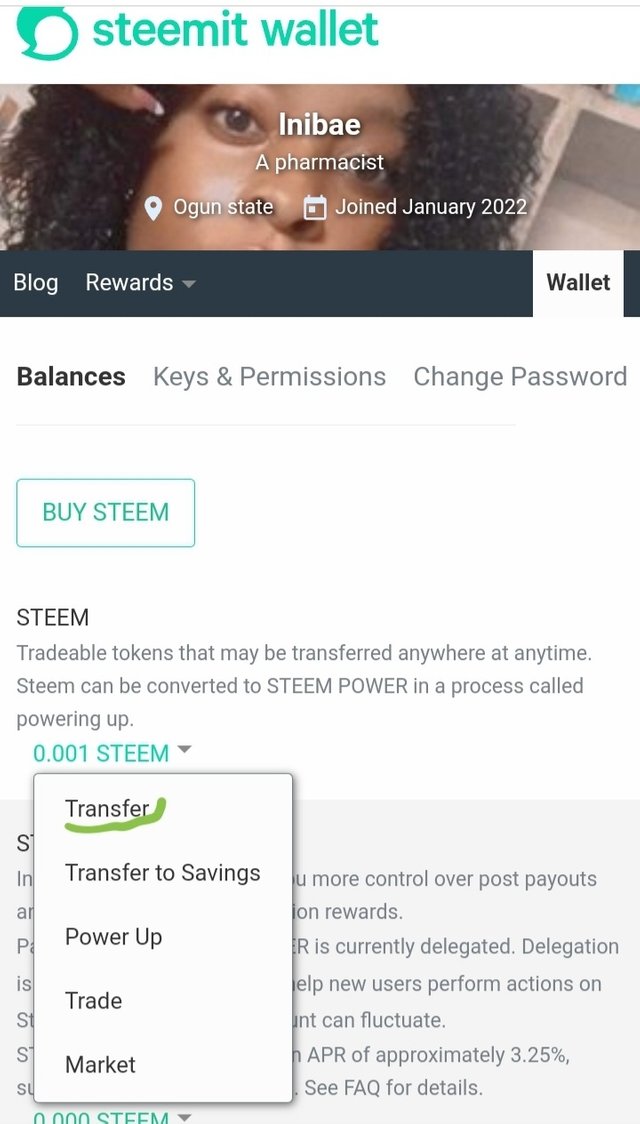
•then you insert the user name and amout of steem to be transferred and memo which i inserted food then you click next.
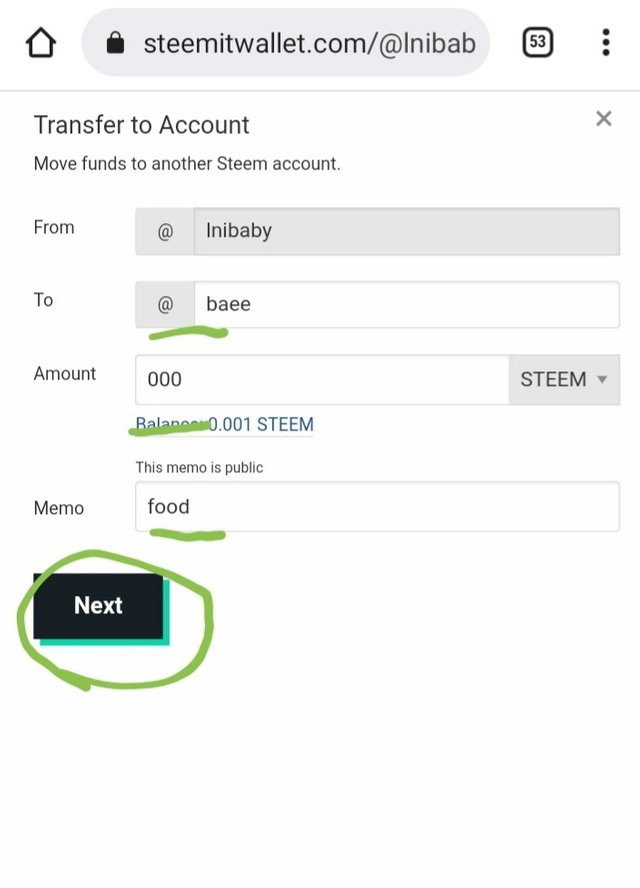
Question 5
Do you know how to perform the power up process in Steem?
Yes i have learnt how to perform the power up.
•you go to the steemit wallet and click power up
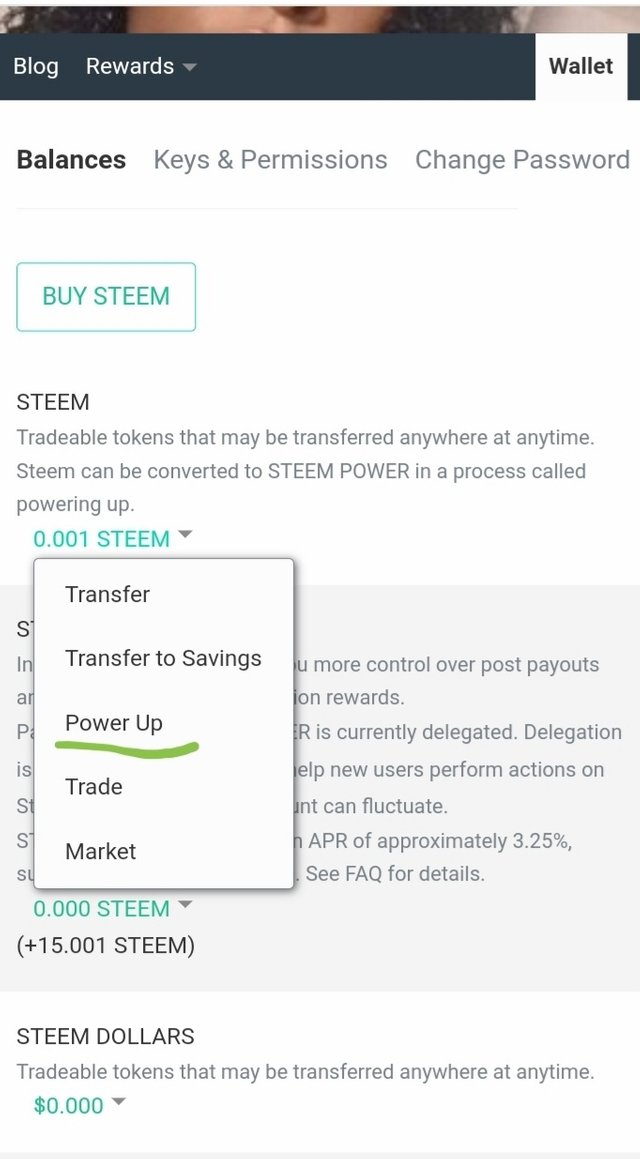
•After clicking power up,you insert the amount of steem you want to power up.
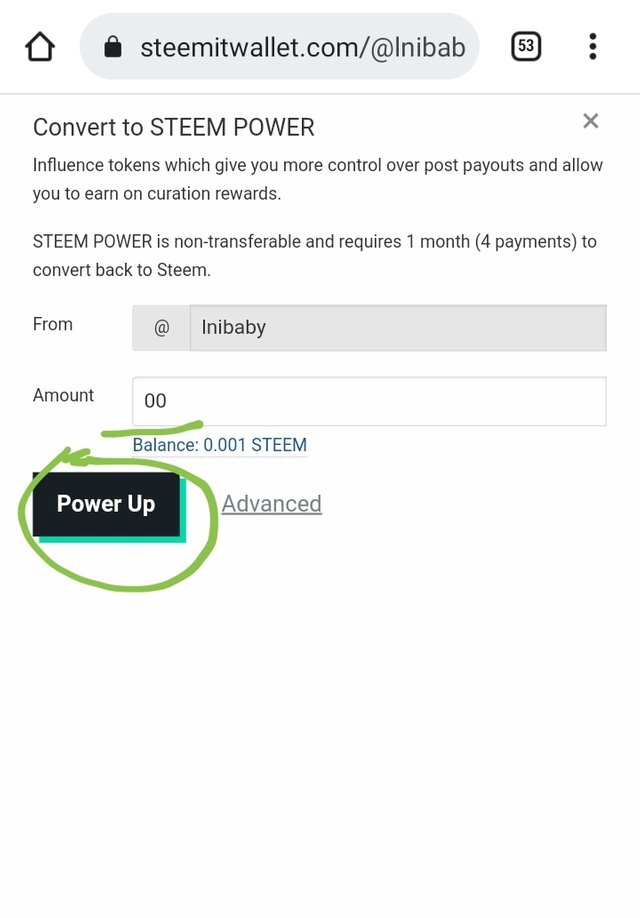
CONCLUSION
I have learnt and carry out transactions and power up with all my keys and know how every keys work on my steemit account,and its well save in all my devices which only me have acces to it,thanks for taking time to read my write up on basic security on steemit.
Hi @lnibaby, congratulations on your successful completion of your Achievement 2.
It is my pleasure to announce to you that you can proceed with Achievement 3 which is content etiquette
I also want to encourage you to complete all the Achievement posts in the newcomers community by @cyptokannon. Check here. This will place you in a position to take advantage of the helps rendered to all newcommers.
It's also very important for you to join #club5050. To join the club you need to power up at least 50% of your monthly earnings. You can also join #club75 where you will power up 75% of your earnings for 2 months or #club100 where you are to power up all your earnings for 3 months.
Thank you for completing this Achievement!
Hi, @lnibaby,
Your post has been supported by @tarpan from the Steem Greeter Team.
Welcome dear
welcome to steemit continue to post your achievement using this guides
Lists of Achievements by Cryptokannon
You can check out our new community, where quality post must be upvoted before the expire, and give aways will be done monthly
Please Just visit Africa on steemit
Steem Promo Africa
Make posts And subscribe for free
You can join any community you wish using this to link Explore steem communities then you scroll down to community of your choices and subscribe (it's absolutely free)