Mysteemitfriends.online upgraded with new features! MySteemitfriends 升級了! Show voter contribution amount + ranking. 顯示投票者收益貢獻數據以及排名。

In this article I will introduce new features that I have implemented on my website http://MySteemitFriends.online. For those of you who are not familiar with “My Steemit Friends”, you can type in your username on this website, and it will show who has upvoted you as well as who you have upvoted, ordered by the number of upvotes, in the entire history of Steemit.
My Steemit Friends 網站增加了新功能。還沒用過這個網站的朋友可以試試看,到這裡輸入你的steemit名字,再按下方的按紐,你就會看到類似以下的頁面,左方表格顯示誰曾給你投票及票數。右方表格則顯示你曾給誰投票及票數,含蓋整個Steemit的歷史。
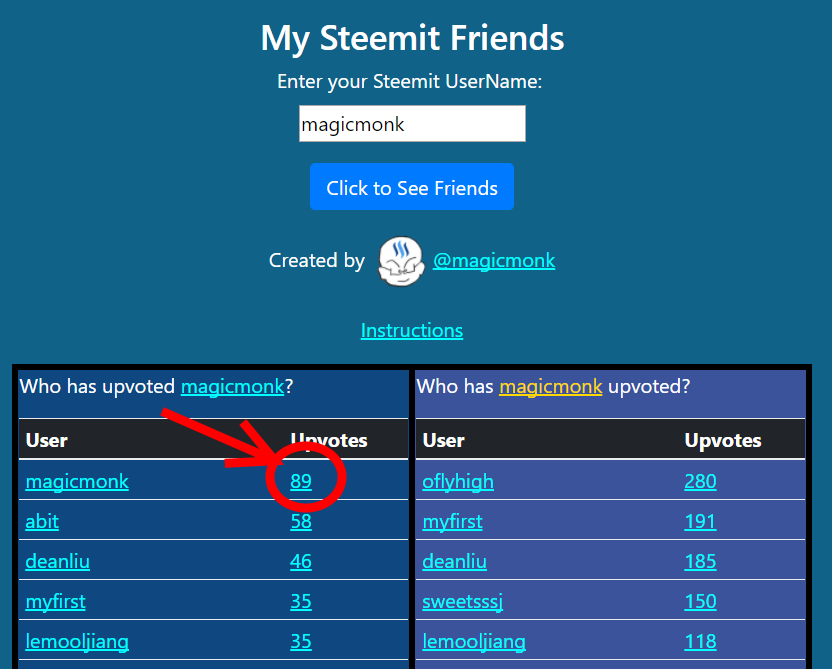
After you click on the number of upvotes for a particular user, you will see the list of articles written by you that this user has upvoted. It is on this page that you will see a brand new button called “Show Contribution Ranking”.
在這個表格內,按一下你朋友名字旁邊的票數,就會顯示一系列你被此朋友投票的文章或評論。在這裡你會看到一個我新加上的按鈕,叫做 "Show contribution ranking”.
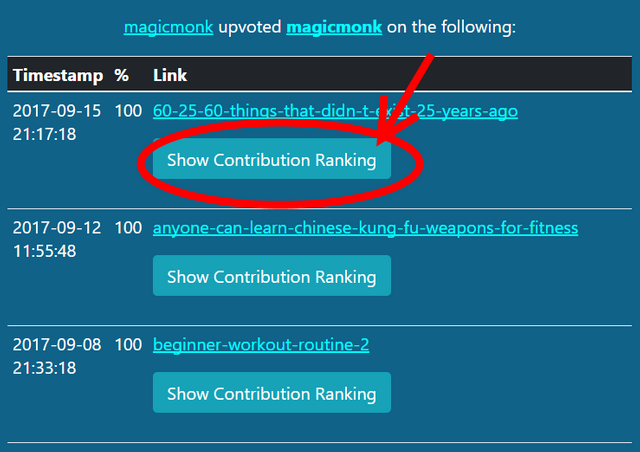
Click on this button and you will see the following screen.
按一下這個按鈕就會看到以下的頁面。

It will now show the following information:
- The amount of money this article has made (author+curator).
- The complete list of curators who have upvoted this article, as well as the dollar contributed, in order of contribution size.
- The ranking of the selected user in the curators’ list and the amount contributed by this user.
在這個頁面上會顯示以下的資料:
- 這篇文章的總收益 (作者+投票者)。
- 所有投票者對此文章收益的貢獻,以貢獻大小排列。
- 此投票者貢獻的排名名次。
The same thing also works if you want to see what your ranking is in someone else’s article. From the main page, simply click on the number of upvotes for someone you have upvoted, and you can repeat the same process again.
在網站首頁中,你也可以按一下你幫其他人投票的票數,然後依照同樣的步驟顯示你對他們的文章所做出的收益貢獻排名。
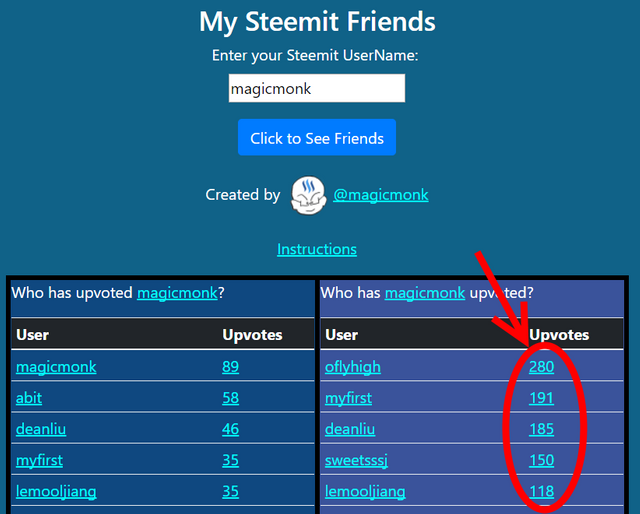
I hope you enjoy these new features. I will keep updating this tool to make it better and better!
Please upvote and follow @magicmonk, thank you!
我希望你會喜歡這些新的功能。歡迎大家提供建議,我會不斷地改善這個工具,讓它愈來愈好用。如果你喜歡這個工具,請惠賜一票並關注 @magicmonk. 謝謝!
very nice app. Why my left side is blank, i am active in steemit.
wow, thank you for pointing it out, I've fixed the issue for you, please check again :)
新功能很強,謝謝!
謝謝支持!!
Definitely worth an upvote and a resteem :)
thank you so much :)
great post like it....
upvoted!!!
thanks buddy
Hey @magicmonk :) can you please help me spread this.
https://steemit.com/contest/@marianmiller/contest-3-or-guess-where-in-the-world-win-sbd
hey :) good idea! good luck :)
The simple fact.this post is amazing .follow and upvote
thanks buddy :)
Your welcome.and i'm proud to follow you and upvote your posts
Thanks to this information useful post I resteem for other steemers good job.😆😆
cheers buddy
Congratulations @magicmonk! You have completed some achievement on Steemit and have been rewarded with new badge(s) :
Click on any badge to view your own Board of Honor on SteemitBoard.
For more information about SteemitBoard, click here
If you no longer want to receive notifications, reply to this comment with the word
STOPI just got this.
I would report this on github, but I didn't found a link to your repo. Is your project open soruce?
hey mate. thanks for trying it out. It's working for me. If you wouldn't mind trying again and see what happens. cheers.
sorry mate not open source at the moment - if that changes you'll be the first to know. cheers,
牛呀!
多謝!