"HWC Contest #52|| POWERUP & WIN WEEK 39 by @mahadisalim (472 SP)".
Steemian Friends,
Today, I will participate in a beautiful contest hosted by @jyoti-thelight, ma'am of the Hindwhale Community. The name of the contest is HWC contest #52: POWER UP & WIN - WEEK 40. I hope everyone likes my writing.
.png)
Design By Canva
Today, I will power up my earned 472 Steem. I already have 6539.181 Steem powered up. Below is the power up process.
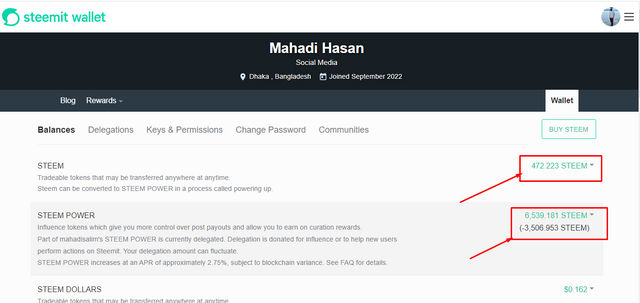
First, I log in to my user ID. Then I log into Wallet. First, convert the 34 SBD in my Wallet to Steem. First, I click on the arrow in the right corner of the SBD. Then I see a text box. Click on the market option in the text box. Then, I entered the total of 34 SBD Buy Steem I earned into the box. My Steem is converted according to the market rate. Then I click on Buy Steem. Then click the OK button without changing the form of the Confirm Limit Order Create text box. Then I wait for some time. Converted Steem is credited to my Wallet. I have shown the entire process below through screenshots.Step01: First I log in my user ID. Then I log into Wallet. First, convert the 34 SBD in my Wallet to Steem. First, I click on the arrow in the right corner of the SBD. Then I see a text box. Click on the market option in the text box. Then, I entered the total of 34 SBD Buy Steem I earned into the box. My Steem is converted according to the market rate. Then I click on Buy Steem. Then click the OK button without changing the form of the Confirm Limit Order Create text box. Then I wait for some time. Converted Steem is credited to my Wallet. I have shown the entire process below through screenshots.
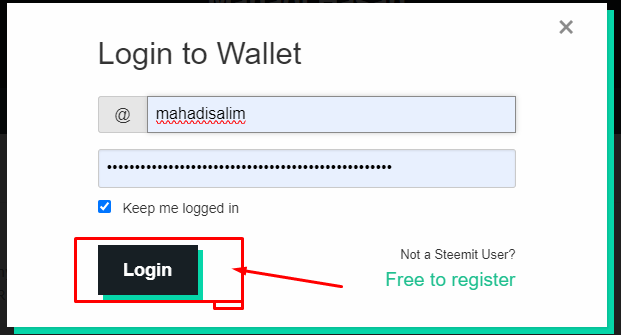
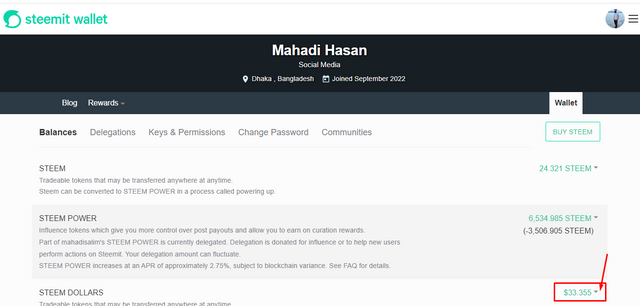
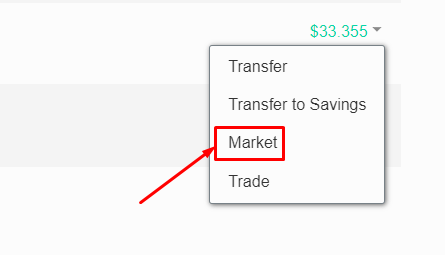
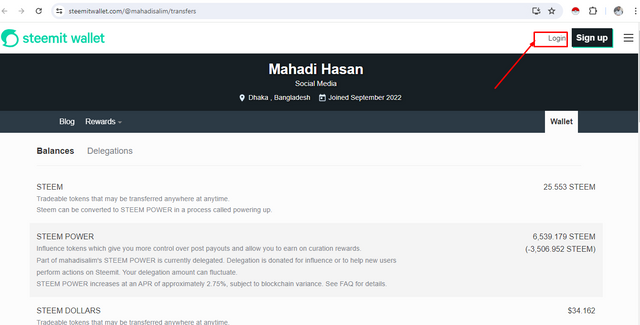

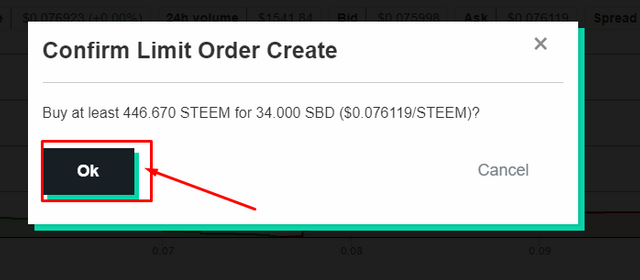
I will power up 472 Steem from my wallet today. So I first click on the arrow in the right corner of 472 Steem. Then I see a text box. Click on the power up option of the text box. Then I see a text box. Type 472 Steem in the text box. Then I click on power up option. It is shown in the picture below.
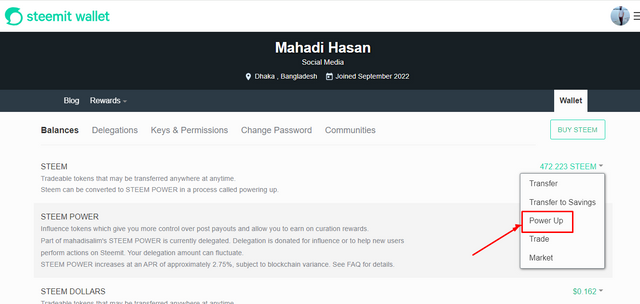
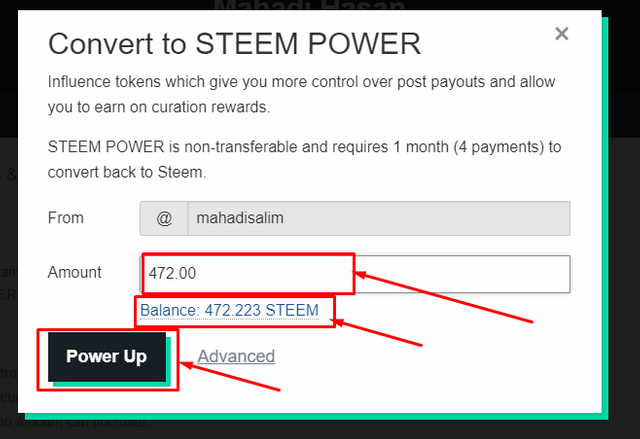
Then click the OK button without changing any of the Confirm Transfer to the Vesting text box. After waiting for some time, I checked my wallet. My power up is complete. My current 7011.182 Steem is powered up. It is shown in the picture below.
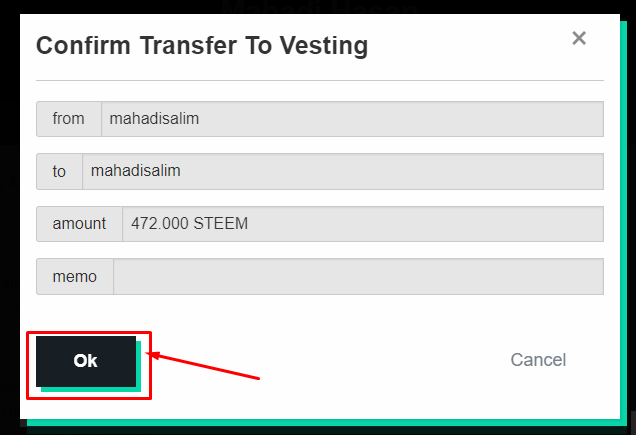
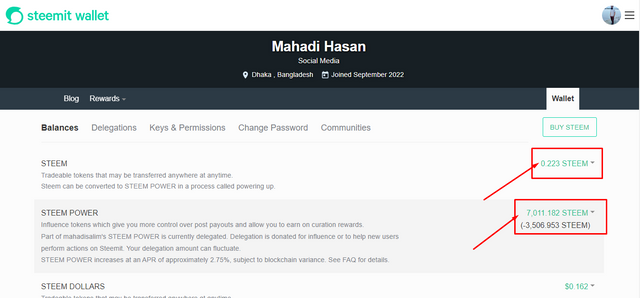
Importance of power up:
Power up is very important for My ID. I can reward other good writers by upvoting their posts as I power up. Upvoting posts by other good writers increases engagement by increasing power-ups. The more power ups I have the more rewards I can get. Powering up on the Steemit platform is very important.
By powering up and upvoting other writers' posts, I also benefit myself. If I upvote, some Steem will be deposited in my wallet according to my power up. Now, the more power I have, the more Steem will accumulate in my wallet.
Having a club is very important on the Steemit platform. If you are not in the club, you cannot participate in various contests and engagements. So, to stay in the club, you have to power up according to some rules on the Steemit platform. If you don't power up according to the rules of the Steemit platform, the club will run away.

| SL No. | My Invited Steemit Friends |
|---|---|
| 1 | @memamun |
| 2 | @shahariar1 |
| 3 | @hasina78 |
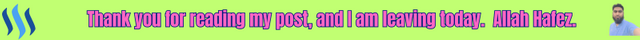
Thank you, friend!


I'm @steem.history, who is steem witness.
Thank you for witnessvoting for me.
please click it!
(Go to https://steemit.com/~witnesses and type fbslo at the bottom of the page)
The weight is reduced because of the lack of Voting Power. If you vote for me as a witness, you can get my little vote.
This is my Twitter share link :
https://twitter.com/mahadih83660186/status/1789569112601198615?t=0rJBcwq2IfsYfvcVfD4IfQ&s=19