SIZ Tutorial || How To Trace your Stolen or Lost mobile || 20% payout to siz-official
Assalam-u-Alaikum Steemians"
I hope you are all well and thank God i am fine by allah today i am going to share a very informative post with you guys i hope you all like it And you will benefit greatly from it.
The post I am going to share with you today, I hope you all don't know about it before and in this post.
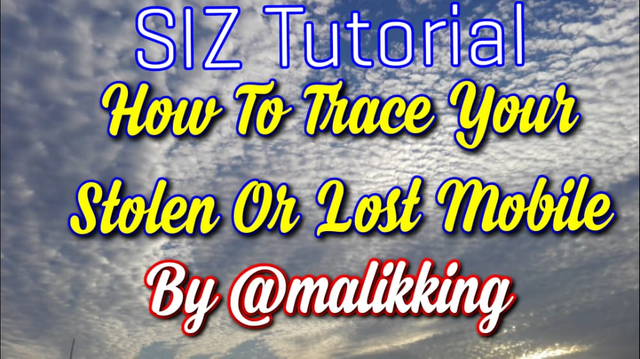
So Let's Start:
Today I am coming up with a very cool thing for you guys I hope you all will have a lot of fun this is a very informative post you guys will benefit a lot from it I hope people who The police are in a dilemma. Now the mobile is lost. I have to go to the police. You can do it yourself. The police take so much money or someone else goes to their friend. Most of the people say they will take three thousand, they will take 25 hundred. They are telling you different rates. I have come up with something very powerful for you. I hope you all will like it. You can trace your mobile yourself.
If your mobile phone has been lost for some reason or someone has stolen your mobile phone. I will share a very good post with you guys.
This is not a very difficult task. It is a very normal task. You may have seen this setting but you will not know about it. I hope I can explain it to you in a good way and explain it to you. I will do my best to make you understand.
The Most Important Thing:
These are the four things I am telling you. You have to take care of this every time. You should be online all the time. Whether you have a package or not, your time can be a problem or your mobile. It can be lost or stolen or you can talk to someone to find it.
If none of these four settings are set, you can do nothing. You can never find your mobile.
Step 1
First of all, now your mobile data should be on in all cases.

Steep 2
And in the second step, the location of your mobile should be on in all cases.

Steep 3
And the third setting is that you have to open the setting of your mobile and click on the security option, then you will have an option in front of you. Find My Device, you have to turn it on.
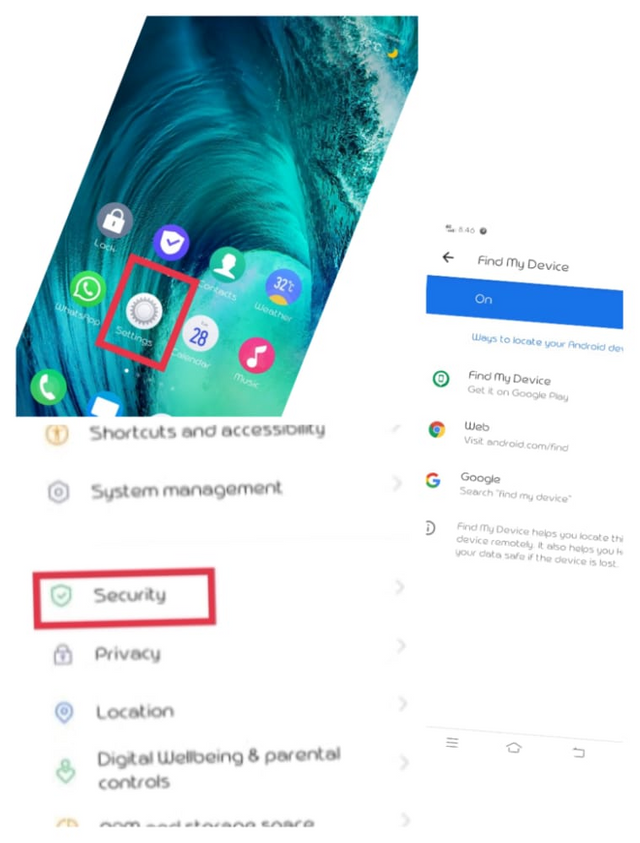
Steep 4
This is followed by the fourth step which is to write a title in front of you. Turn security setting. You have to click on it and then you have to activate Find My Device.
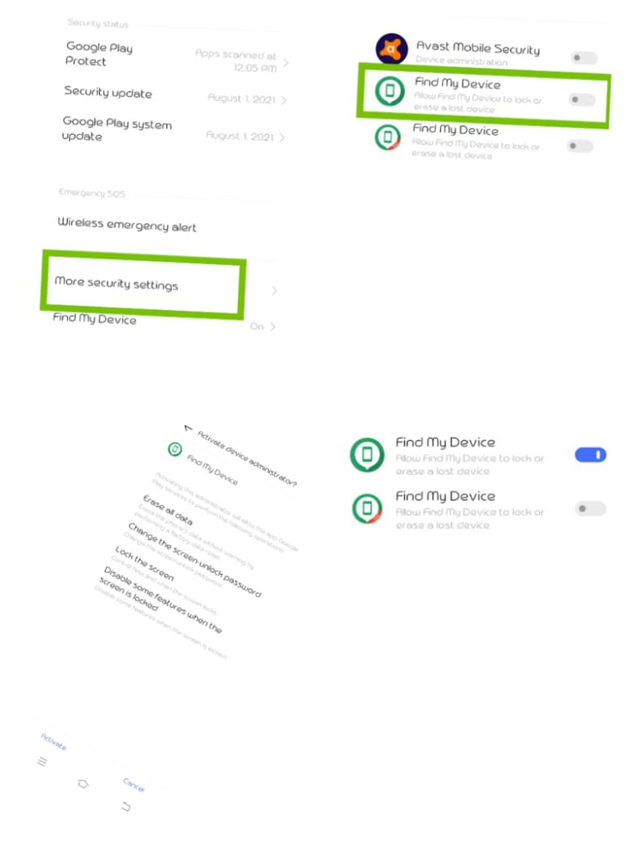
The Most Important Thing:
The first question that comes to your mind is that we have set it on how to trace our mobile. Hello go to Google and type Google Find My Device on Google and so on. The website will appear. All you have to do is click on the first website and enter the same email that was attached to your mobile. This way you will see the location of your lost mobile which is really the correct location. Comes through it.

I guessed alot of people have knew these things but I think everyone is not advanced in technology this tutorial may be solve your Problem as well.
@cryptokraze
Thanks for introducing me in to world of information technology to learn new things everyday.
Special Thanks
@cryptokraze
@siz-official
@vvarishayy
@suboohi
Thank you so much for sharing thisgood information. Bundle of thanks
Good one Post dear friend you make a very good post thanks for sharing a good information with us my best wishes for you..your tutorial is very helpful and very informative.
Regards,
Faran_nabeel
Very informative post. I didn't know it before but now because of you I learnt it.
Thank You!