Learn how to Convert your phone into a baby monitor
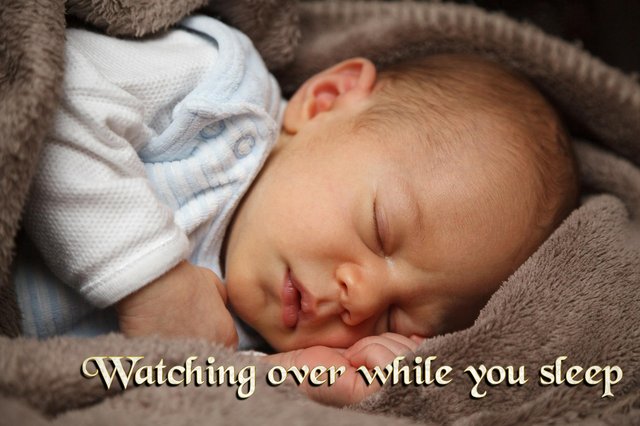 source ...the sleeping baby needs your watchful eyes..
source ...the sleeping baby needs your watchful eyes..
What is a Baby Monitor?
The new definition of a baby monitor is a system which is now also known as a baby's cam which provides you or a caregiver with realtime update on the condition of the baby especially when you are not close to the baby.
Scenario
Let's assume you want to get to a nearby hair dressing saloon and your daughter is sleeping. you don't want to wake her up, remembering how much work you had to put in just to make her sleep. But at the same time, you can't just leave her there.
What if she wakes up and cry out her eyes? Or may get busy doing something that will make you feel guilty for leaving her all on her own. But you really have to make my hair...
Children and most especially toddler, need a lot of attention, protecting them against everything and even against themselves.
Today I was asked to watch over our daughter. she is so hyperactive that even when she is asleep, she still needs some amount of attention. So while I was babysitting, the thought of a baby monitor crossed my mind so I got may phone and the search parameter was "how to use a phone as a baby monitor"
Baby Monitors in the 90's
Old baby monitors were electronic devices basically made up of an audio transmitter at the baby's end and a recover at the parents end. Sound from the baby's room or location is transmitted through radio waves to the receive at the other end. Only a few models allowed a two way transmission of sounds so the parent can say things to pacify the child or baby while ruching dawn to their location.
This type of baby monitors heavily depended on sound, so if the infant should wake up without any cry, you definitely will not know that the baby is involved in some activities. Depending on the baby's mode when they wakeup, they may not cry at all. It's only after going about for a while without finding anyone that some will bust in tears.
The range was also limited by the transmitting power of the device. Caregivers hade to make sure they don't go outside the coverage area of the device.
Baby Monitors Today
Converting your phone into a more advance baby monitor.
Today, with the advent of computers and software, devices like android phones can assume a verity of functions depending on the software installed in it. My search results came back positive with some applications that can make your phone act as a baby monitor. The choice in this case was an application called Alfred home security cam and baby monitor.
Technical information
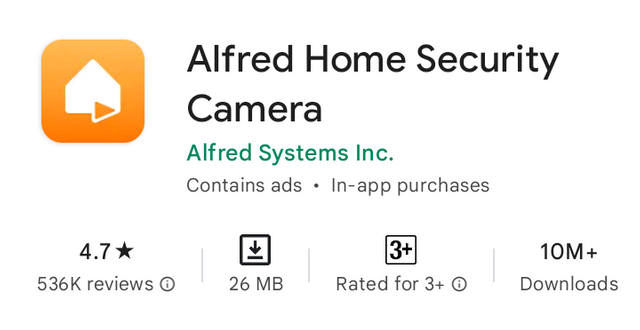 screenshot from Google play store
screenshot from Google play store
App information
| s/n | Item | Specification |
|---|---|---|
| 1 | Version | 2022.8.1 |
| 2 | Created by | Alfred Systems inc |
| 3 | Updated on | May,22.2022 |
| 4 | Downloads | 10,000,000 |
| 5 | Download Size | 25.52Mb |
| 6 | Required Os | <Android 5.0 |
| 7 | Released on | Dec 17. 2012 |
With this system of baby monitoring, you can both listen and see your baby in real time. Other features include:
- Setting up motion sensor
- Activating an alert system
- Two way communication
- Alert activation
- Coverage area
Setup/ installation
To setup this baby monitoring system you will need the following items.
| S/N | Item | Quantity |
|---|---|---|
| 1 | Android phone | 2 |
| 2 | Alfred software | 2 |
| 3 | Tripod | 1 |
| 4 | data |
- You will need two phones because one phone will be in the room, transmitting the activities to the second phone which will be with you.
- The software will have to be installed and configured on both devices.
- The single tripod will help hold the transmitting device in a position that allows you see the baby.
- date for extensive coverage
Download the App
Turn on data or connect to available wireless fidelity.
Go to play store and download the Alfred System app.
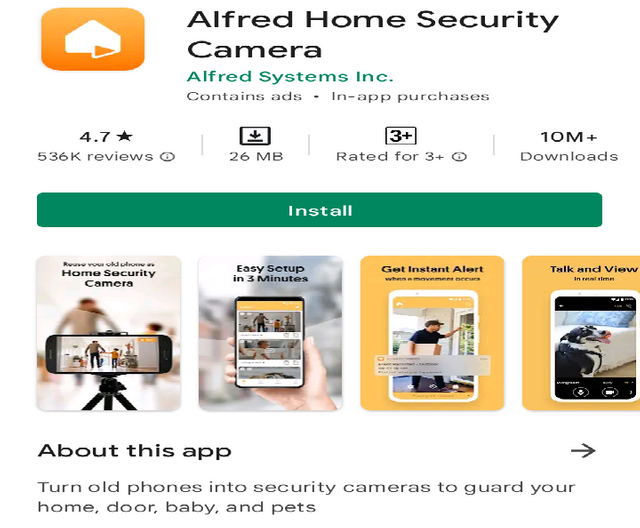
Run the application on both phones.
Configuration
On the receiving device
Use your Gmail credentials to login.
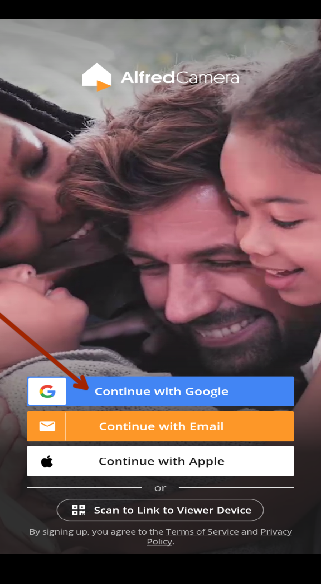
Select what you want to use it for.
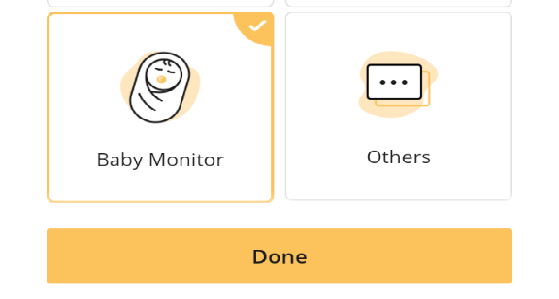
Pair with another device.
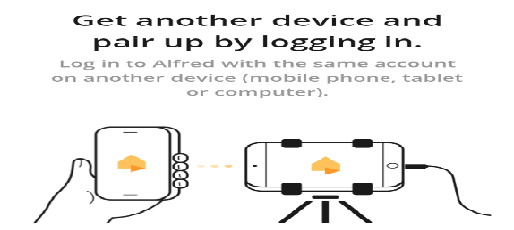
On the transmitting device
Grant the application the needed permission
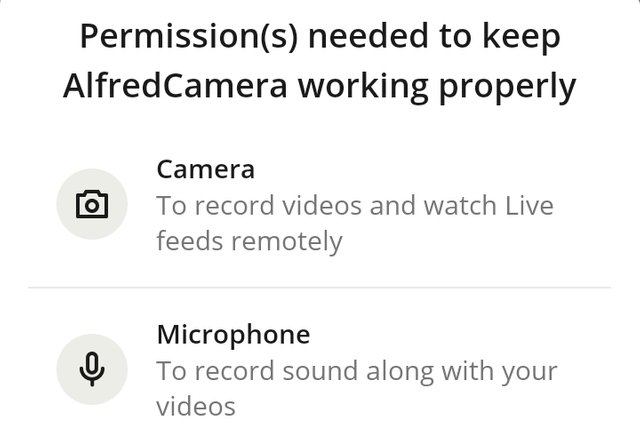
Go over to the menu button
Select Link to viewer
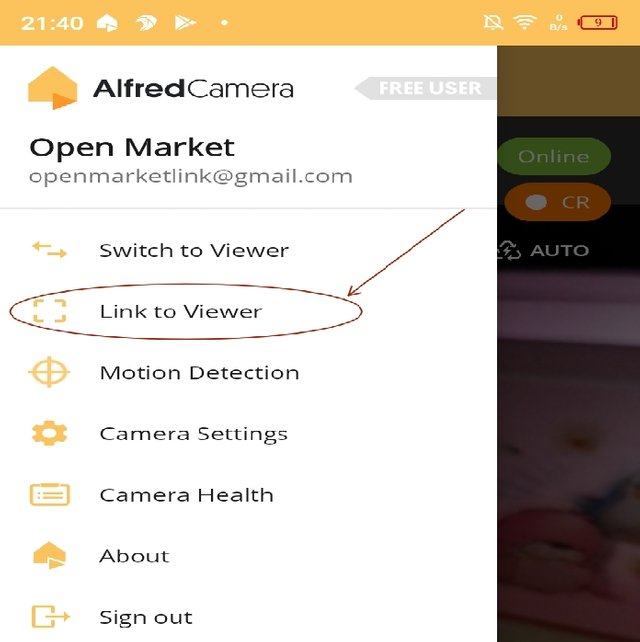
Scan the QR Code on the receiving device and you are connected
The Interface
You will have a view area in the center of the screen with the three basic controls at the base of the display
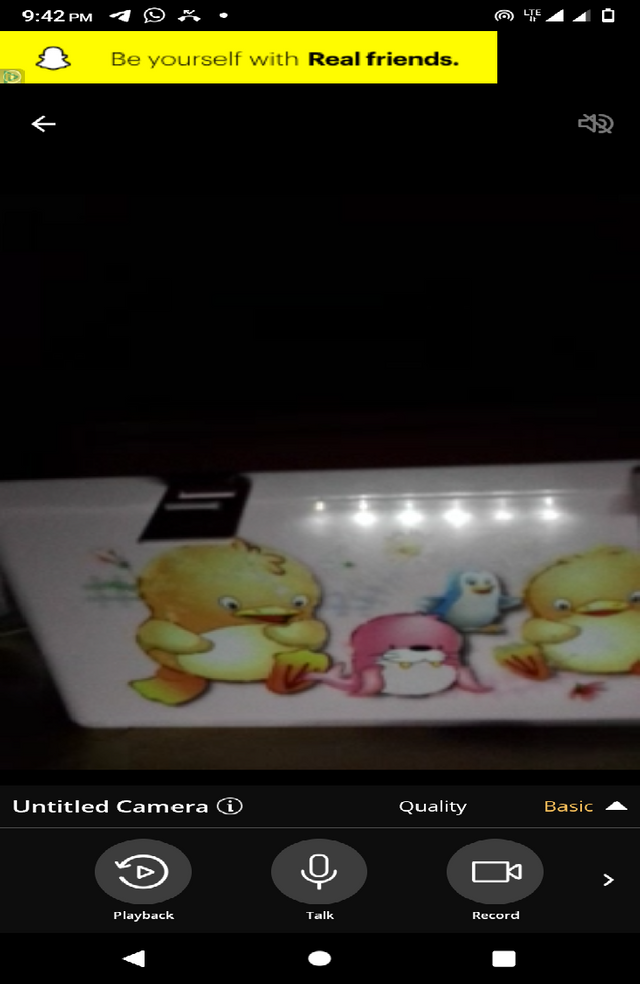
The basic controls provides the option to:
- Record
The record the audio and video coming from the transmitting end of the baby monitor - Talk
Press and hold to say something to the baby - Play back
Play the recorded segments from the transmitting end of the baby monitor
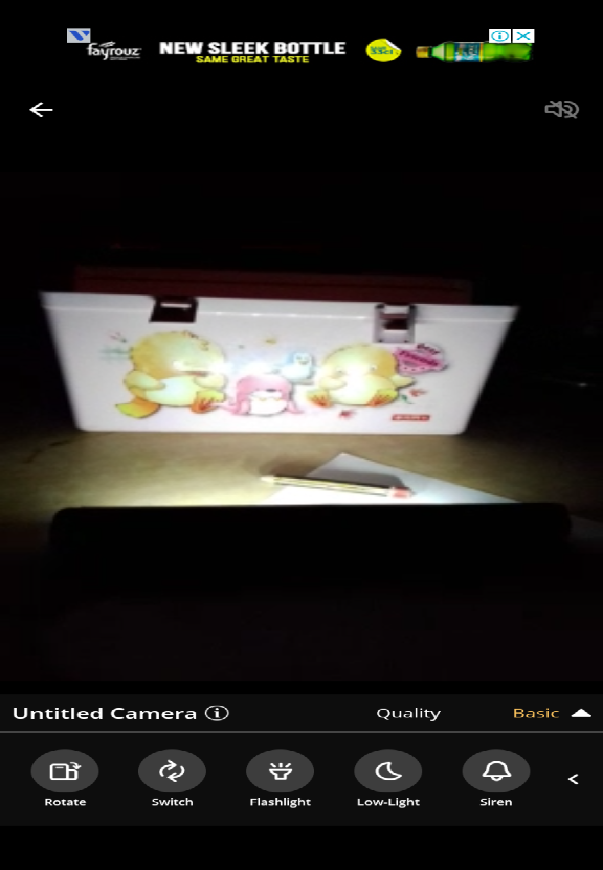
Other additional features are:
- Rotate
This will turn the screen from landscape to portrait - Switch
The receiver will become the transmitter - Flash light
The flash light on the transmitter will light up - Low light
This takes you to night mode so you can see with less light - Siren
This will make some loud noise
Some Operational Tips
- For effective motion detection, place the camera close to the target object about one or two miters. This will make sure you get an alert when the baby moves or wakes up without crying.
- Avoid placing the camera in front of a reflective surface like a mirror.
- The available motion detection AI are not intelligent enough to differentiate between humans and other moving objects, so don't place the camera in front of objects like electric fan as their movements may create an alert, your house pet may trigger the motion sensor.
Conclusion
I believe you have found an application for this technology, besides using it as a baby monitor. You cam use it to monitor your house while at work. Yes it will use your data but you will get to know who is at your home when you are out for work.
Warning systems like this makes you see things you can not unsee. So if you a planning to use it, make sure you have that in mind.
Don't be carried away by it's ability to work from a great distance, if it alerts you of an emergency, your response time may affected if you went too far from the baby.
Excellent contribution! I think it is very important this information for parents and caregivers in general, it is very helpful!
Good publication!
@leyxi209, Thanks for appreciating my post, I am happy you liked it and would recommend it to parents and caregivers.
Thank you for contributing to #LearnWithSteem ( #tutorial, #lesson, #assignment) theme. This post has been upvoted by @cryptogecko using @steemcurator09 account. We encourage you to keep publishing quality and original content in the Steemit ecosystem to earn support for your content.
Regards,
Team #Sevengers
This is very useful for caregivers, I never knew such a thing did exist in the world of technology. Thank you for letting me know
POWER UPs| 69.814 STEEM
Muy buena tu información no sabia de la existencia de estos monitores son muy bueno.