Achievement 2 @maryclaret99 Task : Basic Secruity on steem
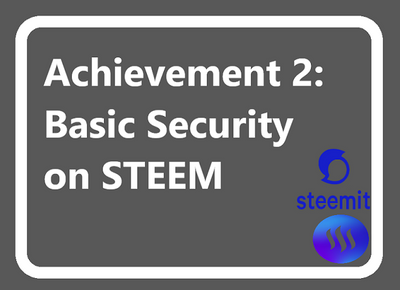
HELLO STEEMIANS , YOU'RE WELCOME TO MY ACHIEVEMENT 2 POST .
Question 1
Have you retrieve all your keys on steemit?
Yes I have retrieve all my keys on steemit , the first day I signed up ,I retrieved all my keys by downloading them to my device.
Question 2
Do you know each of these keys functions and restrictions?
Yes I know the functions and restrictions of these keys.below is a brief explanation of the functions and restrictions of these keys.
Posting key:the posting key is the key that enables me login,post,edit,comment on other users account ,resteem, follow or mute other users. In order to restrict the damage a compromised account key will cause to my account ,a limited posting key is created.
Active key : Active key is a key that enables me perform transaction like transferring of steem and SBD to other users and also used to powerup my account. Active key can also be used updating of my profile, voting a witnesses and placing a market order
Owners key: owners key is a key that is not used frequently, it can be only used when necessary, its main function is to recover accounts that have been compromised.
Memo key: the memo key is a key used for encrypting and decrypting memos when a user is transferring funds.
Master key : master key has the same function as owners key , master key can also be used to change all other keys
Question 3
How do you plan to keep your master password?
I plan to keep my master password in a secured and safe place . My master key are saved offline on my Google drive and also on my personal hard copy diary as a backup which is also hidden in a safe place. Finally I keep my master password safe by staying away from any link that is not officially a real steem link.
Question 4
Do you know how to transfer your steem token to another steem user account?
Yes I know how to transfer my steem token to another steem user account.
I go to my steem wallet , I click on the drop down and click transfer.
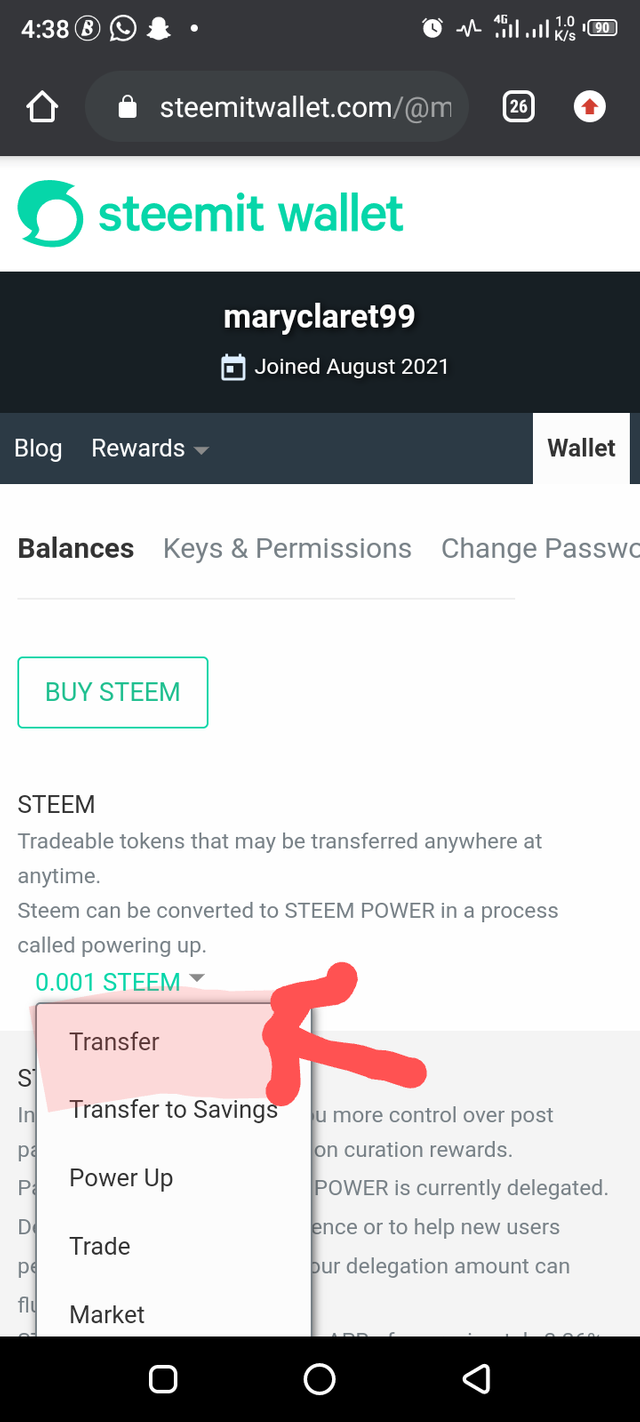
Next I enter the user account name (kennie19) and enter the amount of steem (0.001),at the memo box you can leave it empty and then click on next.
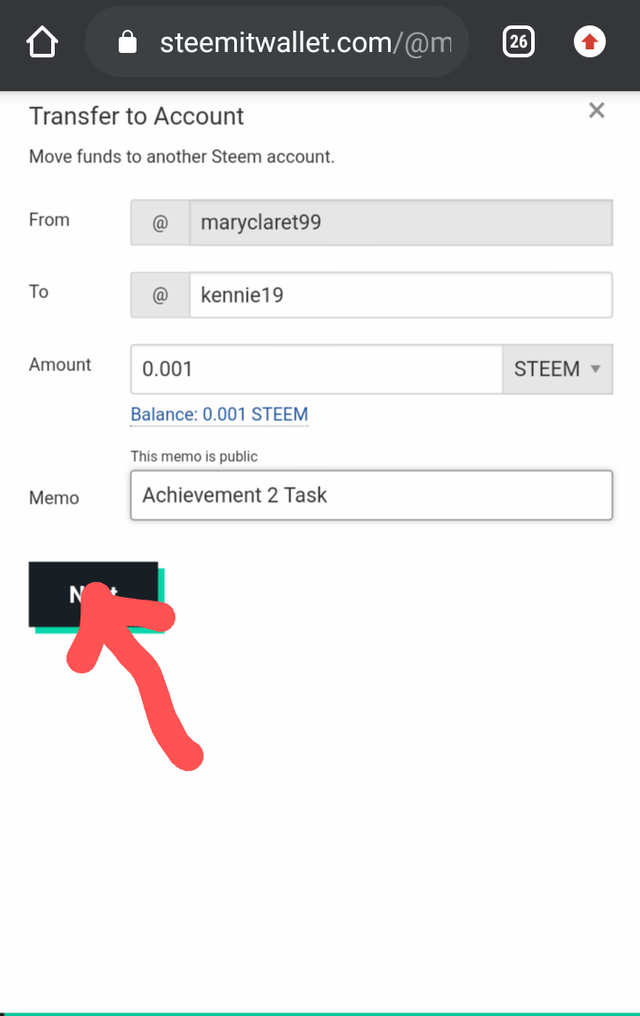
Then click on ok to confirm the transaction.
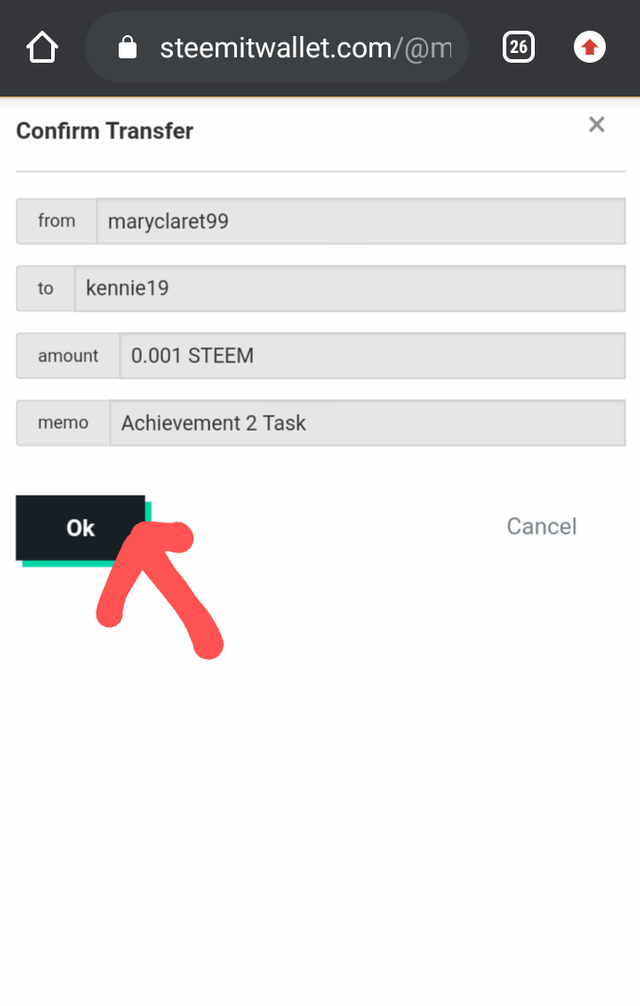
As soon as I clicked on the ok , the transaction became successful.
Question 5
Do you know how to powerup your STEEM?
Yes I know how to power up my STEEM .
First I go to my wallet and click on drop down of steem , then I click on powerup.
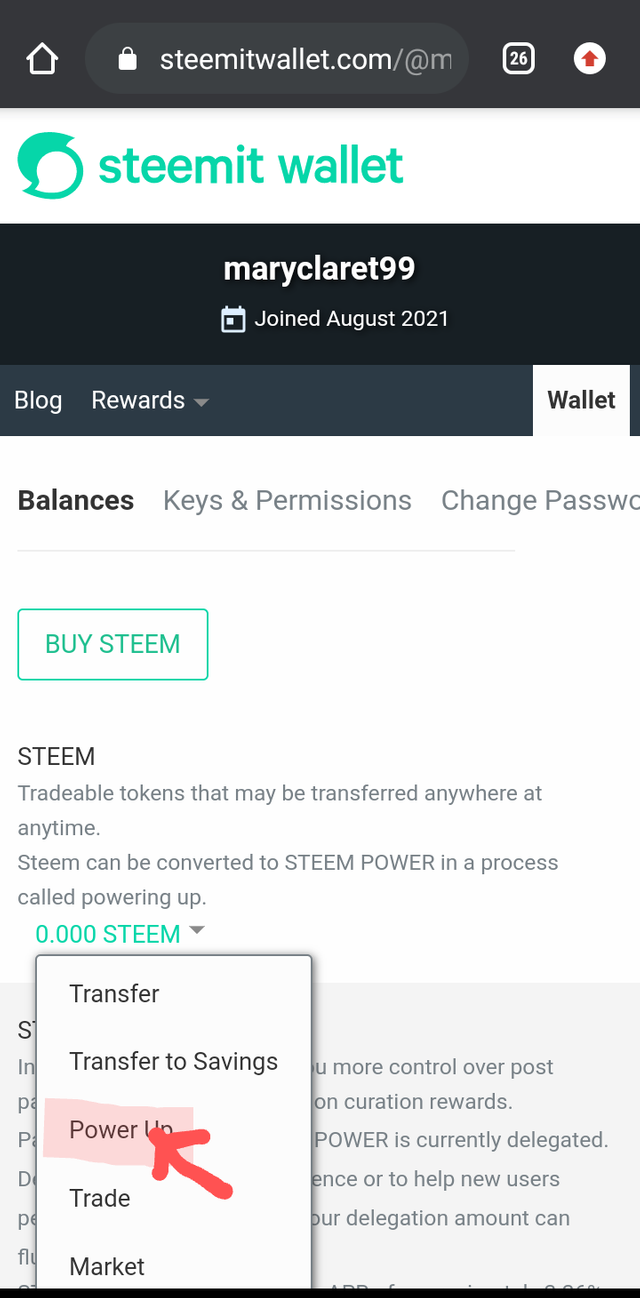
I then enter the amount of steem I want to powerup and click power up.
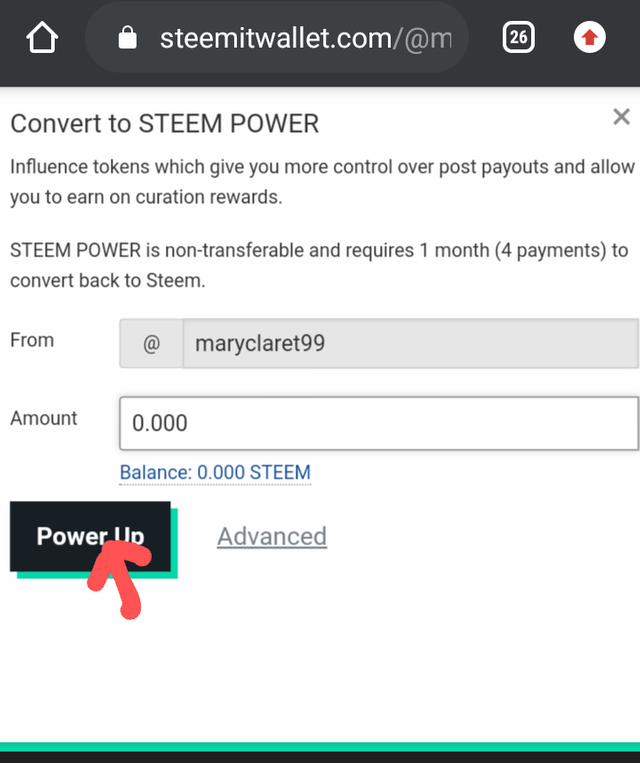
Then I click on OK and instantly it became successful.
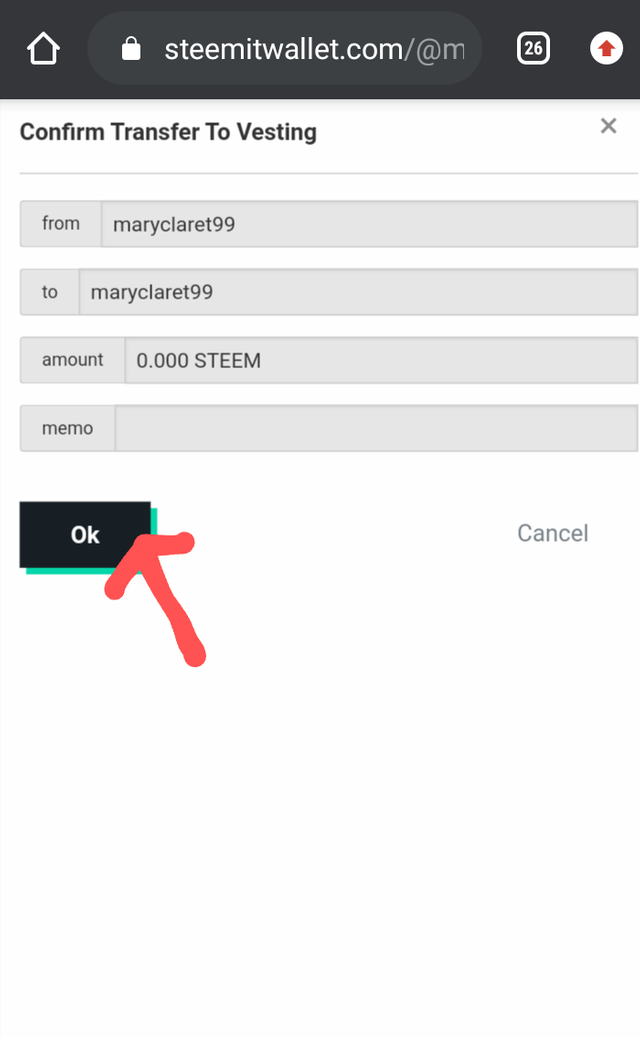
Thank you steemians for reading my post
Best regards to :
@cryptokannon
@fombae
Hi, @maryclaret99,
Your post has been supported by @vvarishayy from the Steem Greeter Team.
Thank you