Achievement4 Markdowns by @mehrbanfaiz
Hi and everyone I hope that You must have liked all my achievements I am back again After the first three achievements, now I have started making the fourth achievement. What's up guys! I have cleared the firs three achievements .so lets start the our achievement 4 whose title is # # Markdowns
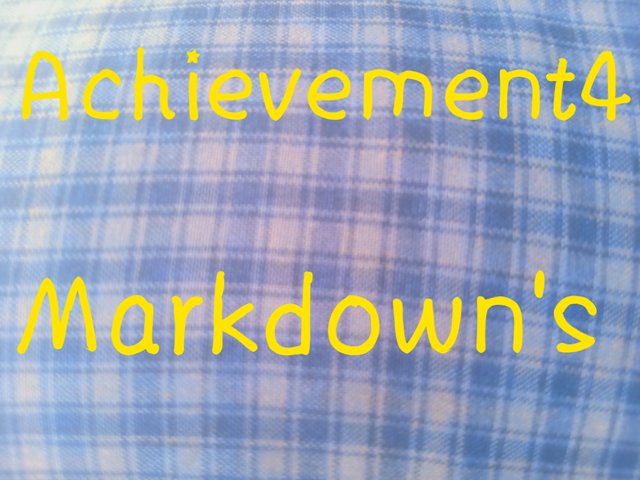
And I will tell you about some such tools.Markdowns is a very important thing to understand new steemions so that he can make his post better and better .
Some Tools
Headlines
Make a table
To center a text
Links
Adding Quotes - Block Quotes
These are some of the tools that are mostly used in our Steemit post, through which we can make our post better, that I will tell you about them.
1-Headlines
As you know headlines and highlights thing makes our post more better and better .It enhances the beauty of our post.I'll tell you about how we make headlines . so lets discus the method of applying the headlines .
There are two ways to apply the markdown (Headlines) are as fellows:
Two steps is here
In the first step, To put the headline' we use the symbol (#) and sapace start the row.it's an easy method .This will highlight our text .The number of # symblol, the less our tax will be highlighted. ( Increase the number of # symbiol, the text highlight decrease)
As an example
1_ example
2_ examlpe
3_ example
4_ example
Will look something like this
1-Example
2-Example
3-Example
4-Example
5-Example
Remember that it is very important to give space in this.
The second step is also very easy, in this 3 time equality sign after applying space the written text ,it becomes highlight the text.
2- How to make table?
Head 1 | Head 2
--------- | ---------
Row 1 | Row 2
Make a Table:
There is some data on the side which we have to write inside the table.
So we have to do like this to create the table
| Head 1 | Head 2 |
|---|---|
| Row 1 | Row 2 |
it will look something like this
Head 1 Head 2
Row 1 Row 2
this way we can write our pus inside the table,you can increase the number of Rows by
Increasing the number of Head.
3- To center a text
If you want text at the center then you will need something that you can bring to the text center
< center > here the text </center >
Its look like that.
< center > steemit
4- links
It is very important to think about the links of the picture because can avoid with plagiarism.
It is very important to source the image .
[Soure] (here the link )
In this way we can give link of any image .
5-Adding the qoutes-block quotes
If we include some of the quotes, then your post will look more beautiful. We can do by putting the >sign in front sentence.
> "Text here "
Result:
"text here"
We can make our post beautiful by applying this markdowns
My previous achievements post
Achievement 1
Achievement 2
Achievement 3
Spacial thanks
@cryptokannon
@sumit71428
@ngoenyi
@rashid001
@hassanabid
@haidermehdi
@aniqamashkoor
@vvarishayy
Your post is very good and your photography is amazing and keep on achievement like this and you will get good benefits .
catch up vote done
Hi, @mehrbanfaiz,
Your post has been supported by @boss75 from the Steem Greeter Team.