Achievement 2 by @mfonisobrendan Task: Basic security on Steem
Hello again, I am happy to be doing the second achievement here. I did the first one and now here I am with the second.
By Gods grace I have gone through the achievement task 2 instructional guide and have carefully noted down some key points which ill be making a post about.
QUESTION 1: Have you retrieved all your keys on steemit?
ANSWER: YES, I have. I retrieved all my keys after I had sign up on steemit. I was given my master key which I was told to keep safe. It was then i generated all my keys which included my posting key, master key etc.
QUESTION 2: Do you know each of this key functions and restrictions?
ANSWER: Yes I have read on the different types of keys and their restrictions. The keys which are as follows; posting key, Active, Owner, Memo and Master keys does the following respectively.
Posting key: Is a key that gives access to steemit website itself that is to say access to our account for all types of activities like posting, editing etc.
Active key: For sensitive functionality like powering up, transfer and basically any wallet transaction we want to carry out.
Owner Key: A very powerful key used to get back any lost account
Memo key: used for encrypting memos and decrypting them too.
Master key: Overall key used to manipulate all other keys
QUESTION 3; How do you plan on keeping your master password?
ANSWER: I'll save it to my gmail that way i can retrieve it any day anytime.
QUESTION 4: Do you know how to transfer your steem token to another steem user account?
ANSWER
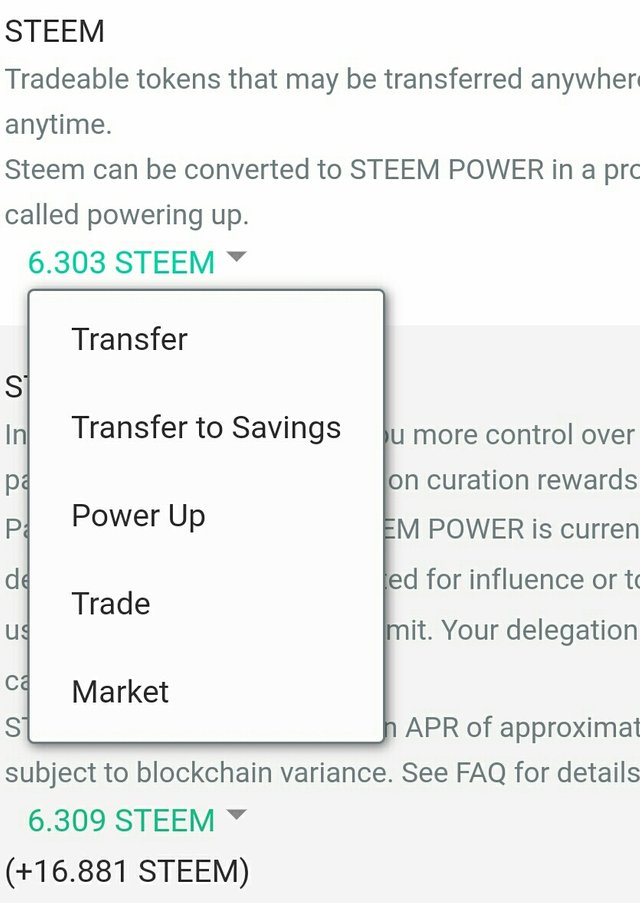
When you login w8th your posting key you go to the wallet tab youll see all steem related options click on steem drop down arrow and youll see the options above then click on transfer and put in the persons username and amount of steem.
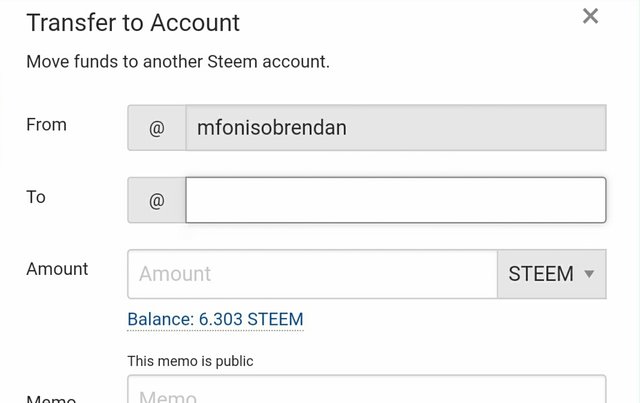
Question 5: Do you know how to power up your steem?
ANSWER:
From the pictures below still on the wallet tab, click on the steem appearimg green, a box will appear, choose power up it will take you to the next step where you will put in the amount of steem you want to power up.
Here the active or owners key is needed to complete the transaction.
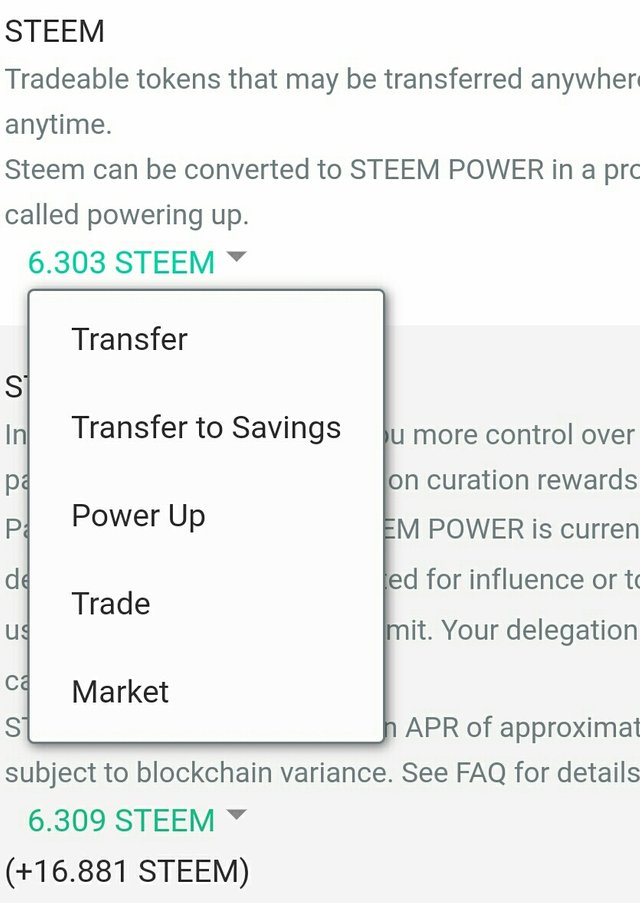 |
|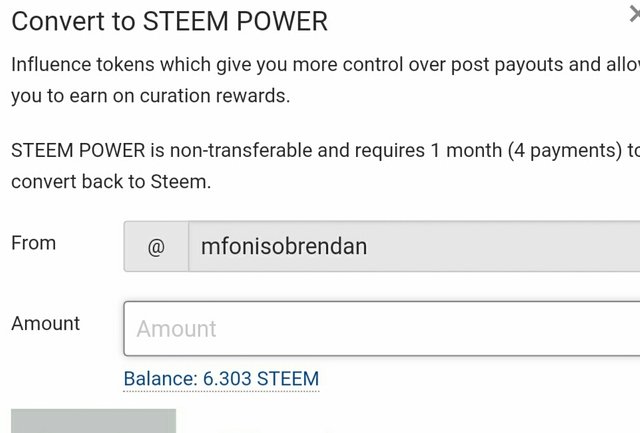
You have been verified for this task and you may now proceed to Achievement 3: Content Etiquette at your convenience. Please refer to the guide on the Newcomers Achievement Program on the Notice Board pinned post.
Curators Rate-2
Use this upvote as your initial capital to join the #club5050 program which means to power up more than half of your cashout. Know that the Steem Greeter’s Team is very strict about this matter. We will check your wallet if you really follow the rule.
I am inviting you to visit the Steemit Philippines Community and join our weekly contests. We are glad to welcome you there. To be considered as one of our members submit a Verification post.
Thank you.
Hi, @mfonisobrendan,
Your post has been supported by @wilmer1988 from the Steem Greeter Team.