Achievement 2 @miansubhanafzal assignment: Basic Security on Steem
Hello everyone👋, hope you all doing well, my name is Mian Subhan Afzal and I'm excited to share my achievement 2 with all of you, as my previous achievement 1 was successfully approved ✅ by the team of Steemit.
As we all know achievement 2 focuses on the security 🔒 keys of Steemit. The word Security itself means Protection (against specific things), so to keep our work and wallet safe and protected, it is necessary to secure our password and back it up in a safe place to avoid any kind of inconvenience ⚠️ in the future.

---Questions---
Yes, I have obtained all the passwords. After joining Steemit, I saved the passwords given to me by Steemit and backed up 📁 the PDF offline. Furthermore, my mobile apps have security features that help me keep my keys and passwords safe and secure. I also saved them on my laptop, and to increase protection, I printed 🧾 and placed the password and keys in a secret and secure place.
Yes, I have learned the functions and restrictions of each key🔑, which are as follows:
- Master key: authorizes you to generate all the keys given to you when you first entered the Steemit platform.
- Posting key: authorizes you to login, post, resteem, comment and vote on the Steemit platform.
- Owner key: authorizes you to reset or modify all other keys, so it should only be used when required.
- Memo key: authorizes you to perform actions like decrypt private transfer notes.
- Activation key(Private Active Key): authorizes you to perform actions of a monetary nature and related to the wallet, such as transferring funds, powering up/down and modifying profile picture.
I plan to keep my master key offline in my backup 🗒️ and mobile as secure place. I also printed it out and placed it in a secure location in my home.
Yes, I know how to transfer my Steem tokens to another user account. First, I log in to my Steem wallet and point the cursor to my liquid Steem balance. Then, I press the down arrow 🔽 near Steem and select transfer. Next, I input the accurate username of the person I want to transfer the specific Steem token to, then input the amount I want to transfer and click next. After that, they will ask to put your key (password) you should youse your Private Active Key in it, then click confirm once it's done the transfer is then done. ✔️
jhfksjhfkjehfkjrhf.png)
Yes, I know how to power up ⬆️ my Steem. First, I log into my Steem wallet and click the up arrow down 🔽 and then the power up button is present in the box that will appear. Then put a desired specific amount to power up and click the next button. Then they will ask about the key put the Activation key known as Private Active Key to confirm the transaction, once it's done, the Steem will power up successfully ✔️.
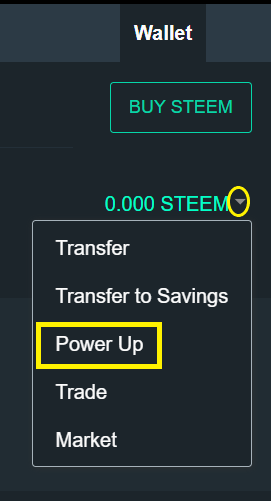
Lastly, I would like to thank @steemdoctor1 @wilmer1988 and @radjasalman for supporting and guiding me.💖
Here is the link of my Achievement 1 Task
https://steemit.com/hive-172186/@miansubhanafzal/my-achievement-1-introduction-on-steemit
Hello, thank you for submitting your Achievement task.
It's important to mention which key you used to confirm the transactions.
It's safe to mention the source of images that are not ours and always use copyright-free photos.
Hi @ripon0630 👋it's nice to meet you. Thank you for pointing out the mistakes in my post. As I'm a new member here, I rechecked my post and corrected all the errors. I also included the source of the copyright-free image and mentioned the key I used to confirm the transaction. I would greatly appreciate it if you please review my post again. Thank you.💝
Greetings,
Welcome to the steemit platform.Thank you for completing the Achievement-2 task. Hope you feel comfortable and enjoyable sharing here. Please continue to the Achievement 3 task. Here I will send the guide:
rate 2
Feel free to contact me if you need any help:
Thank You
Ripon
Hello there! 👋🏼
So excellent you've joined Steemit.
There's a new travel community that is active now through this link:
https://steemit.com/trending/hive-188972
Suscribe and feel free to share your travel adventures there moreover of tips, food, nature and more.🚌
~ Join the Discord server + Telegram group and have a happy day.👍🏼