Achievement 5 Task 1 by @micon1488| Review steemworld.org
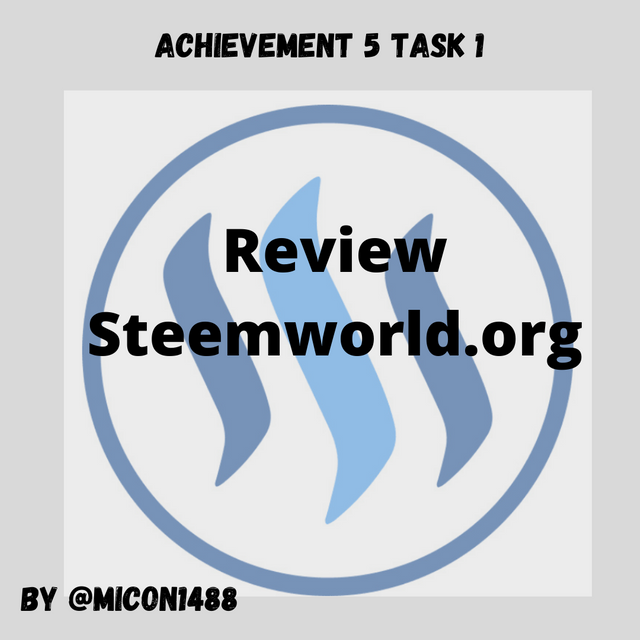
Designed in canva
Wonderful day to you lovely steemians, welcome to my achievement5 task1 post which I will be completing based on the questions below. Special appreciation to @yohan2on for this amazing lecture on this great Steem tool.
Review of steemworld.org
The steemworld tool was developed by @steemchiller to handle account management activities on the Steem blockchain. It is as easy to use as inputting the website steemworld.org in your browser and then signing in with your username and private posting key. Then click on the dashboard icon all other information will then be displayed.

How to Check Reward Summary for all Time?

Reward summary displays your all time, last 30days and last 7days earnings from your post. It divides it into Curation SP, Author SP, STEEM, SBD and Total USD.
To check reward summary, you login to steemworld.org and then scroll down you will see the reward summary bar which contains all the information.

What is Delegation? Types of Delegation and how to Delegate SP?

Delegation simply refers to the sharing or sending of Steem power (SP) to another user on the steemit blockchain.
Types of Delegations
Incoming Delegations; Based on the name incoming, it is the type of delegation received.
Outgoing Delegations; From the name outgoing, it is the type of delegation leaving a Steem account to another account.
Procedure for SP Delegation
The following are the easy steps to delegate SP.
● First login to steemworld.org with your username and private posting key.
● Proceed to click on the labelled delegation tab.
● Then on the displayed page, click on delegate.
● Proceed to fill in the required information which is the Steem account to transfer to, the amount then click on ok.
● Done.

How to Check Incoming and Outgoing Votes?

First and foremost login in to your steemworld.org account, under the status tab you would see incoming and outgoing votes.
For Incoming votes; which are votes received from other Steem users on a post. Click on incoming and it will be displayed as shown below.
For Outgoing votes; which are upvotes given to other Steem users on their quality post you click on outgoing and it will be displayed as shown below.

How to Check Account Operations for the Past 7days and what can be Checked?

Account operations contains information on a particular Steem account. It shows every transaction and action taken on the account.
To check account operations, login to your steemworld.org account and scroll down to account operation tab, click on it and it will be displayed as shown below.

Author, Curation and Beneficiary Rewards?

Author Rewards
This is reward a user gets from quality post made on the Steem blockchain.
For past 7days;
| Author Rewards | $0.03 |
|---|
Curation Rewards
This is reward a user obtains from upvoting on quality post and contents made on the Steem platform.
For past 7days;
| Curation Rewards | $0.00 |
|---|
Beneficiary Rewards
This is reward given or awarded to a user for participation in a contest or contributing to a post.
To check all the above mentioned rewards, you click on the coming rewards tab in your steemworld.org account and the proceed to check.
How to check your upvote value and at different voting weights using this tool?
Checking upvote value is quite easy, in your already logged in steemworld.org account you would see the different voting weights and it’s corresponding value.
Special mention; @bright-obias
@ngoenyi
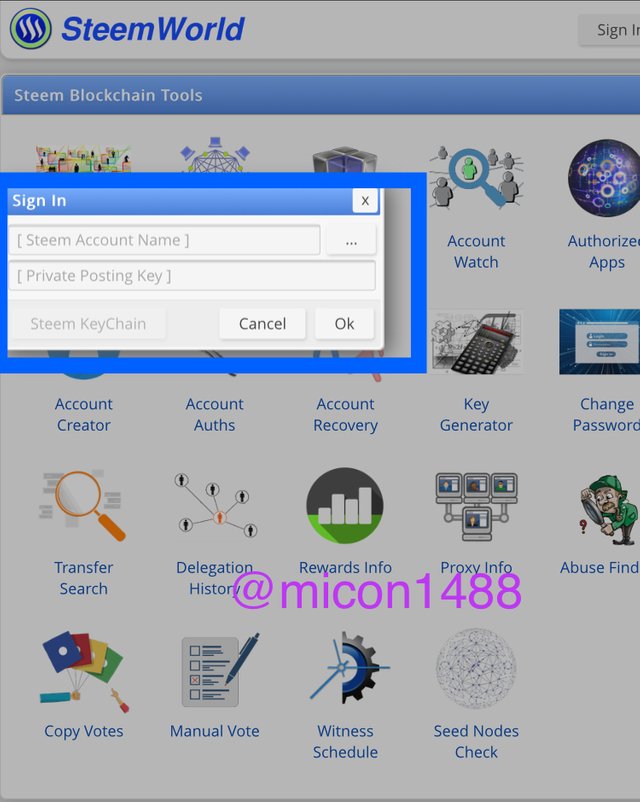
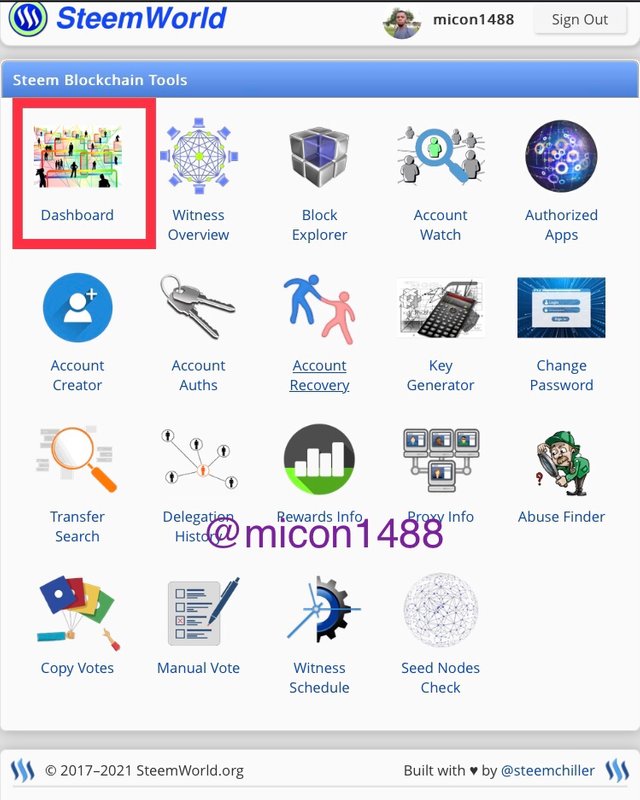
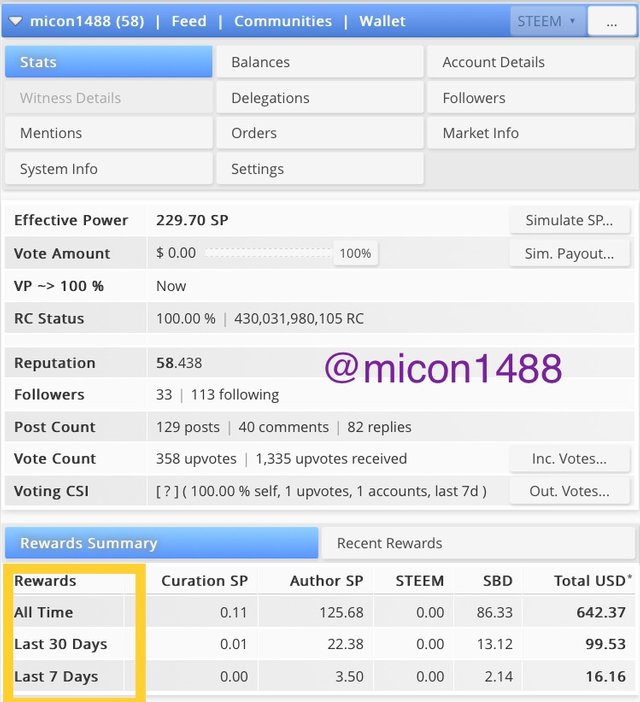
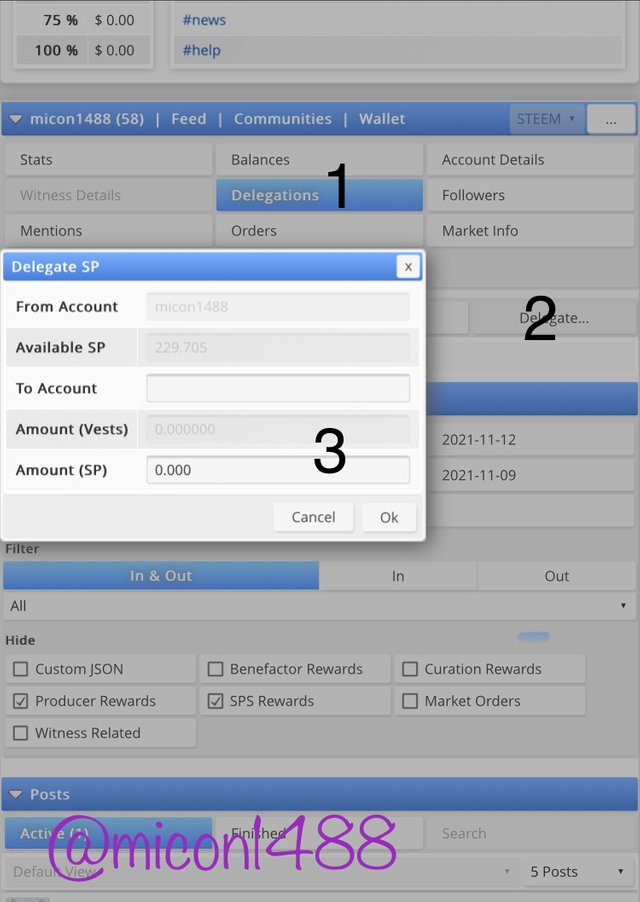
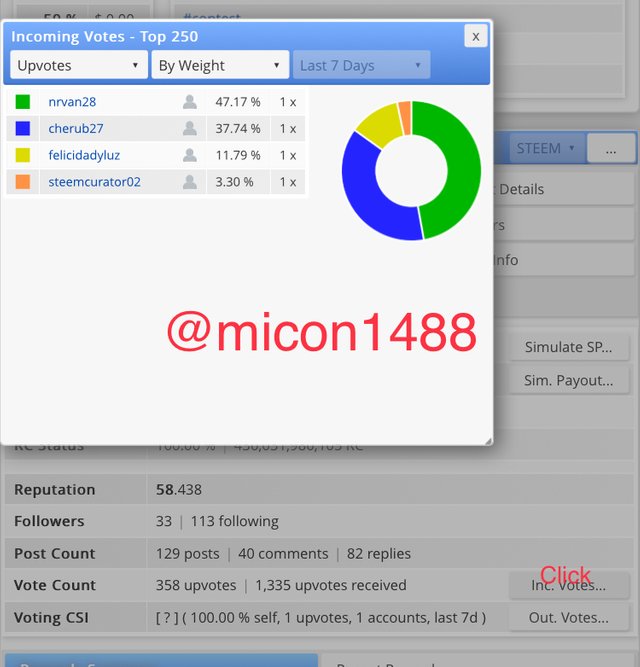
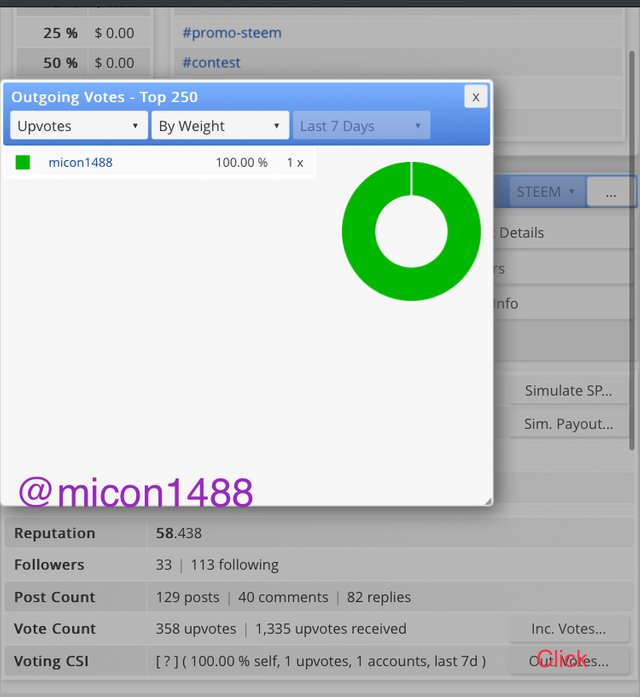
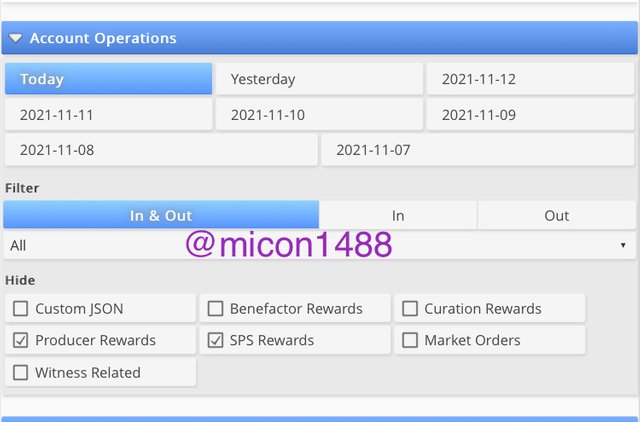
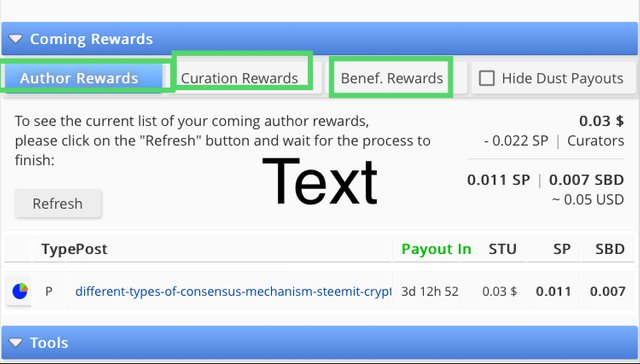

Hi, @micon1488,
Your post has been supported by @bright-obias from the Steem Greeter Team.