Steemit :貼文(Post)及好評(Curation)奬勵的付款進度 ,如何檢視? (Chinese version)
Steemit :貼文(Post)及好評(Curation)奬勵的付款進度 ,如何能檢視?
第 1 步 在瀏覽器的地址列輸入 www.steemd.com/@ 後填上你自已的用戶名
例如: 用戶名是 steemrollin, 那就是 www.steemd.com/@steemrollin
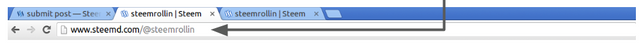
第 2 步 如果帳戶存在, 就會看到你當前活動的詳細情況
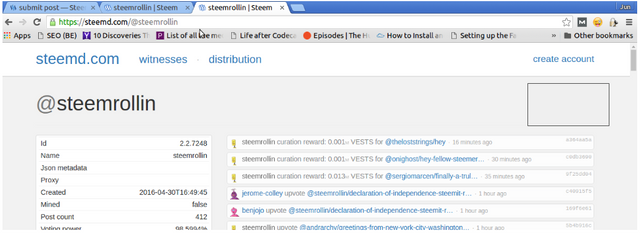
第 3 步 朝下滾動頁面到最後, 還可以看到其他過去更多的記錄 ( 1, 2, 3, ..... )
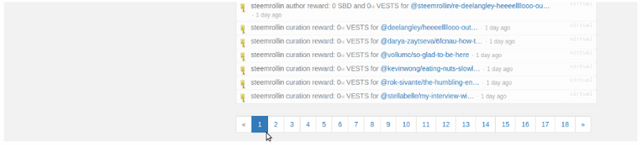
第 4 步 每一行都詳細記錄著作者( aurthor ) 貼文的獎勵(reward), 投票看護(Curation)的獎勵
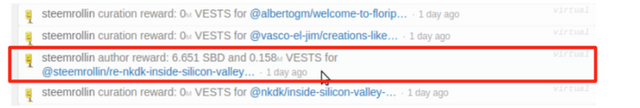
接下來我們來研究 特定帖子的細節,請看以下
第 5 步 在 steemit 中選擇你的 Blog
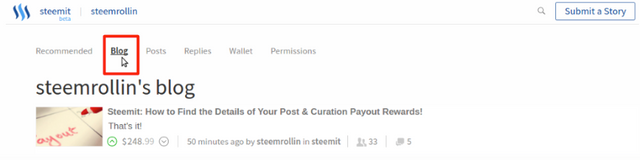
第 6 步 點選你特定想看貼文的相關情況
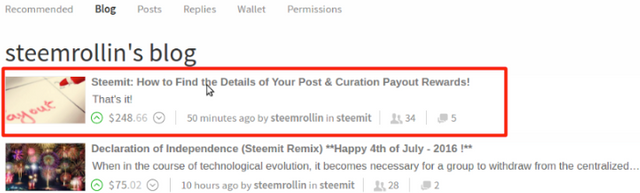
第 7 步 然後, 在瀏覽器網址列上, 把 'steemit' 網址改為 'steemd' , 其餘不變
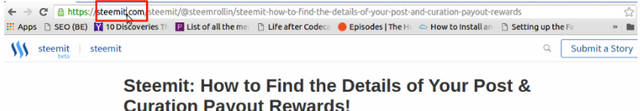
第 8 步 好的, 現在你已經在 steemd.com 的頁面中了, 點選 'advanced mode' ( 高級模式 )
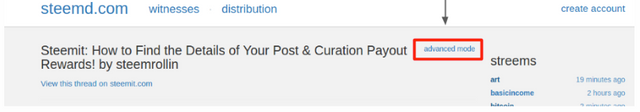
第 9 步 注意 total_payout_value 和 total_pending_payout_value 就是 '已經支付' 和 '等待支付'以SBD為單位的發文奬勵
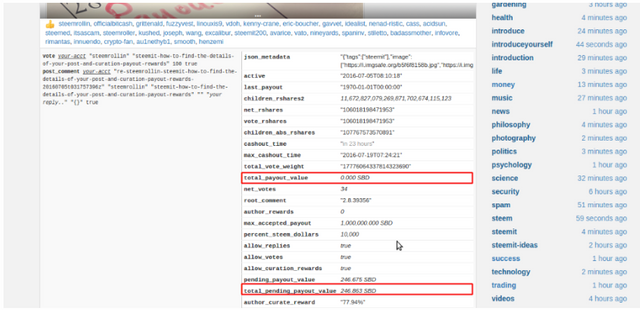
感謝作者的支持來自: https://steemit.com/steemit/@steemrollin/steemit-how-to-find-the-details-of-your-post-and-curation-payout-rewards
第 1 步 在瀏覽器的地址列輸入 www.steemd.com/@ 後填上你自已的用戶名
例如: 用戶名是 steemrollin, 那就是 www.steemd.com/@steemrollin
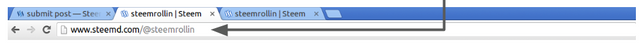
第 2 步 如果帳戶存在, 就會看到你當前活動的詳細情況
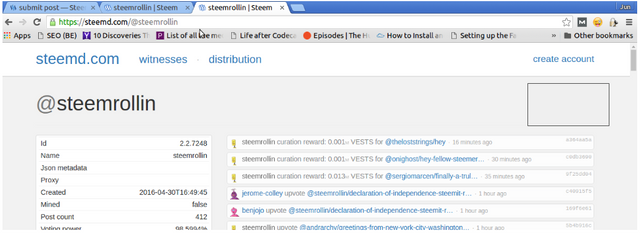
第 3 步 朝下滾動頁面到最後, 還可以看到其他過去更多的記錄 ( 1, 2, 3, ..... )
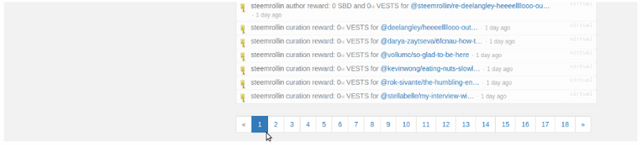
第 4 步 每一行都詳細記錄著作者( aurthor ) 貼文的獎勵(reward), 投票看護(Curation)的獎勵
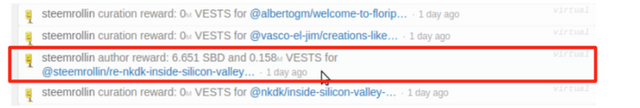
接下來我們來研究 特定帖子的細節,請看以下
第 5 步 在 steemit 中選擇你的 Blog
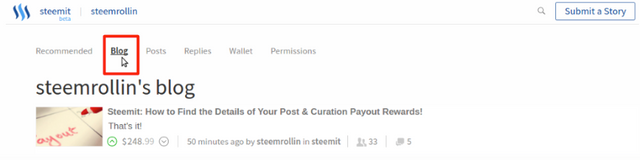
第 6 步 點選你特定想看貼文的相關情況
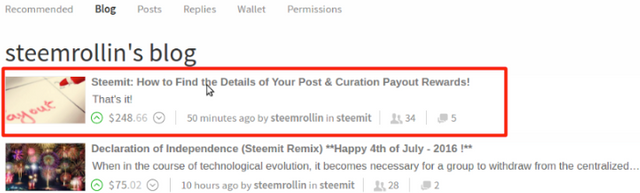
第 7 步 然後, 在瀏覽器網址列上, 把 'steemit' 網址改為 'steemd' , 其餘不變
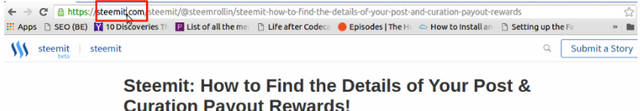
第 8 步 好的, 現在你已經在 steemd.com 的頁面中了, 點選 'advanced mode' ( 高級模式 )
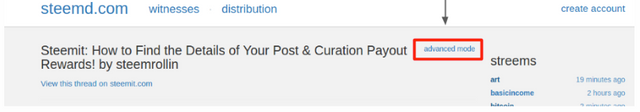
第 9 步 注意 total_payout_value 和 total_pending_payout_value 就是 '已經支付' 和 '等待支付'以SBD為單位的發文奬勵
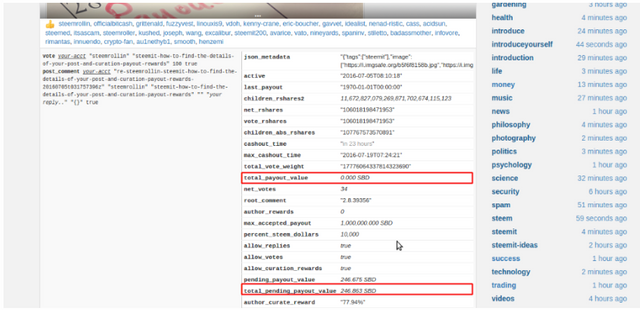
感謝作者的支持來自: https://steemit.com/steemit/@steemrollin/steemit-how-to-find-the-details-of-your-post-and-curation-payout-rewards
I upvoted You
https://steemit.chat/channel/china
Chinese Chat Room always welcome from people all around Steemit
不错,参考了
建议加 #cn 标签
之前没看到,现在顶了。建议加个 #cn 标签,简单好记