Achievement 5 Task 2 by @minoly09 : Review Steemscan.com
How are all friends of this excellent steemit platform, as I already made my achievement 5.1 at this time I will continue to make my achievement 5.2, this time I will explain how to use the tool of Steemscan.com.
1. Explain the current price and volumes of Steem on the date of submission of this review.
Today June 11, 2022 the price of Steem sugun the Steemscan tool is at $0.25, and the price of volumes is 8,770.80, this volume means all Steem traded on the cryptocurrency market.
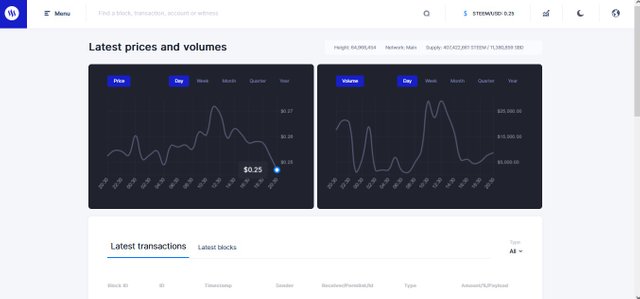
2. Explain What information is displayed in the last transactions and last blocks section?
When entering the Steemscan tool, the first thing it shows us are the last transactions that Steemit users have made and when selecting last blocks it gives us that information about the last blocks made.
The last activities that can be seen in the Steemscan tool are those carried out by steemian such as: voting, delegations, transfer, deletion of comments, updating accounts, creations, claiming rewards, shutdowns, among other things transactions.
In this section of the last block we see the most recent transactions in the block, such as: the timestamp and the ID.
We can also notice the characteristics of Steemit users who are in mining, block transactions, we can also see with exact details the time and date that transactions were made in the block.
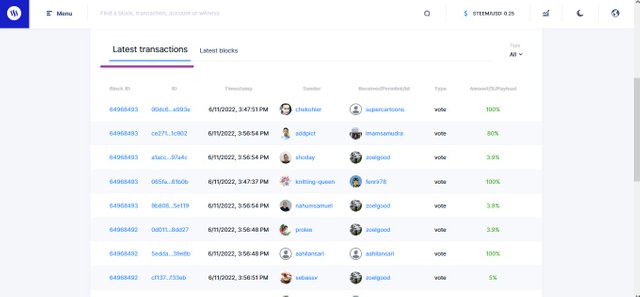
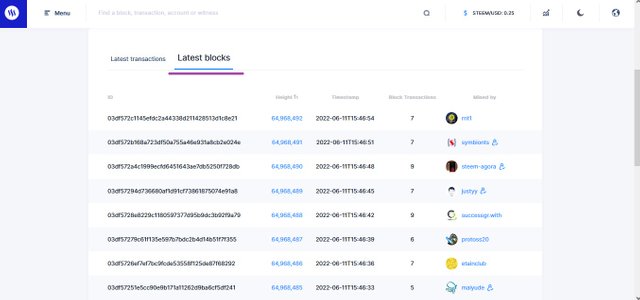
3. Explain What information is displayed in the Witnesses section and the steps to vote for a Witness?
Clicking on the menu shows us an option that says witness there shows us a table where they are showing us all the active users, also shows us the total extracted STEEM, the current witness, and the transaction count.
In this section of witnesses they are also in charge of demonstrating the price of the Steem of the day, it also shows who created it and the offer of the Steem.
In the table that shows us the witness window you can see on the left side the option to "vote" when you click there shows us the following image:
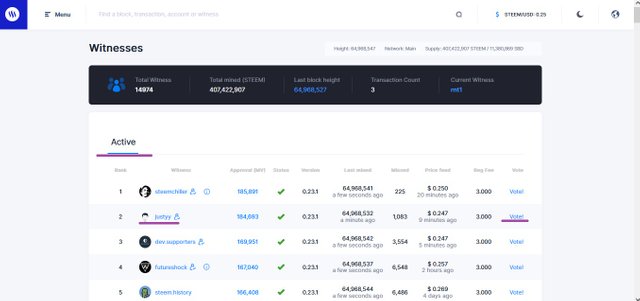
Then we click on "continue" and we will have a window where we will place our username and secret key to finish making a vote to witness.
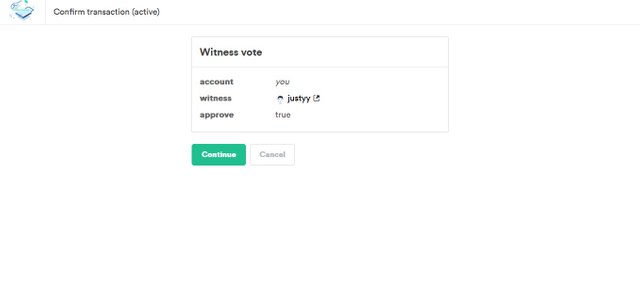
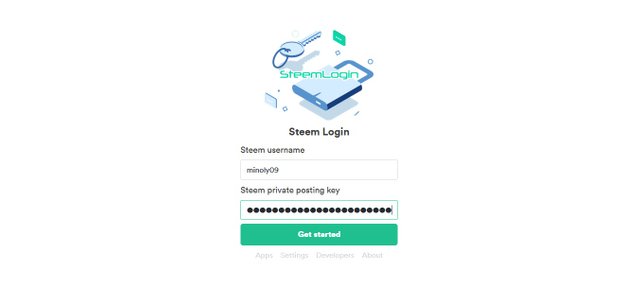
4. Explain What is DApps and mention 3 DApps that you have already used or may use in the future according to your interest?
In this Steemscan tool as we already know there are blocks, and from those blocks different applications are born, this tool also gives us a series of Steem dapps sites that facilitate each Steemit user to enter these applications easily. Also this tool has a brief concept about the description of each application in this tool.
In the time I have in Steemit and using, Steemworld and now I am using Steemscan, and I would like to start using the applications that this tool precenta such as: the "activate" application, the "foundation" application, the "Epic Dice" application and the application called "applications".
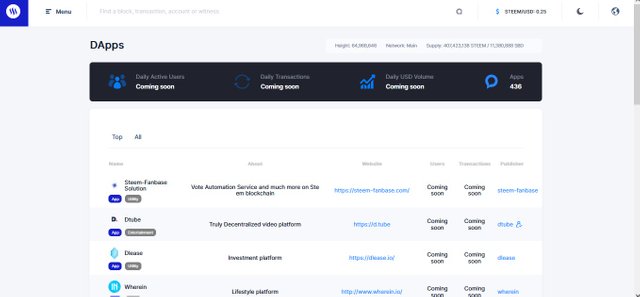
5. Explain how to use "Quick Conversion" and what is the fee charged for different Steem amounts for withdrawal?
To be able to perform a "quick conversion", we go back to the menu of the tool and give the option to convert and there we will place the amount we want to pass from Steem to USDT, or convert from Steem to BTC, and the last option of conversion is from Steem to TRX.
By placing a the amount of Steem that we want to convert automatically will show you what will be received in the conversion, in the following image I will show you an example that when placing the Steem automatically it will be shown a little below the conversion window what you will receive
To be able to make a conversion, place the amount of Steem that you want to convert and select the currency you want to receive.
Now the next thing you have to do is enter the withdrawal address to which you want to send, then click on create order.
The last thing you need to do to perform the conversion is to verify yourself by placing your secret key.
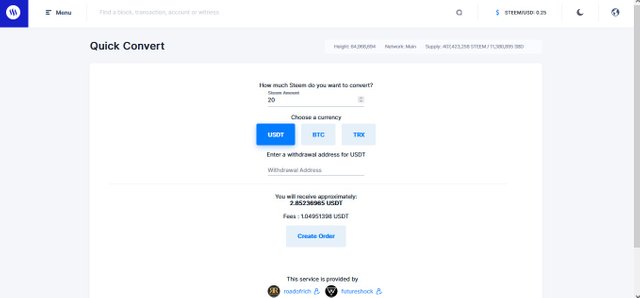
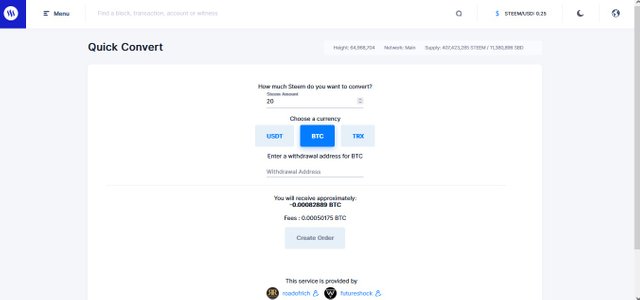
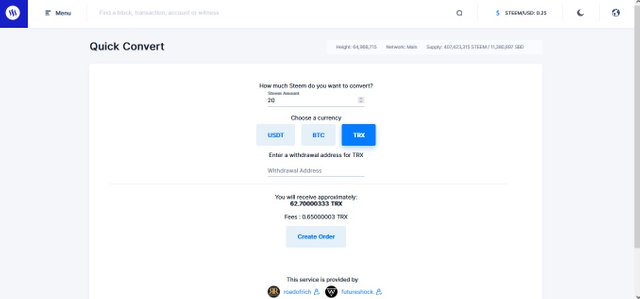
6.Explain what information the "Search"' function provides?
This last option of the menu of this tool is "Search". This option is very simple to use why it is the same as another search engine, when searching in this place we can know everything about the transfers made and also about the blocks we want among other things that we can look for.
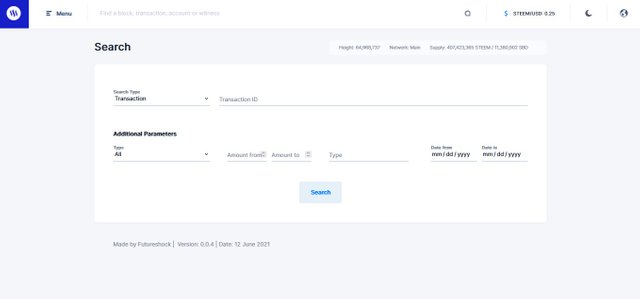
Here I leave my Achievement 1
Best regards @minoly09 I am pleased to congratulate you on the correct fulfillment of slogan 2 corresponding to Achievement 5 you can continue your development with the slogan 3 that will allow you to complete this achievement
It is important that you know and be part of the #club5050, for this you must maintain during each month a balance when turning on (POWER UP) no less than 50% of your withdrawals and transfers, in this way you will be contributing to the platform and you can be considered for have the support of the steemit team, learn more here
Greetings 👍
Thanks
Hi, @minoly09,
Your post has been supported by @wilmer1988 from the Steem Greeter Team.
Thanks @wilmer1988
Congratulations !!!
You got upvote from the Steemit Travel community.
Join the Steemit Travel community. We are here for you travelers.
We are also collaborating with @steem-database who has reached with 12 K SP to increase the value of your posts.
Share your travel stories with us.
Steemit Travel
https://steemit.com/trending/hive-163291
DELEGATION
We are very open to receiving delegations from anyone who wants to support the community. if you are interested in becoming a delegator for Steem-Database you can give any delegation you like :
Thanks