🔥(2017) How To Change IMEI Number of Android Phones (Latest) Without Root🔥
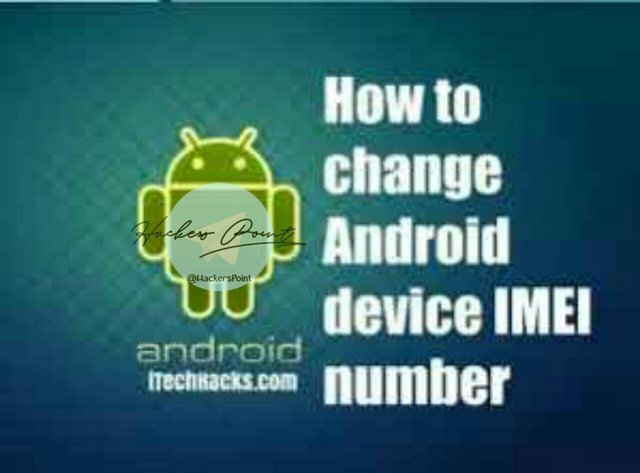
How To Find Your IMEI Number?
Well, a question arises in your mind that how to know about your IMEI Number of your any phone ( Any Phone Even it’s a Nokia 1100 or a Highly Purchased Android Device)
*#06# Type This no. in your phone call keypad. And a popup menu appears on your screen it shows your IMEI number. The second way to know about phones IMEI No. just see below in the pic.

#1. First Dial #7465625# or ##3646633##* on your Android device and go to Engineer Mode.
Hãçkêrs Ünite™:
#2. Now, click on Connectivity option or call pad
#3. Now look for CDS information and then click on it.
#4. Then, checkout for Radio information.
#5. Now, if your Android device is a dual sim device. Then you will get two option like IMEI_1 [SIM1] and IMEI_2 [SIM2]. Then select any one or of which you want to change IMEI number.
#6. Now, change your IMEI number illustrated below,
AT +EGMR=1,7,”IMEI_1” and “AT +EGMR=1,10,”IMEI_2
Follow This- AT+EGMR=1,10,”XXXXXXXXXXXXXXXX
#7. Now, just replace IMEI1 or IMEI2 with your any your desired number ( Use any Number). And then click on SEND.
** PLEASE READ AND SHARE**
@minnowpond1 has voted on behalf of @minnowpond. If you would like to recieve upvotes from minnowponds team on all your posts, simply FOLLOW @minnowpond.
@reported has voted on behalf of @minnowpond. If you would like to recieve upvotes from minnowponds team on all your posts, simply FOLLOW @minnowpond.