Making method of shop card in adobe photoshop
Hy readers
I am again on steemit with a new post. In this post, I will talk about how to make a common or shop card in adobe photoshop. Making method of this card is very simple. This trick is very useful for you.

Let's start now.
This whole process consists of different steps.
Step 1.
First of all open the adobe photoshop.

..............................................................................................
Step 2.
Set the page size (height 10 inch and width 5 inch).
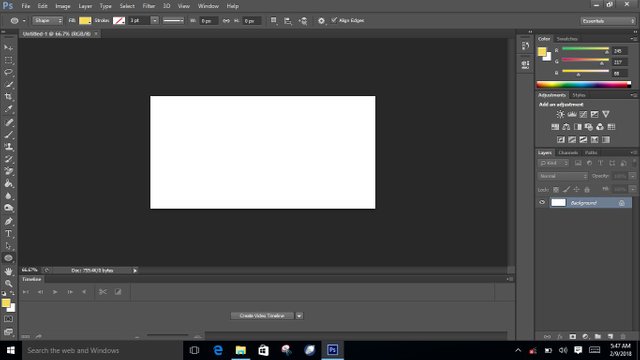
..............................................................................................
Step 3.
In this step take a circle a make a design and add the color as you desired.

..............................................................................................
Step 4.
In this step make the copy of the first circle and make a design from it.
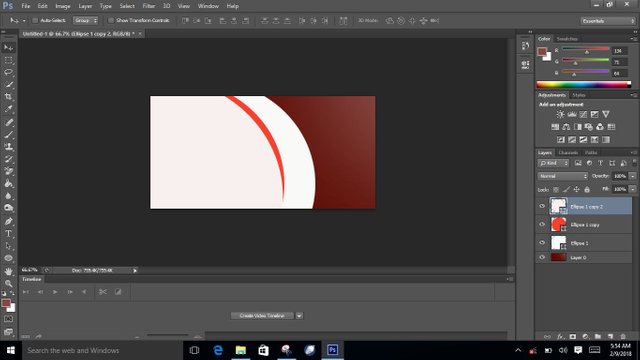
..............................................................................................
Step 5.
In this step, we select the color of the left side. I select a white color.

..............................................................................................
Step 6.
In this step, we write our information e.g contact, Gmail, and address.

..............................................................................................
Step 7.
In this step, we add our logo and shop name or business name.
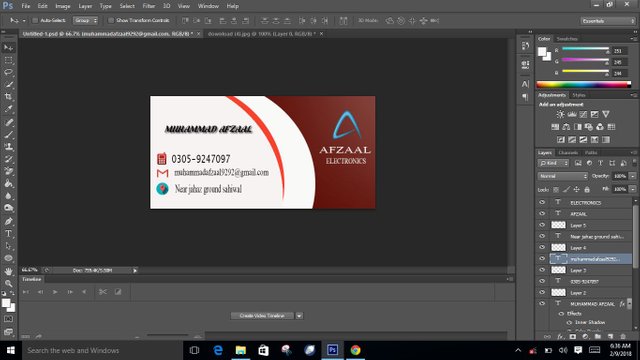
..............................................................................................
Step 8.
We add the image to the card.
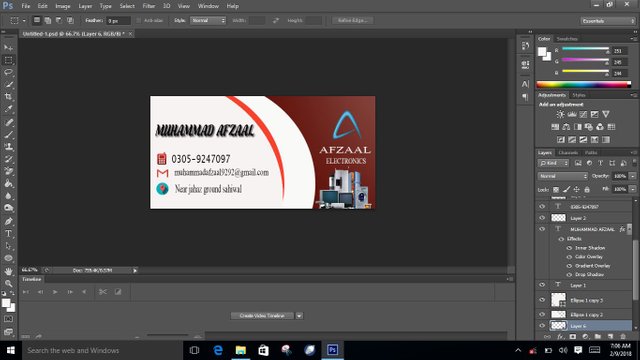
..............................................................................................
I hope you like this post.

If You Follow Upvote comment And Resteem me I Will Do Same
Congratulations! This post has been upvoted from the communal account, @minnowsupport, by muhammad afzaal from the Minnow Support Project. It's a witness project run by aggroed, ausbitbank, teamsteem, theprophet0, someguy123, neoxian, followbtcnews, and netuoso. The goal is to help Steemit grow by supporting Minnows. Please find us at the Peace, Abundance, and Liberty Network (PALnet) Discord Channel. It's a completely public and open space to all members of the Steemit community who voluntarily choose to be there.
If you would like to delegate to the Minnow Support Project you can do so by clicking on the following links: 50SP, 100SP, 250SP, 500SP, 1000SP, 5000SP.
Be sure to leave at least 50SP undelegated on your account.
You got a 5.00% upvote from @inciter courtesy of @muhammadafzaal!
Sneaky Ninja Attack! You have been defended with a 1.43% vote... I was summoned by @muhammadafzaal! I have done their bidding and now I will vanish...Whoosh
This post has received a 2.73 % upvote from @aksdwi thanks to: @muhammadafzaal.