TUTORIAL | Drawing in WhatsAap application
Happy Drawing
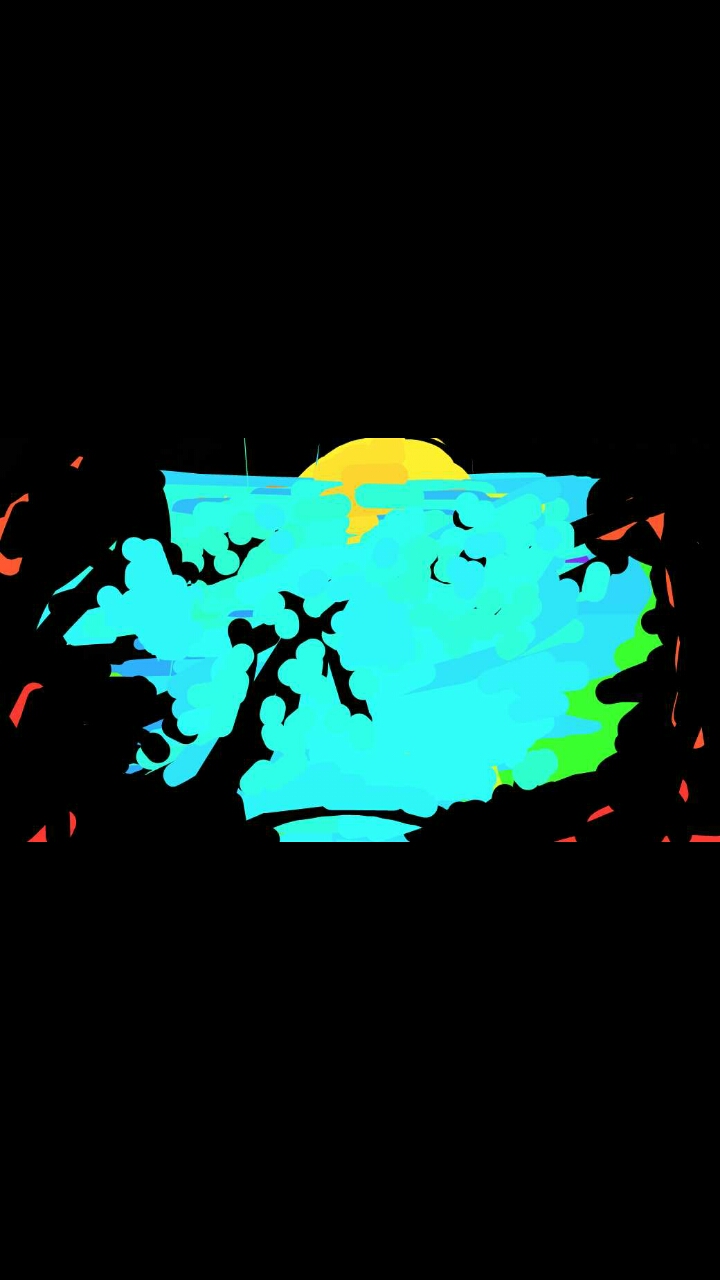
hallo friend steemit, I want to introduce a work of art that I managed to describe by using my imagination. a special sea view that I manifest into a wallpaper. this scene is created because of my imagination that provides direction in forming a work of art drawing. of course we must have skill in the field of art. and I drew this viewpoint by using whatsApp application. how very easy, for steemit friends who have android you can directly install on the playstore.
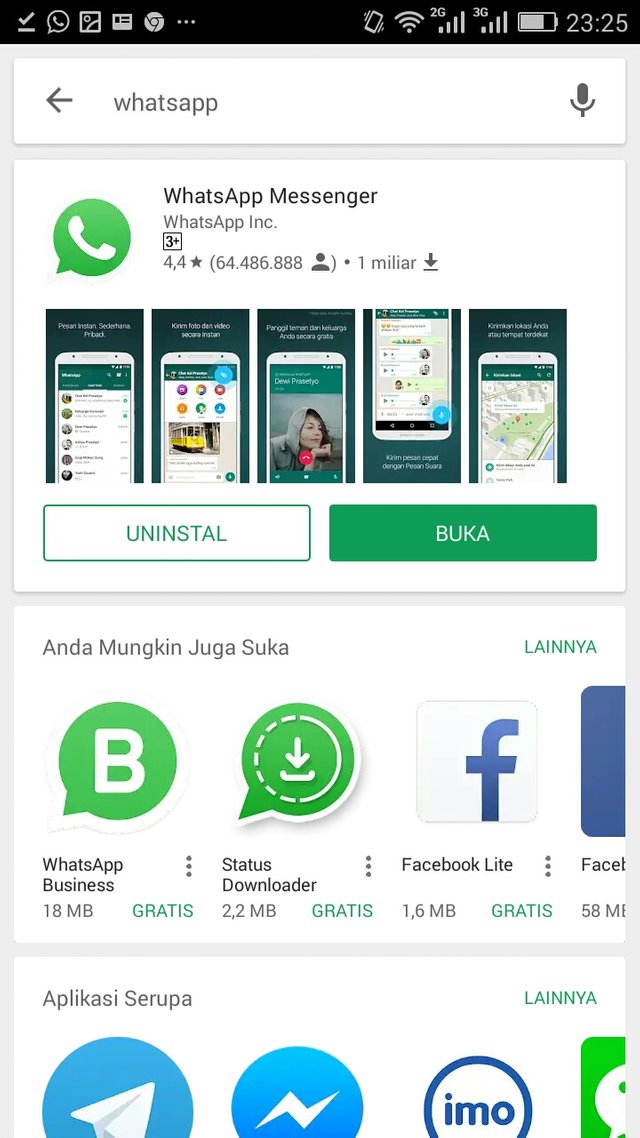
.jpeg)
TUTORIAL
The first stage, you directly click on the status section let us immediately start drawing.
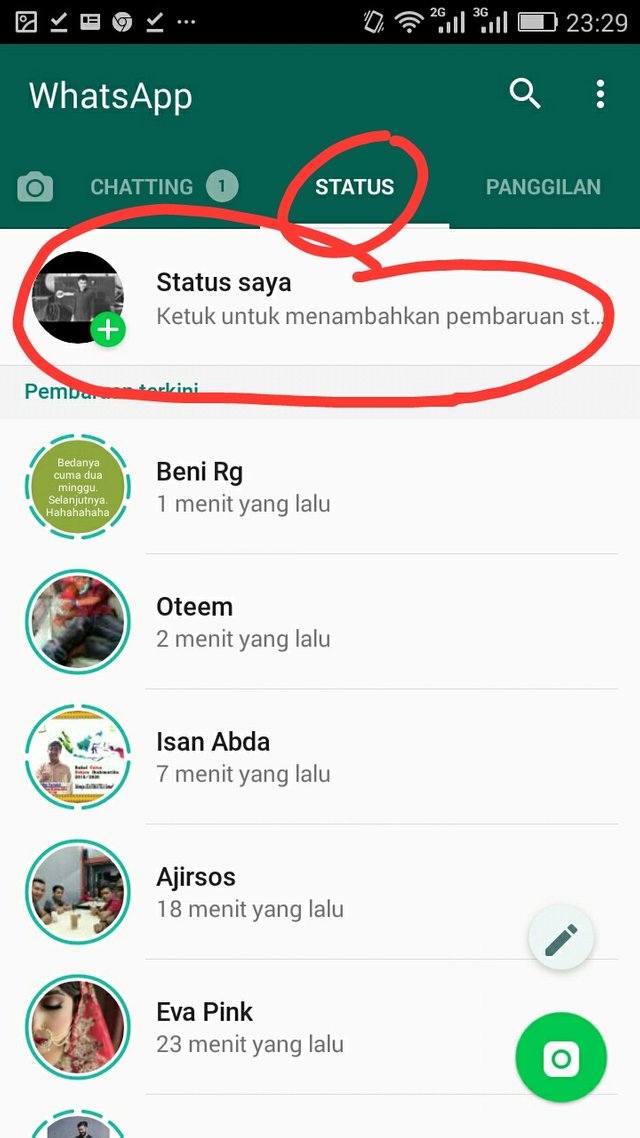
the second stage, you must have a black photo as it has been columns below. the point is that we can make free colors later on. and if you already have the black image you directly click on the photo.
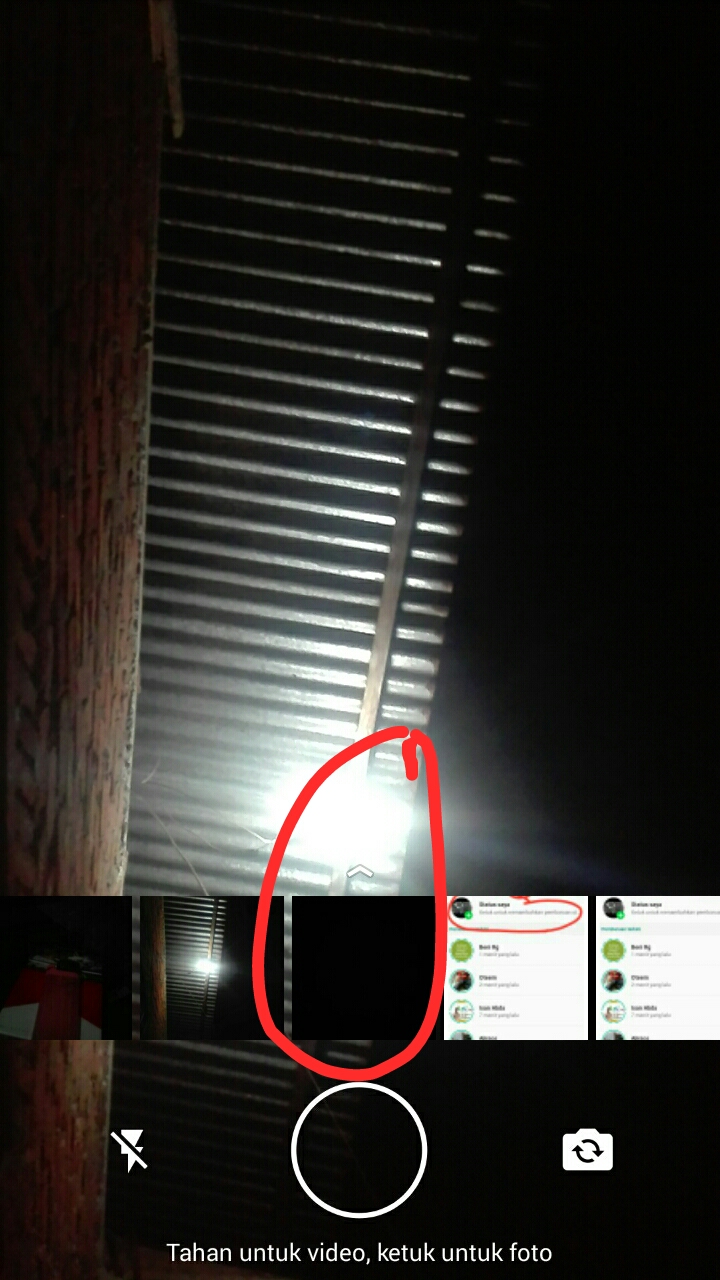
And in the third stage, we will immediately start drawing, the key you have to click on PENCIL, and will appear various colors as seen below
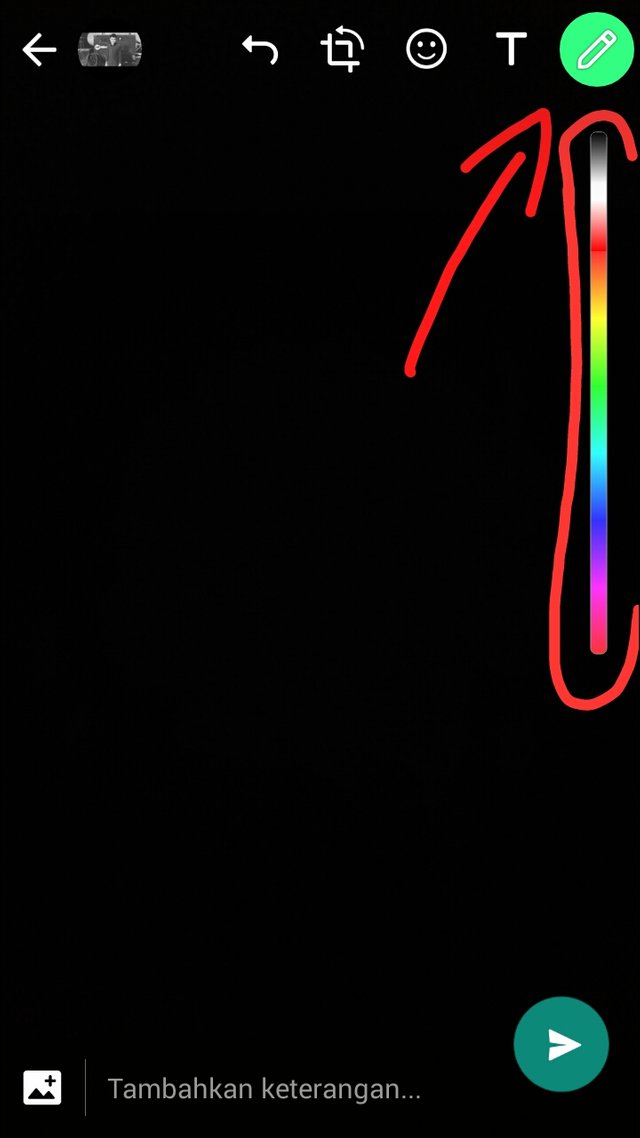
And here is also available undo, its function to fix or repeat the wrong graffiti
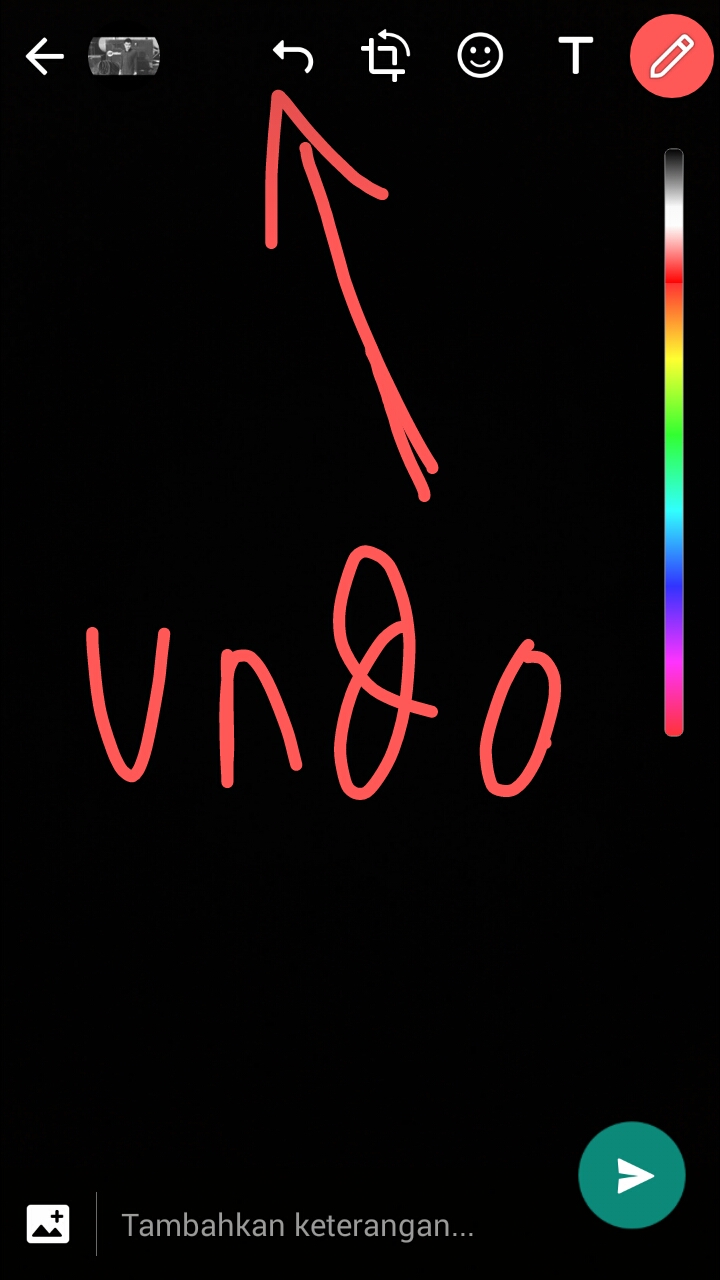
very easy, the key you have to use imagination to create a unique image. and there are some images that I have created using graffiti in whatsapp application.
ROAD TO NOWHERE
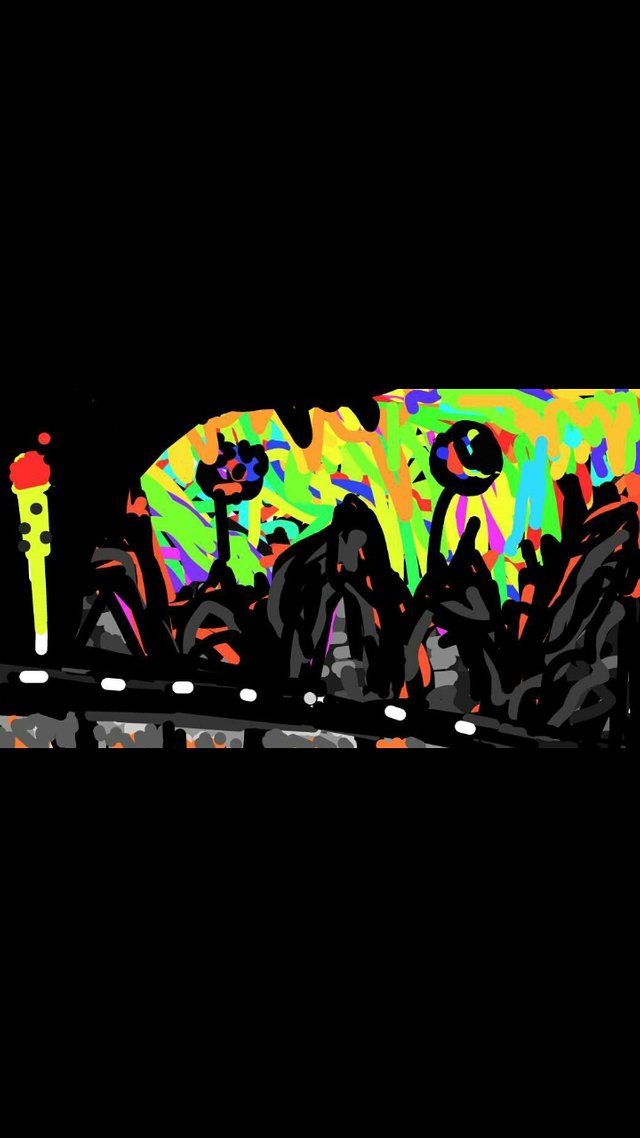
GUITAR V

BRING ME THE HORIZON

Nest Of The Sea
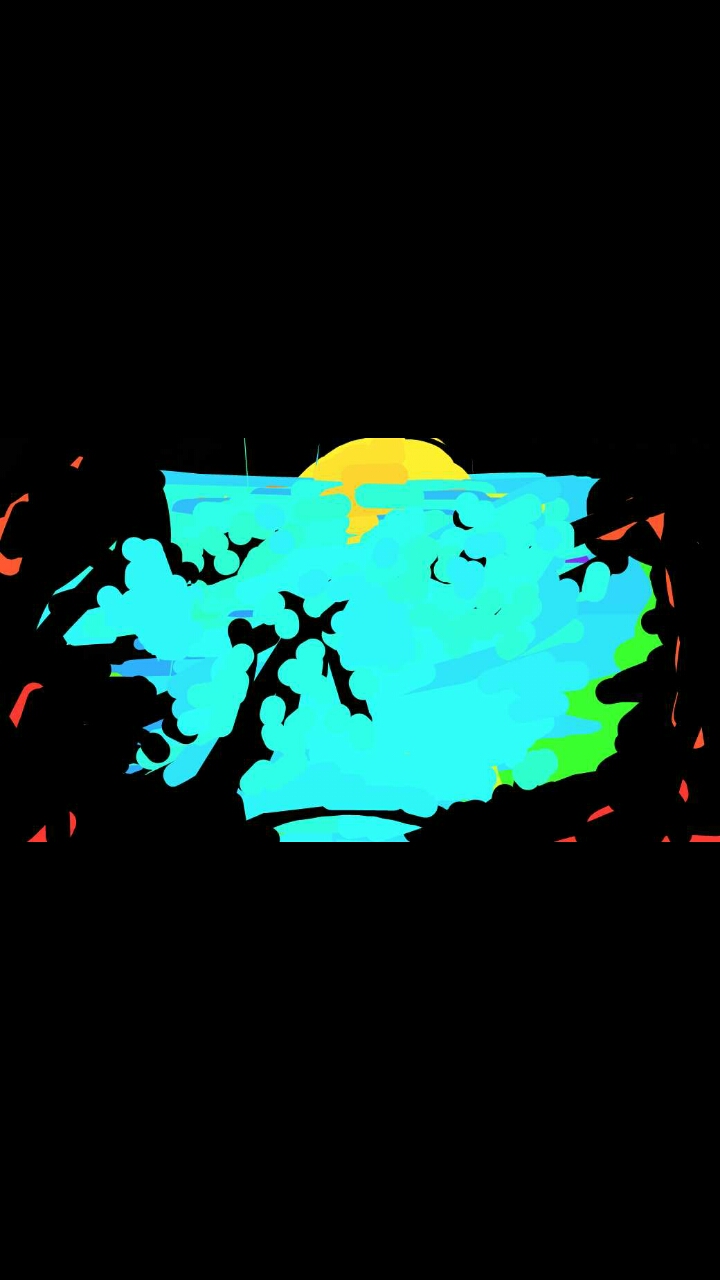
Graffiti of encouragement
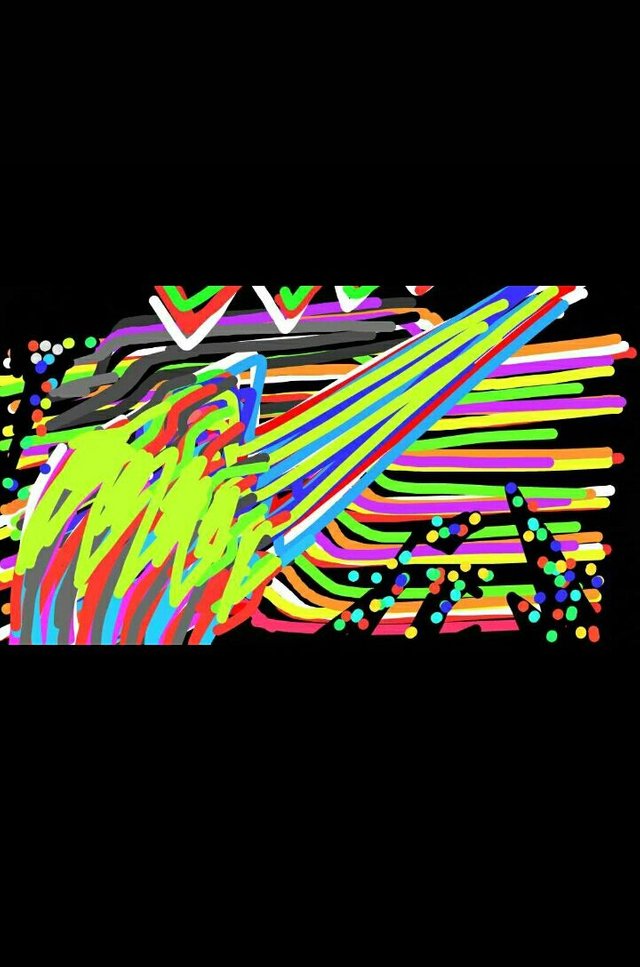
I am very happy to be able to share knowledge to all friends who have joined in steemit, and hopefully with you try the art of drawing on whatsapp application, hopefully you can increase your various works in the field of art. if you have any questions, you can comment on this post.
Good luck :)
Thanks for visiting my blog @narta

Dear friend! Next time also use #artzone and follow @artzone to get an upvote on your quality posts!
Oke friend, nice too meet you
This post has received gratitude of 1.73% from @appreciator courtesy of @narta!
You got a 14.71% upvote as a Recovery Shot from @isotonic, currently working as a funding tool, courtesy of @narta!
@isotonic is the Bid Bot of the @runningproject community.
Earnings obtained by this bot, after paying to the delegators, are fully used to increase the SP of the @runningproject from which all affiliated members are benefited.
Check @runningproject posts in order to know further about.
This post has received a 1.24 % upvote from @booster thanks to: @narta.