GNS3 - Basic Router Configuration (part 5) - Backup Startup Configuration, Configure and Build DHCP server on a Cisco router.
What Will I Learn?
- You will learn to backup startup configuration.
- You will learn to restore startup configuration.
- You will learn about DHCP (Dynamic Host Configuration Protocol)
- You will learn to configure DHCP on a Cisco router.
- You will learn to display DHCP configuration.
Requirements
- Windows 7(32 bit) or more, Any Linux Distro - Debian/ Ubuntu are provided and supported
- Cisco IOS device images.
- GNS3 Software.
Difficulty
Difficulty is at an intermediate level.
Description
GNS3 or Graphical Network Simulator is a simulator used for virtual network designs, This software is an open source software and supports Cisco routers and switches by using an emulator known as dynamips. In this video tutorial we will learn to backup our configuration and we will learn to restore it. We will learn to configure DHCP server on a Cisco router. A detailed manner of configuring DHCP will be given below.
Learn to backup startup configuration
Its always a good idea top have a backup of the configuration. IOS configurations are usually copied top the TFTP server with the use of the copy command. We can backup both startup and running configuration . The copy commands usually accept two parameters one of them is from location and other is to location.
TFTP is basically a client-server network protocol used to send and receive files. We backup files to a TFTP server. For that we need to set up a server first and assign an IP address to it. It will be the assigned address which will be used in the command used for backup and restoration of files. Commands are shown in the video just used the desired address you have set up. Setting up IP address is already shown in previous tutorials so I have skipped that part here. The command to backup the configuration is copy startup-config tftp which simply means to copy the configuration to the TFTP server. This is shown below in figure 1
Learn to restore the configuration
When we backup configuration, a need may arise to restore it. The configuration which has been saved in the TFTP server can be retrieved. For that we have a very simple command where the position of the startup-config and tftp is interchanged. So, for that the command will be copy tftp startup-config which means to copy the startup configuration from the TFTP server. Then we have to write the address of the server which we have assigned to retrieve the configuration. We can backup and restore configuration for the running configuration too, For that we have to replace startup-config in the commands by the running-config. Rest of the process will be same. The configuration of backup and restoring start up configuration is shown below in figure 1
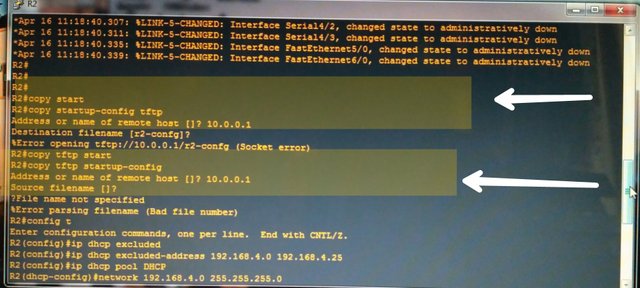
Learn about DHCP
Dynamic Host Configuration Protocol is an application layer protocol used to distribute network configuration parameters. DHCP server is configured with a pool of ip addresses and assigns one of them. now lets to configure it.
Learn To Configure DHCP on a Cisco router
The Cisco router can be configured as a DHCP server. Here is how you can do that:
Exclude addresses from being assigned by DHCP by using the ip dhcp excluded-address first ip address and last ip address
Create a DHCP pool by using the ip dhcp pool DHCP command where DHCP is a name.
Define a subnet that will be used to assign IP addresses to hosts by using the network subnet and subnet-mask command.
Configure the default gateway by using the default-router IP command.
Configure the DNS server by using the dns-server IP address command.
The configuration is shown below with an image.
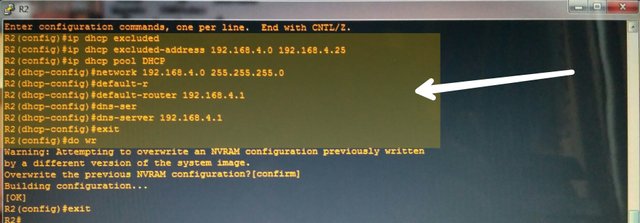
You will learn to display DHCP configuration.
To view the information about the leased addresses we can display the configuration with the help of the show command. The command is show ip dhcp binding. This is hsown with the help of an image below.
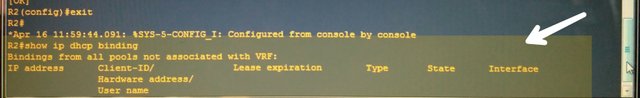
Video Tutorial
Curriculum
Learn networking with the help of gns3 simulator. Follow the tutorial.
Posted on Utopian.io - Rewarding Open Source Contributors
@neemanbhat, the audio volume is better now. Also, when you are coughing, try not to do it towards the microphone because the loud sound hurts the ear. You may consider using the audacity program to 'silence' those coughing sounds.
Thank you for your contribution. It has been approved.
Need help? Write a ticket on https://support.utopian.io.
Chat with us on Discord.
[utopian-moderator]
Thankyou, I will work on it.
Hey @neemanbhat I am @utopian-io. I have just upvoted you!
Achievements
Utopian Witness!
Participate on Discord. Lets GROW TOGETHER!
Up-vote this comment to grow my power and help Open Source contributions like this one. Want to chat? Join me on Discord https://discord.gg/Pc8HG9x