GNS3 - Basic Router Configuration (part 7) - Mapping hostnames To IP addresses, DNS and its configuration.
What Will I Learn?
- You will learn mapping hostname to IP addresses
- You will learn about DNS and how it resolves hostname
- You will learn to configure DNS on a Cisco device
Requirements
Windows 7(32 bit) or more, Any Linux Distro - Debian/ Ubuntu are provided and supported
Cisco IOS device images.
GNS3 Software.
Difficulty
Dificulty is at an intermediate level.
Description
GNS3 or Graphical Network Simulator is a simulator used for virtual network designs, This software is an open source software and supports Cisco routers and switches by using an emulator known as dynamips. In this video tutorial you will learn to map hostnames to the IP addresses to provide name resolution. You will learn to define static hostname to address Mappings on your iOS device. In order to provide name resolution. This is usually done in environment without a DNS server. In this video tutorial you will also learn to configure DNS (Domain Name System). DNS is used for dynamic name resolution.
You will learn mapping hostname to IP addresses
In this section we will learn to map hostname to the IP addresses so that we can provide name resolution. The mappings are defined by using the Global configuration command in the command line and the command for that is ip host hostname IP address. With this command we have chosen an IP address to which we have assigned a hostname, it must be noted in the above command hostname is the name chosen for the address. Now if you want to display hostname to address mapping we have to run the following command show hosts in the privilige mode. This command will show us the mapping. If you want to verify whether the hostname is resolved or not we will to ping the hostname to see if we can ping the address associated with the hostname, use the command ping IP address . In the video you will see how I have configured this mapping with the hostname as Utopian. You can find the configuration with the help of the image given below.
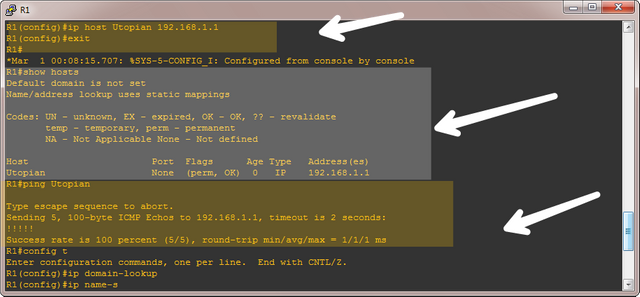
You will learn about DNS and how it resolves hostname
DNS or domain name server is used to resolve hostname to IP addresses. DNS is preferred over static mapping because static mapping creates static hostname to address mapping. Here are the steps to configure DNS on a Cisco iOS device.
- If the DNS lookups on your device are disabled you will need to enable them first.
- You will have to specify the IP address of your DNS server by using the IP name server command. You can specify up to 6 DNS servers.
- You will have to specify the domain name to append to the hostname by using the command IP domain name
- Finally you will verify the mapping using ping command.
You will learn to configure DNS on a Cisco device
To configure DNS we use the following commands. To re-enable the DNS lookups we will have to use the command ip domain-lookup . For specifying the IP address we use the command in the command line of the configuration mode which is ip name-server IP address where IP address is the address of the server we want to use. To specify the domain name to append to the hostname we type the command ip domain-name Utopian where Utopian is the name chosen by the user. To verify we can use the command in the privilege mode which is ping IP address where IP address is the address of the DNS server. The configuration is shown below with the help of an image.
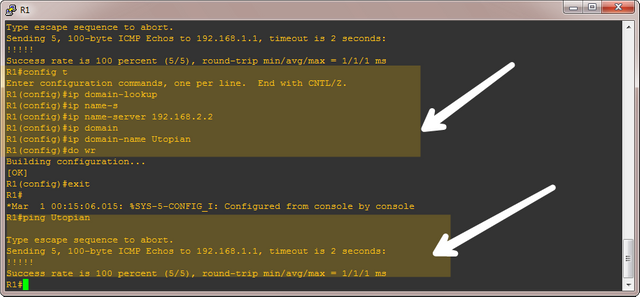
Video Tutorial
Curriculum
Learn networking with the help of gns3 simulator. Follow the tutorial.
GNS3- Basic Router Configuration (Part 1)
GNS3- Basic Router Configuration (Part 2)
GNS3- Basic Router Configuration (Part 3)
GNS3- Basic Router Configuration (Part 4)
GNS3- Basic Router Configuration (Part 5)
GNS3- Basic Router Configuration (Part 6)
Posted on Utopian.io - Rewarding Open Source Contributors
Great Post! Get Free Upvotes ! http://ity.im/CxSMf
WARNING - The message you received from @riandifc is a CONFIRMED SCAM!
DO NOT FOLLOW any instruction and DO NOT CLICK on any link in the comment!
For more information, read this post: https://steemit.com/steemit/@arcange/phishing-site-reported-autosteem-dot-info
Please consider to upvote this warning or to vote for my witness if you find my work to protect you and the community valuable. Your support is really appreciated!
Thank you for your contribution.
Need help? Write a ticket on https://support.utopian.io.
Chat with us on Discord.
[utopian-moderator]
Hey @neemanbhat! Thank you for the great work you've done!
We're already looking forward to your next contribution!
Fully Decentralized Rewards
We hope you will take the time to share your expertise and knowledge by rating contributions made by others on Utopian.io to help us reward the best contributions together.
Utopian Witness!
Vote for Utopian Witness! We are made of developers, system administrators, entrepreneurs, artists, content creators, thinkers. We embrace every nationality, mindset and belief.
Want to chat? Join us on Discord https://discord.me/utopian-io