Achievement 5 Task 1; Review steemworld.org by @othentic1
Greetings everyone. Hope you enjoyed you're enjoying your day. Today i begin with achievement 5 and I'll be presenting task one today which is a review of steemworld.org created by @steemchiller to manage users information in one place.

So firstly, search for steemworld.org then click on signin. After clicking there, enter your username and private posting key then click OK to signin to your account.
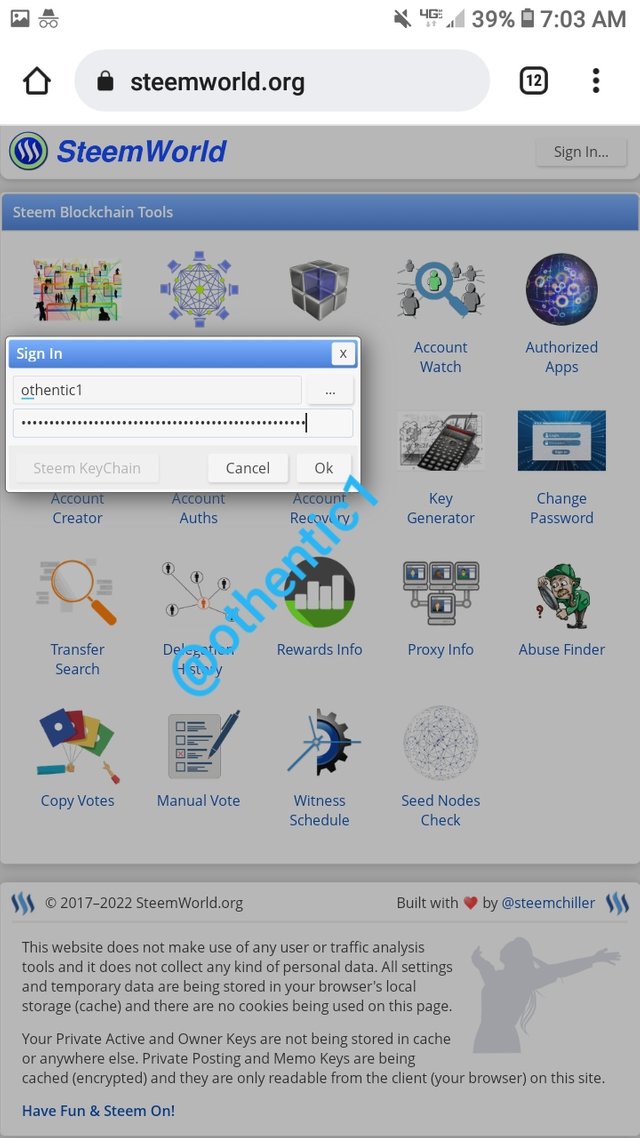
Now the proof that you are in your account is your username and profile picture appearing at the top side of the page. From there click on dashboard.
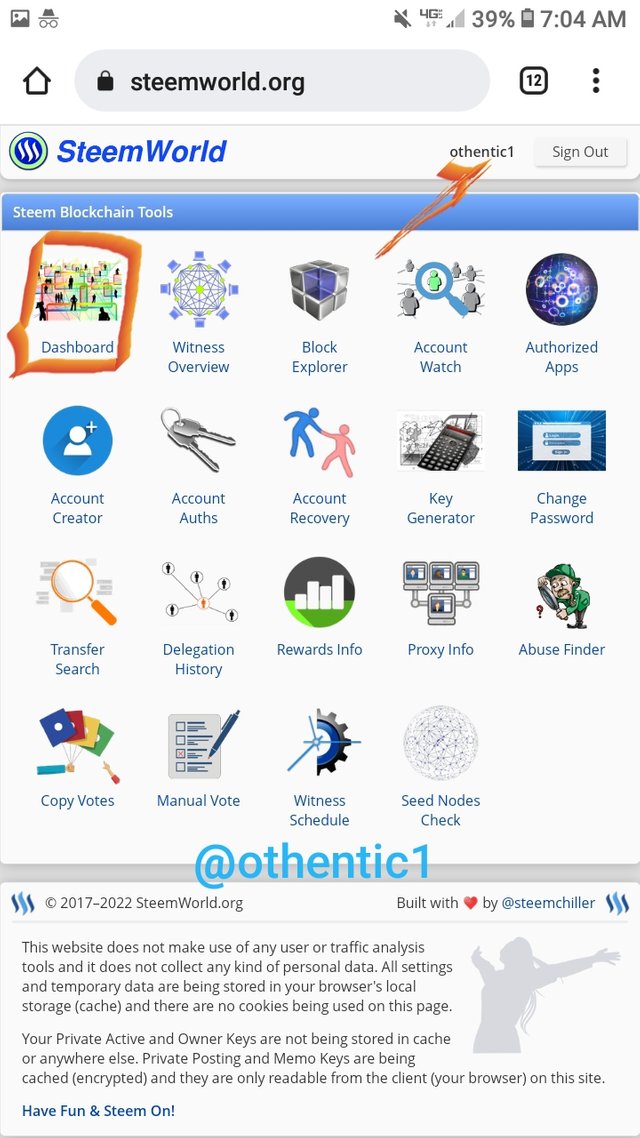
There a page will open where you can check any information concerning your account and I'll be answering the following questions;
HOW TO CHECK REWARD SUMMARY FOR ALL TIME, FOR THE LAST 30 DAYS AND LAST 7 DAYS FOR YOUR ACCOUNT.
Still on your dashboard, scroll to where you find Rewards Summary, it is a table showing all your past rewards for the past 7days and 30days ( curation and author rewards, steem, SBD and its total value in USD)
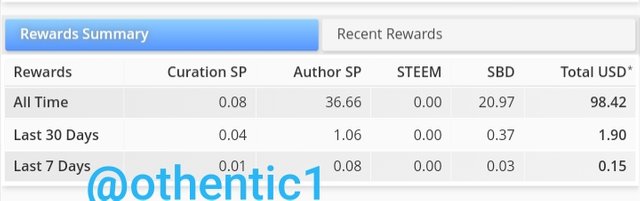
WHAT IS DELEGATION, TYPES OF DELEGATION AND HOW TO DELEGATE SP
Delegation is lending or sending your SP to another steem user to use as their own but you can take back (undelegate ) at any time and only use again after 7 days. Anyone who has earned SP can delegate to another user if you wish to support them or those who support you but someone can not withdraw or power down SP delegated to them or delegate it to another person. We have mainly 2 types of delegation
Incoming delegation which is SP that you receive from another user. Here you are known as the delegatee.
Outgoing delegation is the SP you send to another user and here you are known as the delegator.
How to delegate SP to another user.
Still on your dashboard, click on delegation and click on delegate
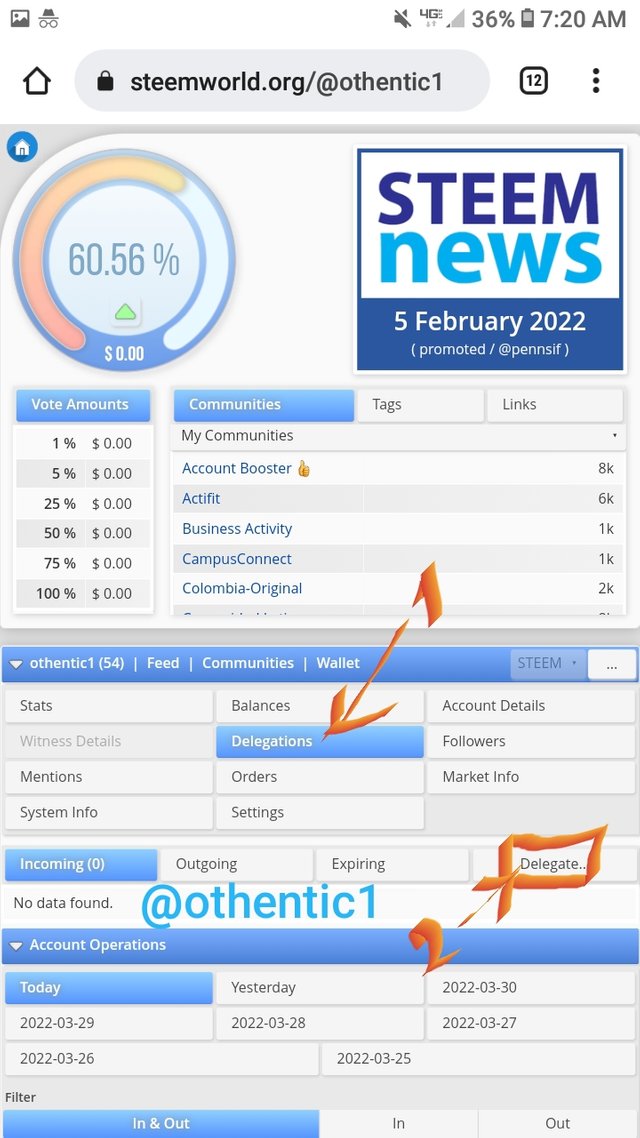
A box will open where you fill in the username you wish to delegate SP to without "@"and the amount of SP then click OK
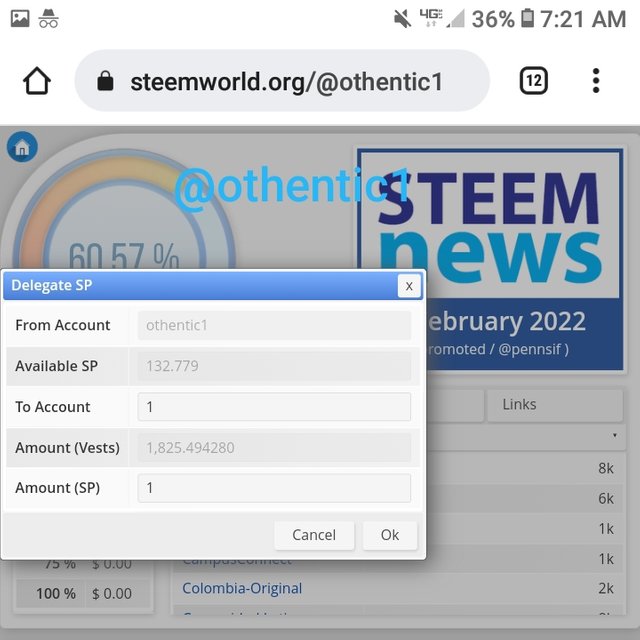
Now after that, a smaller box will appear so you confirm the information and click "yes" to move forward.
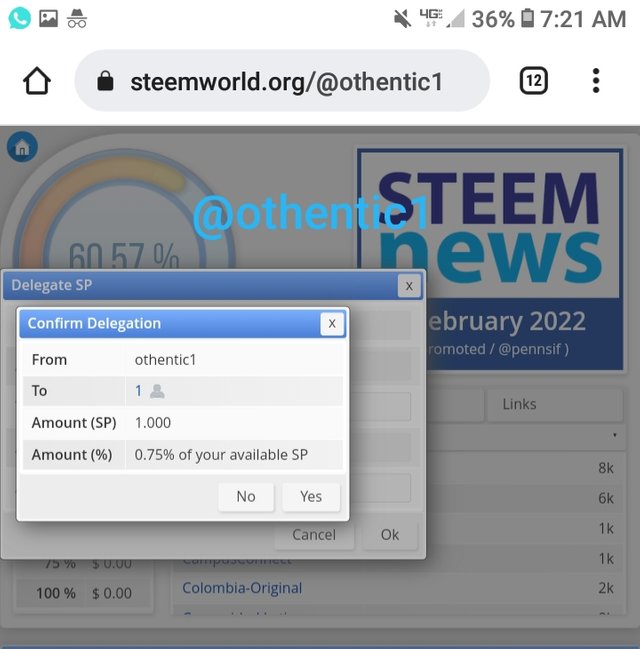
Lastly, you will be required to enter your private active key and click "OK" to finish the delegation process and you're done.
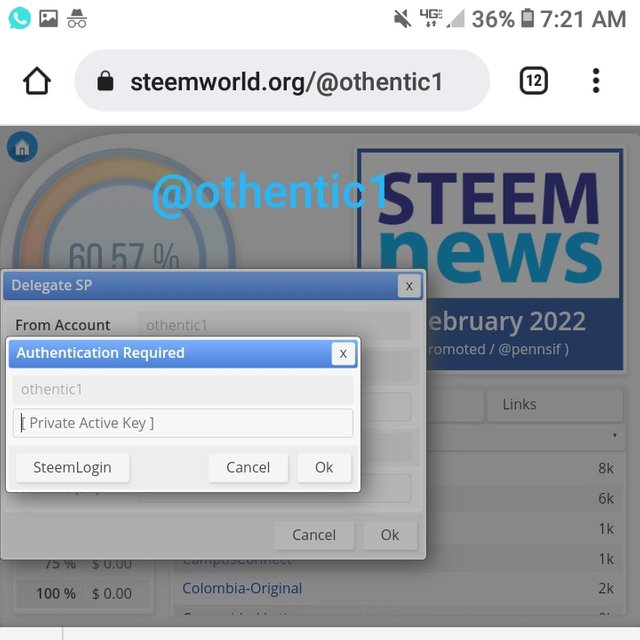
HOW TO CHECK INCOMING AND OUTGOING VOTES WITH SCREENSHOTS FOR MY ACCOUNT
Incoming votes are those we get when other people or users vote our posts while outgoing votes are those we give when we vote the posts of other users. To get the statistics of incoming or outgoing votes, after you sign in to your account on steemworld.org, click on dashboard and there you will see incoming votes and outcoming votes.
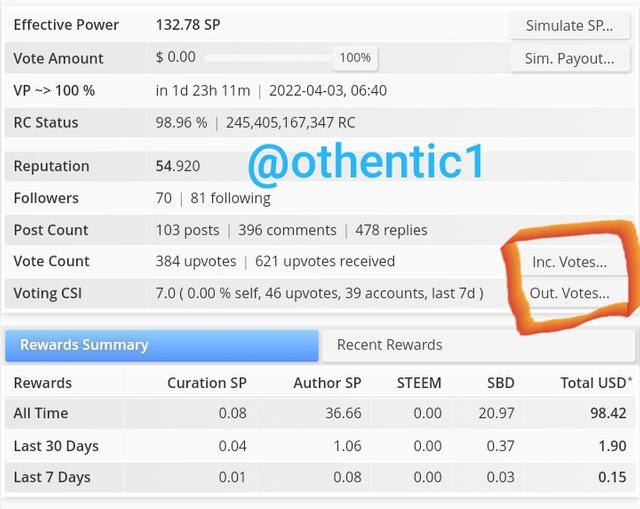
To check then individually, click on each of them to reveal the list of in coming or out going votes.
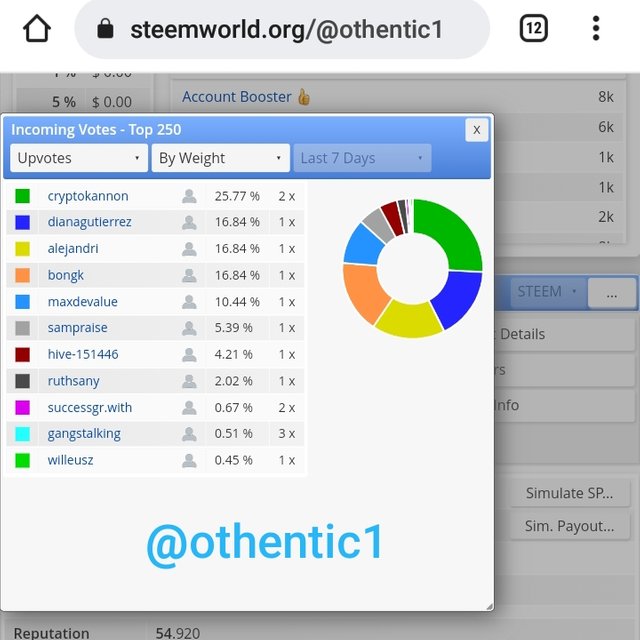
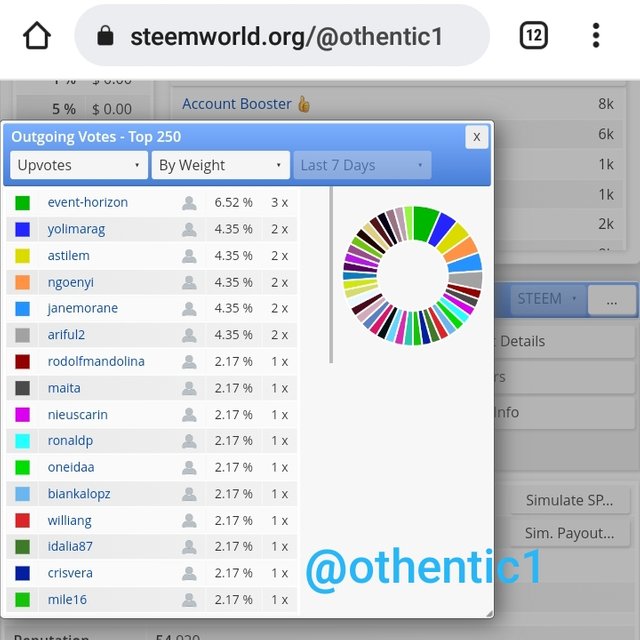
CHECKING ACCOUNT OPERATION FOR THE PAST 7 DAYS
On this part, all activities you have done for the past 7days on steemit can be checked or seen from votes, comments, edit post, edit comment, author and curation rewards. That is those posts that are yet to reach payout time. Click on Account operation which is found just after the Reward Summary table.
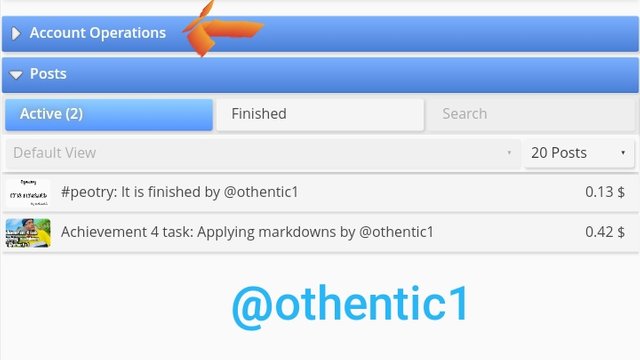
AUTHOR, CURATION AND BENEFICIARY REWARDS
AUTHOR REWARDS are payments a steemit user gets for creating a post.
CURATION REWARDS are payments we get from voting other users post.
BENEFICIARY REWARDS are gotten when another user sets a certain amount of their post payout to you. So they are like gifts.
To check this, still on Account operation, you'll find coming rewards. The next line is a list of rewards there you tap on either author rewards, curation rewards or beneficiary rewards to view thd details
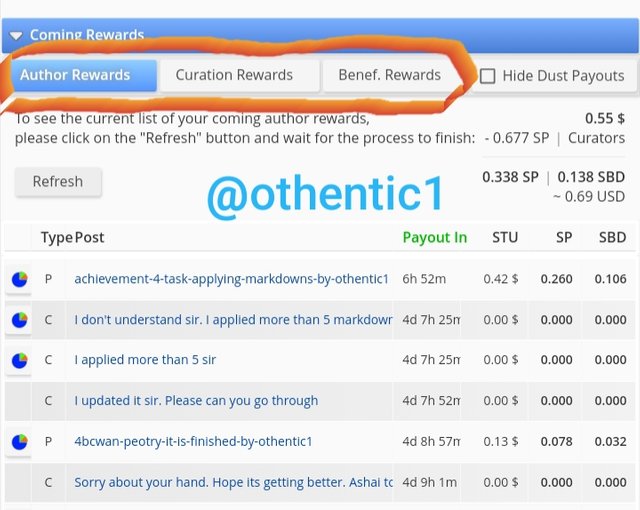
CHECKING UPVOTE VALUE
To check upvote value while still on your dashboard (already explained above) you can find upvote value also know as voting power as a circle (mine is 60.77% in the picture). This value reduces by 2% for each upvote you make but it refills 20% every 24hours.
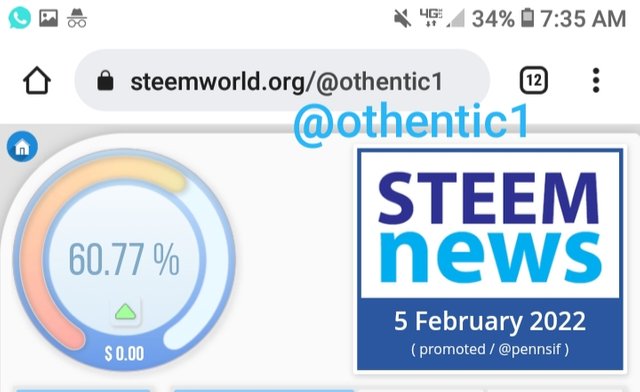
Thank you.
Hi @othentic1, this is to inform you that we have successfully verified your achievement 5.1, you may move to the next achievement task.
Thank you for completing this achievement.
It's also very important for you to join #club5050. To join the club you need to power up at least 50% of your monthly earnings. You can also join #club75 where you will power up 75% of your earnings for 2 months or #club100 where you are to power up all your earnings for 3 months.
Also note that all achievement posts must be posted only once. Even if your post is not verified, you need to exercise patience and be sure to tag a greeter to verify you
Thank you for completing this Achievement.