Achievement 5 Task 2 by @owis : Review Steemscan.com
Hello everyone, I wish you a day full of energy and energy
I am so happy that I am now writing my fifth achievement, second assignment
We will talk about the wonderful steemscan site that facilitates many transactions for us
We will discuss it now
1- Please explain the current Steem price and volumes on date of submission of this review?
When entering steemscan.com at first
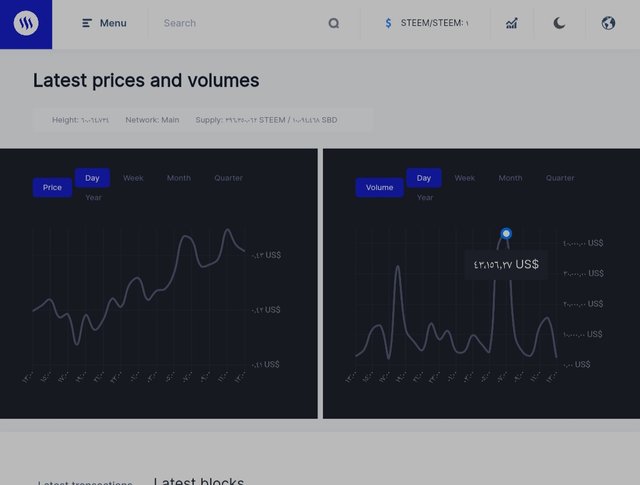
We can see two images, two graphs, corresponding to the latest prices and sizes [latest prices and sizes] from Steem.
The chart on the left is Steem's price per dollar (0.43 $ at the moment) and its volume on the right. It varies from moment to moment
On the right is a graph of STEEM volume (against the US dollar), indicating the volume of STEEM In all transactions handled, the maximum value of STEEM volume was 43,156 USD
2- Please explain What all information is shown under latest transactions and latest blocks section?
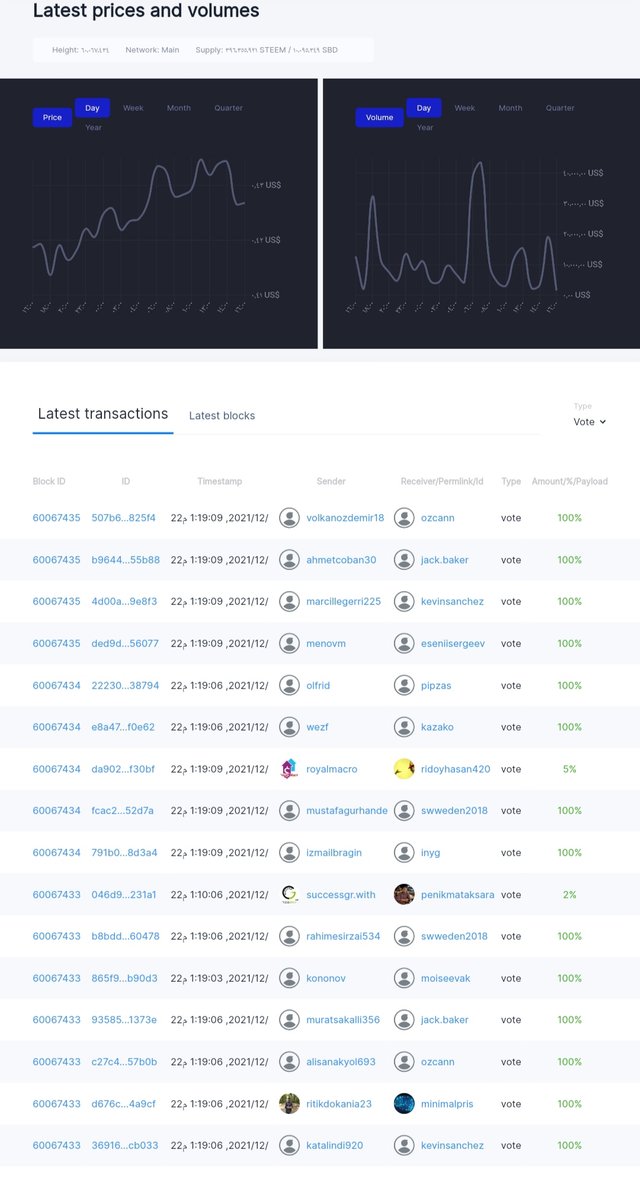
As we can define in the previous image in "Recent Transactions" we can specify the following parameters:
- Block ID, Transaction ID, Time, Sender, Recipient, Type, Amount.
Block ID, ID , Timestamp, Sender , Receiver/Permlink/Id , Type ,Amount/%/Payload
Block ID: The number that identifies the block involved in this transaction.
ID: Indicates the alphanumeric sequence that identifies the transaction that was performed.
Timestamp: the time and date of the transaction.
Sender: The user who performed the transaction.
Receiver/Permlink/Id: The user who received the transaction.
Type : the type of amount issued, voting or other
Amount/%/Payload: The percentage that was voted on
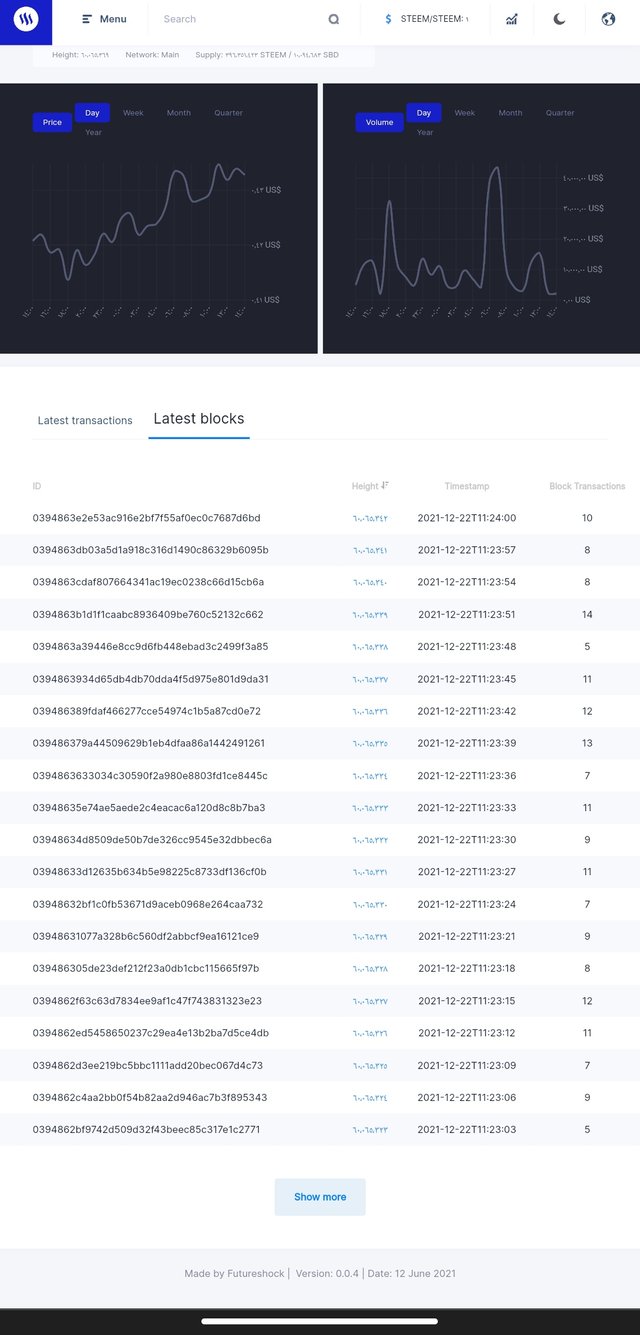
3- Please explain What all information is shown under Witnesses section and steps to vote a Witness?
Simply go to the menu and choose Witnesses as shown in the picture
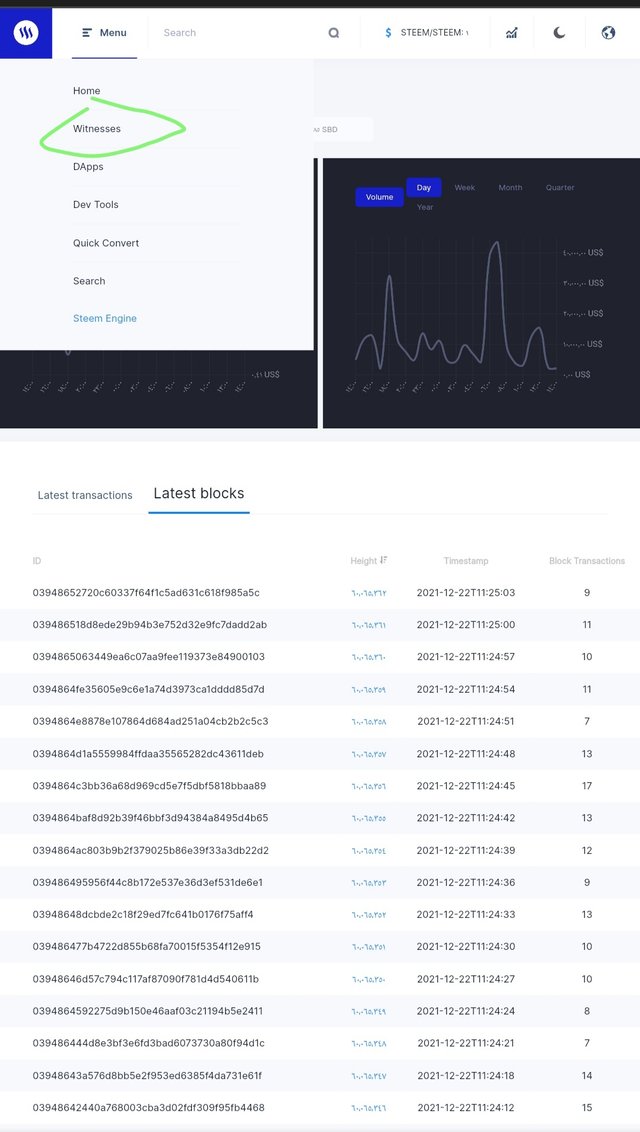
In this section we have the following:
Rank , Witness , Approval (MV), Status, Version ,
Missed , Price feed , Reg Fee , Vote
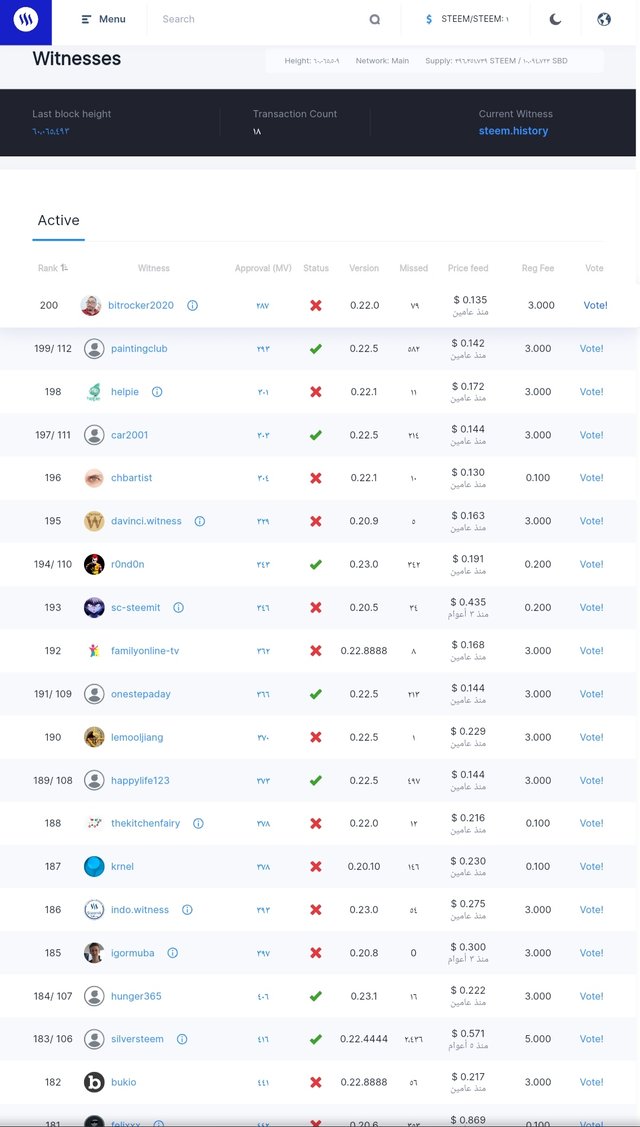
For a witness vote
Click on vote as shown in the image:
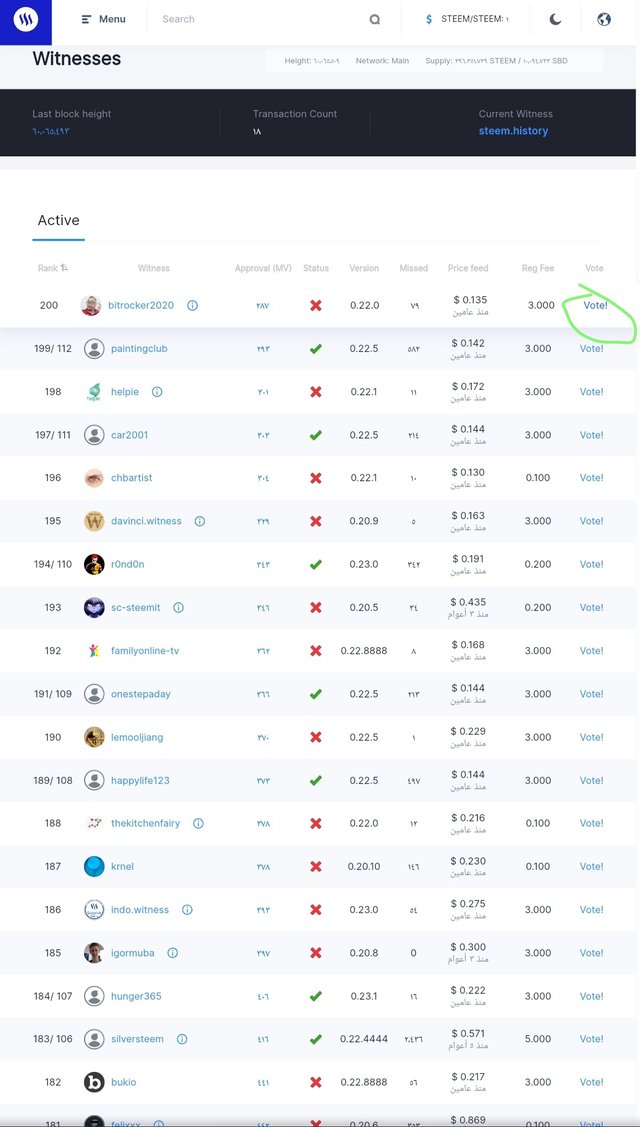
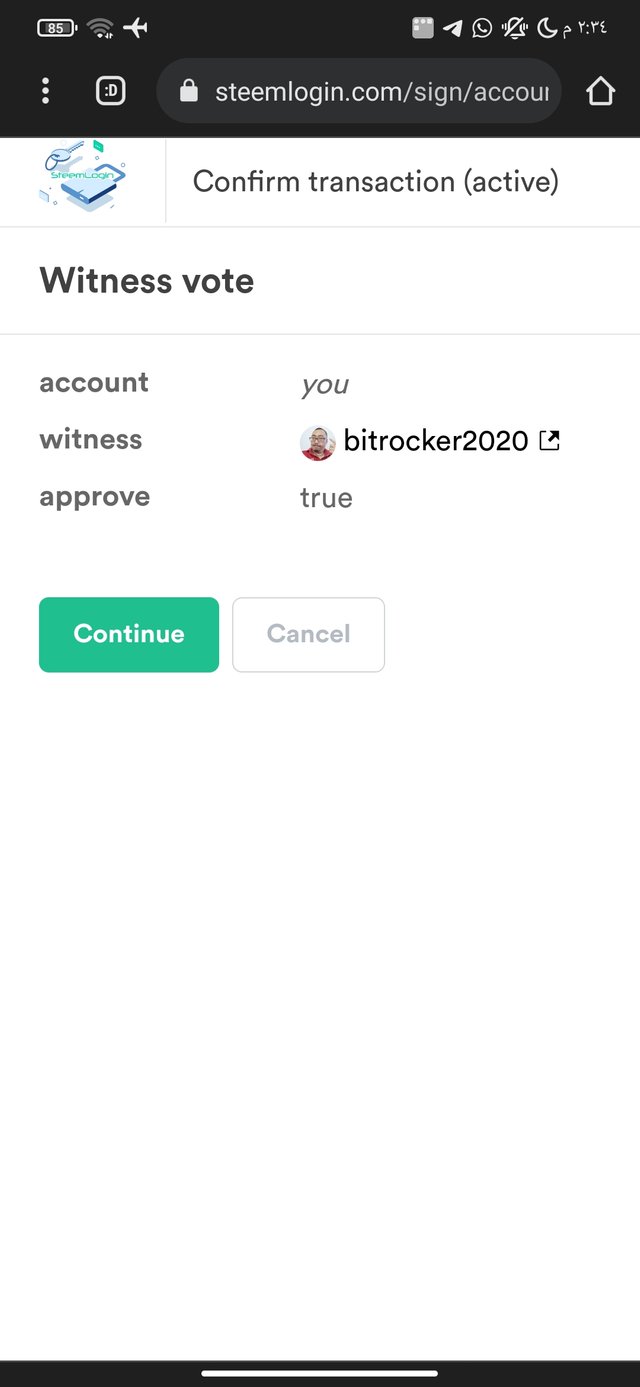
After we press Continue, the user name and password will be requested to activate as shown in the image
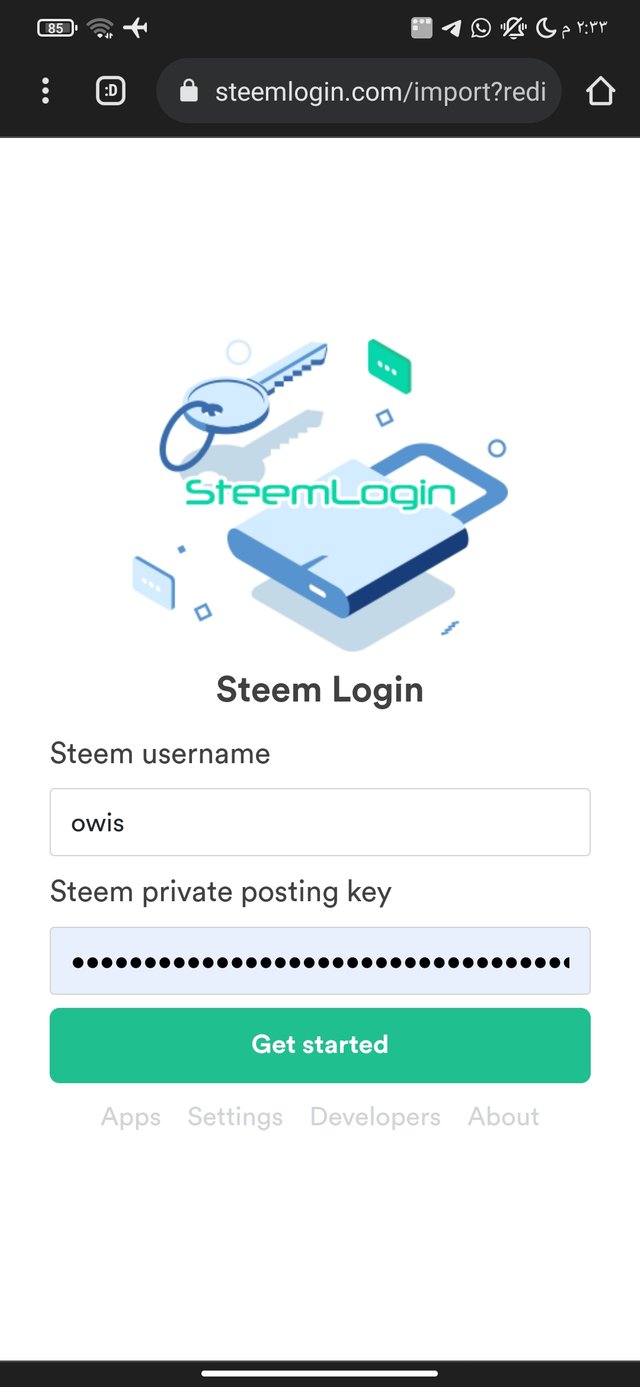
Here the vote will be taken in favor of the witness
4- Please explain What is DApps and mention 3 DApps which you have already used or may use in future as per your interest?
Steemit is a decentralized application that can be used thanks to blockchain technology.
To enter we go to the DAapps option in the list of many tools or applications that we can use.
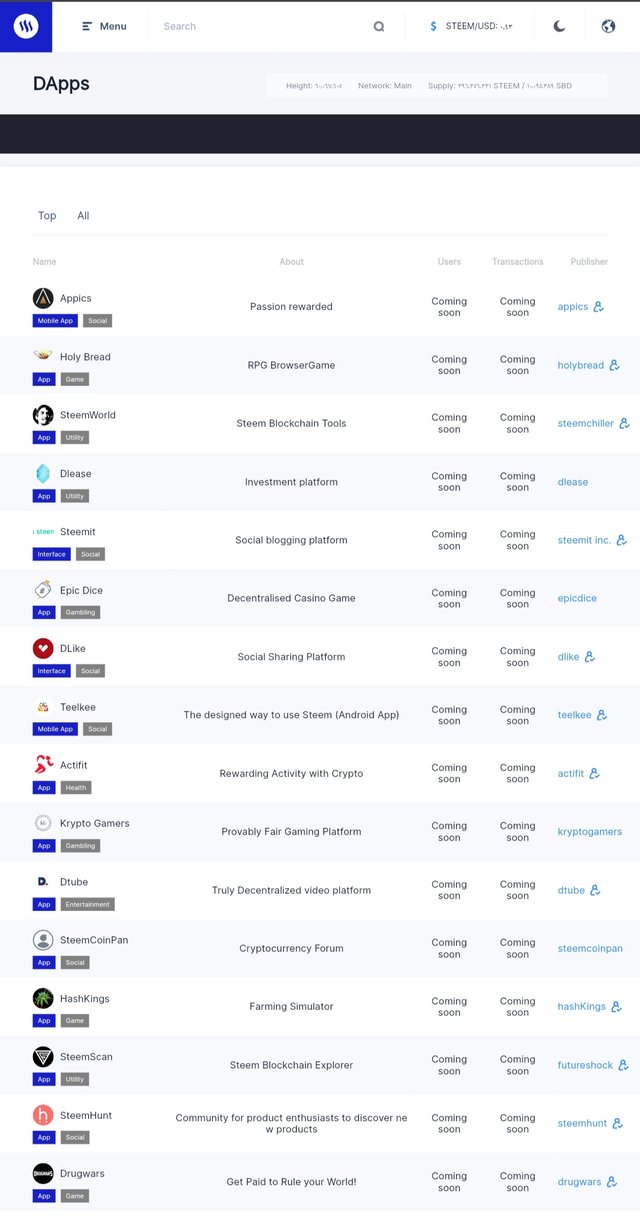
5- Please explain How to use "Quick Convert" and what is the fee charged for different Steem amount for withdrawal?
We simply go to the menu and select Quick Transfer, there it shows us cryptocurrencies such as: USDT, BTC and TRX.
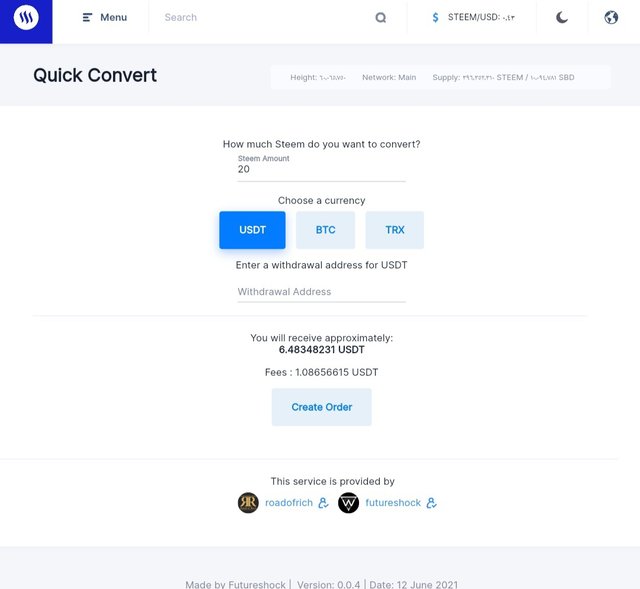
We will have several options here:
"How much steem do you want to convert?"
"Choose a currency"
"Enter the withdrawal address"
"transaction fee"
"Create Order"
6- Please explain what information is provided by the "Search" feature?
Here we can see the following search terms:
Type : checked for all transactions here
amount from : the amount sent by the user
amount to: the amount sent to the user
date from : the date of the transaction from
date to : transaction to
By selecting these terms and their date, we will get an accurate search result
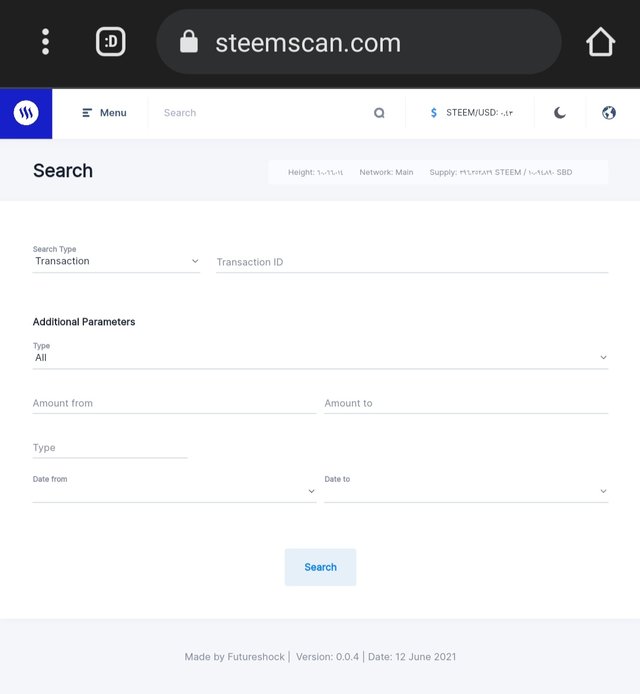
I have finished and I had a lot of fun writing this achievement because of the important information it contains
Greetings and thank you
Please, I have 3 achievements that I have not received support for
I made a comment about my expired posts in a post stating support for expired posts I hope to receive support for all my posts here
Thank you ❤
Upvoted! Thank you for supporting witness @jswit.
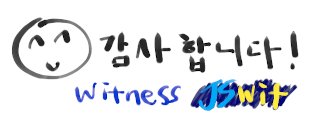
Hi, @owis,
Your post has been supported by @amjadsharif from the Steem Greeter Team.
Please, I have 3 achievements that I have not received support for
achievement 3
achievement 4
achievement 5 task 1
I made a comment about my expired posts in a post stating support for expired posts I hope to receive support for all my posts here
Thank you ❤
@cryptokannon