Achievement 5 task 1 post by @paakow || Steemworld.org
Hello all proud Steemians, today I'm here to share with you the ideal knowledge I also have on the steemworld.org platform as I'm about to highlight some tips in order to help me complete task 1 of this achievements 5.
I'll do everything to answer to answer all the questions that are in task.
STEEMWORLD.ORG
The steemworld.org platform was actually developed by @steemchiller. In order to be able to access your account, you will need to click on login on the top right-hand corner using your username and your posting key as directed. A pop up options will display, click on the the Dashboard.
The displayed options shows the your account name, feed, communities and wallet.

1. How to check Reward Summary for all time, last 30 days and last 7 days for your account.
In order to check my reward summary for all time, last 30 days and last 7 days for your account, you must first login into your account on the steemworld.org platform.
After logging in, click on the first icon named as the Dashboard then scroll down to where you see the reward summary.
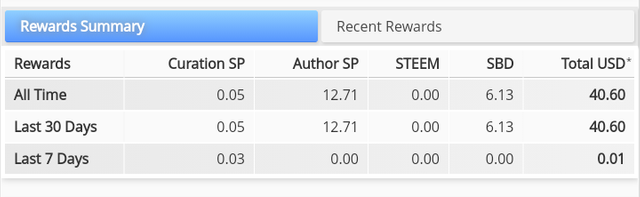
2. Explain Delegation, the types of Delegation and and how to delegate SP?
DELEGATION
Delegation simply means sharing or conveying one's steem power from one account into another account to help them build their account.
TYPES OF DELEGATION
Incoming and Outgoing Delegations.
Incoming Delegation
Is when Steem power is being sent into your account from divergent accounts and it can be viewed under the incoming delegation option.
Outgoing Delegation
Is when you give out Steem power to another account and it can be viewed under the Outgoing delegation option.
How to delegate Steem power using the steemworld.org
Visit the steemworld.org and then login with your username and posting key as directed. Once the page loads, click on the dashboard icon then locate delegation menu and click on it, a dialogue box suddenly pops up where you carefully enter the details including the amount you want to delegate and how much. After filling every space check thoroughly again then click ok.
Confirmation of delegation box will show up, click yes.
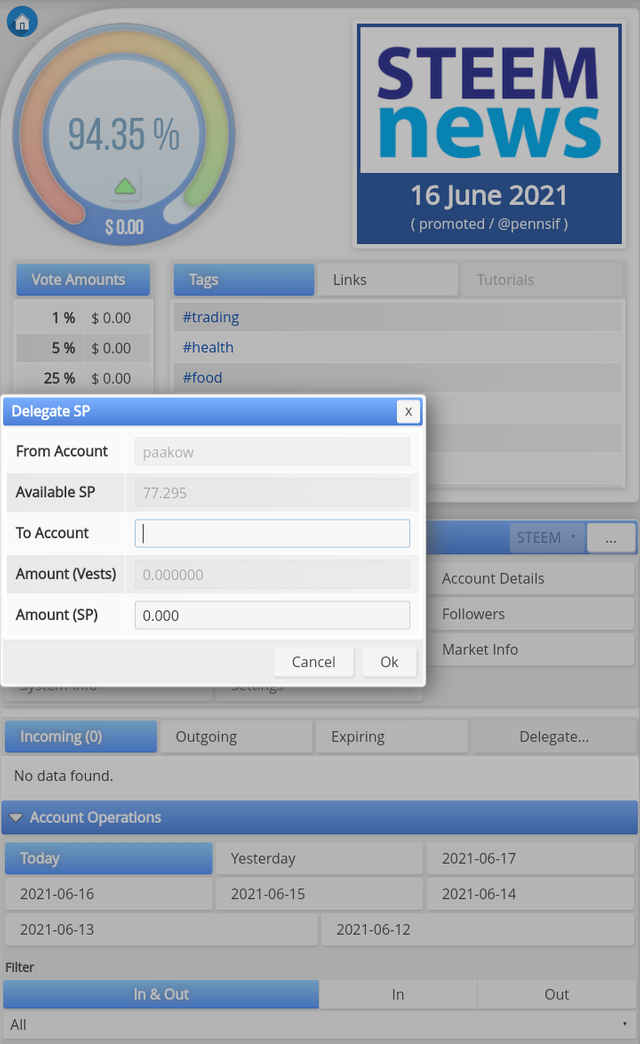
Another box requesting for your active key will pop up so you just enter your key and click, Ok, you are done.
How to check incoming and outgoing votes.
On your dashboard click on the stats tab.
Then a little below on your right side, you can see incoming and outgoing votes tabs. By clicking on them you can watch your votes stats
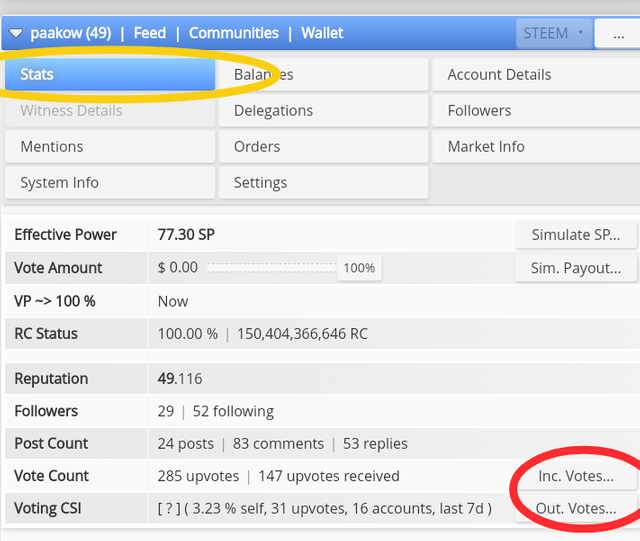
Outgoing votes
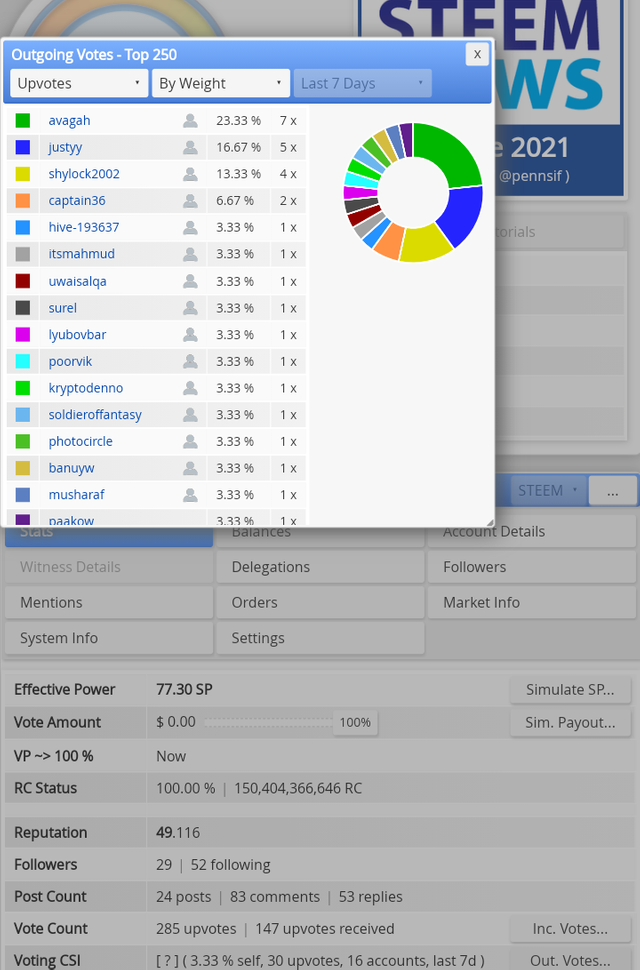
Incoming votes
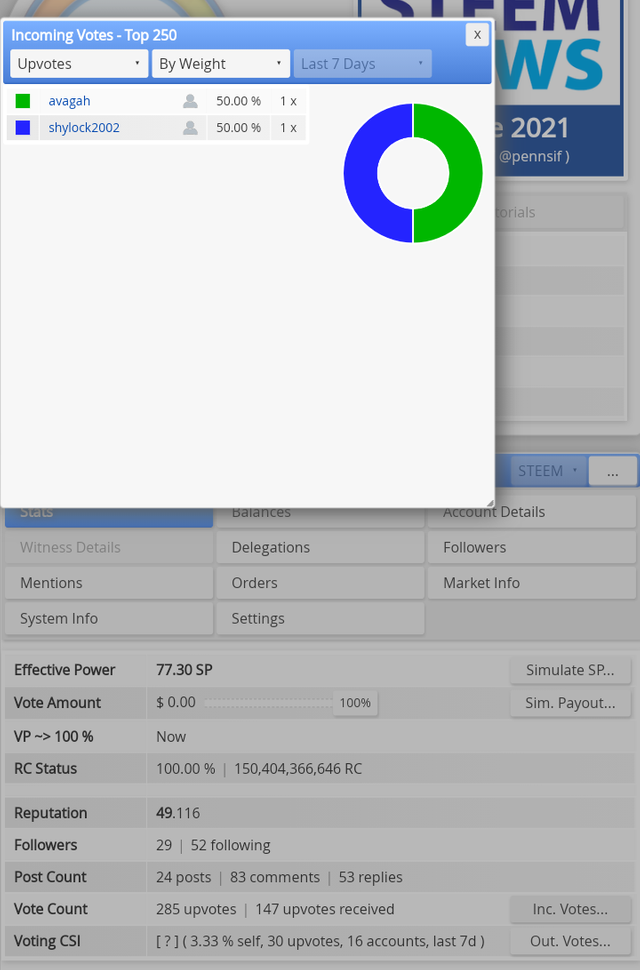
Explain Author, Curation, Beneficiary Rewards.
Author's Reward
When you make a post on the steemit platform you are named as the author of the post, and the earnings you gain from such post is called the author's reward.
Curation Rewards
When you upvote another author's post, the reward you also gain is called curation reward.
Beneficiary Rewards
This is the ability to share a post reward with another user. To be able to achieve this, the author needs to input a certain percentage that the beneficiary will recieve.
Upvote value at different voting weight
It shows your voting power and the percentage of your of your voting power remaining.

Thanks for your precious time 🙏🏼
Special mentions;
@cryptokannon
@njaywan
@nattybongo
@oppongk
@notbox.mine
@belenguerra
@pennsif
Congratulations @paakow
You have passed Achievement 5(1) on the understanding used Steemworld.org web app. I'm happy you able to read the Reward Summary on your dashboard, and having an understanding of how to delegate SP.
Rating 3
Please get ready for the next tool used on the steem ecosystems. Achievement 5-2: Review Steemscan.com Link You expected to understand the different tabs on the menu bar.
Thanks
Greeter helper
I want to delegate X sp to @user
Where X is the amount of SP and @user is the steem user you want to delegate to. For example:
I want to delegate 100 sp to @paakow
@tipU will answer with a delegation link. Hope this helps!:)
Thanks for the verification @fombae
Hi, @paakow,
Your post has been supported by @nattybongo from the Steem Greeter Team.
@nattybongo thanks for the support 🙏🏼
You are welcome