Achievement 2: BASIC SECURITY ON STEEMIT

Security is import on Steemit because it contains our money. Understanding the function, power and limitations of this keys will help enforce security. Understanding the way a system works even makes its security a little stronger.
There is a link to my Achievement1 below.
[Question One:]
Have You Retrieve All Your Keys?
Yes.
[Question Two:]
Do you understand the Functions And limitations of each key?
Yes. And this is what I know about this keys.
Memo key
Steemit is not using the memo key at this time. I will really love to see how it works as I am made to understand it was to be used in securing communication between parties involved in a transaction.
Posting key
The posting key is next in the hierarchy of keys in Steemit. It is best to use this key in our everyday use of Steemit as the key gives us power to:
- Maka a post
- Make a comment
- Sending a reply.
- vote
- Edit a post
Active key
The active key has more powerful if Compared with the posting key. It is capable of making transfer of Steem. Convert Steem, power up and profile changes.
Master Key
The master key has very high authority among the Steemit keys and may only be used when creating new password or attempting to recover an account.
[Question Three:]
How Do You Plan To Keep Your Master Password?
To protect my master key, and other keys, I have stored it in my cloud drive, with a hard copy in my safety deposit box. I also have a flash drive that contains a pdf version of my keys.
[Question Four:]
Do You know How To Transfer Your Steem Token To Another Steem User Account?
Yes I know how to make a Steem transfer.
Step 1:
I will Login to the wallet using my active key
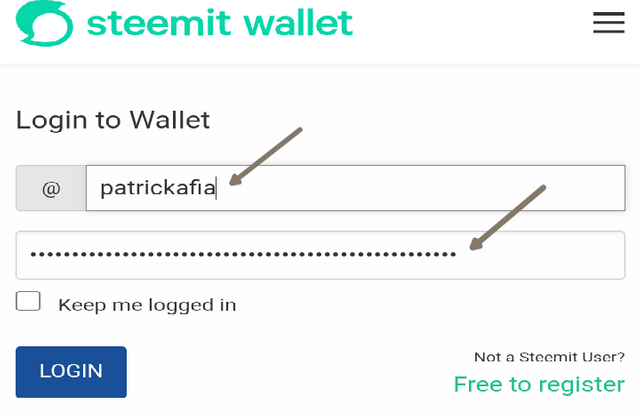
Step 2:
I clicked on the arrow besides the Steem
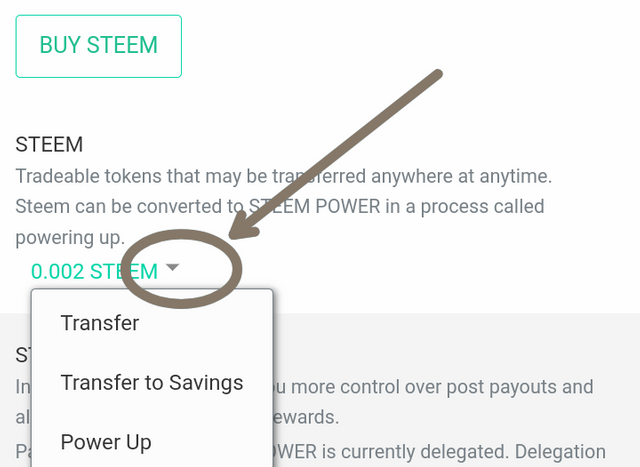
Step 3:
I now select the transfer option
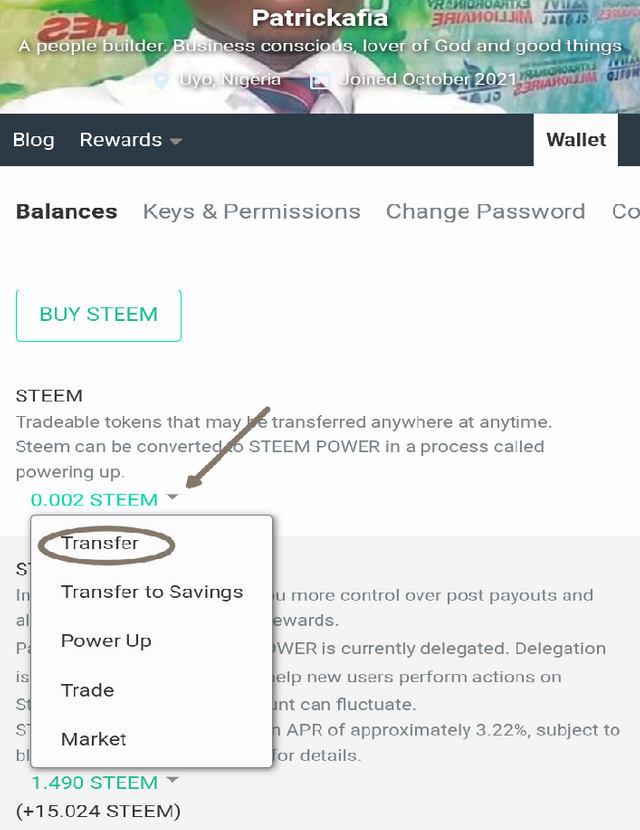
Step 4:
I will input the username of the person the Steem is to be sent to.
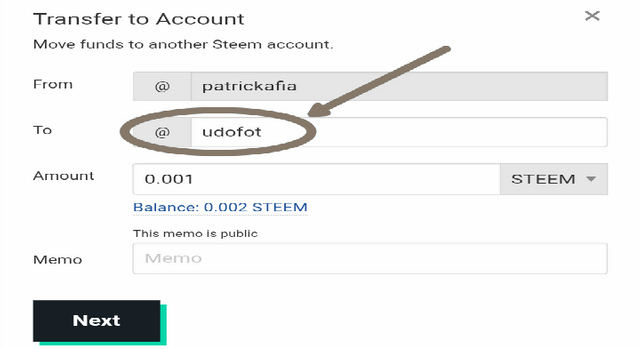
Step 5:
followed by the steem amount i want to transfer.
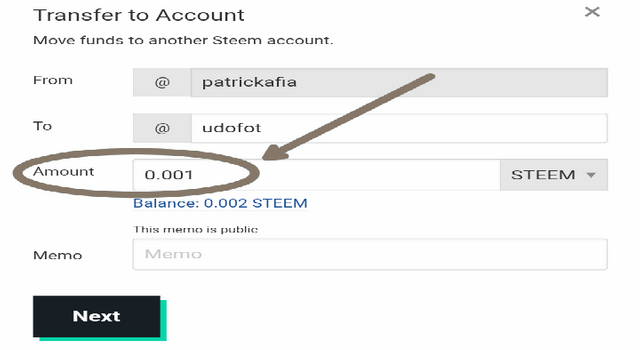
Step 5:
Click next,
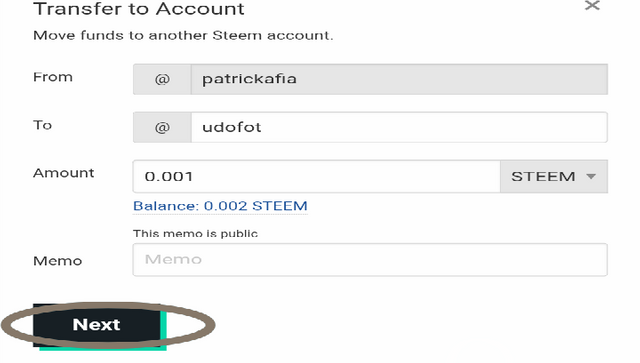
Step 6:
Click on ok
[Question Five:]
Do you know how to Make a power up ?
Here are the steps to Power-up:
Step 1:
Login to wallet with active key.
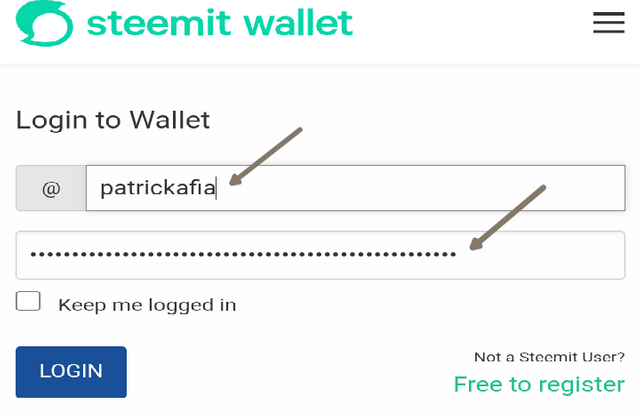
Step 2:
Click on the Steem drop arrow
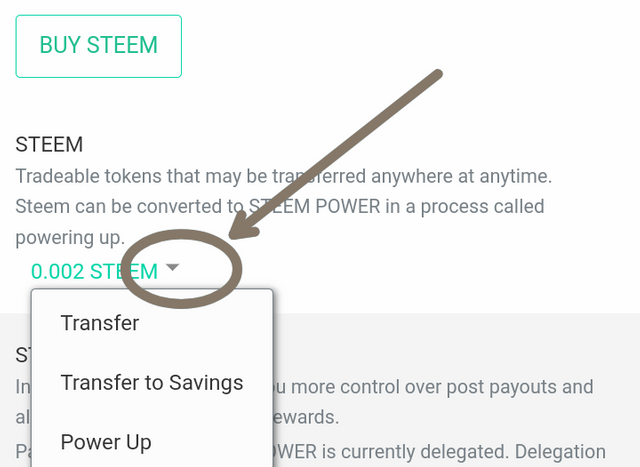
Step 3:
select power up,
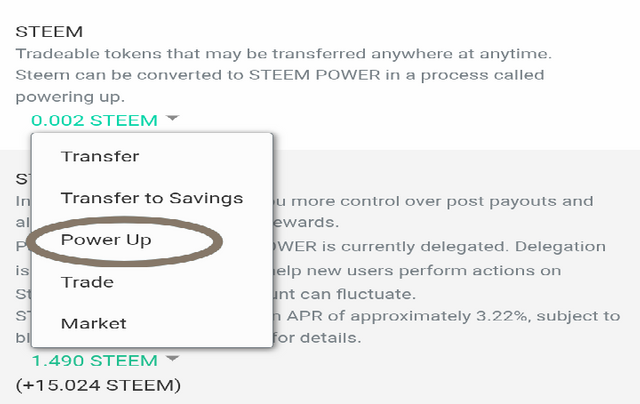
Step 4:
Enter the amount of steem to be converted.
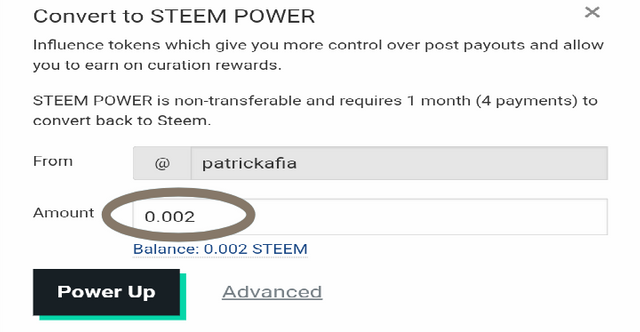
Step 5:
Then I will Click Power-Up
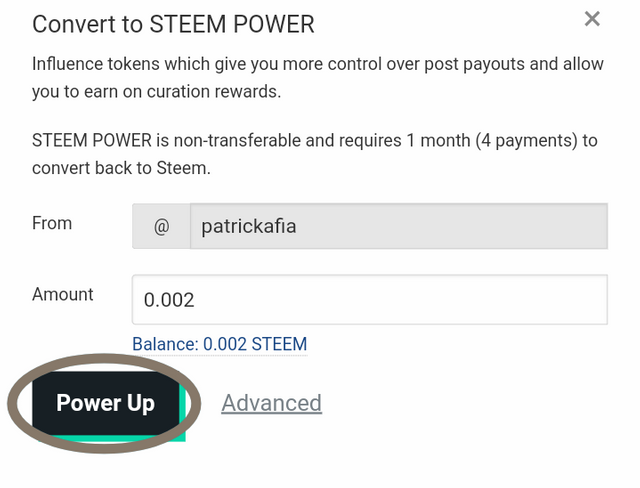
Step 6:
select the Ok button
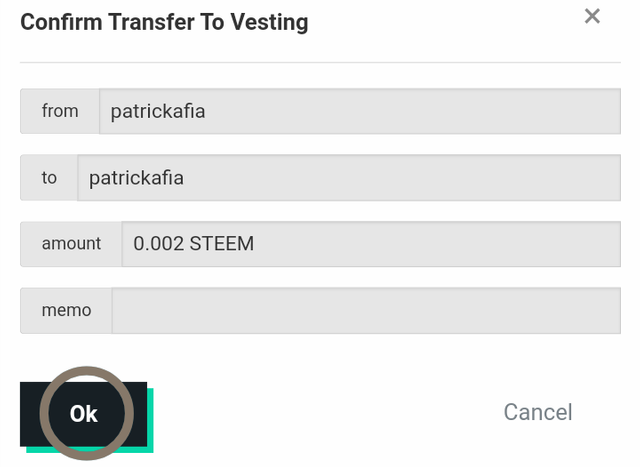
I am thankful to @ngoenyi her support
@patrickafia, Your achievement task has been successfully verified. You can continue with the next task.
Rate - 3
Your post has been upvoted by @mostofajaman Community Curation Trail.
Subscribe to our community
Hi, @patrickafia,
Your post has been supported by @lovveday from the Steem Greeter Team.