Achievement 2: Security on The Steemit Platform || by @peaceanele
SOME SECURITY BASICS ON STEEMIT
The steemit account is a very valuable position that contains money in a cryptocurrencies. For this reason, it is good to protect the account from people and situations that may make us loose our money.
Have you retrieved all you keys on Steemit ?
Yes I have.
Do you know each keys and their functions ?
Yes
The Master Password:
this key have the power to create an account, it is the key with the greatest power among all other keys on steemit.
Private Owner Key
The Private Owner key is only inferior to the master key. It has the power to call a reset of all other keys. This will only be necessary if an unauthorized person has Graped access to our keys.
The Active Key:
The active Key can order the transfer of crypto money from our account. Besides sending out our Steen or SBD, it can also confirm a Delegation of Steem power, a power up and entering a curation trail.
The Posting Key:
With an account posting key, a user can make a post or Resteem other people's post. It also allows you to vote and edit a post.
Memo Key:
the memo key is design to protect communication between two users.
Saving our Steemit Keys
The act of protecting our keys is called backup. Our keys could be backup in our email, it can be printed and saved or a copy of the key pdf file can be saved in a flash or pen drive.
How to make a Steem Transfer:
Steps on how to make a Steem transfer
Step 1:
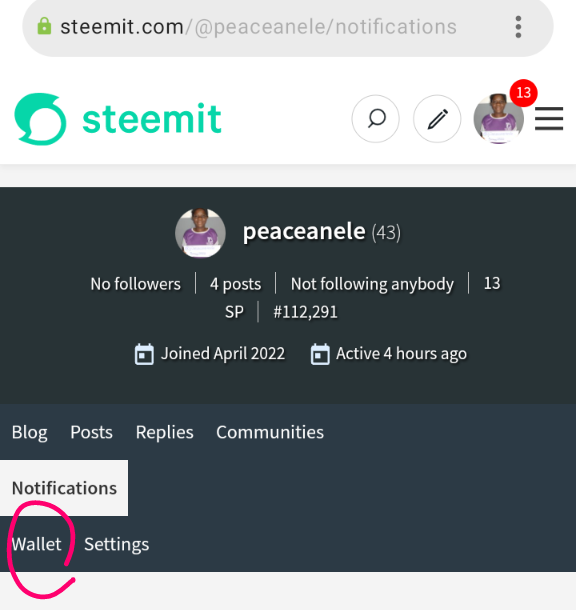 Select wallet from the profile
Select wallet from the profile
Step 2:
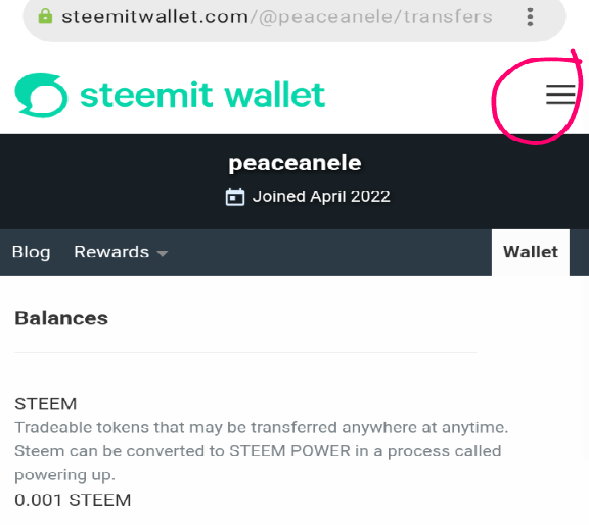 Select the menu button and select sign-in
Select the menu button and select sign-in
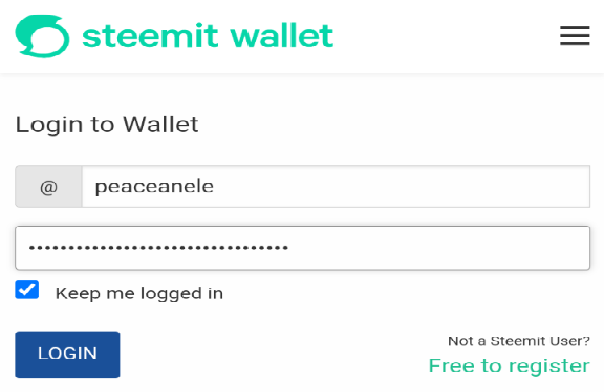
Put your username and password to login to wallet
Step 3:
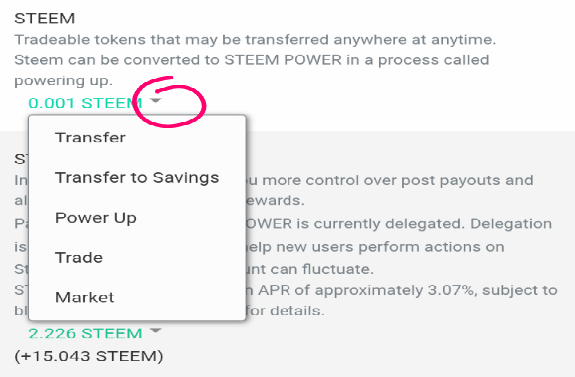
Click here and select transfer
Step 4:
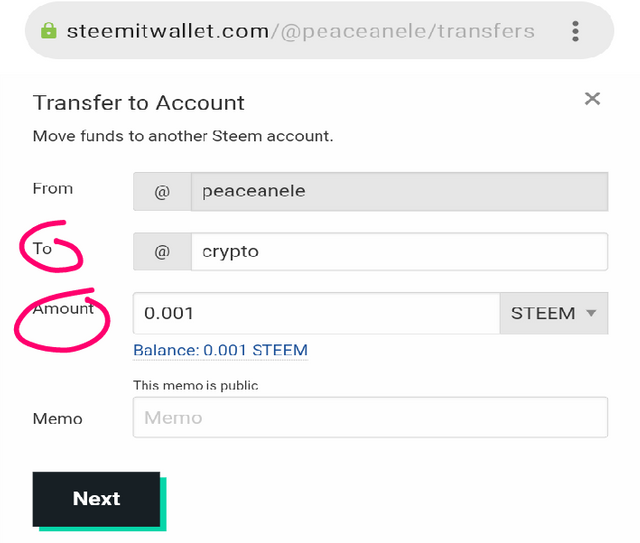 Fill in the user you are sending it to and the amount
Fill in the user you are sending it to and the amount
Step 5:
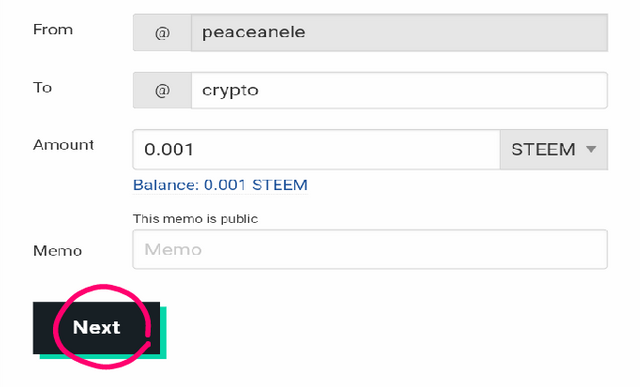 Select the Next button
Select the Next button
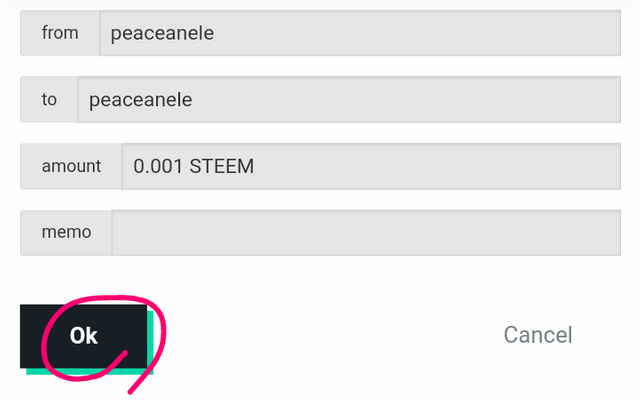 then Select the Ok button
then Select the Ok button
How to Make a Power Up
Follow step one and two as shown above
Step 3:
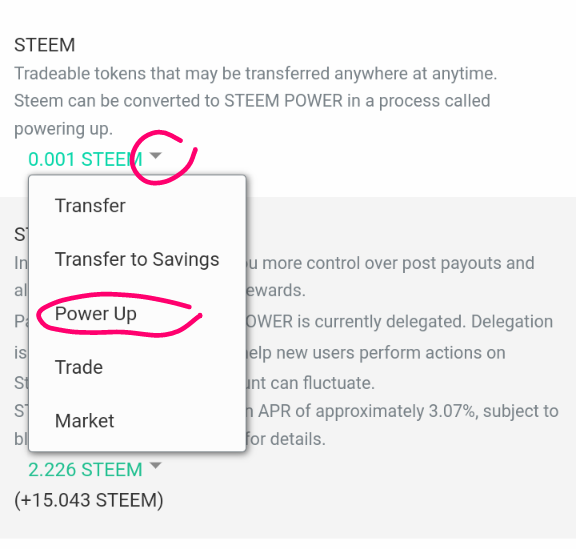
Select this arrow beside Steem and then select the power up option
Step 4
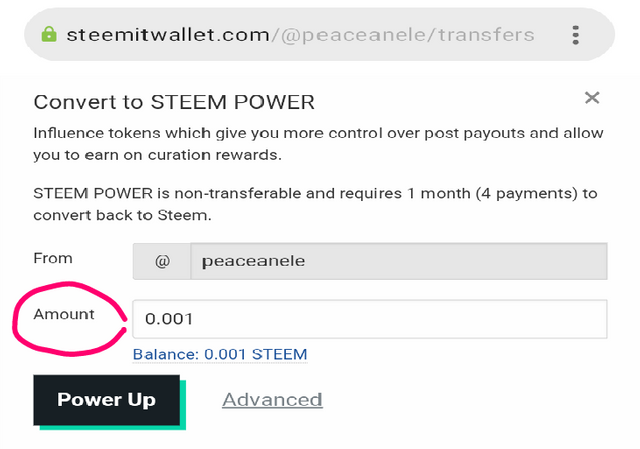
Type in the amount of steem you want to converted to power up then select the power up option
Step 5:
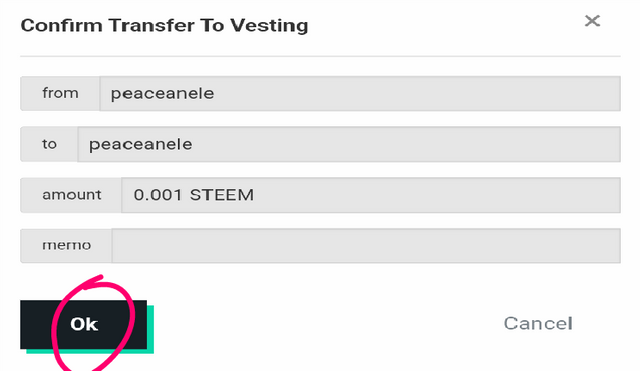
Confirm by selecting Ok

Hi, @peaceanele,
Your post has been supported by @juichi from the Steem Greeter Team.
You have been verified for this task and you may now proceed to Achievement 3: Content Etiquette at your convenience. Please refer to the guide on the Newcomers Achievement Program on the Notice Board pinned post.
Curators Rate-2
Use this upvote as your initial capital to join the #club5050 program which means to power up more than half of your cashout. Know that the Steem Greeter’s Team is very strict about this matter. We will check your wallet if you really follow the rule.
Hola, amigo! espero estés bien! muy buena tu explicación de este segundo logro! este es de los más importantes, así que asegúrate de entenderlo a cabalidad!!
mucho éxito en los otros logros!
Hi friend. You have done this well. Congratulations to you. Your explanation is very good. Congratulations on other achievements as well.