Achievement 2 @Petrahaller Task : Basic Security on Steem
Hi everyone
Thank you for verifying my first Achievement. This is my post for Achievement 2
Have you retrieve all your keys on steemit?
Yes, I have downloaded and saved all my keys on steemit. I have printed the keys and QR-codes and am keeping them at a secure place.
Do you know each of these key functions and restrictions?
The posting key- is for every day log in, posting, commenting, editing, voting, resteeming, and following other accounts or blogpost. it is more likely to have your account compromised the more often you use a key, therefore it is better to use the posting key for everyday use to minimise damage.
The Active Key- is meant to use when transferring funds, power up and down, converting Steem Dollars to other currencies, voting for witnesses, updating profile details and placing an order in the market.
The Owner Key- needs to be stored offline, it is the most powerful key since it can change any other key including the owner key itself. It should only be used to recover a compromised account.
the Memo Key- is used to encrypt and decrypt memos when transferring funds.
How do you plan to keep your master password?
I saved my Master password and also printed it and am keeping it in a secure storage.
Do you know how to transfer your steem token to another steem user account?
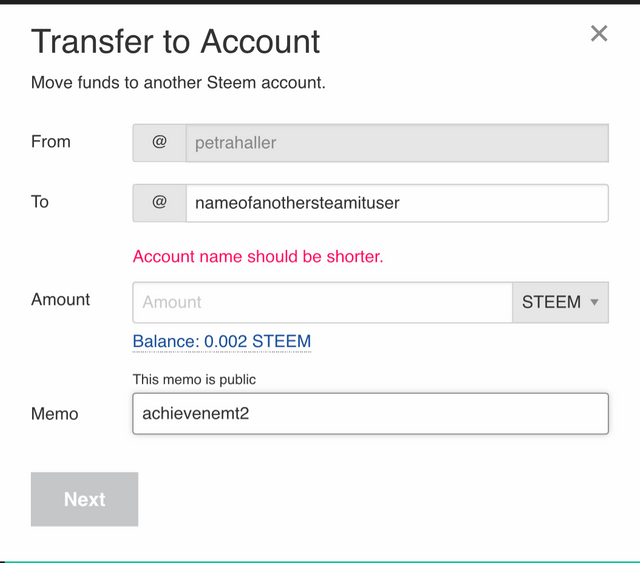
You go to wallet, and go to the line where it says Steem, you click on the little arrow next to the word steem with your available balance, you click on transfer and a box will show up where it prompts you to enter the amount and the username of the account you are intending to send it to and the memo with is public. you will need the Active Key.
Do you know how to power up your STEEM?
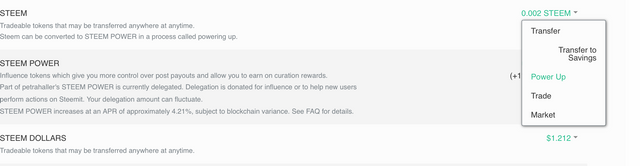
you go to your wallet and click on the little arrow next to steem and click power up. You will use the Active Key.

Ha sido votado por @tocho2 y estoy votando con Steemit Community Curator @steemcurator03, cuenta para apoyar a los recién llegados que ingresan a steemit.
Siga a @steemitblog para conocer la última actualización de Steem Community.
Nice! Keep it going, then you can now proceed with the next achievement.
Nice! Keep it going,
Then you can now proceed with
The next achievement.
- rapsantos
I'm a bot. I detect haiku.
Hi @petrahaller, how well did you elaborate your post of achievement 2, let me make a suggestion, please add an image where you can see the procedure to make token transfers to other steemtit users (just in the question "Do you know how to transfer your steem token to another steem user account? ")
And then an image where you can see the way to do power (just in the question Do you know how to power up your STEEM?)
Both with images of your account are this will be perfect and your achievement will be validated 2.
I am @tocho2, Achievement Curator, our team is here to help you with whatever you need.
Remember to visit other publications, start following other blogs, vote and comment on your colleagues, each visit is a new friend and each vote brings its reward.
See you soon
Thank you for the advice! I updated the post! I hope it works like this
What a good job @petrahaller friend, now your Achievement 2 is verified, you can continue with the next.
thank you!!!