How to start mining BurstCoin (Tutorial) Blago's Miner (Pool Mining)
I want to make this tutorial as fast and short as possible so lets get on with it!
First, download the wallet with this link: https://github.com/Menaxerius/burstwindowswallet (Burst Wallet 0.9.3)
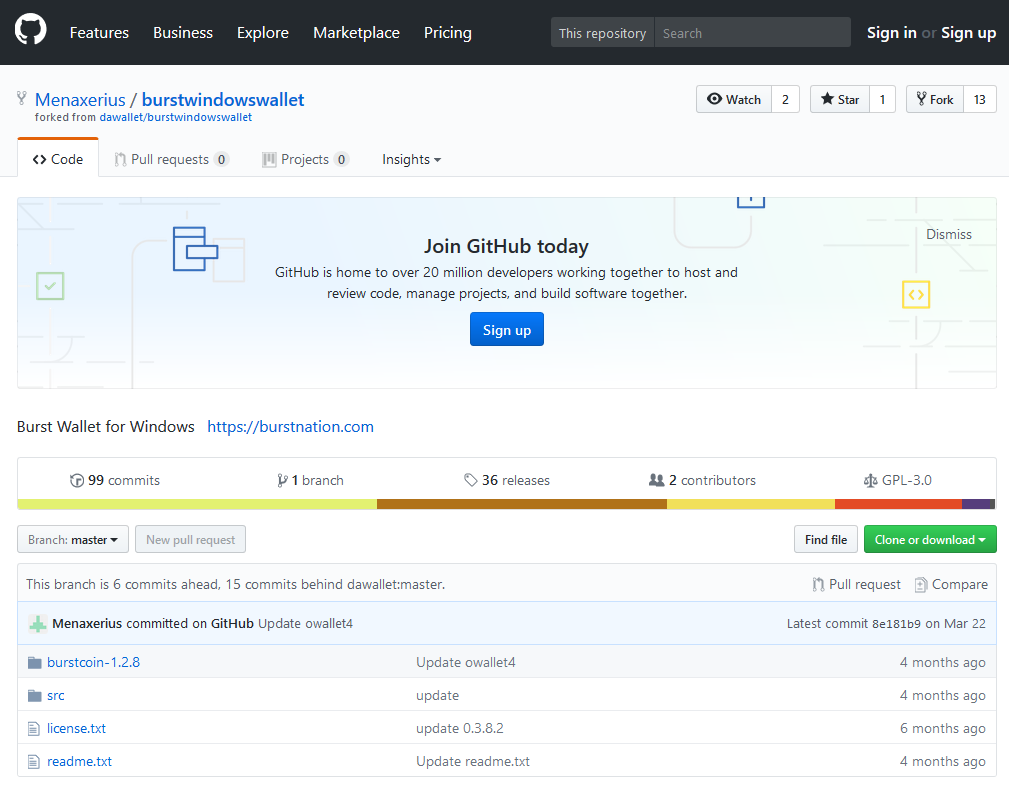
Like this...
Next click "clone or download" and click "Download Zip".
Extract the folder to desktop, open the folder and run "Burst_Wallet.exe"
Next you should click either "Don't have an account? Click here to create one!" or, if you already have a wallet login go ahead and login. (This .exe only supports wallets from BurstNation.)
Then click write plots, pick the amount of cpu's you want and the amount of space you want to allocate, and then start plotting. (This should take a few hours or even days depending on how big your hard drive is.)

One you are done with plotting click the bottom right button that says (Start Mining). If you have never created a reward assignment this is basically your wallet deposit address. You need to select a pool with choose pool, and then click "Change Reward Assignment.) This will cost one burst so go to the faucet option and get 1 burst before starting... Fill in the copied reward assignment into the bottom box and click next. This will take 4 blocks or about 16 minutes to take effect. To start mining click on start mining and click Cpu or OpenCL. (When selecting a pool look online for what the recommended size in TB is for the pool. (You can earn 990 burst or 9 depending on what pool you join.)
That's all you need to do to start mining burst! Hopefully this has helped a few people begin mining BurstCoin. I hope this community continues to grow :)
If you found this post useful go ahead and comment down below.
Hi. I am a volunteer bot for @resteembot that upvoted you.
Your post was chosen at random, as part of the advertisment campaign for @resteembot.
@resteembot is meant to help minnows get noticed by re-steeming their posts
To use the bot, one must follow it for at least 3 hours, and then make a transaction where the memo is the url of the post.
If you want to learn more - read the introduction post of @resteembot.
If you want help spread the word - read the advertisment program post.
Steem ON!
Congratulations @pinkdragon! You have completed some achievement on Steemit and have been rewarded with new badge(s) :
Click on any badge to view your own Board of Honor on SteemitBoard.
For more information about SteemitBoard, click here
If you no longer want to receive notifications, reply to this comment with the word
STOP