Launching your PART Wallet and Staking
Now that a PART wallet has been released, it's time to launch our wallet and start staking some PART!
I participated in the SDC to PART exchange and recently claimed my PART. Now that PART has launched, I'm curious to set up a wallet and get it staking. Now, I've already claimed my PART and generated my necessary recovery phrases, so this post won't be covering that, but if you still need to claim your PART, click Here for more information and instructions.
You're going to need to download the wallet based on your OS, you can find the page here. For this follow-along, we'll be setting up a wallet on OSX.
Also, PART is now trading on Bittrex
As of this Post, Coinmarket Cap has PART at:
Whether you're planning to stake your PART or send it off to Bittrex to trade, you're going to need to set up a wallet.
After you Download
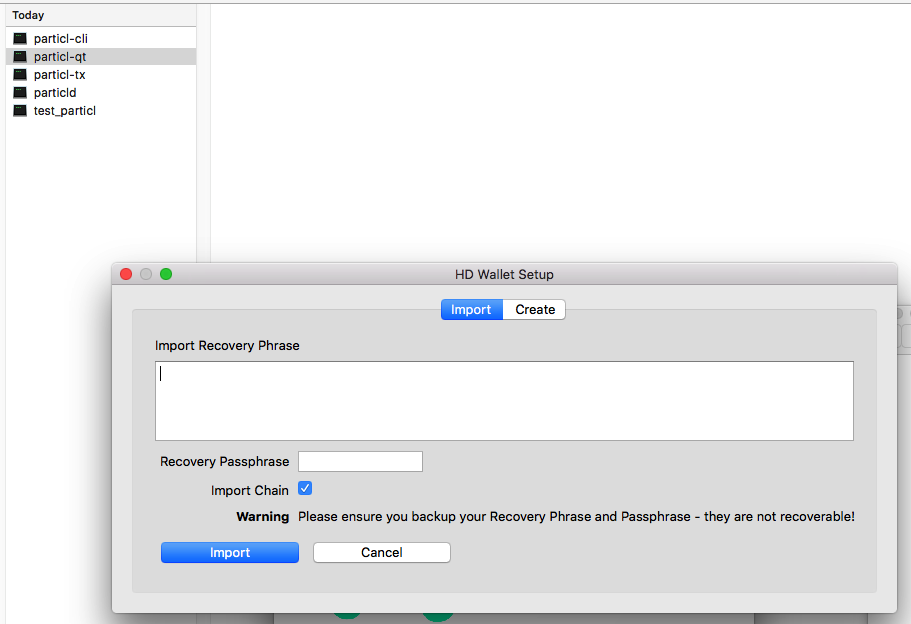
It's important to note that you'll need both the recovery passphrase and the recovery phrase that you generated when you claimed your PART.
Once you've entered that information in, you should be redirected to your wallet interface, complete with balance!

This was probably the easiest wallet set up I've done so far which speaks to either the efficiency of the team or to the continuing development in the overall industry.
Securing Your Wallet and Waiting for Staking
If you decide to stake instead of sell, you'll want to take a few more steps to make sure your value is secure. After all this time waiting for PART, it would be a shame to lose those tokens because of a badly stored password or three.
On OSX, select settings from the menu at the top of the screen and choose "Encrypt Wallet". You'll have to create another password to store, but if you've claimed all your PART then this will be the final password you'll really be using.
When you've finished creating this new password and encrypting your wallet it will have to be restarted. Once relaunched, you should now be prompted to enter in the new password just created.
Your wallet is now encrypted, but it still isn't staking. What you should note is that there is now a lock icon at the bottom right of the wallet gui.

Mine is highlighted because I clicked on it and entered in my password, while also selecting the option below the password field.
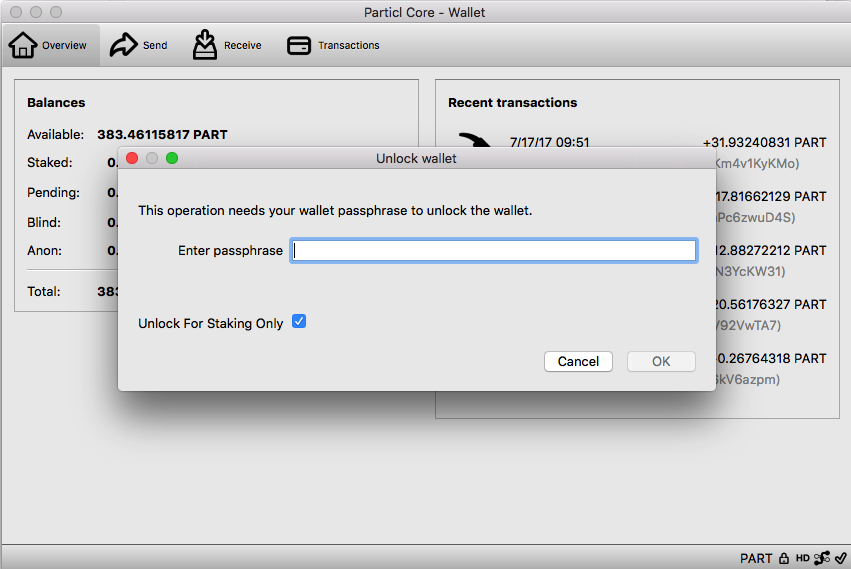
Remember: if you are not going to be sending your tokens to the exchange for sale and plan to stake them instead, there's no point in unlocking your wallet for anything but staking.
The Long Wait
How long is it going to take to start staking? Well, that's not exactly clear information though I did manage to hear a few things. According to one entry found on google a person had to wait 50 hours for staking to begin.
That's a long haul, but then I also heard that staking rewards are currently set at 1.2 per day. I have no source to base this on or I would link that here, so please leave a comment and share the knowledge if you have more information!
But if that is the case then it is a potentially lucrative opportunity, and further evidence that pos works well as an incentive.
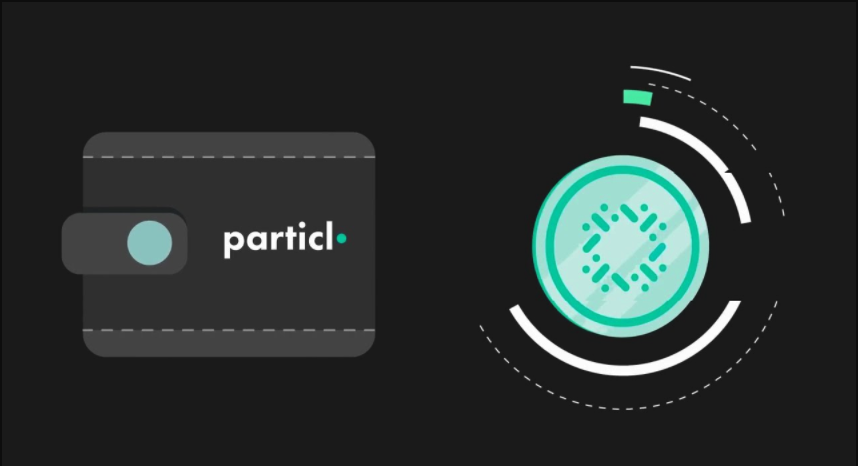

I have not heard of this Crypto. Thanks for the heads up, I will have to check this coin out!
I read that Particle is a DAPP built on Bitcoin. Is this true? If it is you should write a post about it. I believe Bitcoin DAPPs will help Bitcoin make ethereum obsolete once they are fully integrated in the blockchain. I don't think many people know you can do this with bitcoin.
What's DAPP?
Decentralized apps.
Thanks for this in-depth post my friend @prufarchy . I'm going to check into this now :)
Great article. Thanks for providing details on how to stake PART.
Hi, does it mean I need to keep the computer open and running for the staking?
Yes. Ideally, 24/7 to receive the full staking reward.
Awesome Information! I just found PART, bought 11 and now have my wallet set up. I've been waiting 2 days now for staking to begin. Hopefully it will soon (if I've set the wallet up correctly...lol). I plan on buying more Particl as I can and slowly working my way up to 1000 coins or tokens (which ever). 👍