SIZ TUTORIAL || how to attend and reject the call without touching mobile ||20% reward to siz-official || BY @qadeerasghar
Helo everyone
How are you?
i hope all are good and enjoy healthy life .
Today i am sharing very informative information "how to attend and reject the call without touching mobile?"
I hope you like my post and i hope you try one time.
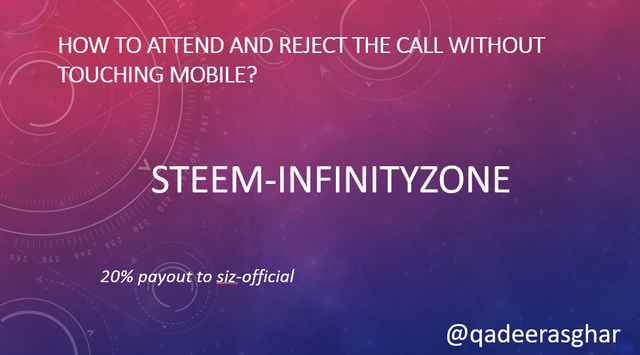
SO LET START
now a days a mobile are so advance day by day . there are lot of feature in mobile but some people are know and some donot know today i discuss very useful feature in mobile .sometime your hands are dirty and any reason but you cannot touch your mobile. so you cannot attend call .this is the reason mobile add this feature you attend call through gesture .almost all setting are same .this is very simple .there are some following step as you follow.
How to Control the call through gesture
- Attend call use this gesture
use two finger in your hand about 20cm above the front camera to answer the call .extend your index and middle fingers with the palm facing the front camera - Rejected the call
use five finger in your hand about 20cm above the front camera to answer the call .extend and spread out five fingers with the palm facing the front camera
First of fall you On your mobile phone and go the setting option ,click the search bar this type of screen are show
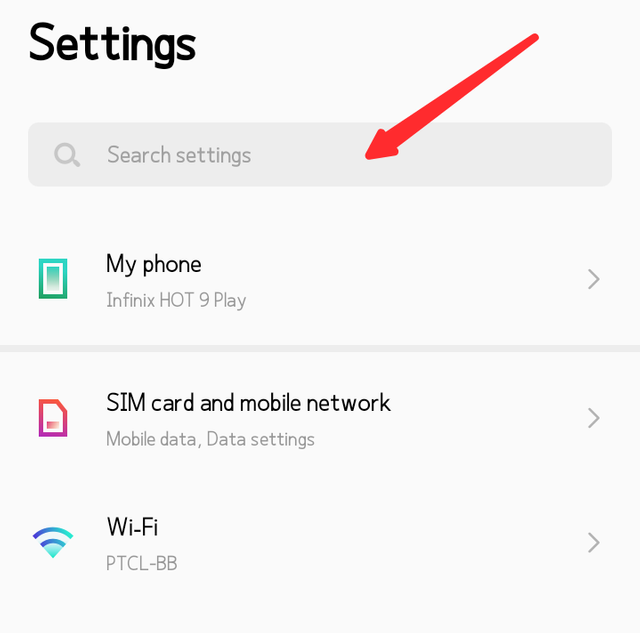
After you click the search button and type gesture and enter the button ,some options are show click the option "action and gesture"
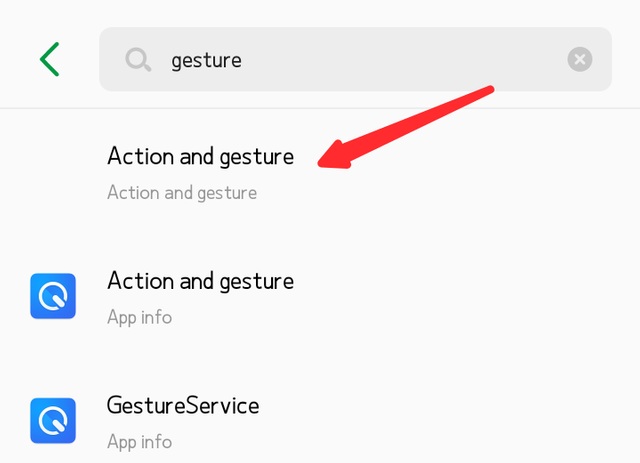
after clicking the option the new page is open scroll the page click the last option "Answer calls with gesture "
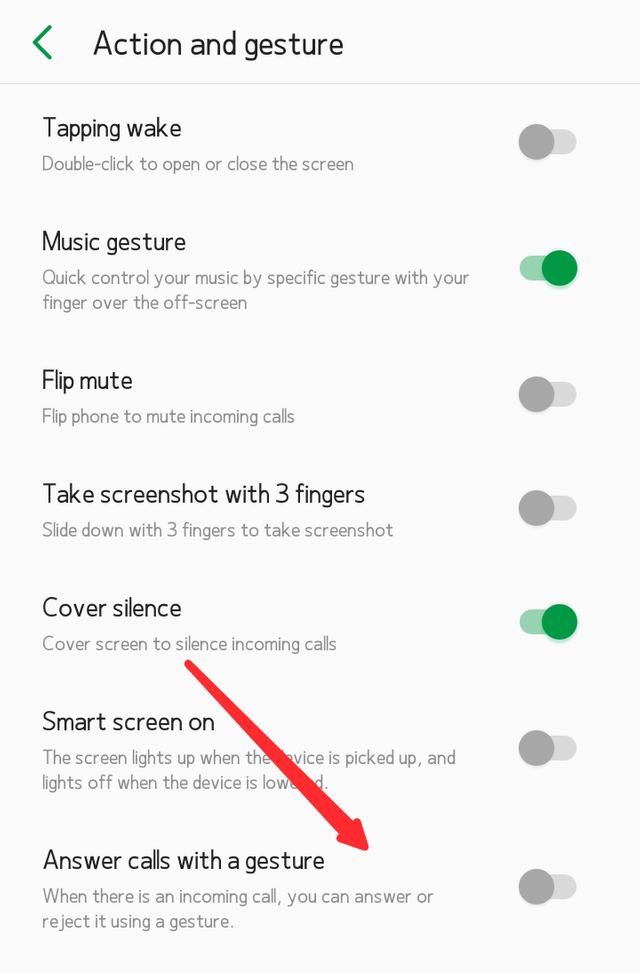
After click the option the new page is open
GO to top of the page and On the option phone gesture
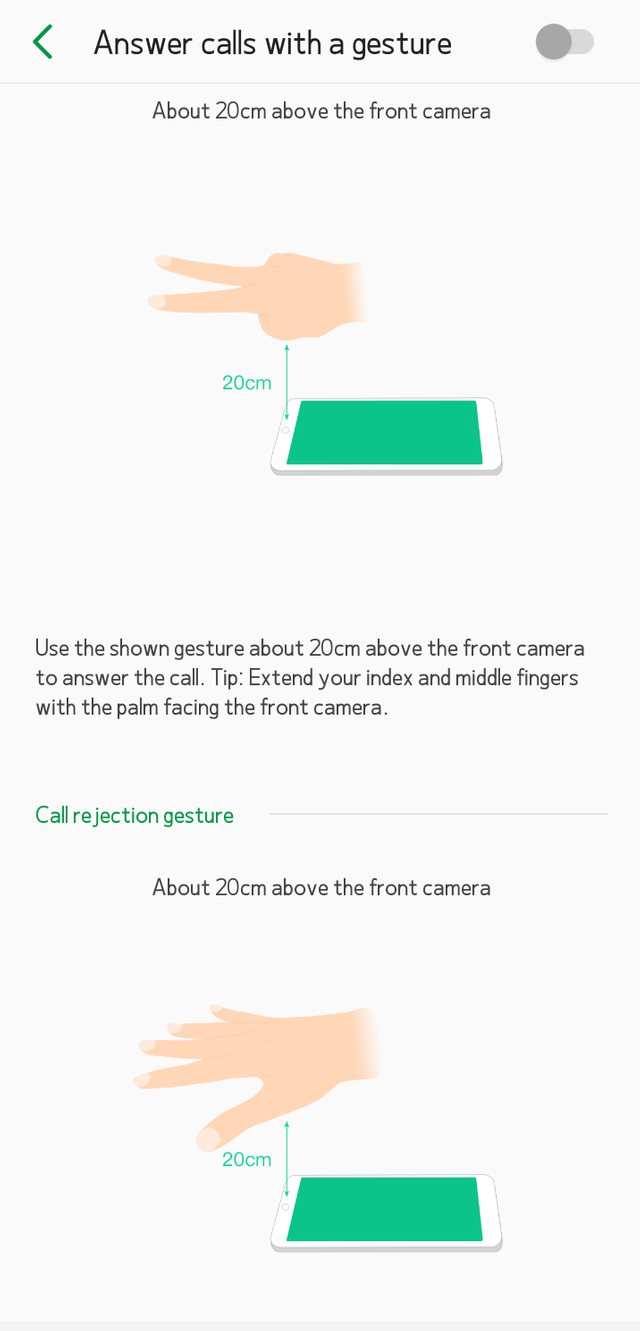

I hope you like my post
I hope you try this
Thank you for watching my post
20% payout to siz-official
Khuda Haafiz

REGARD.


I will try it
Good! New Android phones have a many new accessibilies. Thank you for sharing this.