SIZ TUTORIAL || What is clipboard history and How to turn ON in window 10? || BY @qadeerasghar|| 20% reward to siz-official
Helo everyone
How are you?
I hope all are good and enjoy healthy life.
Today i am sharing very informative information "What is clipboard history and How to turn ON in window 10?"
I hope you like my post and i hope you try.
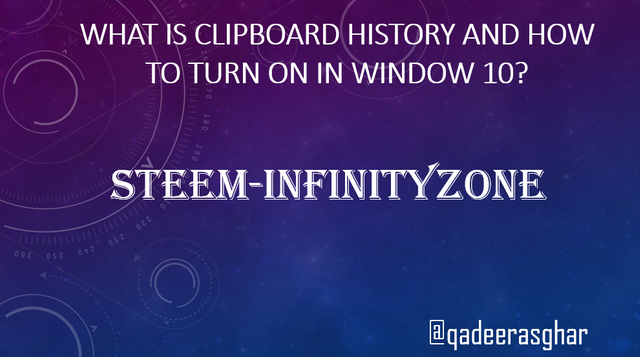
SO LET START
CLIPBOARD HISTORY
Now a days mostly people use window 10 . there are many lots of feature in window 10 . now we discuss about clipboard history .
when you copy any text ,links, picture are save in background . you can copy one text and you donot paste the text and you copy a new text, a old copy text automatically remove .so there is not a big problem . you can solve this problem in few minutes
this is very useful feature the Microsoft company add this window 10. i recommended it to you to turn on.
How to turn ON
there are some following steps are follow
first you go to taskbar and click the option search menu and search the clipboard setting and click the option
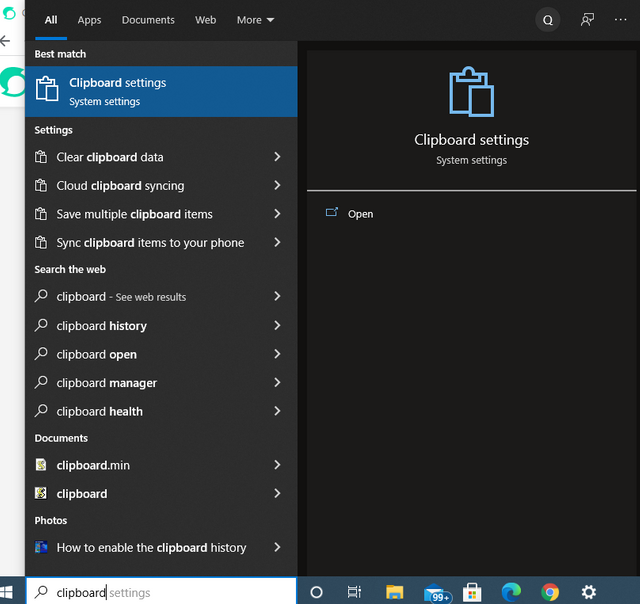
After You click the option the new page is open and you see the clipboard history interface there are many option that you see
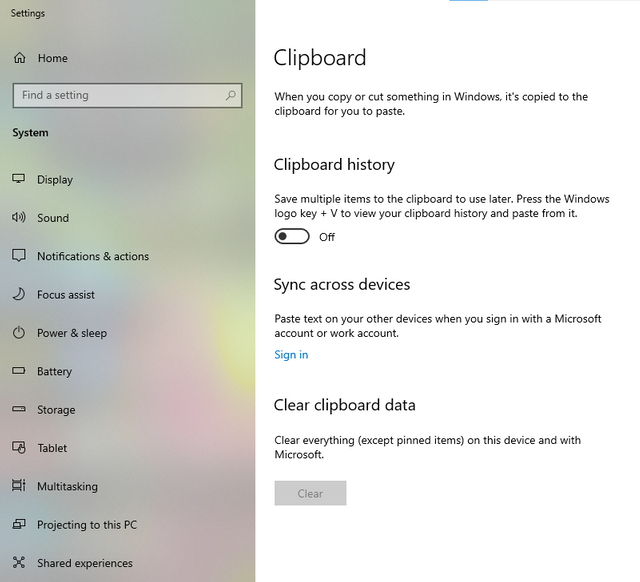
after open the page you see the clipboard option, simply you turn on this option and go back desktop
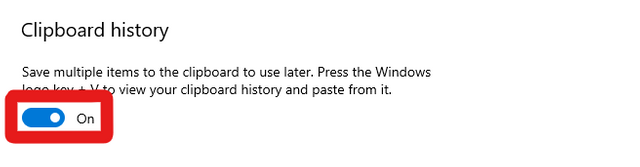
Now you check this setting .
now you open the google.
then you click search option and you cannot nothing type in search
ONY YOU CLICK THIS KEYS IN SAME TIME
WINDOW + V
After press this key the clipboard history are show in screen and all copy text are show in clipboard
_LI.jpg)

I hope you like this
i hope you try this
THANK YOU FOR WATCHING MY POST
20% reward to siz-official
Khuda Haafiz

REGARD
@qadeerasghar


Thank you for making this tutorial and guide about clipboard history.