Tools for a better Steem Experience Part 6
Today lets look at some of the last tools I want to talk about, I may make another post about tools but many of the tools aren't working anymore. All the ones I review are currently working, so give it a try.
Dead Followers
Dead Followers is also a really good and simple tool if you want to find out how many of your followers are dead (or inactive). It checks all the activity of all your followers and tells you how many of them are still active at the moment. It also gives you all the details of their last activity. The developer is @mynameisbrian and the Dead Followers tool can be found Here
Dead Followers home page.
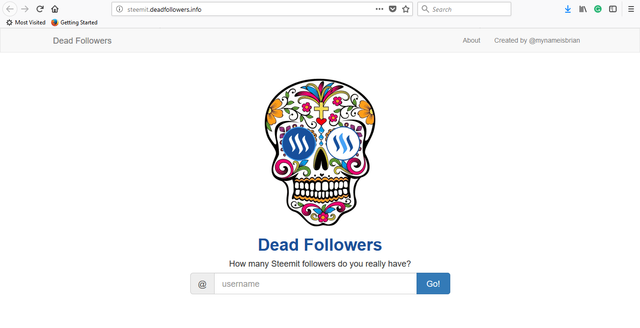
SteemViz
SteemViz is a tool allowing you to know how much you need to pay for your post to be promoted at one of the top places. It is simple to use. The developer is @ausbitbank who is a figure in the entire Steem eco-system is a developer, a curator, a witness, one of the founders of minnowsupport and much more, he has already developed many tools for Steem. SteemViz can be found Here Also, at the bottom right of the page Here you can have access to many other tools made by @ausbitbank by clicking the "More tools" option icon.
SteemViz homepage.
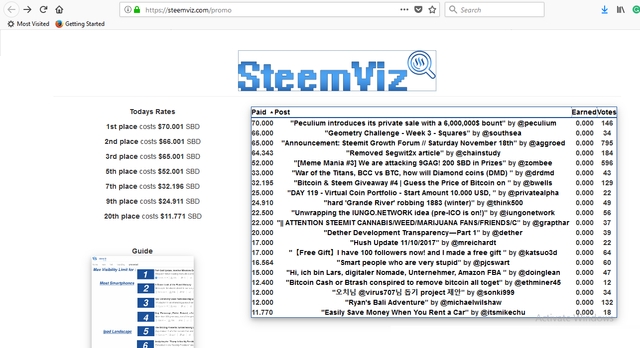
Phist
Is a simple tool but effective for those who need to look back at the history of their post or posts from other users. Just enter the URL and it will show you how the post was written and edited and what has been added. The developer is @furion and the Phist tool can be found Here
The simple interface of Phist
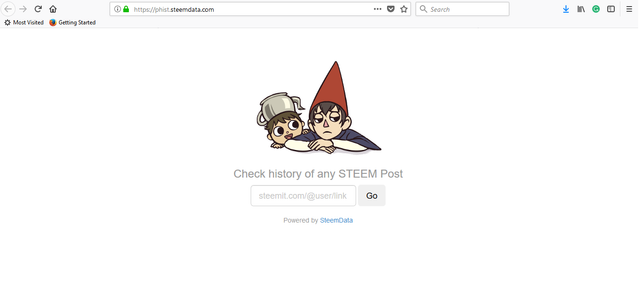
The tool you linked is the promo cost checker, steemviz has many different tools available by clicking the "more tools" link in the bottom right at https://steemviz.com :)
Thanks for the mention!
Thank you, I edit it already and add the link to the page. :)
Thank you very much.