Temporada 3 de Crypto Academy | Curso avanzado - Tarea 5: Monedero multifirma (Electrum) - Combinaciones "m de n" por @rogegonz
Temporada 3 de Crypto Academy | Curso avanzado - Tarea 5: Monedero multifirma (Electrum) Combinaciones "m de n" por @rogegonz.
Hola profesor @sapwood me pareció muy importante aprender a utilizar las billeteras multifirmas y su clase fue una maravilla, estaré respondiendo todas sus preguntas, esperando aprender y aprobar mi tarea de tareas.
Hello teacher @sapwood I found it very important to learn how to use multi-signature wallets and your class was wonderful, I will be answering all your questions, hoping to learn and pass my homework assignment.


(1) ¿Qué es una billetera Multi-sig? ¿En qué se diferencia de una cartera de una sola llave? ¿Cuáles son los diferentes usos de una billetera Multisig?
Una billetera multising se usa para almacenar cryptomonedas de manera mas confiable, ya que cuenta con mas seguridad que una billetera normal.
La billetera multising como su nombre lo indica, cuenta con varios firmantes que corroborar la información y aceptan la transacción, sin la confirmación de los co-firmantes no se puede hacer ninguna operación en la billetera.
La billetera multisig requiere de 2 o mas firmantes o claves para confirmar una transacción, mientras que en la billetera simple se requiere de una sola clave privada, esto hace que la billetera simple sea mas bulnerable a ataques informáticos y phishing, mientras que la billetera multisig al pertenecer a mas de dos personas es mas difícil de enviar un ataque porque no se sabe quien es el posible copropietario.
La billetera multisig puede usarse como un fideicomiso, que funcione entre dos partes, como cpmpra/ venta y un tercero que valide la transacción en caso de algún problema.
Como una billetera familiar contabilizada de ahorros y gastos, en la que los integrantes de la familia puedan decidir entre todos, si se retira dinero o se gasta.
Inclusive como una billetera empresarial, puede usarse para proteger los fondos y solo ser retirados con la aprobación de n firmantes.
A multising wallet is used to store cryptocurrencies more reliably, since it has more security than a normal wallet.
The multising wallet, as its name implies, has several signers who corroborate the information and accept the transaction, without the confirmation of the co-signers, no operation can be done on the wallet.
The multisig wallet requires 2 or more signers or keys to confirm a transaction, while the simple wallet requires a single private key, this makes the simple wallet more vulnerable to cyber attacks and phishing, while the multisig wallet As it belongs to more than two people, it is more difficult to send an attack because it is not known who the possible co-owner is.
The multisig wallet can be used as a trust, which works between two parties, such as buy / sell and a third party that validates the transaction in case of any problem.
Like a family wallet accounted for savings and expenses, in which family members can decide together, if money is withdrawn or spent.
Even as a business wallet, it can be used to protect funds and can only be withdrawn with the approval of n signers.

(2) ¿Descargar, instalar y configurar una billetera BTC Multisig 2 de 3 (Electrum)? ¿Cuál es la diferencia entre Seed key y MPK? ¿Compartiría la clave inicial o MPK con su cofirmante y por qué? (Se necesitan capturas de pantalla)
- Voy a descargar he instalar la billetera Electrum en computador.
- I am going to download and install the Electrum wallet on the computer
- Hacemos click en crear billetera.
- We click on create wallet.
- Pulsar en multisig Nature Wallet
- Pulsar en multisig Nature Wallet
- Elegimos 2/2
- We choose 2/2
- Copiamos la frase de recuperación
- We copy the recovery phrase
- Agregamos la MPK
- We add the MPK
- Listo ahora configuramos la billetera en never para que no expire la billetera
- Ready now we configure the wallet in never so that the wallet does not expire
- Hacemos click en expirar
- We click on expire
- Elegimos never
- We chose never
Listo ya tenemos nuestra billetera Electrum instalada y configuradas
Ready we already have our Electrum wallet installed and configured
¿Cuál es la diferencia entre Seed key y MPK?
El SEED KEY es una frase de recuperacion o nuestra clave privada, con esta clave podemos entrar a nuestra cuenta desde cualquier dispositivo o computador, esta frase no se puede compartir con nadie por seguridad de nuestros fondos, mientras que el MPK o MASTER PUBLIC KEY, es la clave que vincula los diferentes dispositivos de los co-firmantes y es necesario compartirla con ellos, es una clave hexadecimal que se genera
automáticamente al crear la billetera.
The SEED KEY is a recovery phrase or our private key, with this key we can enter our account from any device or computer, this phrase cannot be shared with anyone for the security of our funds, while the MPK or MASTER PUBLIC KEY, It is the key that links the different devices of the co-signers and it is necessary to share it with them, it is a hexadecimal key that is generated automatically when creating the wallet.
¿Compartiría la clave inicial o MPK con su cofirmante y por qué? (Se necesitan capturas de pantalla)
La clave inicial o la frase de recuperacion es intransferible, con esta clave tenemos acceso total a nuestra billetera.
La MPK es la clave pública y debe compartirse con los firmantes para poder vincular los dispositivos de cada socio en la cuenta.
Para poder vincular la las cuentas entre si, luego de crearlas la misma cuenta solicita la MPK para poder continuar con la vinculación.
The initial key or the recovery phrase is non-transferable, with this key we have full access to our wallet.
The MPK is the public key and must be shared with the signers in order to link the devices of each partner on the account.
In order to link the accounts with each other, after creating them the same account requests the MPK in order to continue with the link.

(3) ¿Cuántas carteras Multifirma "m de n combinaciones" diferentes puedes construir en Electrum?
las combinaciones m de n, donde m es ls cantidad de firmas necesarias para aprobar la transacción y n es la cantidad de socios que pude tener la billetera.
En una billetera multisig existen miles de combinaciones, como puenen se 2 de 2, 3/5, 5/7, 9/14, hasta un máximo de 15 firmas y 15 socios.
el mundo de las miltisig es infinito y no brinda miles de opciones que no encontraremos en una billetera simple de una sola clave privada.
the combinations m of n, where m is the number of signatures required to approve the transaction and n is the number of partners that the wallet could have.
In a multisig wallet there are thousands of combinations, such as 2 of 2, 3/5, 5/7, 9/14, up to a maximum of 15 firms and 15 partners.
the world of miltisig is infinite and does not provide miles of options that we will not find in a simple wallet of a single private key.
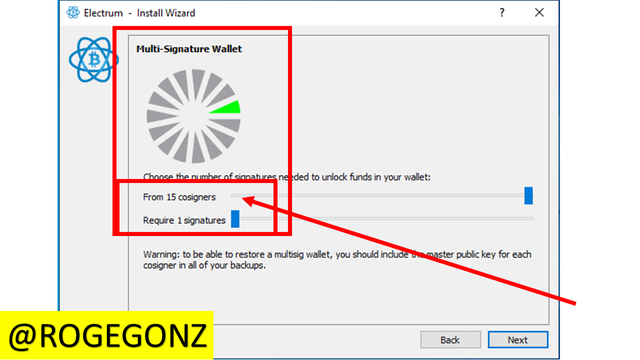
¿Cómo exporta su clave semilla y privada (Electrum) en una billetera Multi-sig? (Se necesitan capturas de pantalla)
- Hacemos click en wallet
- We click on wallet
- Buscamos PRIVATE KEY
- We are looking for PRIVATE KEY
- CLICK EN EXPORTAR
- CLICK ON EXPORT
- AGREGAMOS NUESTRA CLAVE
- WE ADD OUR KEY
- EXPORTAR
- TO EXPORT
- CLICK EN OK.
- CLICK ON OK

(4) ¿Realizar una transacción real (Enviar BTC) a otra dirección usando una billetera Multisig 2 de 3? (Puede realizar una micro transacción para esta tarea, también enviar una cantidad parcial para demostrar su experiencia con Cambiar dirección, se necesitan capturas de pantalla).
Pará enviar dinero a una billetera multisig, no se puede hacer dé la manera tradicional entonces:
siguiendo la recomendación del profe utilicé chance nos pará enviar mis alt Coin a la billetera.
A continuación:
Abrimos la página web de chance now y agregamos El montó a transferir en este caso 0.033 BNB
To send money to a multisig wallet, you cannot do the traditional way then:
Following the recommendation of the teacher, I used chance to send my alt Coin to my wallet.
Then:
We open the website of chance now and we add The mount to transfer in this case 0.033 BNB
- Agregamos la dirección de nuestra billetera standard
*We add the address of our standard wallet
- De esta manera.
- This way.
- Confirmamos la transacción
- We confirm the transaction.
- Transferimos los fondos a la página de chance now
- We transfer the funds to the chance now page
- Esperamos que sé confirme la transacción
- We hope you can confirm the transaction.
- ya transferimos a una billetera Electrum standard
- Ready, we transfer to a standard Electrum wallet
- Acá muestro los fondos de mí billetera standard
- Here I show the funds of my standard wallet
Ahora necesitamos envíar dé nuestra billetera standard a nuestra billetera multisig Electrum de la siguiente manera.
Vamos a la billetera y hacemos click en send
- Now we need to send from our standard wallet to our Electrum multisig wallet as follows.
- We go to the wallet and click on send
- Ahora en la billetera multisig hacemos click en recibir y copiamos la dirección y la pegamos en la billetera standard
- Now in the multisig wallet we click on receive and copy the address and paste it into the standard wallet
- Una vez pagada la dirección hacemos click en Pay para poder enviar el dinero
- Once the address is pasted, we click on Pay to send the money
- Tecleamos nuestra clave
- We type our password
Listo
Hacemos click en send
- Clever
- We click on send
- Esperemos confirmación
- Let's wait for confirmation
- Listo, ya están los fondos en la billetera multisig.
- Ready, the funds are in the multisig wallet.
- Ahora en nuestra billetera multisig enviamos a otra dirección.
- Now in our multisig wallet we send to another address

- Agremos la dirección
- We add the address
- Click en Pay
- Click on Pay
- Agregamos la clave
- We add the key
- Click en exportar
- Click on export
- Exportar archivo
- Export file
- Guardar
Keep
- Click ok
- Click ok
Ahora en nuestra billetera 2 marcada en azul.
Pulsamos en tools
Now in our wallet 2 marked in blue.
Click on tools
- Load transacción
- Load transaction
- Desde archivo
- From file
- Buscamos el archivo y click en abrir
We look for the file and click open
- Firmamos
- We sign
- Agregamos nuestra clave
- We add our key
- Pulsamos broadcast
- We press broadcast
- Ya nuestra transacción está hecha.
- Our transaction is done.
(5) ¿Cuál es la diferencia entre recibir dirección y cambiar dirección?
recibir dirección se utiliza para hacer un deposito en nuestra billetera, esta dirección es la dirección por defecto que genera nuestra billetera para recibir el dinero a depositar.
cambiar dirección se utiliza para crear una nueva dirección dentro de nuestra billetera luego de hacer un retiro.
como ejemplo:
supongamos que tenemos 2.15btc y deseamos transferir 2.05 btc, lo que realmente hace electrum es:
envia 2.05btc al destinatario que he configurado y luego me crea una nueva dirección dentro de mi billetera que es a donde ira el 0.1btc restantes de los fondos, esto lo hace la billetera ya que debe gastarse todo el dinero al hacer la transacción.
receive address is used to make a deposit in our wallet, this address is the default address that our wallet generates to receive the money to be deposited.
change address is used to create a new address within our wallet after making a withdrawal.
as an example:
suppose we have 2.15btc and we want to transfer 2.05 btc, what electrum actually does is:
send 2.05btc to the recipient that I have configured and then create a new address within my wallet that is where the remaining 0.1btc of the funds will go, this is done by the wallet since all the money must be spent when making the transaction.
¿Demuestra tu experiencia con un cambio de dirección?
En mi caso el mismo software me indica la dirección que recibe en verde y el cambió de dirección en amarillo.
Cómo lo muestro en la imagen.
In my case, the same software tells me the address it receives in green and the address change in yellow.
How I show it in the picture.
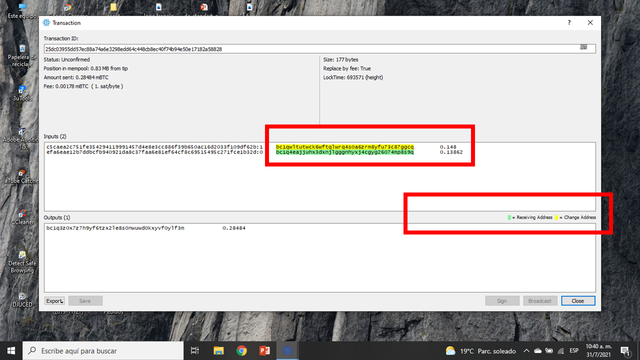
Acá realizamos una transacción para mostrar el cambio de dirección.
Vamos a transferir 0.14mBtc a otra billetera, agramos la dirección y hacemos click en pay
Here we carry out a transaction to show the change of address.
We are going to transfer 0.14mBtc to another wallet, add the address and click on pay
- Agregamos nuestra clave.
We add our key.
- Click en ok.
- Click in ok.
Ya nuestra transacción está realizada y se muestra el cambio de dirección como lo requiere la pregunta.
Our transaction is already done and the change of address is shown as required by the question
Conclusión
Me parece muy importante el aprendizaje de esta clase me aclaro varias dudad como por ejemplo pensaba que las transferencias con bitcoins eran muy costosas ya que enviar dinero en exchange centralizado a otro exchange nos cobra comisiones muy altas que están al rededor de 20$, con la clase aprendí que puede hacer transacciones en un exchange descentralizado hasta por menos de 1$ como es el caso de la página changenow, aprendí a utilizar la billetera Electrum y realicé varias transacciones, gracias por esta clase.
Learning this class seems very important to me, I clarify several doubts, for example I thought that transfers with bitcoins were very expensive since sending money in a centralized exchange to another exchange charges us very high commissions that are around $ 20, with the class I learned that you can make transactions in a decentralized exchange for up to less than 1 $ as is the case of the changenow page, I learned how to use the Electrum wallet and made several transactions, thanks for this class.


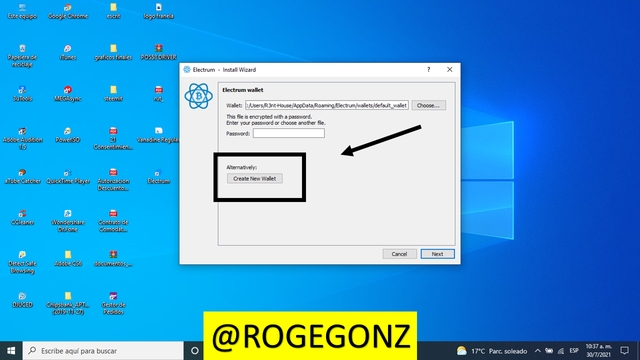
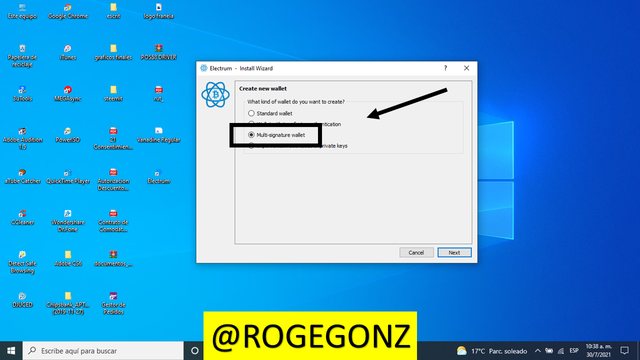
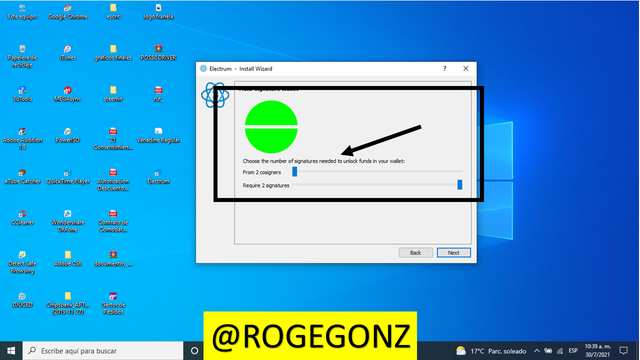
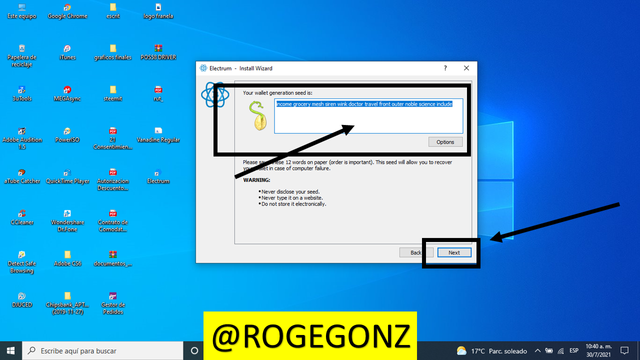
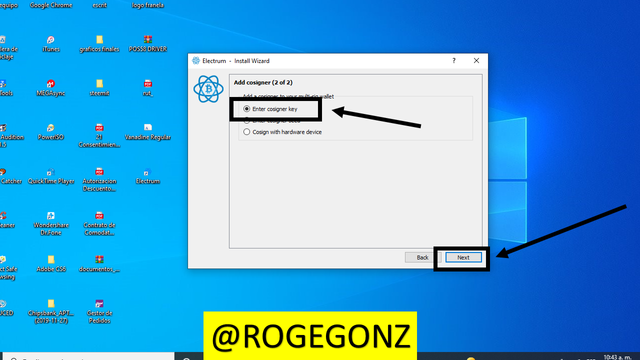
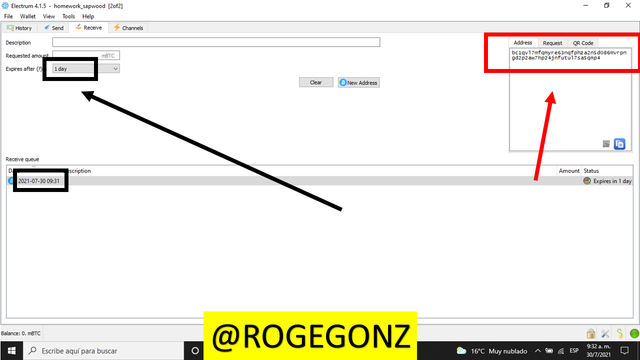
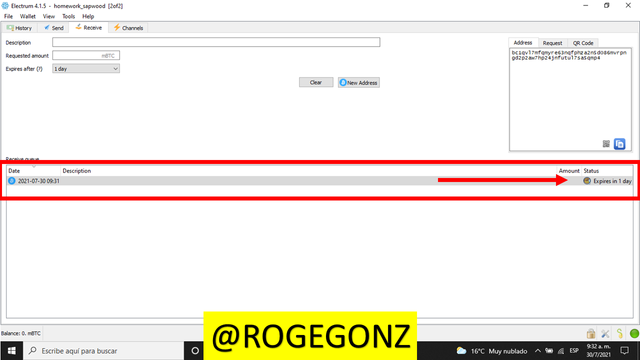
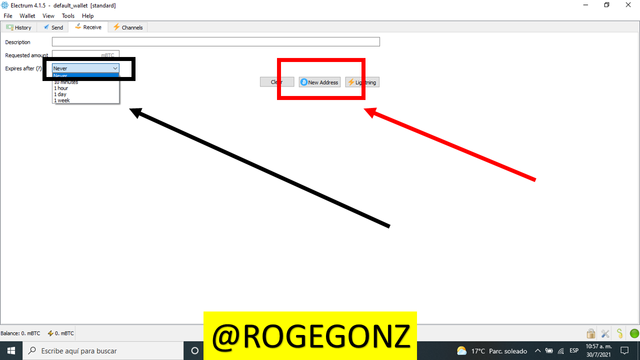
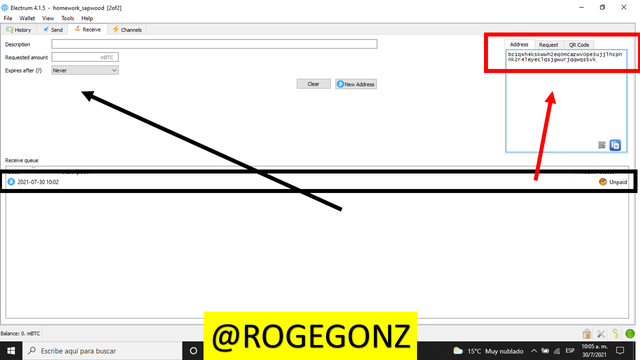
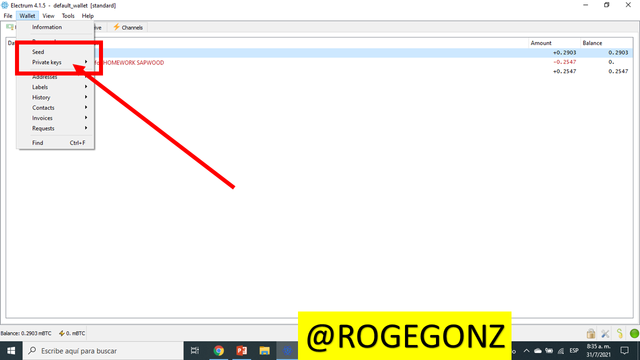
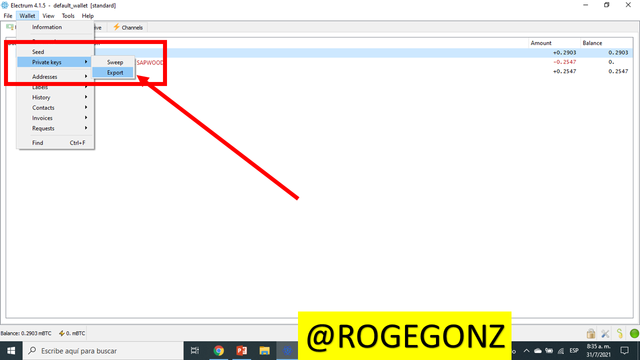
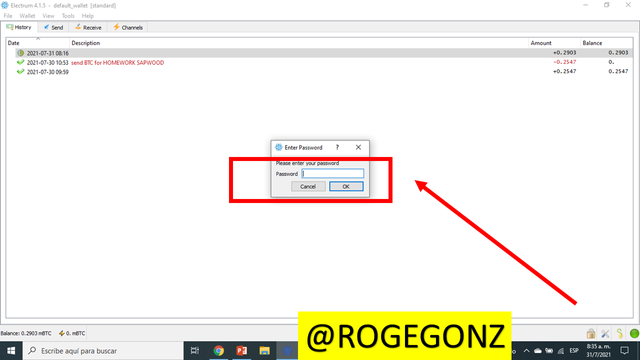
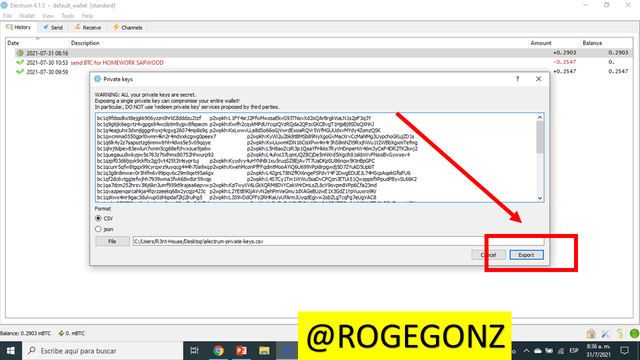
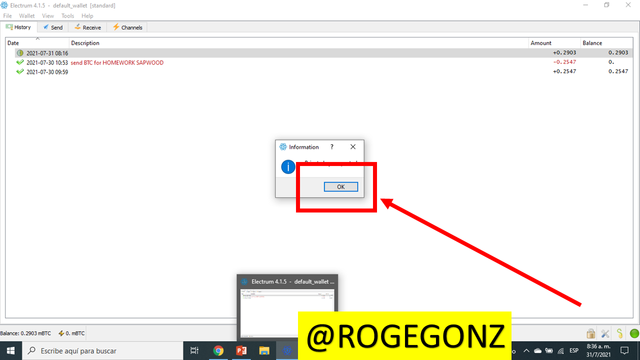
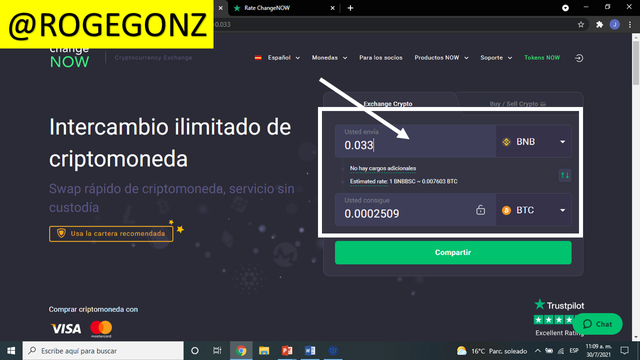
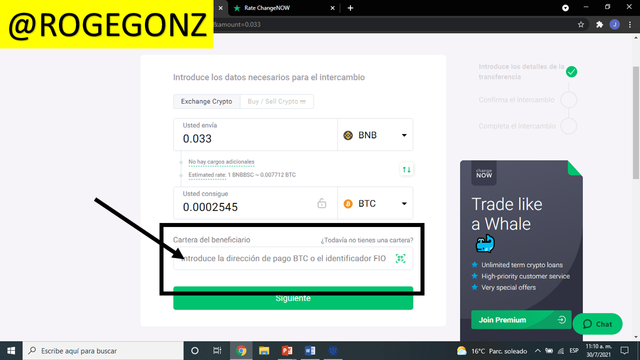
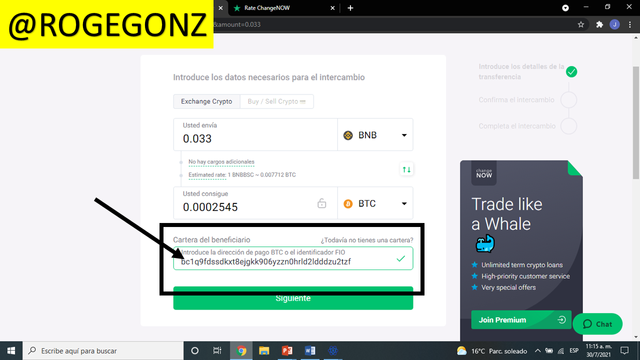
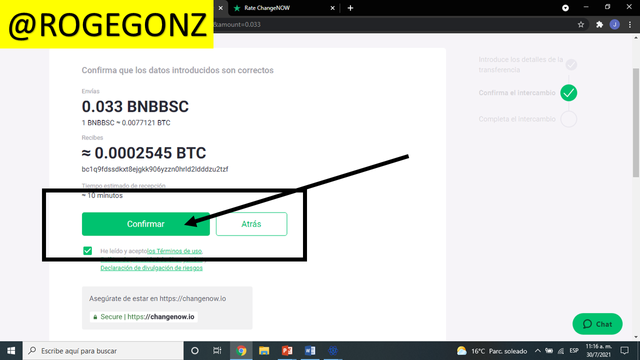
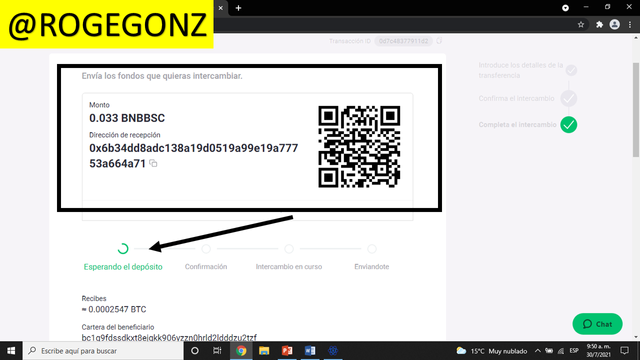
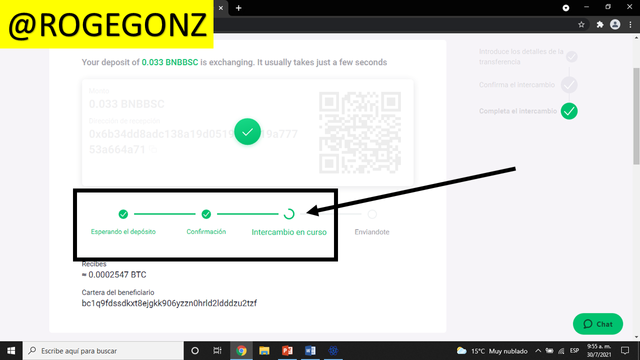
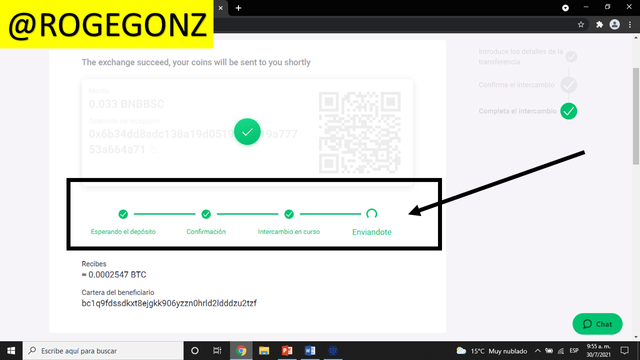
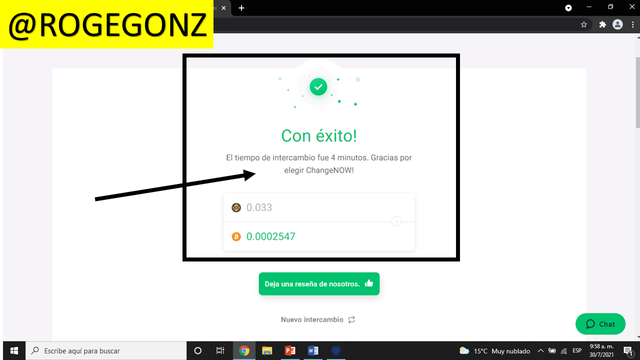
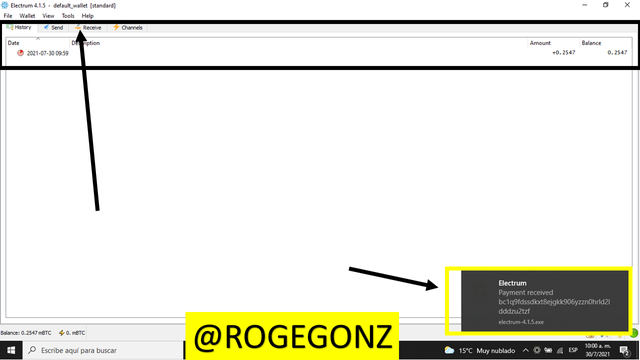
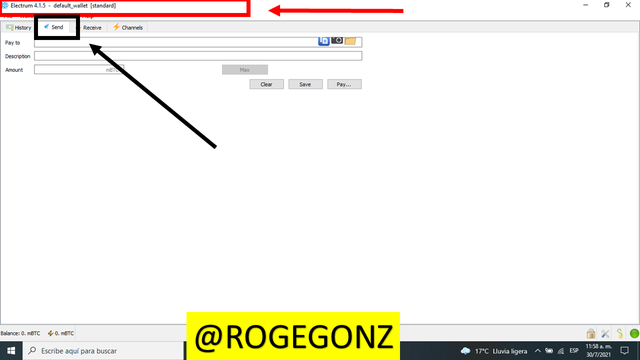
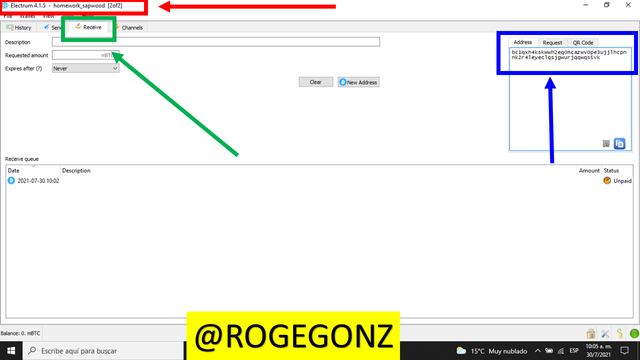
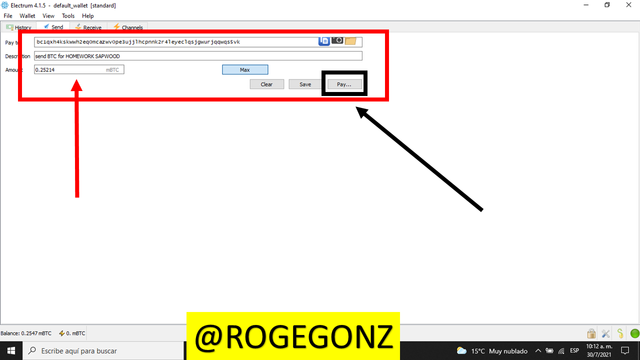
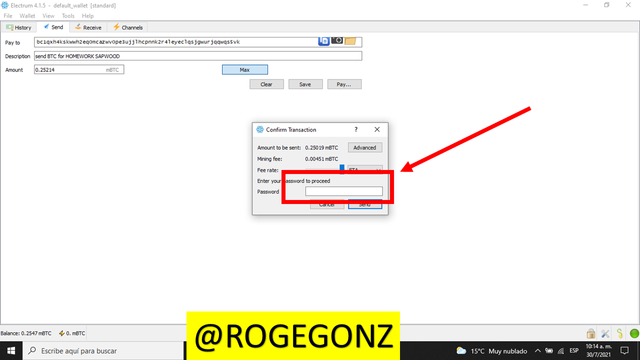
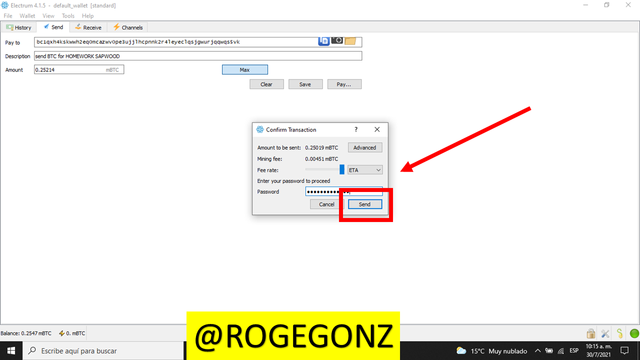
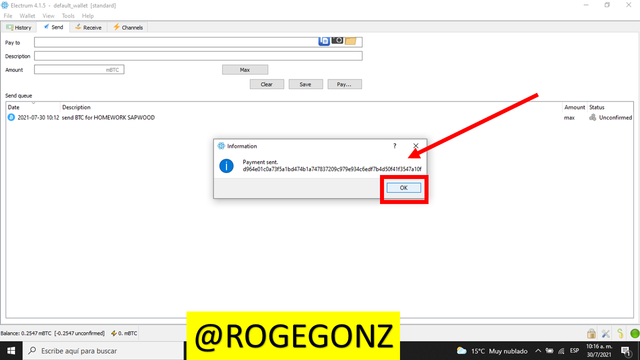
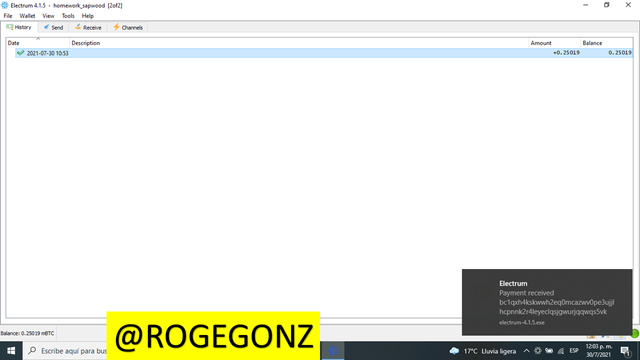
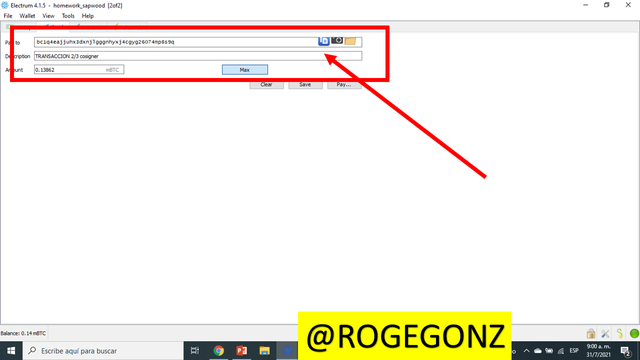
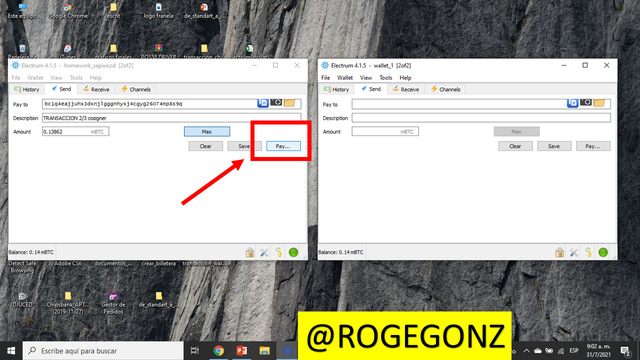
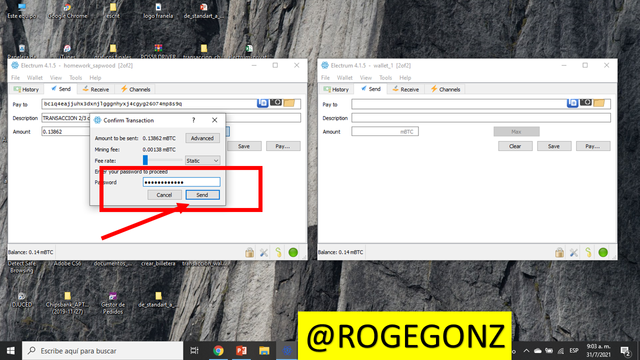
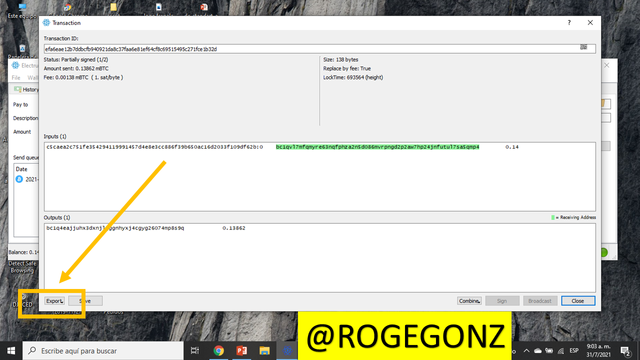
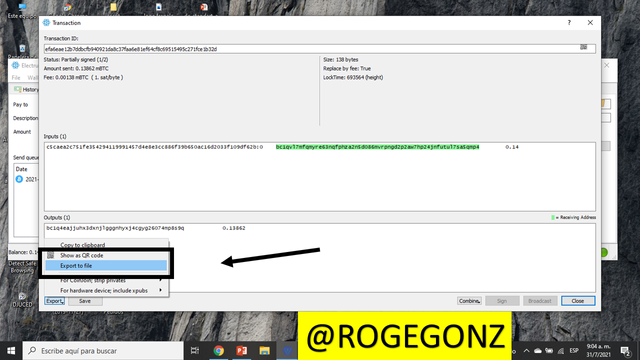
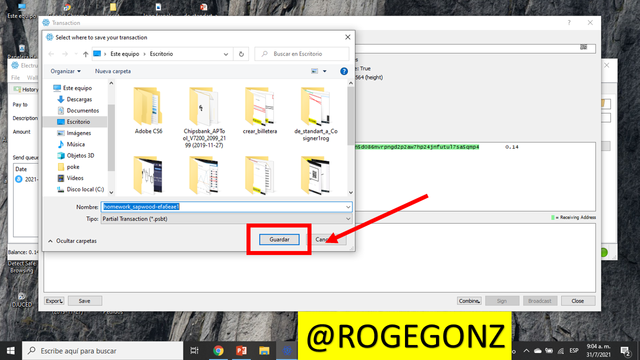
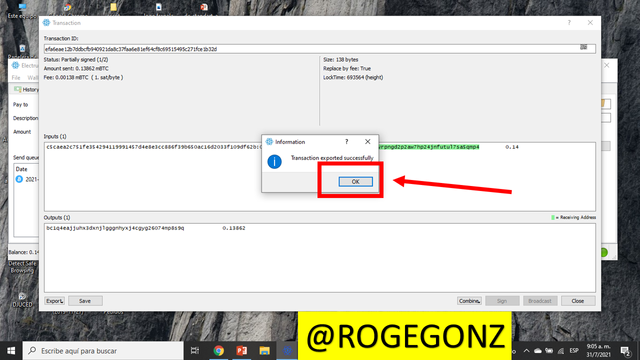
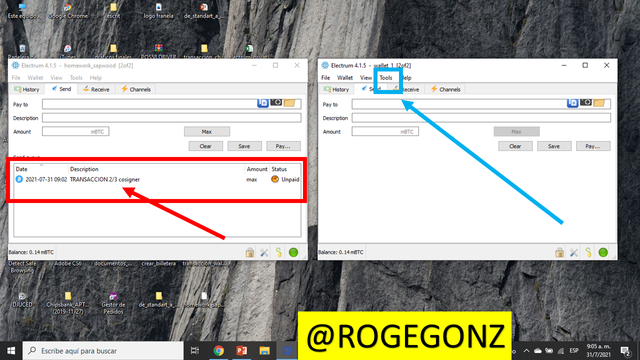
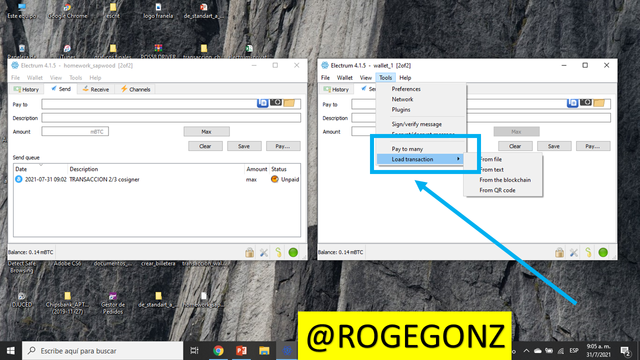
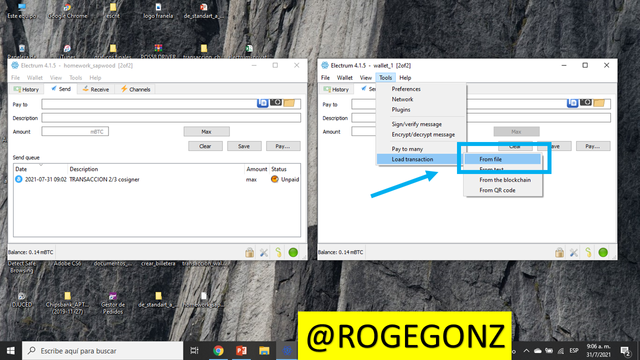
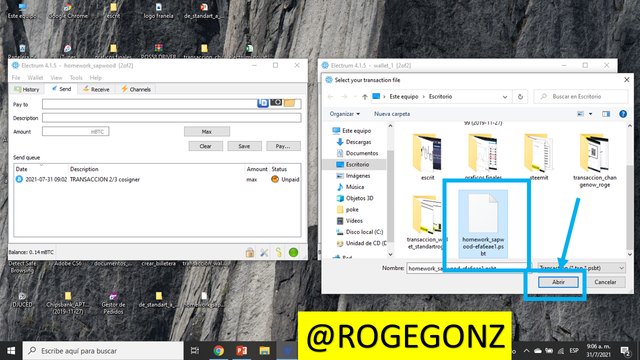
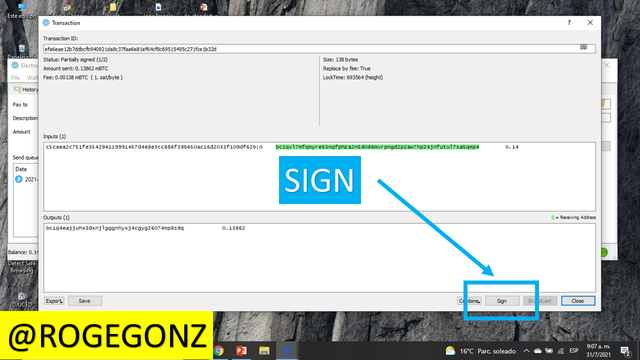
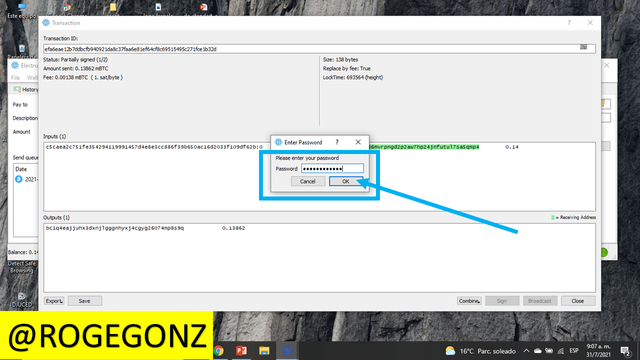
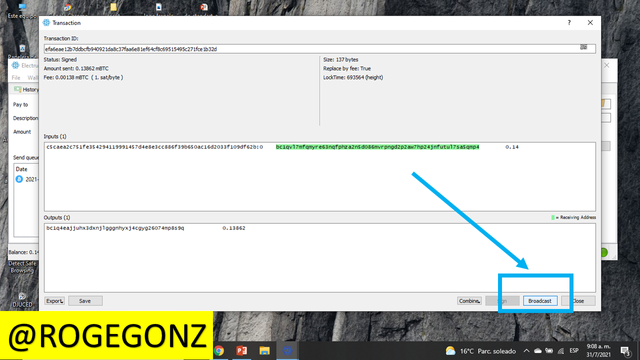
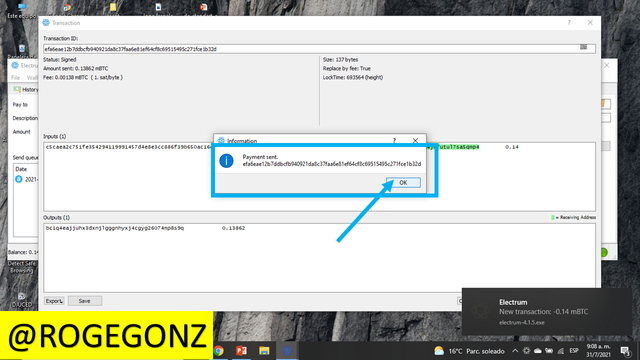
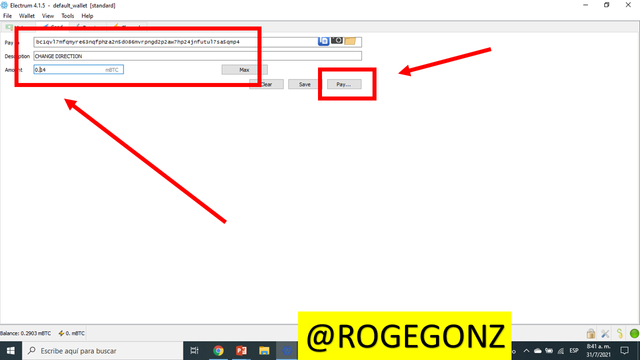
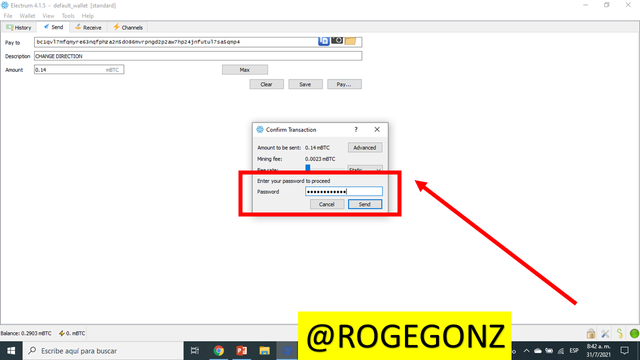
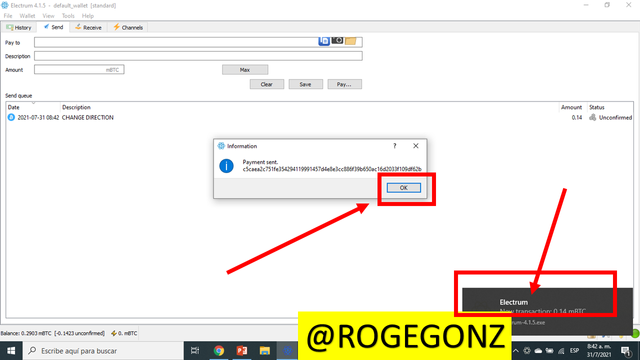
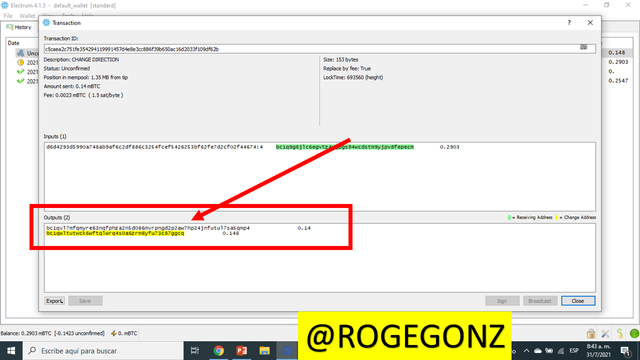
Thank you for attending the lecture in Steemit-Crypto-Academy Season 3 & doing the homework task-5
Unfortunately, you are a Blacklisted user in Steemit Crypto Academy as you have plagiarized twice in the past.
References:-
(1) https://steemit.com/hive-108451/@rogegonz/steemit-crypto-academy-or-temporada-2-altcoins-parte-1-mirando-mas-alla-del-bitcoin-por-rogegonz
(2) https://steemit.com/hive-108451/@rogegonz/temporada-3-de-crypto-academy-or-curso-intermedio-de-allbert-semana-3-dca-para-crear-un-portafolio-por-rogegonz
Thank you.
Gracias profesor @sapwood quiero pedirle un gran favor, en la tarea https://steemit.com/hive-108451/@rogegonz/temporada-3-de-crypto-academy-or-curso-intermedio-de-allbert-semana-3-dca-para-crear-un-portafolio-por-rogegonz del profesor @allbert quisiera apelarla y ver si usted la puede corregir ya que considero que el plagio fue exagerado, por qué los capture de pantalla, las gráficas, la inversión, es de mi autoridad entonces quisiera su ayuda y ver si me pueden dar otras oportunidad, ya que luego del plagio con el profesor @kouba01 no he concurrido, como pueden ver mi SP es acto para las tareas y cumplo con mis logros, sigo las normas y trato de hacer las cosas bien. No ten multicuentas y he llevado un camino en #steemit lento pero seguro. Por favor todos somos seres humanos y nos equivocamos pero siempre necesitamos otra oportunidad, por favor evalúe la tarea y dese cuenta de mi trabajo al igual que las demás tareas que he realizado se lo imploró.
Thank you teacher @sapwood I want to ask you a big favor, in the task https://steemit.com/hive-108451/@rogegonz/temporada-3-de-crypto-academy-or-curso-intermedio-de-allbert-semana- 3-dca-to-create-a-portfolio-by-rogegonz from professor @allbert I would like to appeal it and see if you can correct it since I consider that the plagiarism was exaggerated, why the screenshots, the graphs, the investment, It is my authority so I would like your help and see if you can give me other opportunities, since after the plagiarism with the teacher @ kouba01 I have not attended, as you can see my SP is an act for the tasks and I comply with my achievements, I follow the rules and I try to do things right. Do not have multi-accounts and I have taken a path in #steemit slowly but surely. Please we are all human beings and we make mistakes but we always need another opportunity, please evaluate the task and realize my work as well as the other tasks that I have done, I implored you