Achievement 2 @rover5 Task: Basic Security on Steem

source
Now then, on to answering the questions.
Question 1:
Yes. I have successfully retrieved all my keys on steemit, and I have kept copies on my google drive and offline as well.
Question 2:
Yes. And all thanks goes to the article by @kiwiscanfly, it was really insightful.
In no particular order;
The owner key. It's regarded the most important key amongst all the other keys, as it can change any key of the account including the owner key. Its storage is meant to be offline and only used in recovering a compromised account.
The posting key. This key enables users to post, vote, resteem, comment, edit and follow or mute other accounts. It's likely to have your password or key compromised the more you use it so it is advisable to limit the rate of use of the posting key, to avoid compromising an account.
The memo key. It is used for encrypting and decrypting memos when transferring funds. In order to encrypt a memo we use the pound /# sign before it.
The active key is used for more careful and sensitive tasks such as transferring funds, converting steem dollars, power up or down transactions, updating profile details and placing a market order.
The master key is used to generate all other keys including the owner key. it is very important and needs to be kept safe.
Question 3:
I plan to keep my master password offline in a secured location that only I have access to.
Question 4:
Yes. I know how to transfer my steem token to another steem user account.
Step 1
Click on the profile icon
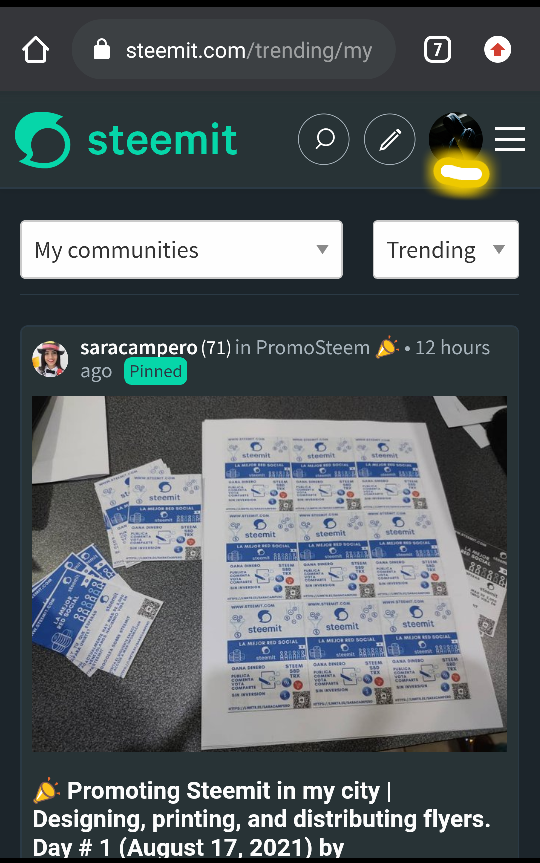
Step 2
Click on wallet from the drop down menu
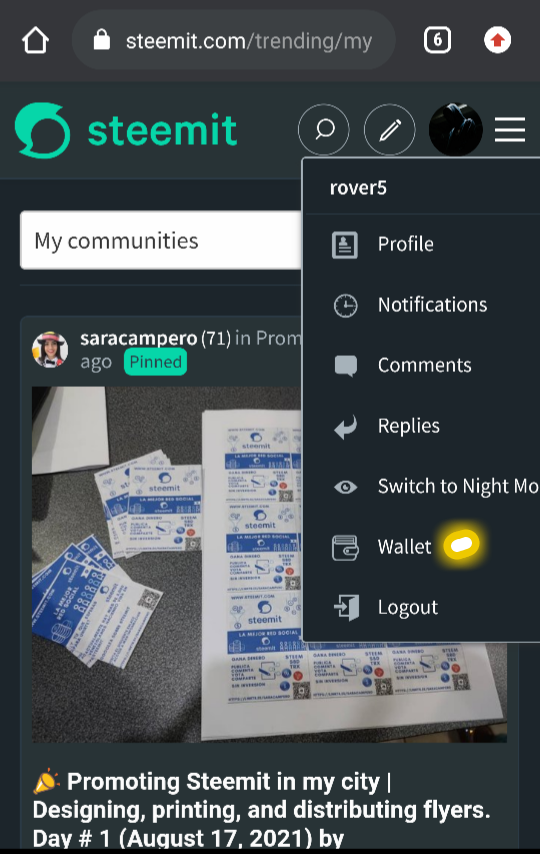
Step 3
Select the steem and click on transfer
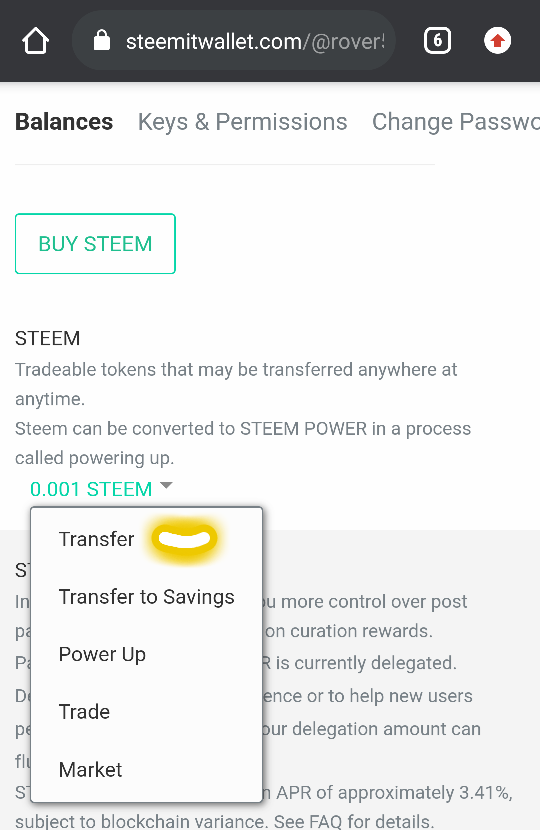
Step 4
Type in the username of the recepient and the amount you are transfering to them, then click on next
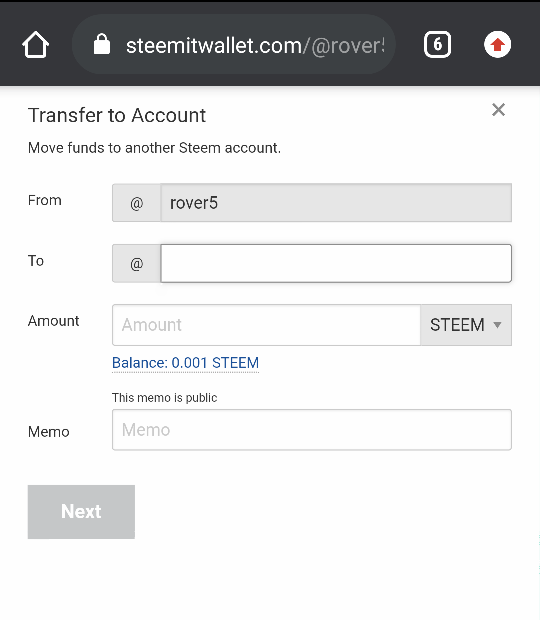
Question 5:
Yes. It follows the same steps from 1-3 found in question 4 above, then;
Click on power up
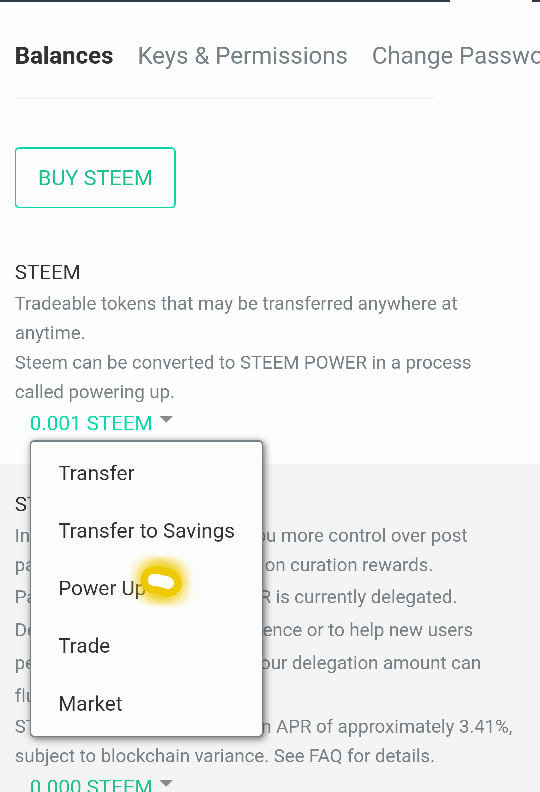
Type in the amount you want to power up with and then click power up
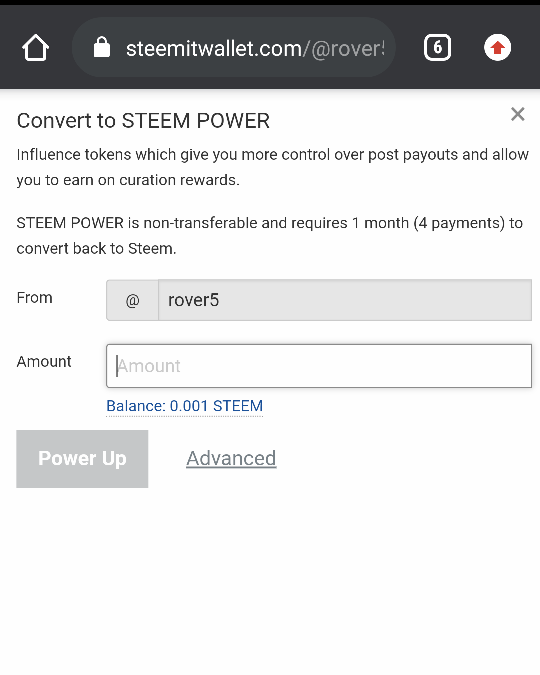
A big thanks to @cryptokannon and @kiwiscanfly for the wonderful insight.
cc:
@nattybongo, @oppongk, @njaywan
Your achievement1 is not verified yet , you are not eligible for this task as of now. Tag your country representative in achievement1 post to get verified.
Thanks for the advice, it's been verified now
Your post has been upvoted by @razuan12 Community Curation Trail.
SUBSCRIBE NOW STEEM FARMING COMMUNITY
Nice presentation
Let your post get verified before moving to do another Achievement Task. If not this, your content is so nice.
Thanks so much
Thanks for the advice
@sarkodieeric1 can you please verify it for me
Greetings @rover5,
You have done good and sorry for the late verification, please do proceed to task 3 and do well to read all instructions carefully to facilitate the process for you.
Steemit crypto academy for beginners is also available after you successfully complete tasks for. Best of luck.
R2
Thank you