SIZ Approved Course 04 week course on Canva Pro |LECTURE 3Instagram post, resume, quotes and text family|| 20% siz official
Hi Steemian!
Greeting to all, I hope you all are good and enjoy happy moments of life.

How to create Instagram posts?
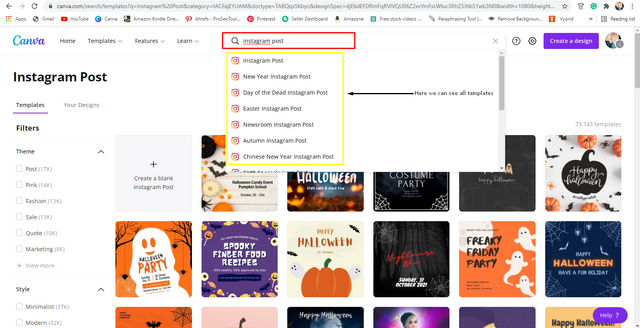
We just search Instagram posts in the search bar. Here we see the Instagram post section we just click on it and it will be opened in a new tab. Here we see many templates related to many events.
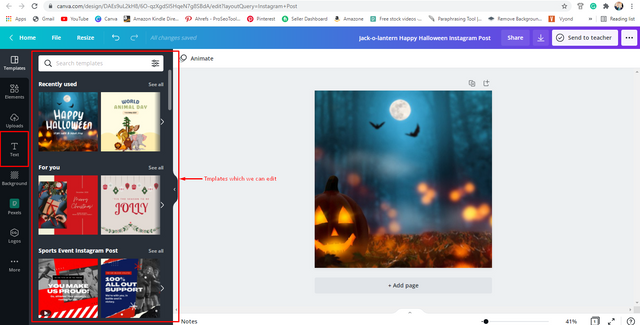
We can edit a post for the new year. Here we have a template we add text to it and other elements. so we go to the text section and add text. We have many templates here which we can edit for any event and any type of post.
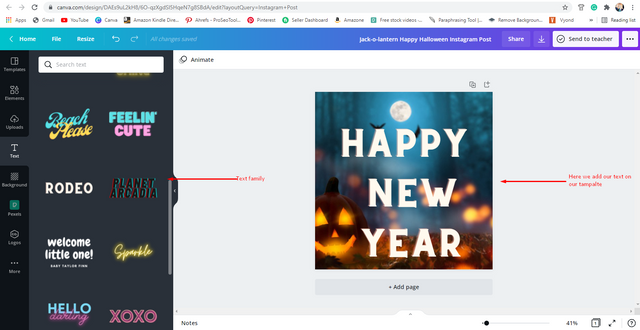
Here we can see many text families and many designs of text. We add a text on our template and add out words that we want to write on the post.
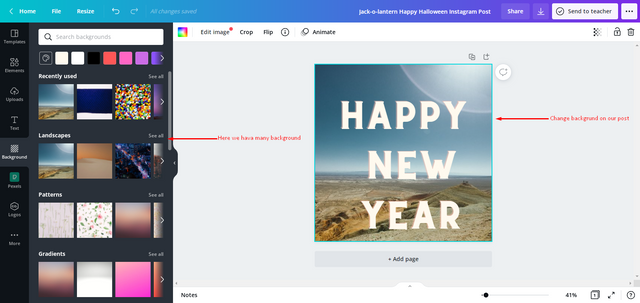
If we want to add background to our template so we go to the background and additional background to my post.
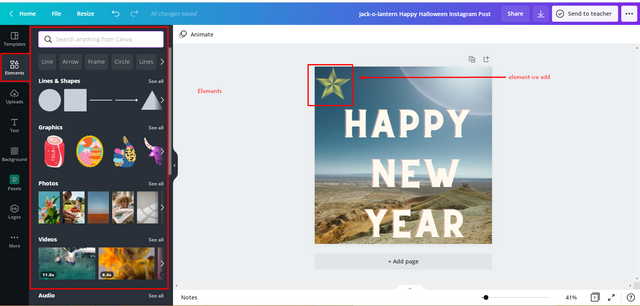
If we want to add any element to our post so we go to the element section and add an element like a circle, box rectangle, etc. And we can add it in any color and any position.
How to create quotes?
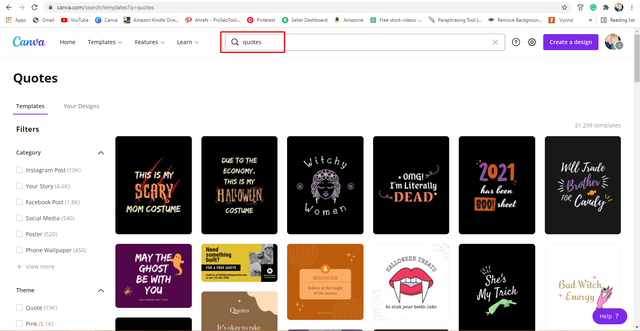
We just search quotes on the search bar and we see many templates here we just select one and edit it.
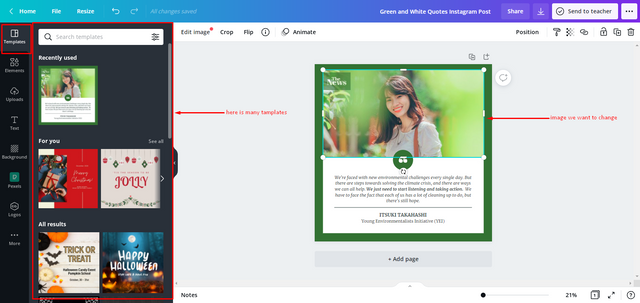
Here we select a template and edit it. Here we see many templates and in different sizes. Here is an image we change it to ourselves.
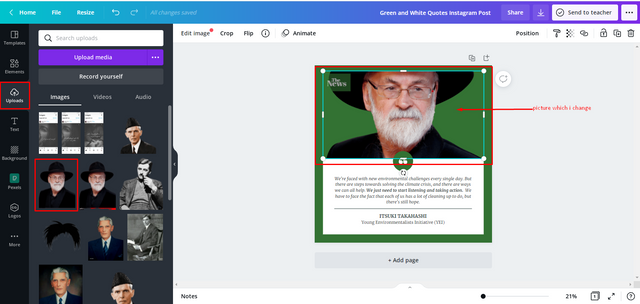
I change the picture to any other picture which I upload to my account already so I just drag and drop it in my template.
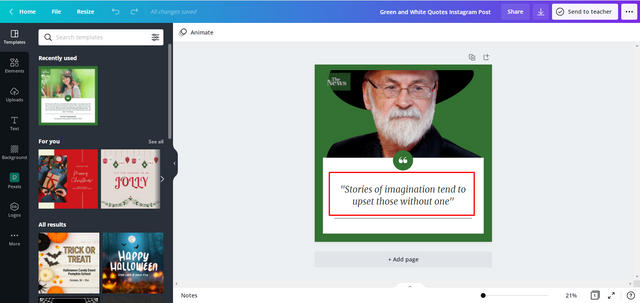
I can change the text under the picture so I just double click on the text and change it. ("Stories of imagination tend to upset those without one"). I can change the color of text and background color as we change in the last image
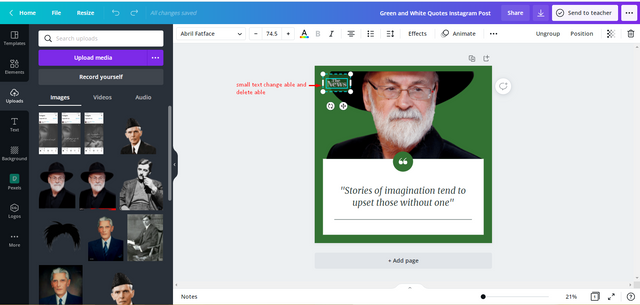
Here you can see a small thing on the image we can edit it and change it otherwise we can delete it using the delete button.
How to make a professional resume ?
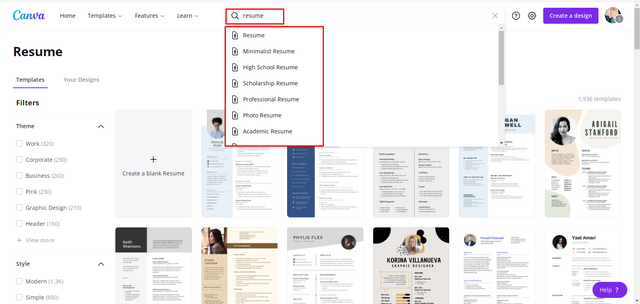
We can search resumes in the search bar here we can see many templates according to different fields like school resume, scholarship resume, etc.
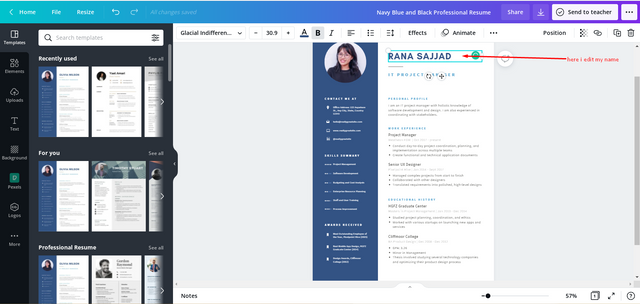
Now we can select a template and edit it according to our information. We can edit it with double click on anything you can see here.
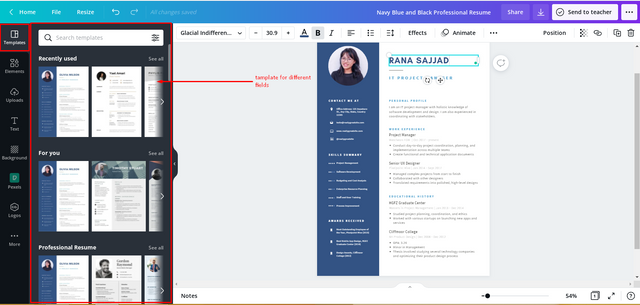
You can see many templates here for different fields you can use any one and change it to our need. You have canva pro account so you can use ant thing.
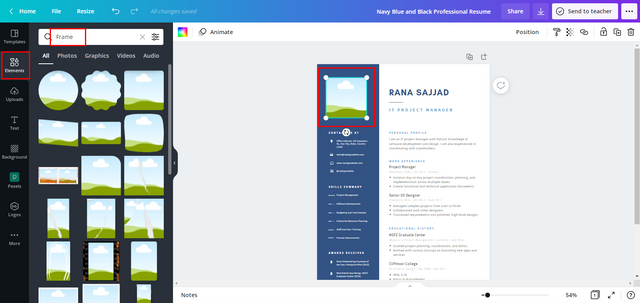
If we add any frame in our resume we can use it by elements section and add any picture in the frame you can see.
Lecture o4
In next we will talk about thumbnail, instagram story, and pro tips of canva.

Special Thanks:
Please write a short title of your post because it looks like as a paragraph which you write in your title and it looks bad.
Regards, Faran Nabeel
You can delegate your SP to @siz-official and take benefit of our Delegation Offer getting up to 200 % Curation rewards
501002003004005001000200030004000500010000
Ok bro