Adding Whos to follow and My profile Features In Utopian.io Mobile mode.
I think its another great Contribution for Utopian.io
Lately, I do some comparison using a Laptop and a mobile while Browsing at utopian.io.
and I'm trying to find where is the review link gone through.
and I figure out that there are no profile option features in the mobile mode of utopian.io.
I edit some of the screenshot I got to contribute some ideas.
Heres the Preview while you're browsing in Windows Mode PC, Laptop.
I think everyone is having the same preview when browsing in windows mode, right?
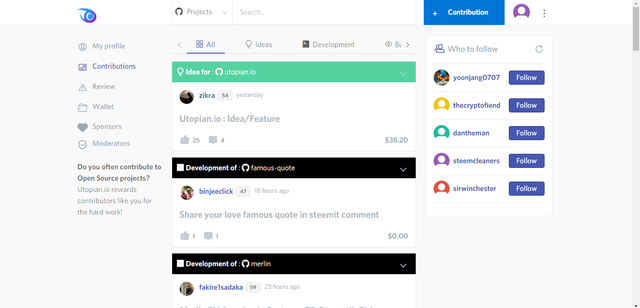
but after doing some experiment, I open the Inspect Element of my browser and click the Mobile mode of Utopian.io to make some comparison.
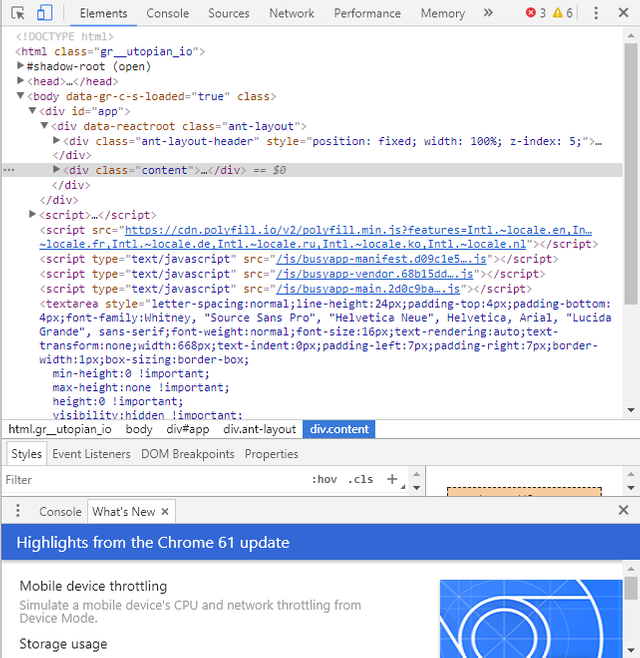
I Clicked the Toggle Device Toolbar to change its appearance to Mobile mode.

And I Got This appearance now.
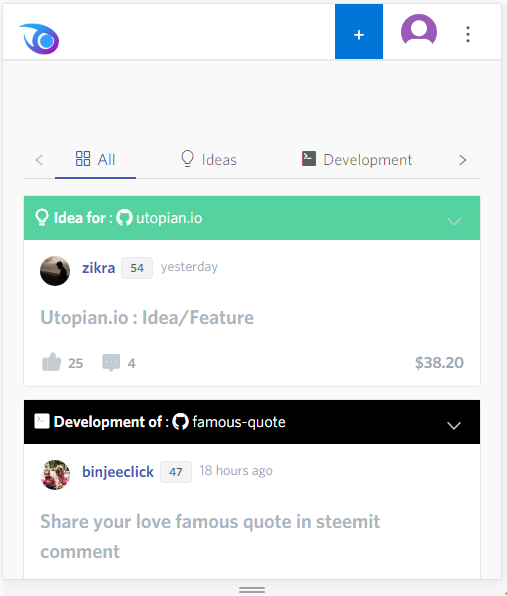
So I decided to Add the Whos to follow Features for the mobile with a drop-down menu.
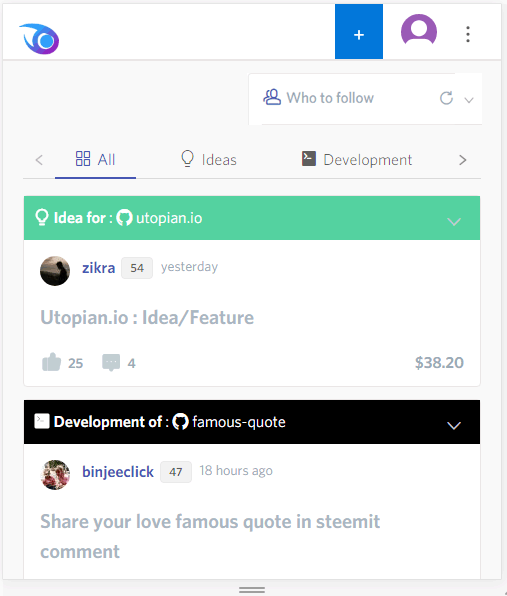
Also, I added the Profile Option at the left side. in A drop-down menu features too.
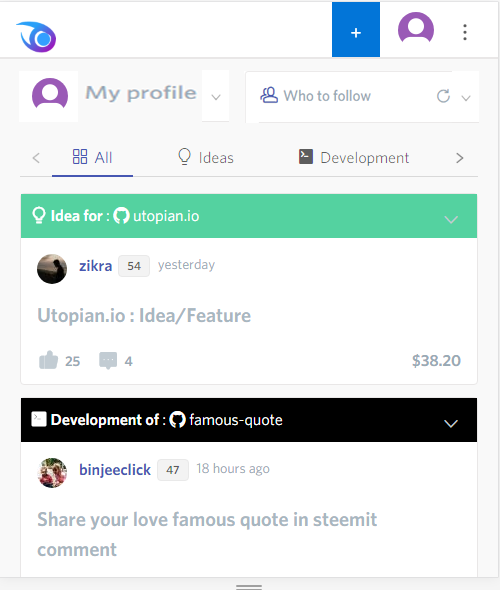
As you see in the picture below, I return the Projects and the search toolbar in its original place.
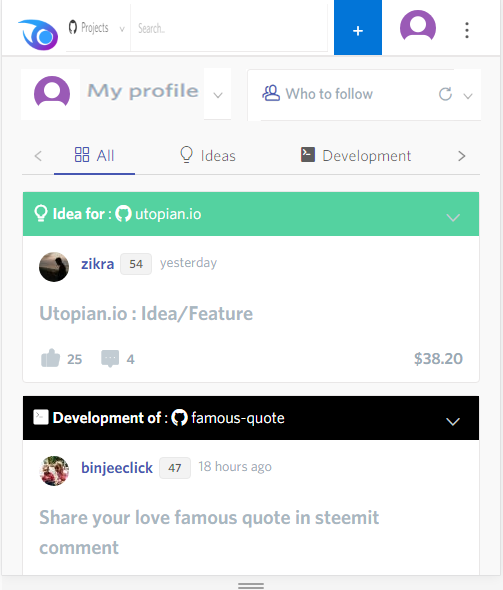
When you Click the Drop down menu of Whos to Follow Feature i made. you will have this.
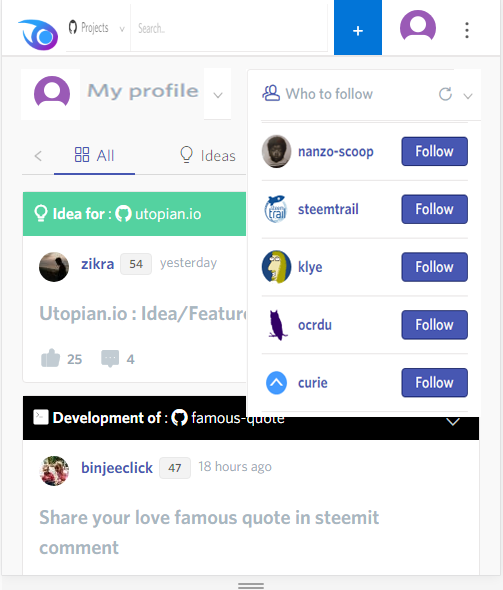
And if you want to see the under review contribution all you need to do is to click the drop down menu beside the My Profile option.
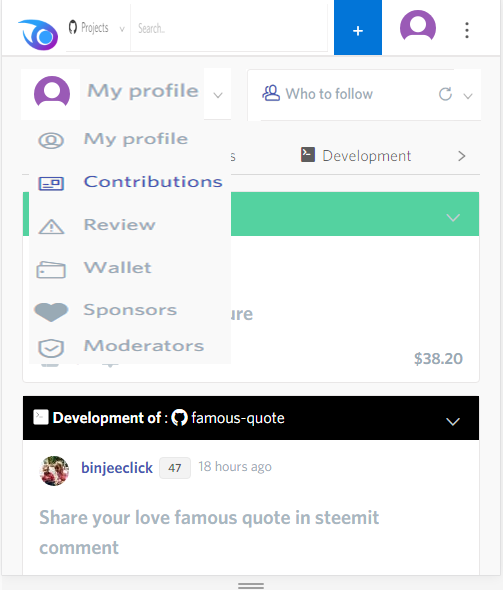
I Hope This idea will help a lot. for the mobile user of Utopian.io. I hope the moderator will consider this great idea of mine. To put back those option in mobile mode of utopian.io.
TAGALOG VERSION
Kamakailan lamang, gumawa ako ng ilang paghahambing gamit ang isang Laptop at isang mobile habang nagba-browse sa utopian.io.
at sinusubukan ko na makita kung saan naroon ang link para sa under review na kontribusyon.
at nalaman ko na walang mga tampok sa opsyon ng profile sa mobile mode ng utopian.io.
Kaya nag edit ako ng ilan sa screenshot na nakuha ko upang mag-ambag ng ilang mga ideya.
Iniugnay ang Preview habang nagba-browse ka sa Windows Mode PC, Laptop.
Sa tingin ko ang lahat ay may parehong preview kapag nagba-browse sa mode ng windows, tama ba?
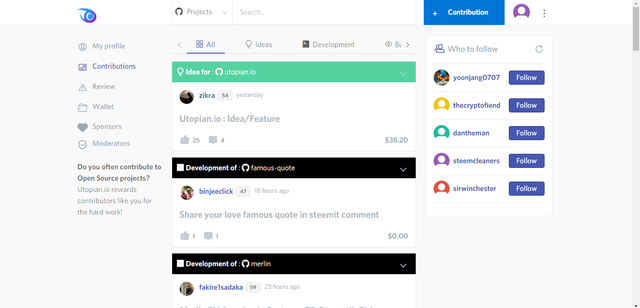
ngunit pagkatapos ng paggawa ng ilang eksperimento, binubuksan ko ang Inspect Element ng aking browser at i-click ang Mobile mode ng Utopian.io upang gumawa ng ilang paghahambing.
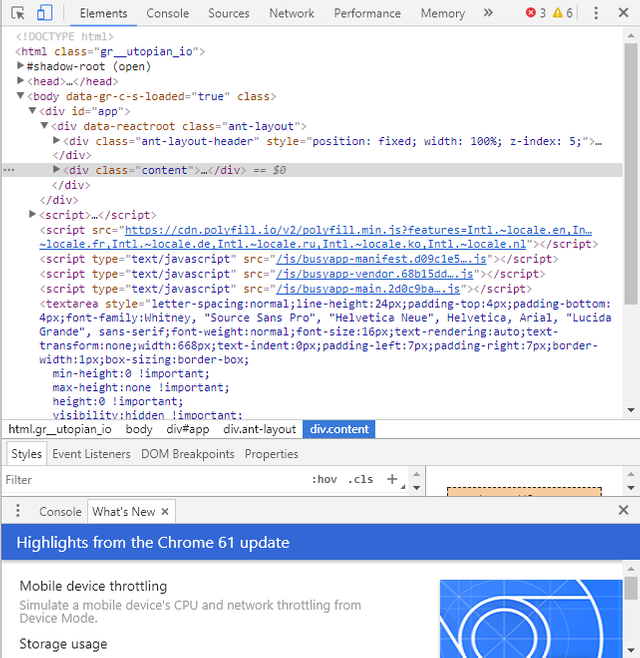
Na-click ko ang I-toggle Device Toolbar upang baguhin ang hitsura nito sa Mobile mode.

At Nakuha Ko ang hitsura na ito ngayon.
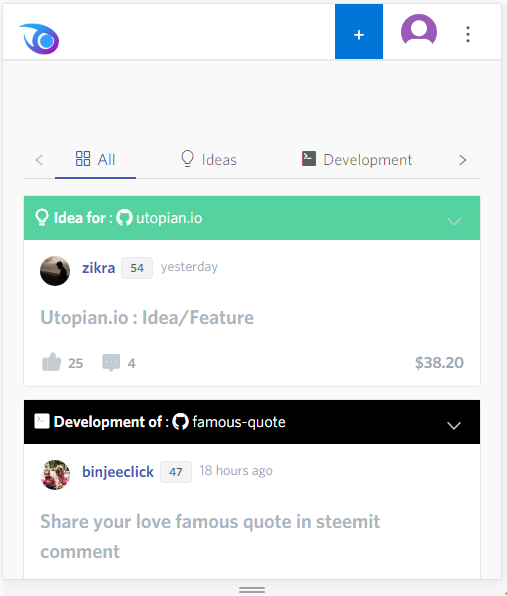
Kaya't nagpasya akong Idagdag ang Whos to follow na Mga Tampok para sa mobile na may drop-down na menu.
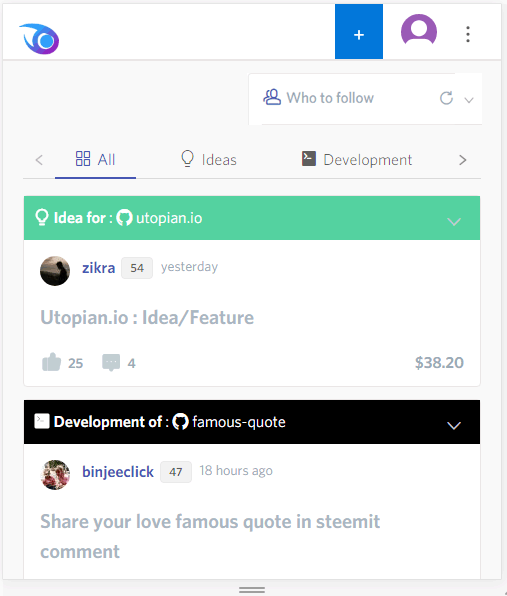
Gayundin, idinagdag ko ang Opsyon ng Profile sa kaliwang bahagi. Sa isang drop-down na mga tampok din.
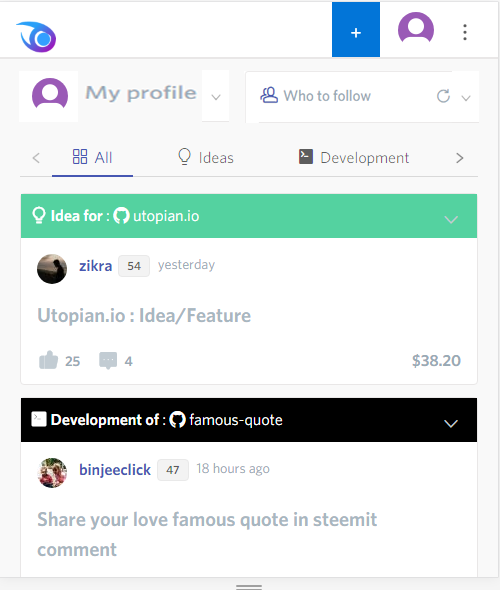
Tulad ng nakikita mo sa larawan sa ibaba, ibinalik ko ang Mga Proyekto at ang toolbar ng paghahanap sa orihinal na lugar nito.
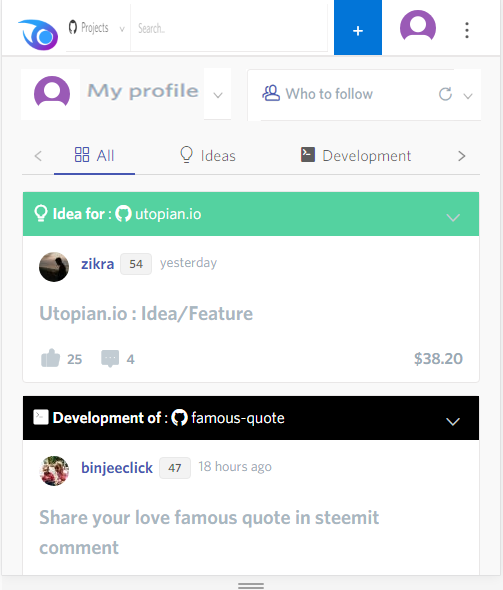
Kapag nag-click ka sa Drop down na menu ng Whos to Follow ang Tampok na ginawa ko. magkakaroon ka nito.
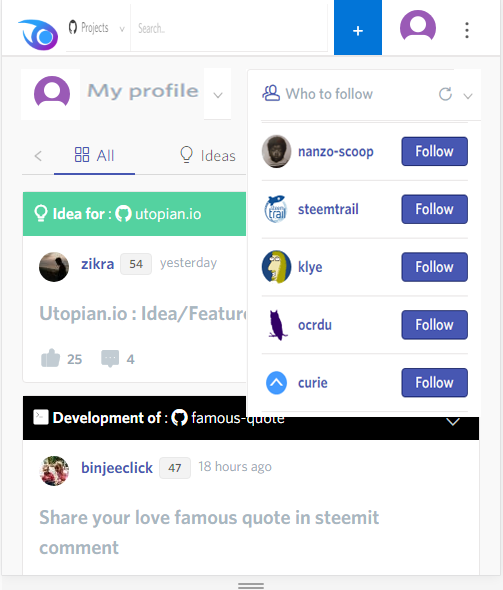
At kung gusto mong makita ang kontribusyon sa ilalim ng pagsusuri ang kailangan mong gawin ay i-click ang drop down na menu sa tabi ng opsyon na Iyong Profile.
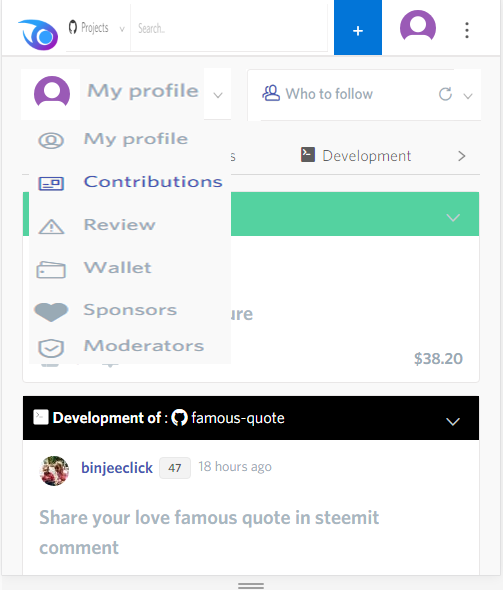
Umaasa Ako Ang ideyang ito ay makakatulong ng marami. para sa mobile user ng Utopian.io. Umaasa ako na isasaalang-alang ng moderator ang magandang ideya na ito. Upang ibalik ang mga pagpipiliang iyon sa mobile mode ng utopian.io.
Open Source Contribution posted via https://utopian.io
Approved!
[utopian - moderator]
I will sir @ememovic.
Done changing sir @ememovic.
Slamat @ruah....
Ok kahit d ako.masyadong techy...try this kaya....hheh..slamat sa support po.. Upvoted..
Pls stl check.my posts..
https://steemit.com/philippines/@nayrpay/my-lomi-morning
https://steemit.com/philippines/@nayrpay/art
thanks kua @nayrpay. i will check later. :) tiyak na magugutom nanaman ako sa magaganda mong post. haha.
Bat alam mo? Hhaha.talagang masarap..o kumusta na? Sna nandyan u pa rin.salamat sa lahat ng support at tulong @ruah
@steem-marketing has voted on behalf of @minnowpond.
If you would like to recieve upvotes from minnowponds team on all your posts, simply FOLLOW @minnowpond.
@cryptohustlin has voted on behalf of @minnowpond.
If you would like to recieve upvotes from minnowponds team on all your posts, simply FOLLOW @minnowpond.
Hey @ruah I am @utopian-io. I have just super-voted you at 80% Power!
Achievements
-Good amount of information. Thank you!
-A very informative contribution. Good job!
-Votes on this contribution are going well. Nice!
-Seems like you contribute quite often. AMAZING!
-You have a good amount of votes on your contributions. Good job!
-You have just unlocked 5 achievements. Yeah!
Up-vote this comment to grow my power and help Open Source contributions like this one.
thanks @utopian-io :)
Cool!
thanks sir @deveerei :)