The tutorial using Foxit Reader to convert documents to PDF format
Hello steemians friends! hopefully always in good health, in doing daily activities.
On this occasion I would like to give a Tutorial to convert Document to PDF Format, using Foxit Reader software, as one of contribution form which I can give to open source utopian-io. But before we go to the tutorial, better if we first know what is Foxit Reader?
what is Foxit Reader?
Understanding Foxit Reader
Foxit Reader is a PDF viewer application or a tool, which is used to convert or convert Microsoft Word, Micosoft excel documents and other documents into Portable Document Format format or as we know it (PDF). Foxit Reader has a simple, easy-to-use interface, with its customizable toolbars that make this converter tool more interesting and popular today, and it also has a small size, and loads quickly. In this post I want to contribute through utopian-io by giving a tutorial to convert Microsoft Word document format into PDF format using Foxit Reader.
Tutorial
The first step is to open the Foxit Reader software, then choose creat, then select Open File if the document you want to create into PDF format is sourced from Microsoft Word document.
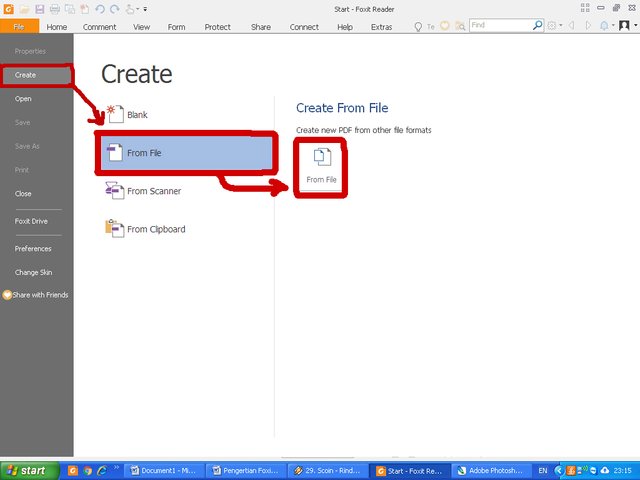
The second step, select the file you want to convert, then select open. If the file is already open, the PDF format has been created successfully.
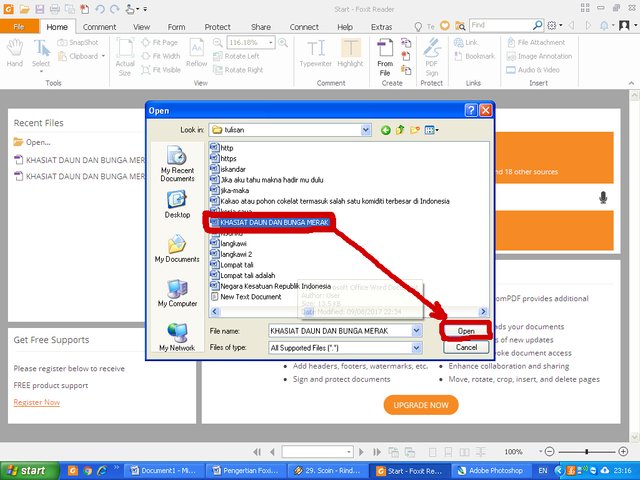
Done!
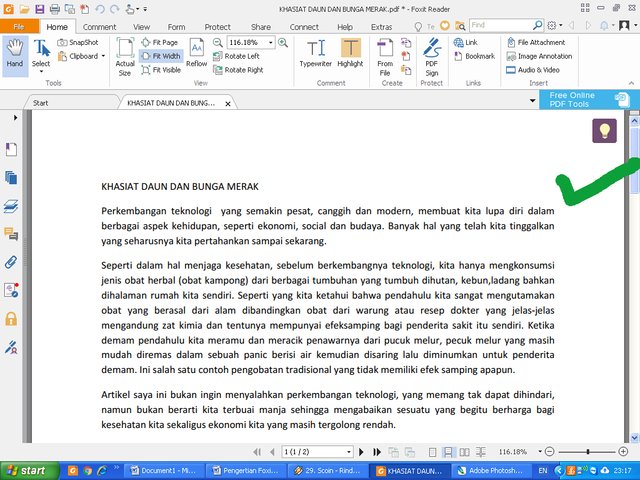
The last step is to save the document as usual, click save and make sure the folder penyimpana your data, so you are not hard to look for later, in this tutorial I save this dukomen place this file I took earlier, or in the same folder.
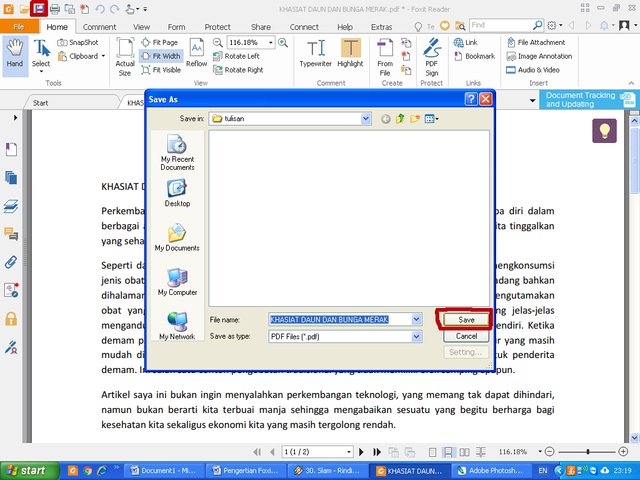
To ensure that Foxit reader has completely changed the format of Microsoft Word into PDF format, we check and we try to reopen
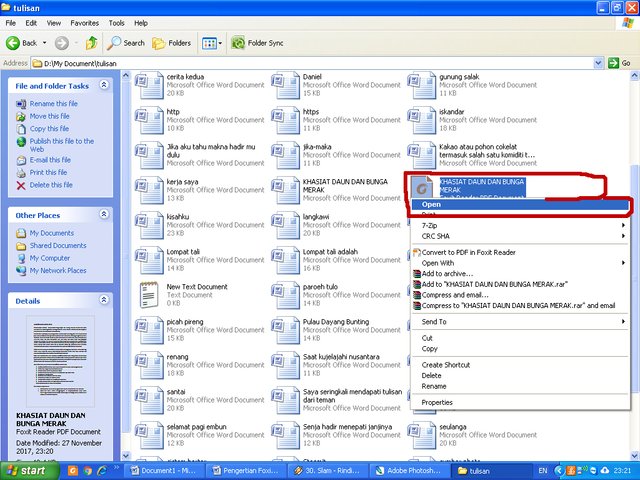
Done!
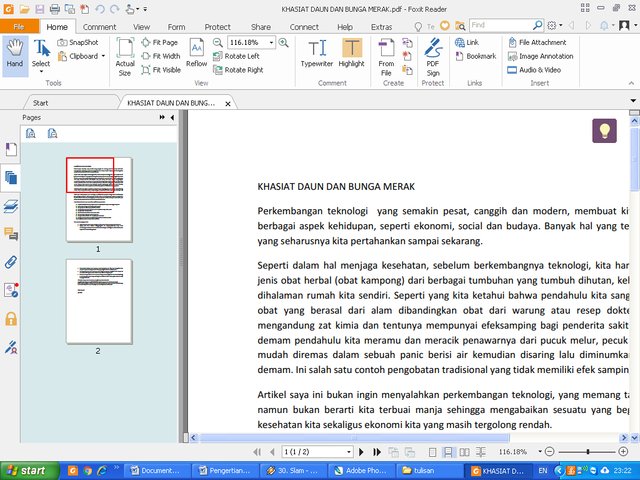
The advantages of using this software is to create PDF documents can also directly, open Foxit Reader, select the file then choose creat, then select Blank
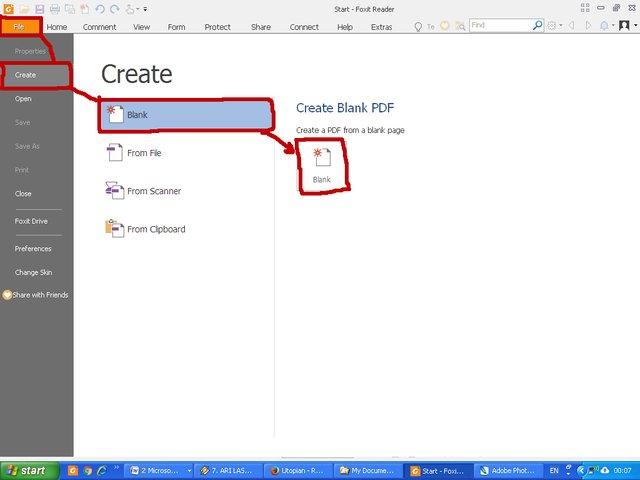
After the new worksheet opens select the text icon as in the red column in the picture above. For setting or writing format the same as using Microsoft Word, so this is very easy to understand and use.
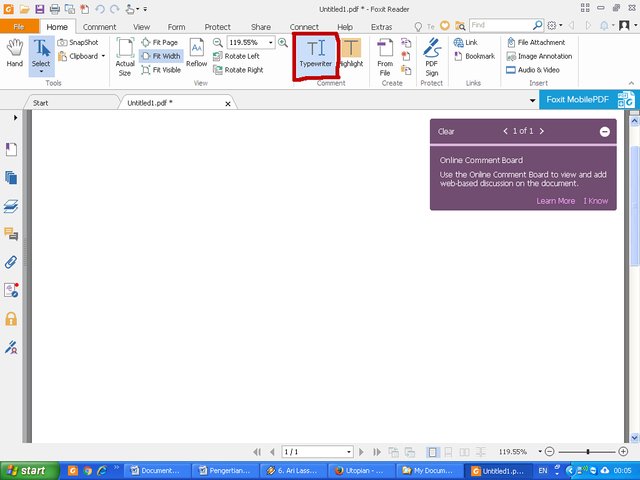
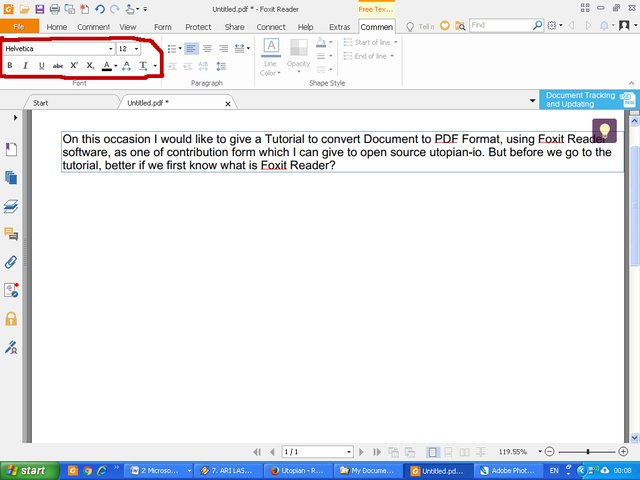
Well, that's the tutorial to convert Microsoft Word document into PDF format or Portable Document Format, hopefully this tutorial is useful for all of us, and hopefully this contribution can be accepted by utopian-io Project Open Source. For friends who want to have this software, how easy is just download it on google, so much tutorial from me, thank you for your attention and support all.
Best regards @saini88
Posted on Utopian.io - Rewarding Open Source Contributors

good post
Thank sir, Yours more better sir, more than mine hahahaa
Namaste sir!
Thank you for the contribution. It has been approved.
You can contact us on Discord.
[utopian-moderator]
Thank you very much @vladimir-simovic
Hey @saini88 I am @utopian-io. I have just upvoted you at 7% Power!
Achievements
Suggestions
Human Curation
Community-Driven Witness!
I am the first and only Steem Community-Driven Witness. Participate on Discord. Lets GROW TOGETHER!
Up-vote this comment to grow my power and help Open Source contributions like this one. Want to chat? Join me on Discord https://discord.gg/Pc8HG9x