Apps for Converting Speech to Text.
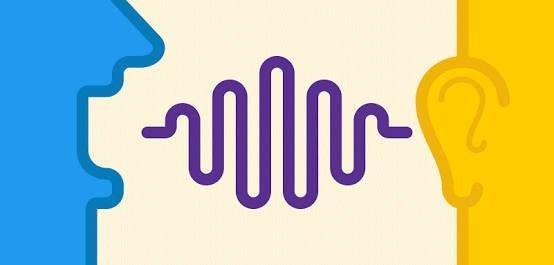
There are a number of reasons you might want an app that will write your emails or documents just by listening to your voice. If you are not good at typing or the screen of the phone is too small for you to type on, Or you want to write a long essay or email. Here we are going to look at three apps that let you write by using your voice. And I will be writing this post using these apps.
1- Speech texter:
This is by far the best speech recognition app I found on Play Store. It's very easy to use, the user interface is very simple. It just has single microphone button which you can press and it will start looking for your voice, and once you start talking to the phone it will instantly start writing words for you.
2- Dragon texter:
This app has only one button press it and start talking. It is also similar to the first app I mentioned. It has a simple user interface and very friendly to use. Is also very accurate just like the speech texter. Both of these apps can understand over 30 languages. Once the app has transcribed the speech you can send it via email or copy the text. This app is available for free on App Store for iPhone and iPad.
3- Evernote:
This app is designed to help you keep track of your ideas, but you could used the app to record audio notes such as lectures, and it allows you to turn those notes into text files. This app can be downloaded on both android and iOS.
In my case the best app which takes my voice precisely is the speech texter. There were some missed words in all of these apps but the speech texter was the one which picks up my words the best. Maybe for you, other apps might work good but for my awful accent speech texter was the best. The punctuations were equally bad on every app, and I have to use keyboard for some errors.