Achievement 2 Basic Security on Steemit : @sammyorok

Security here is a collection of all the things you do or do not do to keep a steemit account safe.
Acquiring some knowledge is also part of steps to keep the account secure. We may know that giving out our keys or password is not secure, but if we don't know how to power up, we may have to give it out when asking for help.
I am thankful to the newcomers community for helping me gain this knowledge while preparing this post.
Question 1
Have you retrieved all you keys on Steemit ?
Yes I have all my keys and it is safe.
Question 2
Do you know each keys and their functions ?
Private memo key
This key was to be used in making secure communication, could have acted as a key for locking and opening memos.
Private posting key
This is the key you use to login into your steemit account. Once this key is used, the account can make a post, edit any error on the post, vote on people's post and can also follow them.
Private active key
The private active Key is for doing things that are very serious like transfaring money in the form of Steem or Steem based Dollars. With the active key a wallet can be activated, Steem can be transferred and the account can power up or down it's Steem or even make a Delegation.
Private owner Key
This key is only needed when an account has to be recovered.
Master Password
This key is the key of all keys. It can be used to recreate all other keys.
Question 3
how do you keep your keys safe ?
- I have uploaded my keys to my cloud drive and email.
- A printed copy is also kept safe in my box.
- I also have the keys in my external hard drive.
Question 4
How to transfer Steem ?
Navigate to the wallet
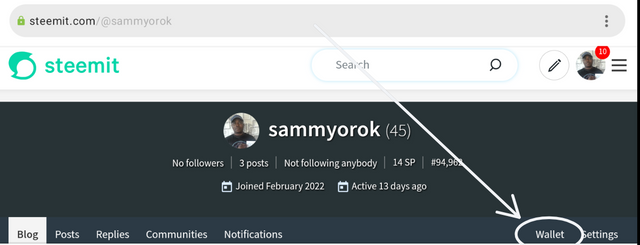
Now activate your wallet using your active key.
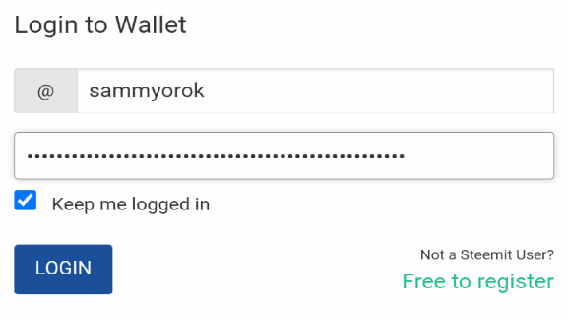
Go to the Steem section and drop the arrow
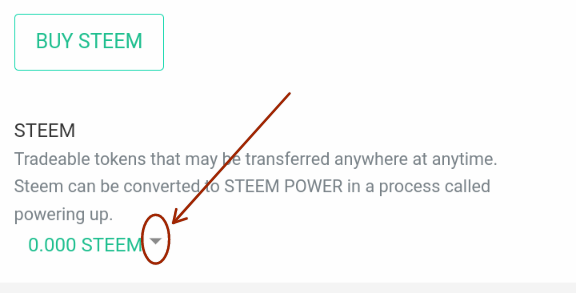
Select transfer.
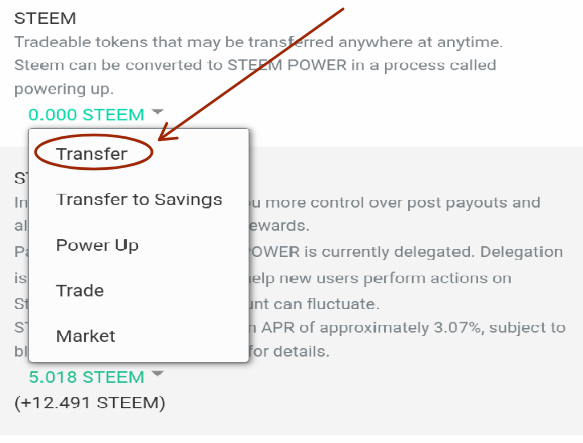
Mention the account an amount
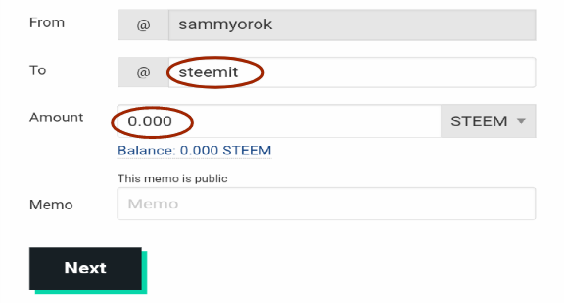
Select the Next button
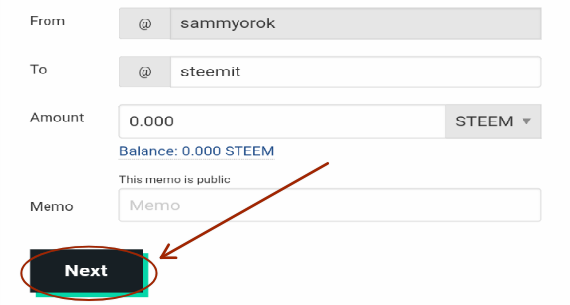
Click On o to confirm the transaction.
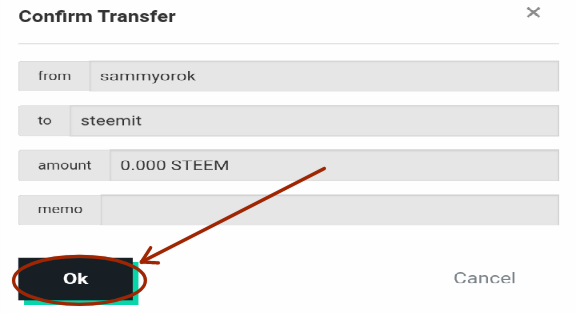
Question 5
How to power up?
Powering up converts Steem in to Steem power
Use your active key to activate your wallet.
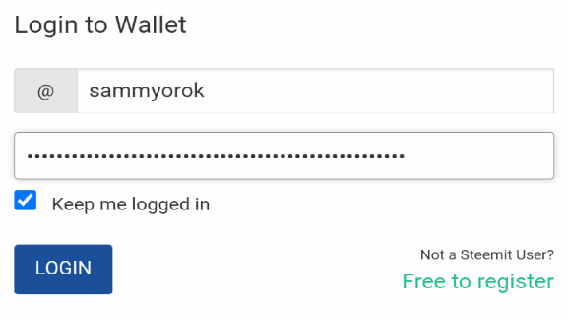
Go to the Steem section and drop the arrow
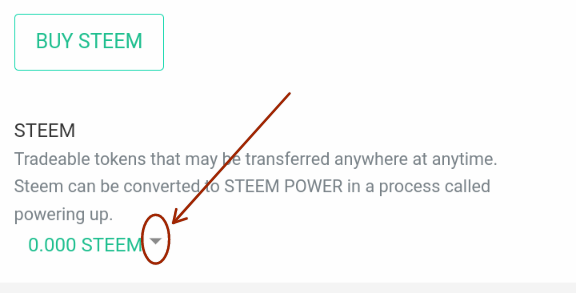
Select Power up under Steem.
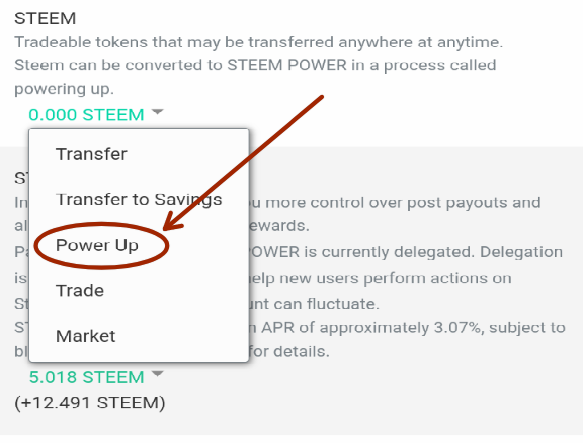
Type in the amount of Steem to be powered up and select Next
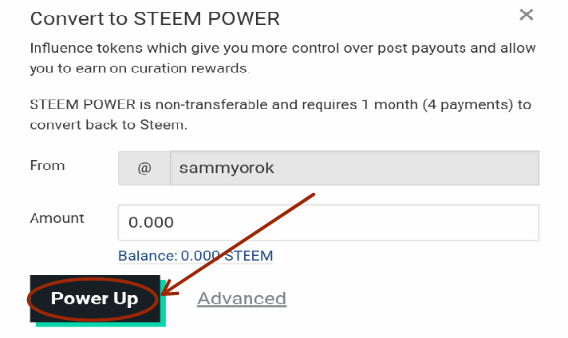
Select the ok to confirm the transaction.
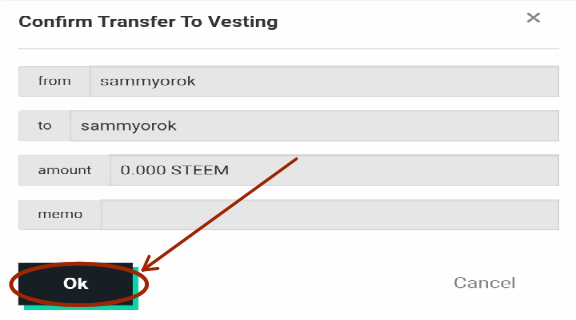
Your post has been curated by @amazing-ghana
Community Curation Trail
Hi @sammyorok, congratulations on your successful completion of your Achievement 2.
It is my pleasure to announce to you that you can proceed with Achievement 3 which is content etiquette
I also want to encourage you to complete all the Achievement posts in the newcomers community by @cyptokannon. Check here. This will place you in a position to take advantage of the helps rendered to all newcommers.
It's also very important for you to join #club5050. To join the club you need to power up at least 50% of your monthly earnings. You can also join #club75 where you will power up 75% of your earnings for 2 months or #club100 where you are to power up all your earnings for 3 months.
Read this post to see how to join the clubs step by step using your first rewards
Also note that all achievement posts must be posted only once. Even if your post is not verified, you need to exercise patience and be sure to tag a greeter to verify you
Thank you for completing this Achievement!
Hi, @sammyorok,
Your post has been supported by @ngoenyi from the Steem Greeter Team.
Hi friend. You have done this well. Congratulations to you. Your explanation is very good. Congratulations on other achievements as well.