Steemit Crypto Academy | Season 3: Week 7 || How to create an account on TradingView, how to use indicators,tools, features of tradingview
Am seizing this opportunity to welcome all students to yet another week in crypto Academy, am delighted to be part of this week's class. Thank you Prof. @yousafharoonkhan for the lectures.


Introduction


Defining the TradingView site and how to register an account in tradingview? what are the different registration plan?

What is a TradingView site

How to register an account in tradingview?
- Locating and registering a tradingview isn't quite a difficult task
- First, you visit google, search for tradingview
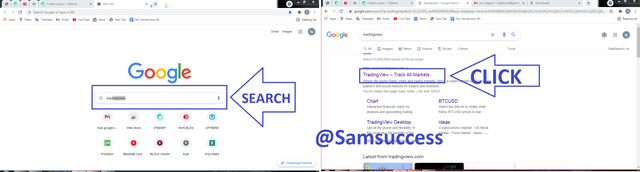
You will see series of tradingview, but click on the first one on top and select it
You can the click the cursor like the image of human being
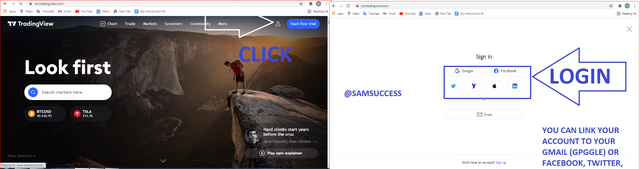
- Tradingview site allows linking you google and other account with its sites, this make account opening very easy
- An email verification will be sent to your mail for authorization
- Accept terms and conditions and your account will be opened. My account has been running on tradingview.
What are the different registration plans?
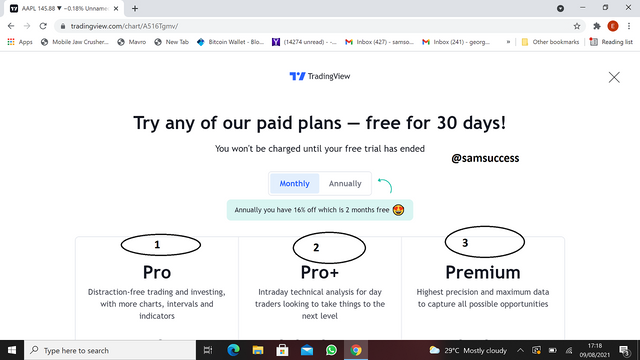.png)
The tradingview site is a resource that has proven to be very useful to everyone who trades in crypto and other stocks. It offers a free plan and three (3) paid plan levels as explained below:
- Basic
- Pro
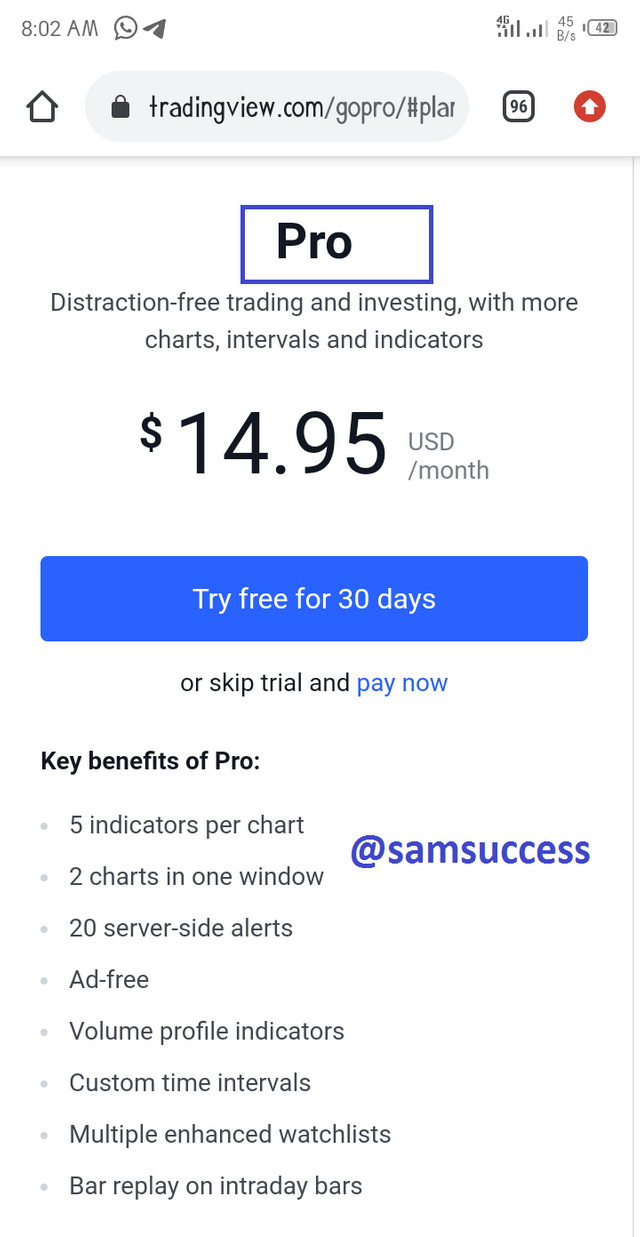
With pro accounts, you are offered and allowed to use some functions higher than the basic plan at a current price is $14.95 per month. It allows a user to set up at least 10 server signals including an ad-free user experience.
- Pro+
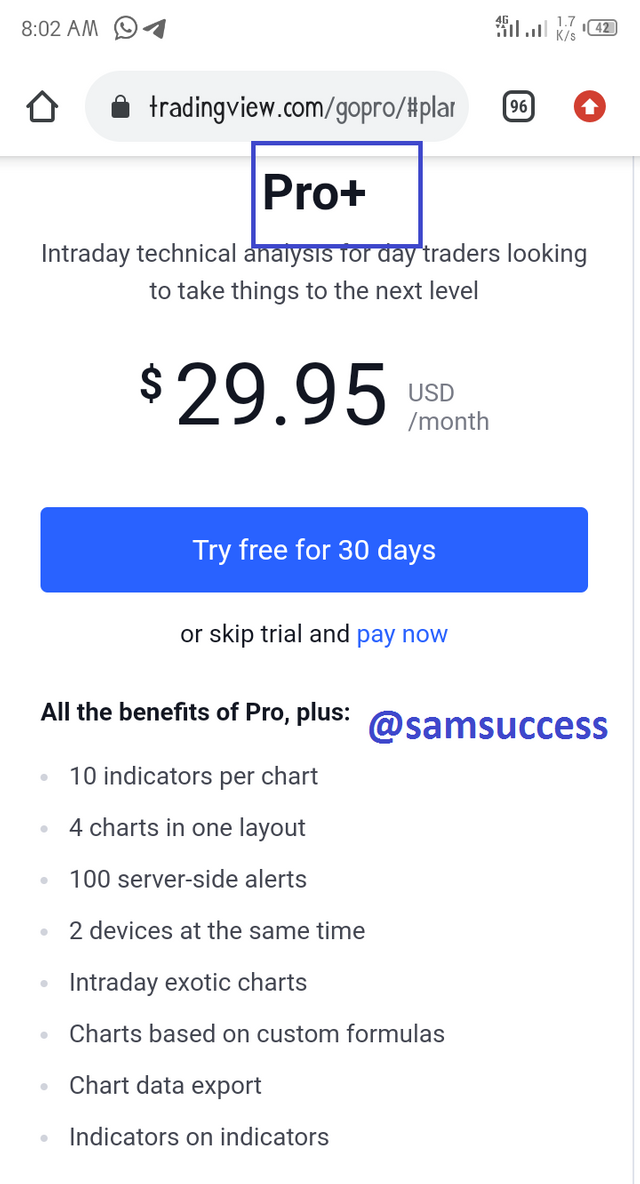
- Premium
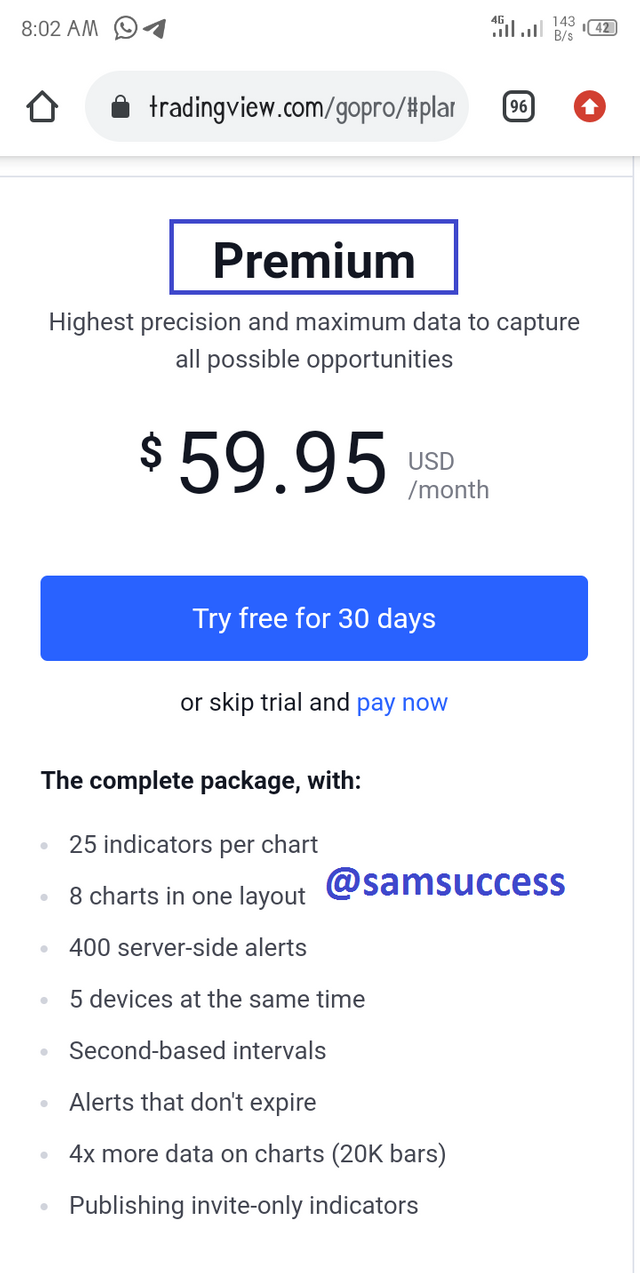
This is the highest and more advanced plan giving a user access to all tradingview features, tools, including those found in Pro+, and gives users access to unlimited alerts that do not expire. It however priced at $59.95 monthly.

Explain the different features of tradingView and what is your favorite feature and why?

There are lots of features that can make cryptocurrency trading more interesting than we thought:
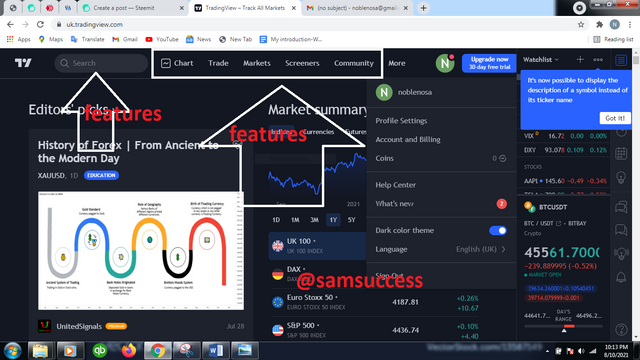
- Search
This is the first feature on the tradingview in the quick search feature. This gives you a quick search on all cryptocurrency pairs on the tradingview site.
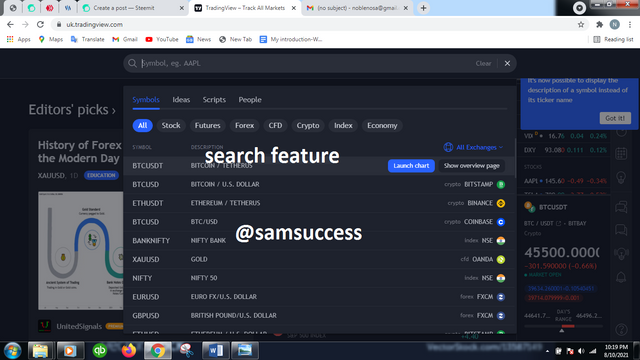
Chart
The chart section redirects us to the main trading market view and other important trading tools and other important features.Market
Just like our conventional market, where we have varieties, the market feature displays all products that can be found on the tradingview platform.Screener
The screener also displays in the market product as seen below: stock screener, forex screener, and crypto screener. This can be used to filter stock based on your predefined settings. It can screen through all available stocks to find out which best fits a user's preference.Community
This displays the various communities which are available on tradingview, where any trader can join to learn and also display his or her expertise in trading. On the main market view, we have a series of drawing tools on the left of the screen that a user can explore, and on the left, we have lists of tools for user preferences such as alarm, calendar, public and private chat, notification, etc.
- Watchlist
A watch list gives you a display of the tokens you have put under serious observations, instead of going through rigorous search measure, your tokens can be viewed on the watchlist.
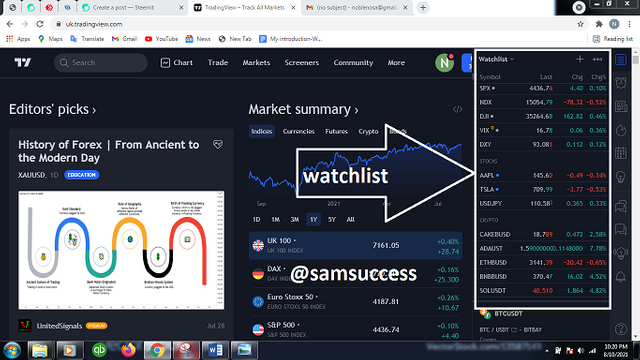
My favorite feature is the charts

HOW TO SET UP A CHART IN TRADINGVIEW AND USE TWO TOOLS TO EDIT IT

- In other to set up a chart in tradingview, visit the chart section
- Once that is done a chart body is displayed, Select the setting button and begin to explore
Tool 1 - measuring rule
- On the tradingview chart body select tools
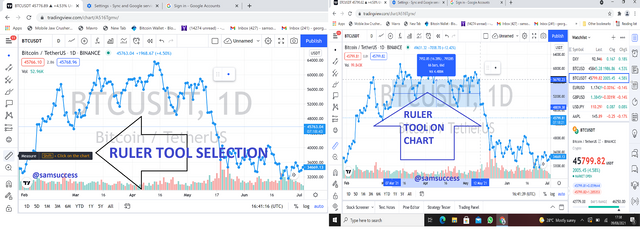.png)
Tool 2 - trend line
- Visit the chart body and on the left side select the trend line tool
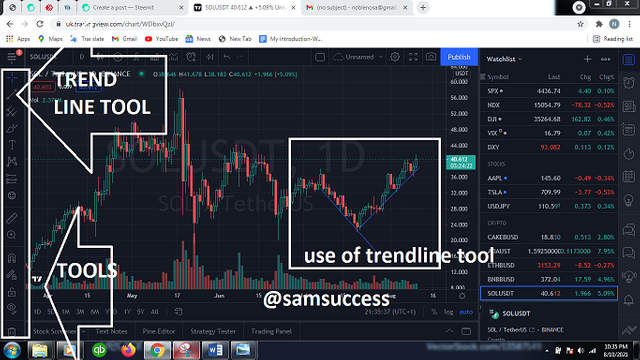
Explain how to add indicator in chart, what is you favorite indicator and why
- Adding indicator in the chart can be done in the chat body section
- On the chat body select the indicator feature and click on it
- You will see a whole lists of indicators that can be used on the chart.
- Select your preferred indicator and click it to be viewed on the chart.
Example
In my example I would like to add moving average both 50 and 200 MAs
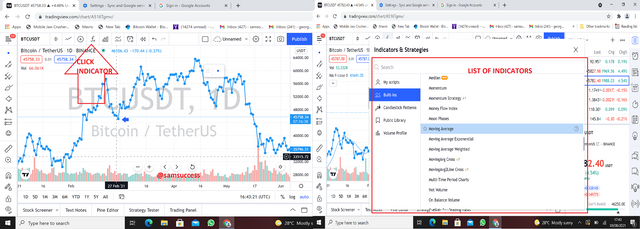.png)
- Select Moving Averages and adjust first to 50 day MA
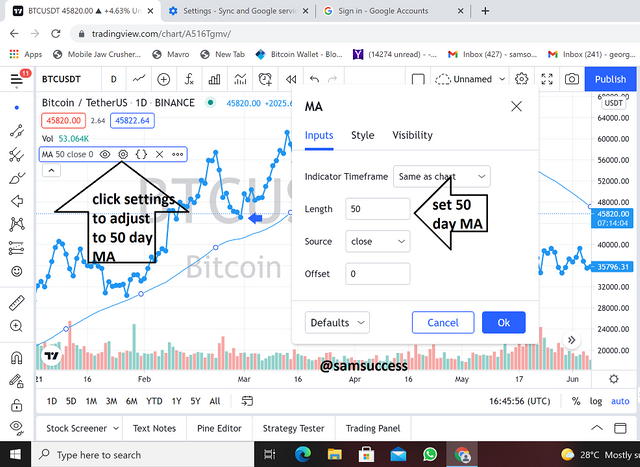.png)
- still on the same setting and on the same chart set 200 day MA
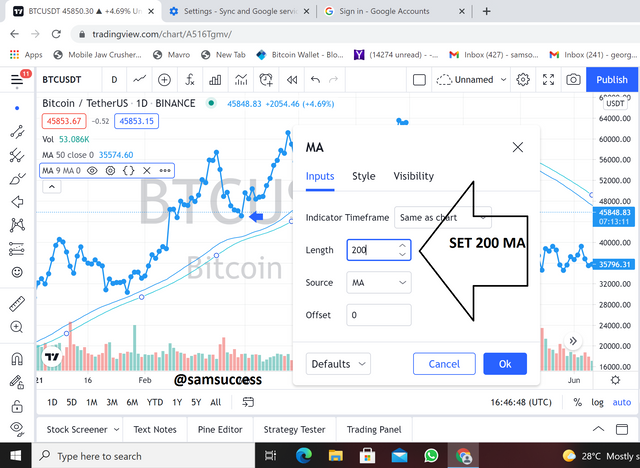.png)
Result
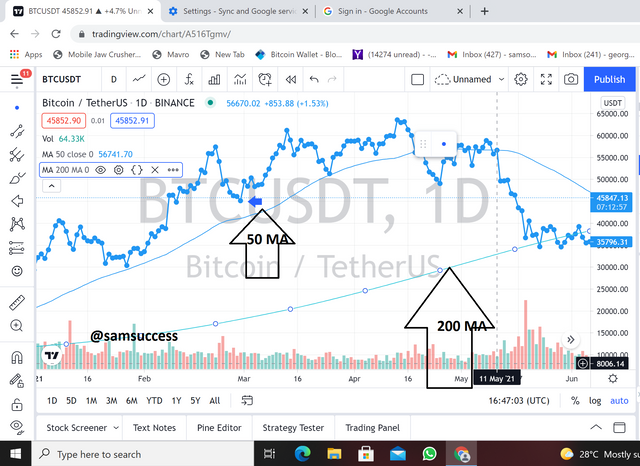.png)

Do you think tradingview is useful in predicting the market for cryptocurrency


Conclusion


Respected first thank you very much for taking interest in SteemitCryptoAcademy
Season 3 | intermediate course class week 7
thank you very much for taking interest in this class
Thank you sir.