Cryto Academy Season 3: Week 1 || Trust wallet,Binance Smart chain & How to Swap & Stake cake coin on Decentralized Pancake Swap exchange with Trust Wallet || Part 1|| Homework post by @shahab1998| for @yousafharoonkhan
HELLO STEEMIT members , i hope you all are fine and doing well, so this is my homework given by the honorable professor @yousafharoonkhan , First of all thankyou so much professor.
Crypto academy professors are doing their utmost to help steemit users learn about a variety of topics by sharing their expertise and information in order to help them make better use of this enviroment and helping us to not only learn but also enhance our skills here.
My Name is Shahab Khan ( @shahab1998 ) and this is my homework post of great Professor @yousafharoonkhan .
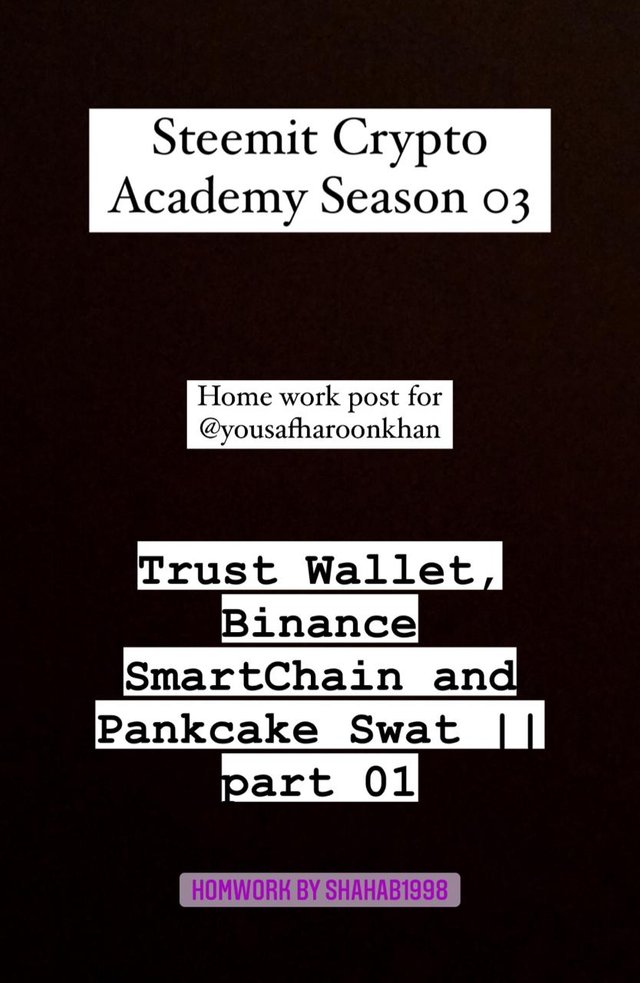
.
.
Question 01: What is a Trust Wallet? How to find and install it from google play store to mobile phone? How to create a new wallet on trust wallet? Explain the details of each step with the help of screenshot.
TRUST WALLET:
.
First dicuss what Trust Wallet is, Bascally a trust wallet is a wallet cryto wallet which is totally decentealizeed and it enables its customers to use all those plateform which are thrd party and not regsitered unlike binance. Like as we know in Binance if a coin is present its mean it is officially launched and registered but in Trust wallet you can purchase and have acess to third parties services and as private key of customer is also not secure in it but one can easily purchase a newly launched coin in a low value as in binance one have to wait for it to be launched in binance and in that mean time the value of that coin gets increased. So this is one of the biggest advantage of trust wallet that using it we can buy and sell newly available coin but in the same time this feature can harmful for us too in sense of scams.

It is the main feature of it as it is decentralized so customer and user have all acess of its wallet and have keys and can acess it with them. Not only this as discussed above user has a complete access on Dapps which is also one of best feature of Trust Wallet. User can access his or her wallet at any time any where. Using Trust wallet user can do all transactions of all famous coins including BNB, Bitcoin, Steem , Tron , Doge coin, BUSD. And not only this but there is also no need to submit data in trust wallet and a Trust wallet can be configured easily as you can see below.
FIND OR INSTALL ON GOOGLE PLAY STORE:
Installing and Finding Trust wallet on google store or Apple store, Procedure is very easy you have to open your playstore and Search "Trust Wallet" and the first optionwill apear select it and after selecting it press istall button.
Below Screeshot is of google play store desktop and i am installing in on Iphone so i am using Apple Store.

Below you can see after searching " Trust Wallet has been appeared" now click on Install button and after that installation will begin and it will be installed.


CREATE A NEW TRUST WALLET:
Creating an new wallet is really simple just follow simple procedure , Open app so "Create New Wallet" option will apear.
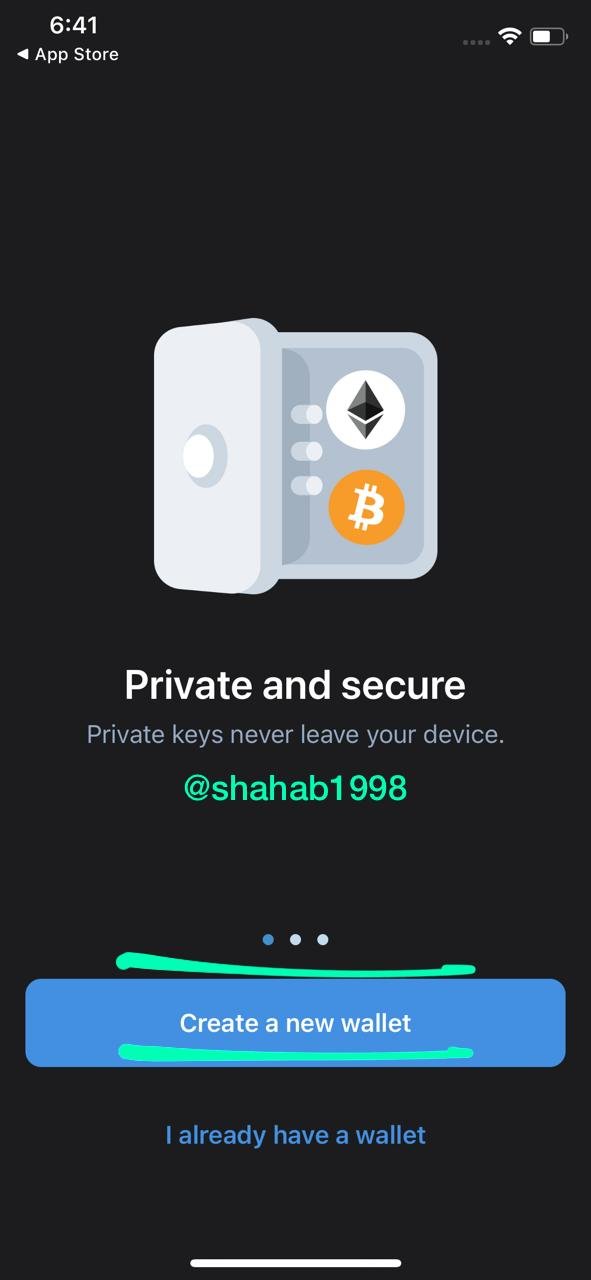
After Clicking on that option, another screen will apear and will ask you to mark tick oand continue.

After clicking on Continue, this below screen will apear in which it will give you few securty codes and you have to enter in the same sequence.
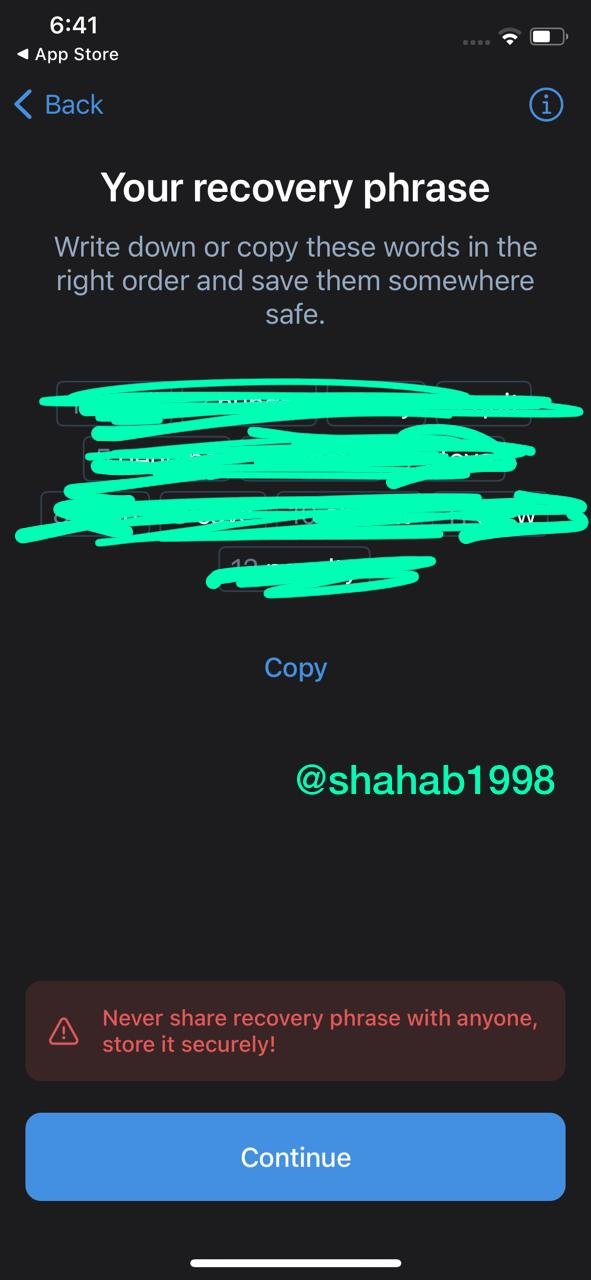
After entering them corrrectly your NEW TRUST WALLET ACCOUNT WILL BE SUCCSSFULLY MADE AS BELOW
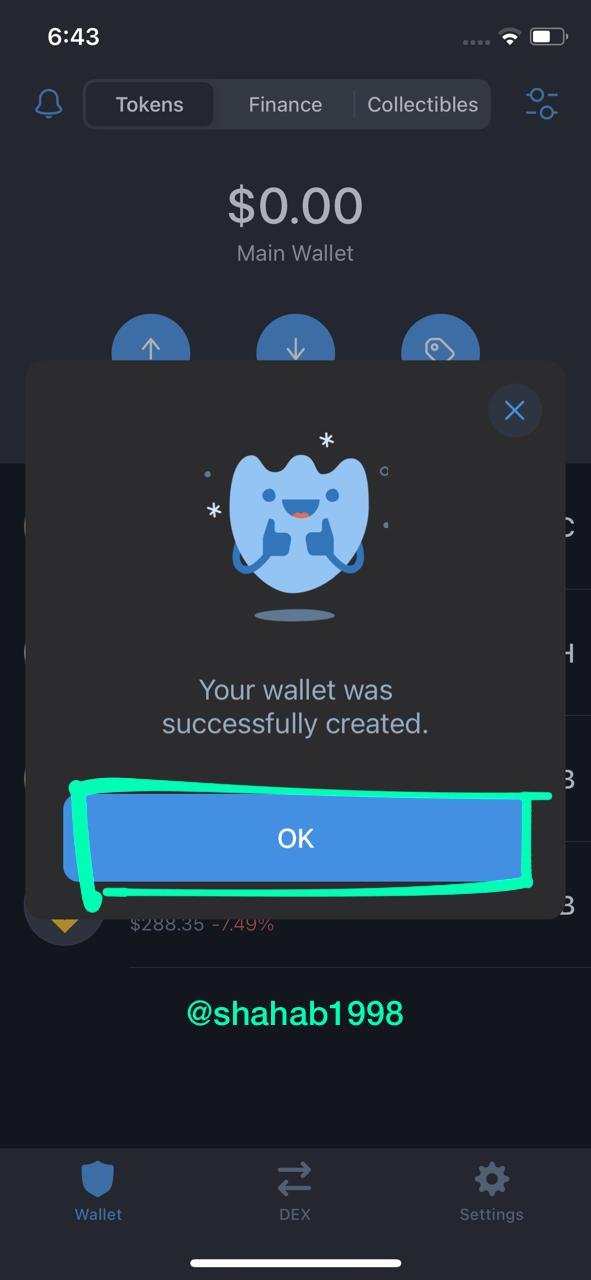
.
.
.
QUESTION 02: What is Binance Smart Chain (BSC)? How to add its extension application in google chrome? How to create a new wallet on BSC? Explain the details of each step with the help of screenshot.
.
BINANCE SMART CHAIN:
Binance Smart chain is a network which is blockchain based and works same as Binance coin but the the difference is binance chain gives some better options as it allows the enginenner or create to create there own personal applications. Binance Smart Chain is a Blockchain that was established for the construction of decentralised tokens. Binance Smart Chainoffers minimal transaction costs.

ADD EXTENTION APPLICATION ON GOOGLE CHROME:
We can add Binance Extention on Chrome by doing followings steps,
First open binance website which is https://www.binance.org/en
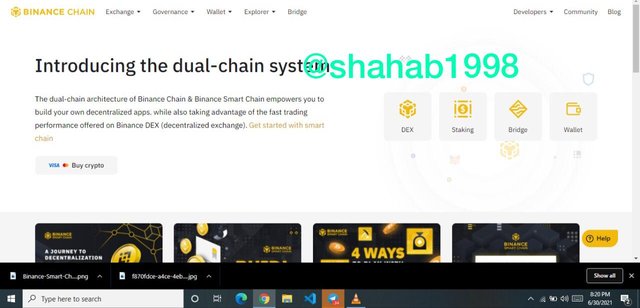
After that scroll down the page so you will see options including Chrome, Firefox, And opera. As we want to add extention into Google chrome so we will select google chrome in these below options.
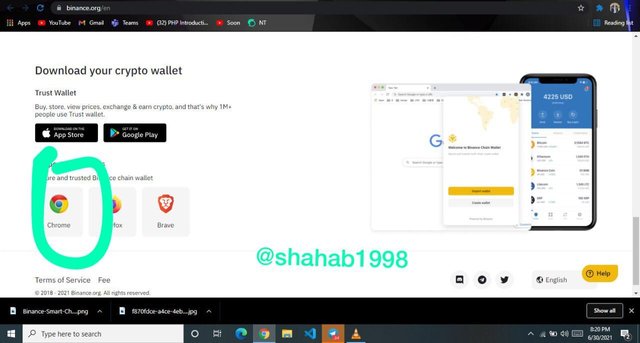
After selecting google chrome then below screen will apear which will have this option of "Add Extention" so we will select that option of Add extention so screen will apear another screen asking that DO YOU WANT TO ADD EXTENTION OF BINANCE SMART CHAIN so select ADD EXTENTION so in this way binance extention will be added into Google chrome.
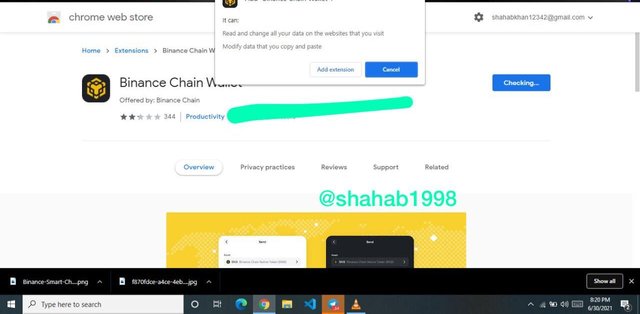
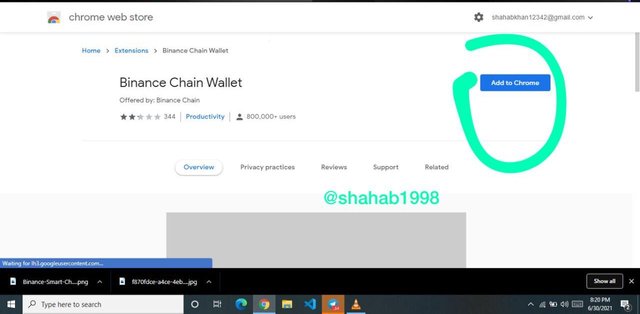
CREATE BINANCE SMART WALLET:
Now Click onn the installed extention and then this below binance app will open.
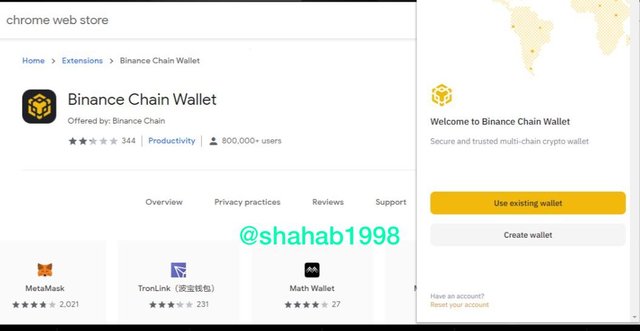
As we want to create a new account so we have to follow a simple procedure, select " CREATE NEW WALLET OPTION"
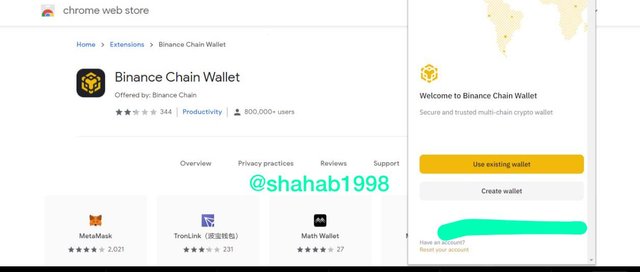
After selecting Create new wallet option we have to do a simple work, new option will apear and in this option we wills select Chrome and after selecting Chrome this new pop will apear which will frist ask our Google email and then passowrd for the verification.
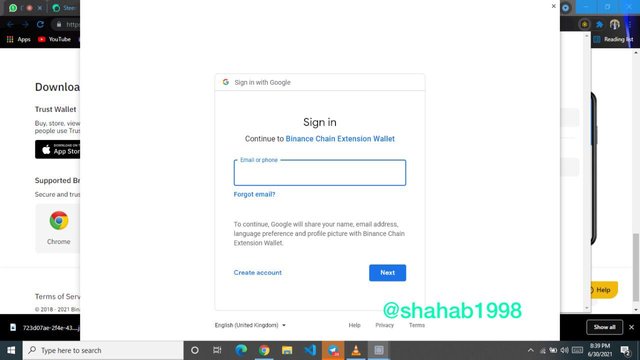
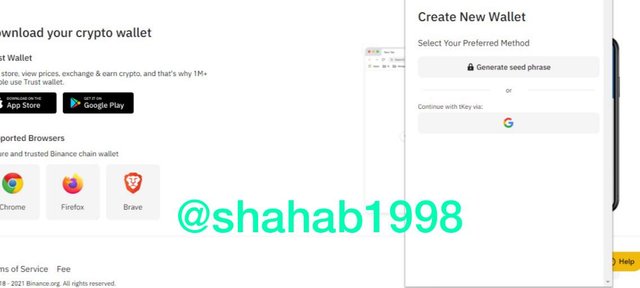
After adding Google email and password we have to do a simple thing which is add password and then confirm the password and password has few requirements like 1 letter must be captial, 1 symbol is must like this.
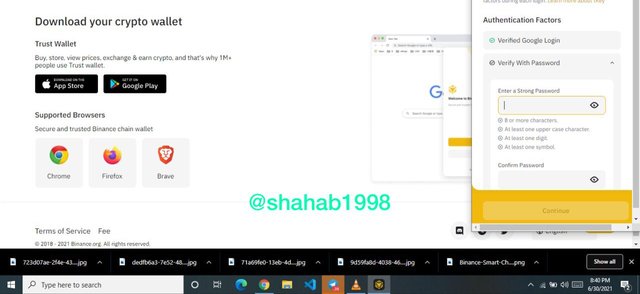
After selecting and confirming password select the respective button and our " BINANCE SMART WALLET" is created.
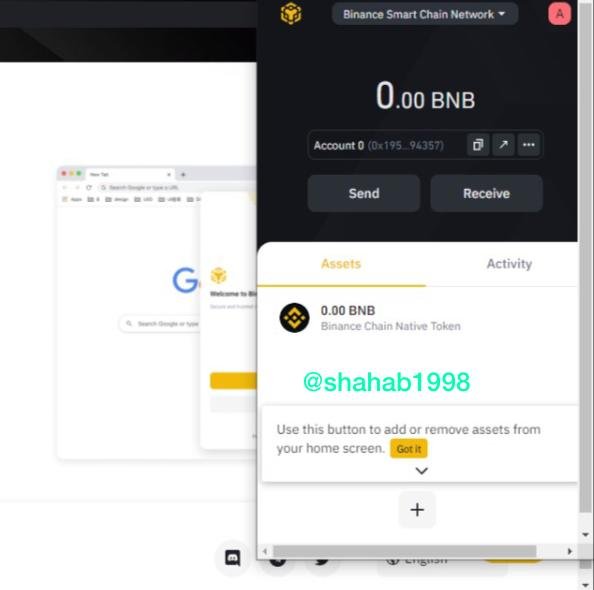
.
.
QUES 03: Question no 3:
How to deposit any BNB (BEP20 )coin from the Binance Exchange to Trust Wallet or Binance Smart chain? How to link the Trust wallet to the binance smart chain?
.
DEPOSIT BNB FROM BINANCE EXCHANGE TO TRUST WALLET:
So now i will transfer BNB from my binance Exchange to my trust wallet which is already setup , so first and most important step is to open Trust wallet, Click Receive button and Select BNB smart chain and then copy the receive URL by the why you can also scan givin QR ocde if you want to access it directly.
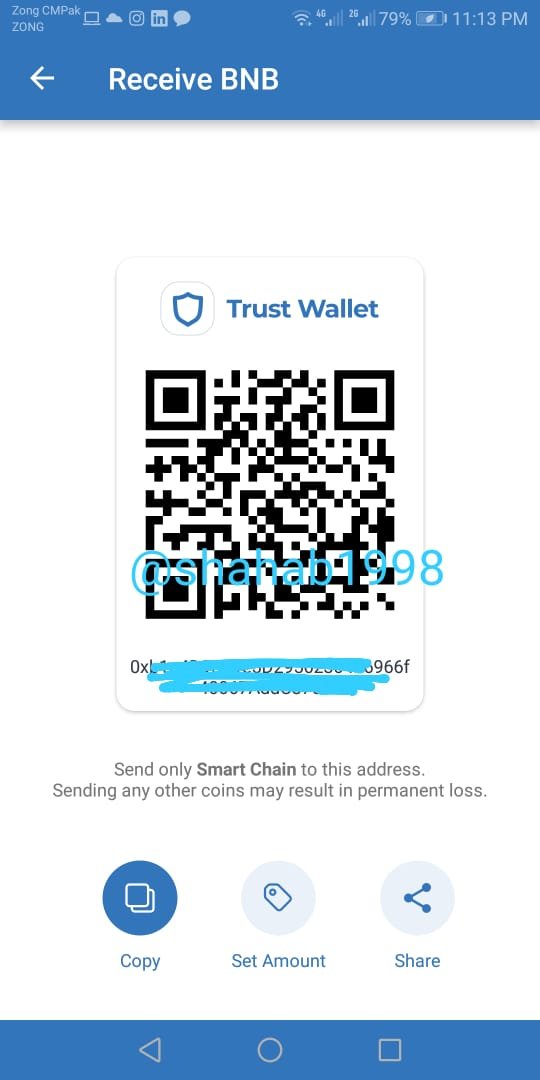
After that Open binance Exchange and login your Binance Exchange and account should be variefied as my account is verified.
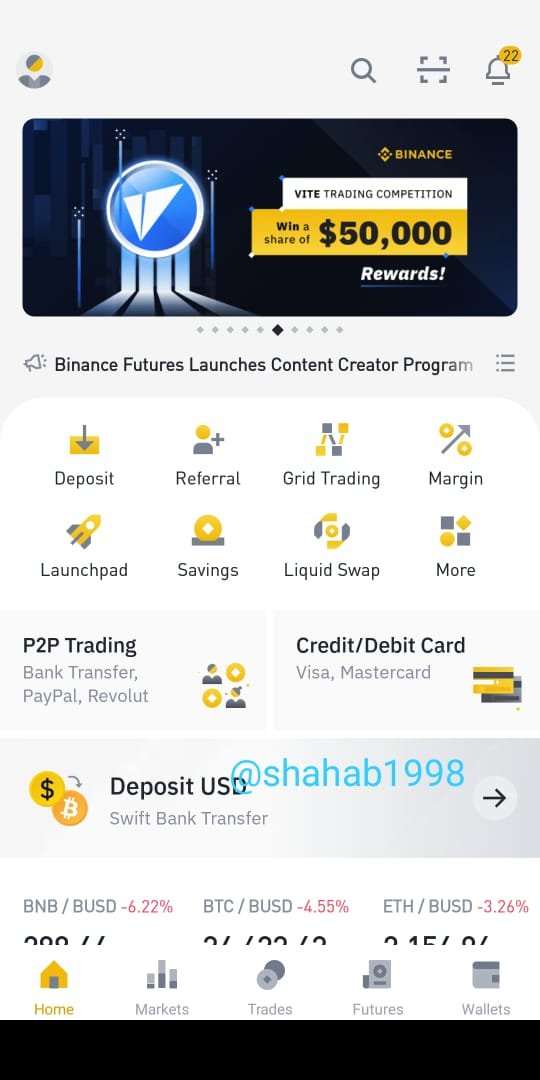
Then the next step is to go to Waallet. and there in wallet at top right side select SPOT section.
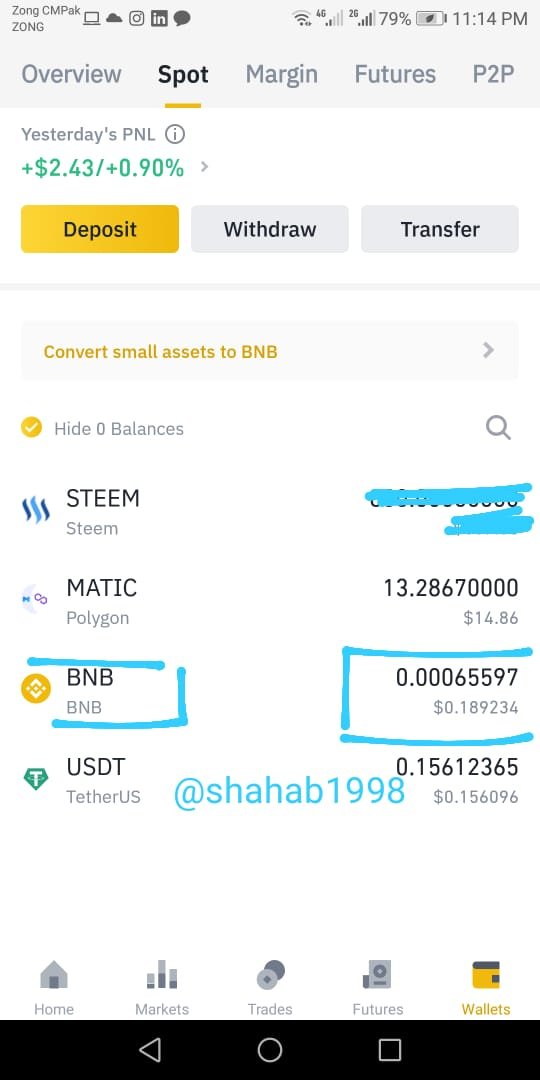
In spot section select BNB and then press widrawal button to trasnfer BNB.
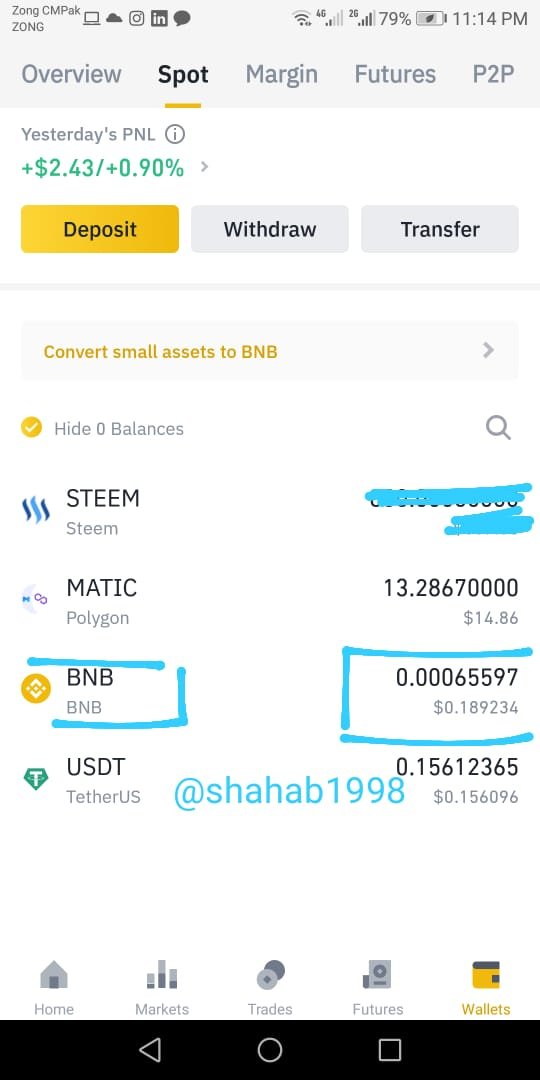
Then this screen will apear , here paste your Address which was copief from Trust Wallet and enter the ammount you want to transfer BNB from Binance Exchange to your Trust Wallet.
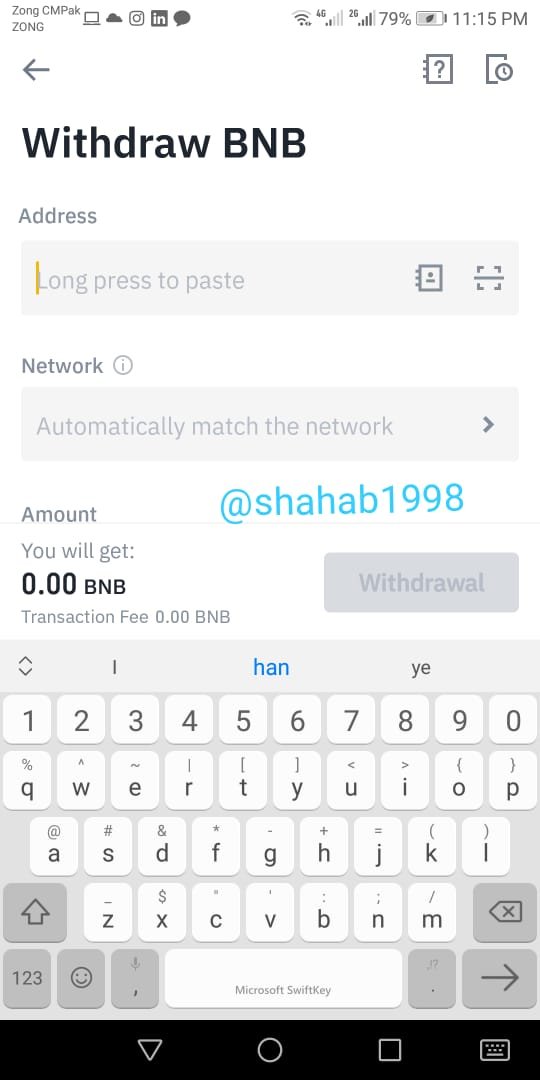
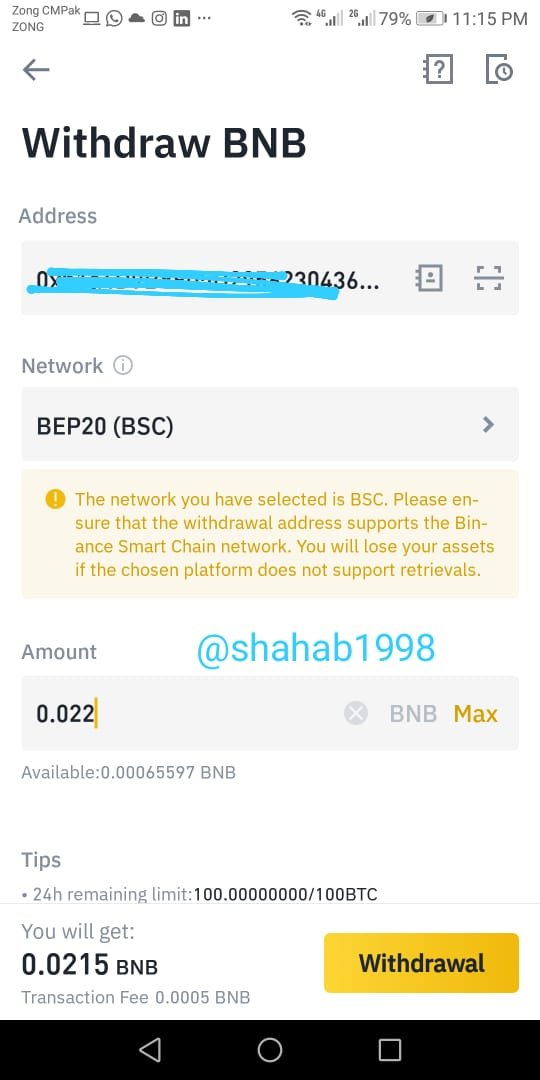
So in this way our BNB are transfered from our Binance Echange to our Trust Wallet as you can see in below screenshot that our BNB are transfered.
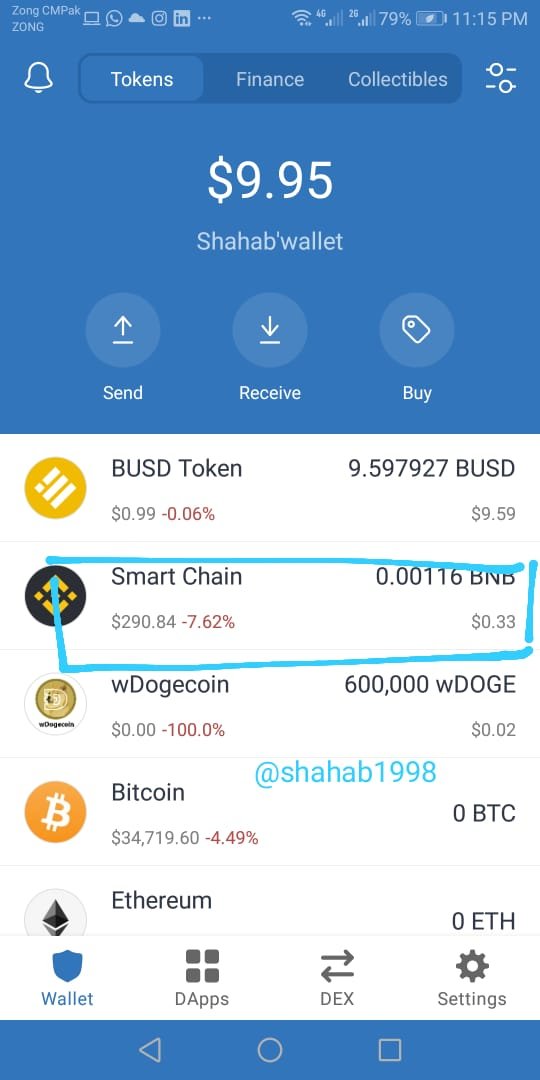
LINK TRUST WALLET WITH BINANCE SMART CHAIN
Linking the Trust Wallet with Binance is really simple and can be easily done doing following steps.
First Open your Binance Smart Chain app through Chrome extention.
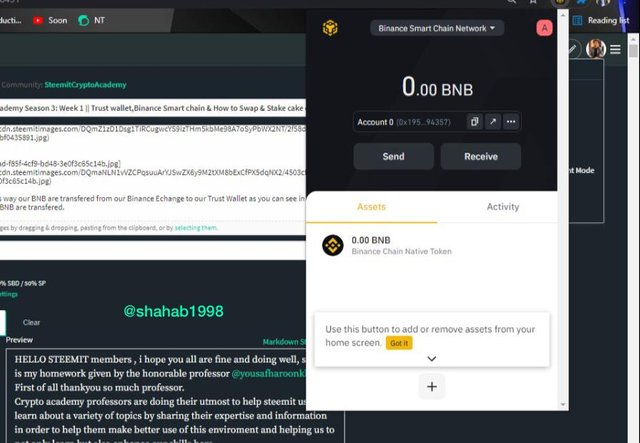
Then Click on right top button so a screen will apear which will have a button 'MANAGE' , click that button.
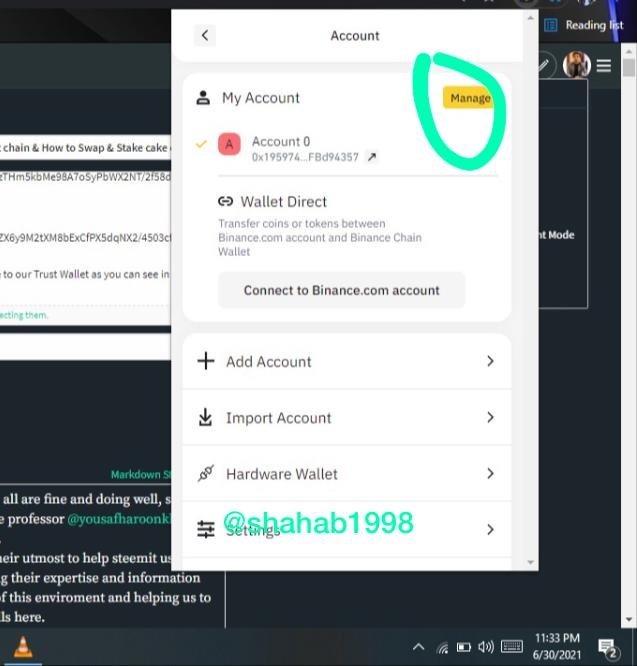
After Clicking manage button, another screen will apear which will have my id and on right side a button, click that button.
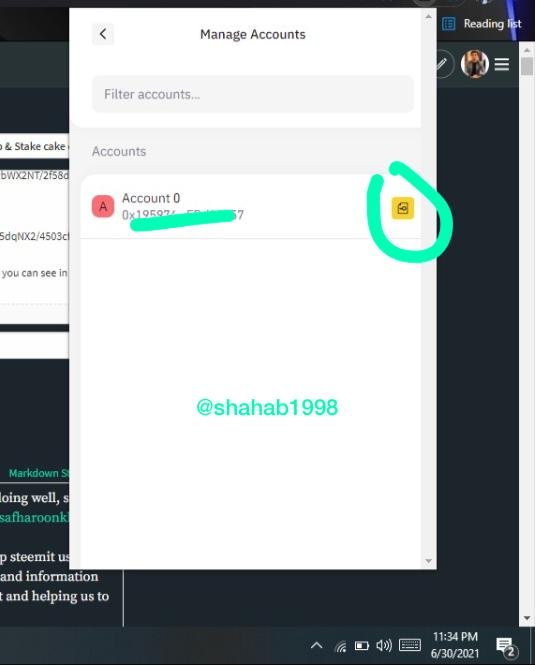
After that enter your BINANCE SMART CHAIN account's password to excess your 'PRIVATE KEY' so that you could connect it with Trust wallet. So copy your private key from here.
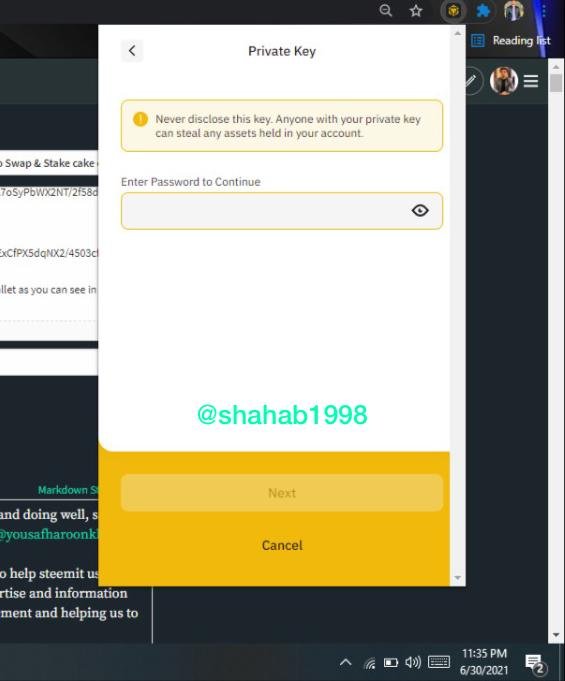
Now, Open Trust Wallet. and select setting option in right buttom
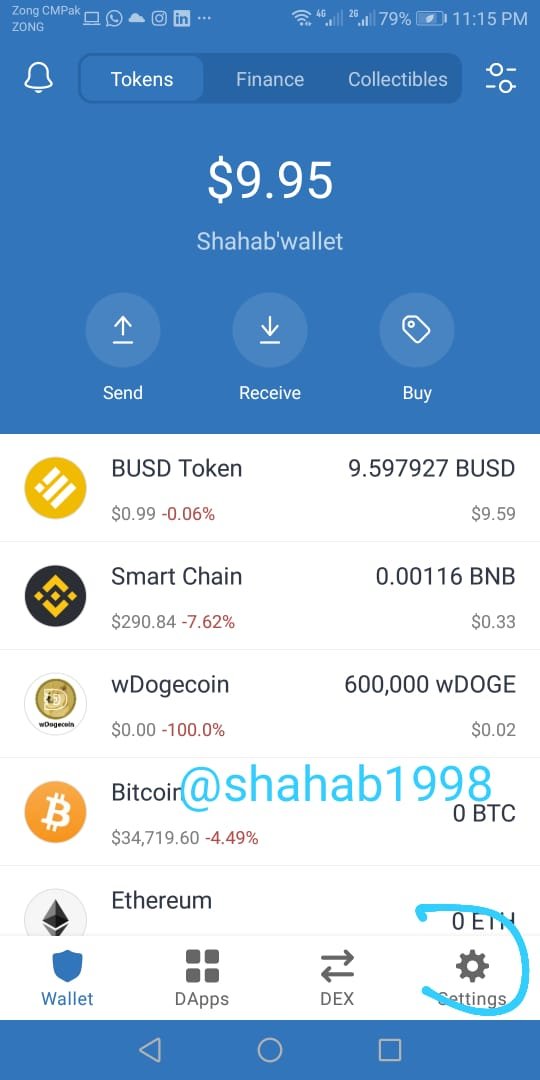
After selecting Settings button at right bottom Wallets option will be there on top, click it.
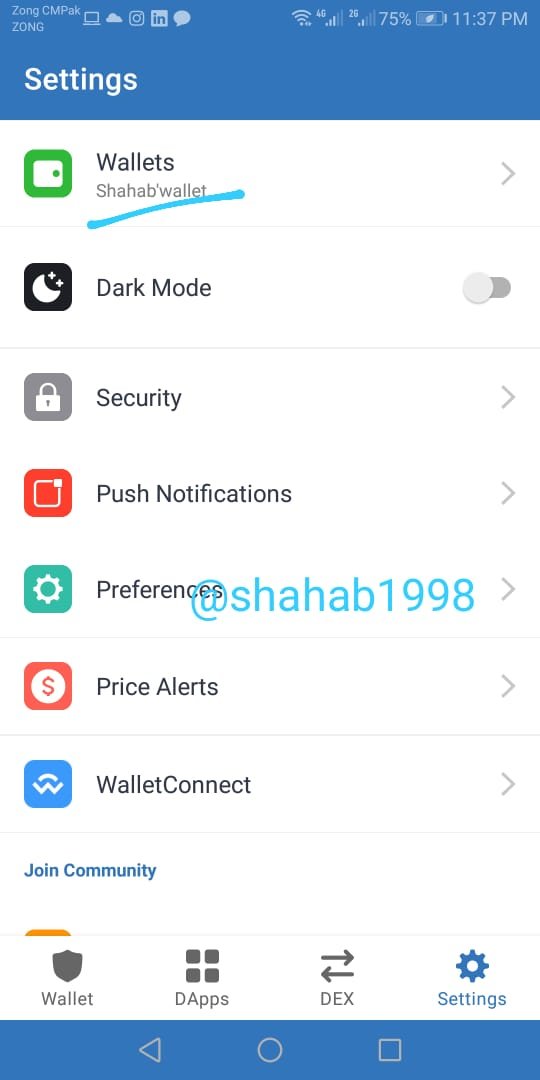
After that it will display my exisiting wallet nemed Shahab wallet and on right top a plus sign is present click it.
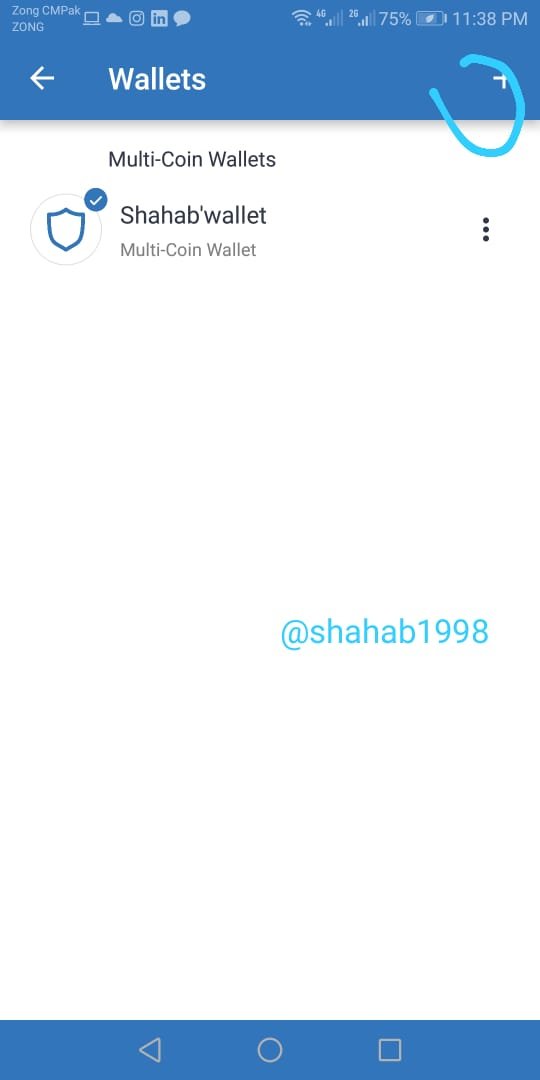
After that it will ask to add new or exsiting wallet selec existing wallet and then add the PRIVATE KEY which was copied from Binance Smart Chain extention.
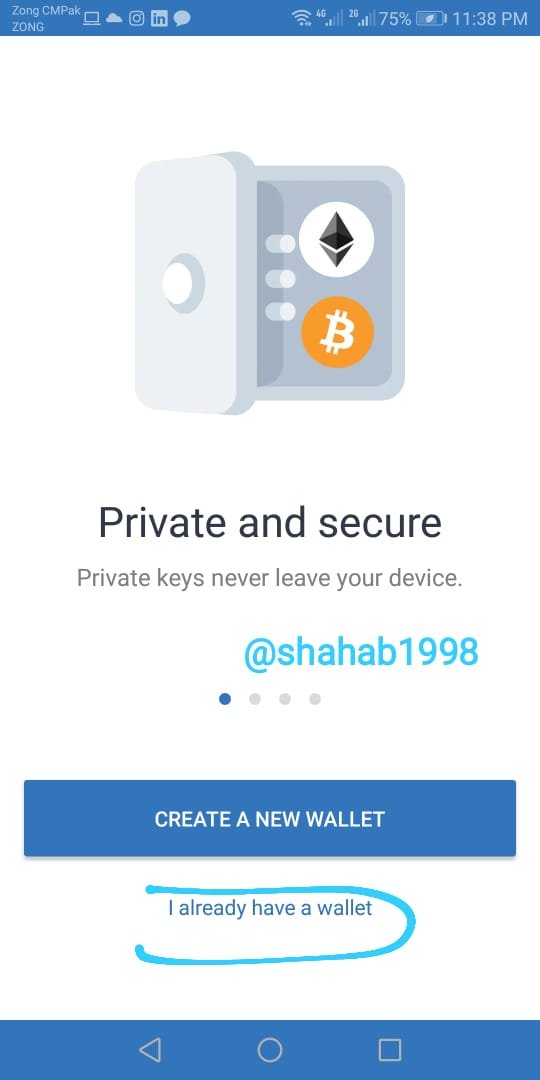
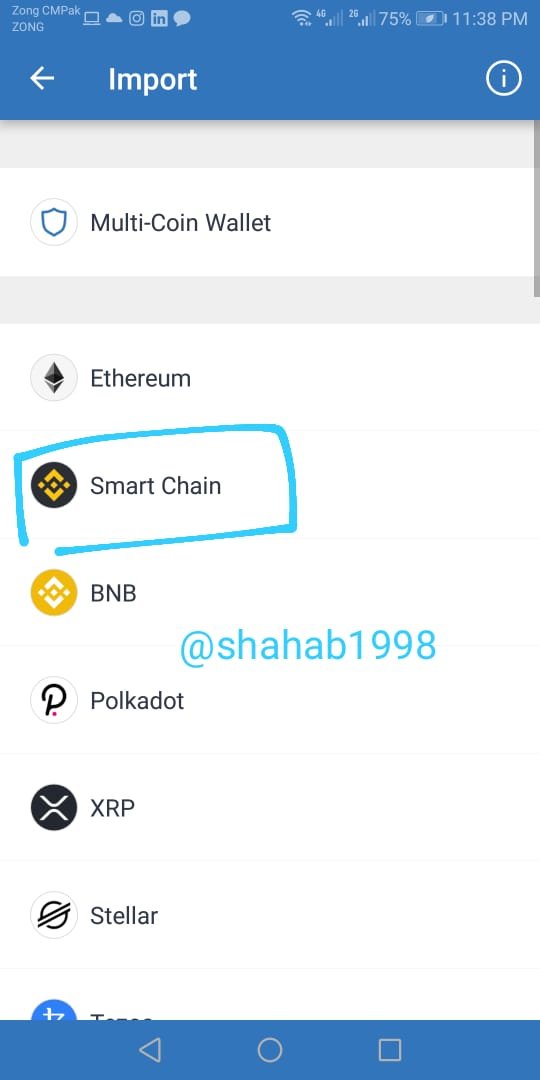
SO NOW YOU CAN SEE OUR BINANCE SMART CHAIN IS CONNECTED WITH OUR TRUST WALLET SUCCESSFULLY.
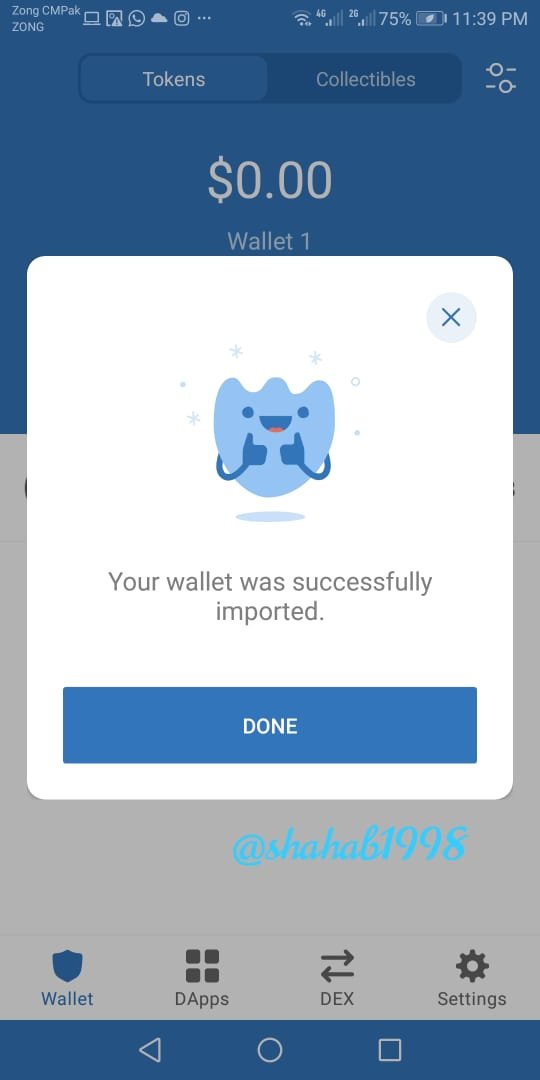
.
.
QUES 04: What is PancakeSwap Exchange ? How To Link Pancakeswap exchange with Trust Wallet or Binance Smart exchange?
.
PANCAKE SWAP EXCHANGE:
Pancake is an exchange which is also totally decentralized which is a plus point of it. Pancake swap is nothing but as same as similar to old ETHswaps and it can be usef to make a DEfi and also allows and access Stakes. Pancake provides decentralisation and anonymity and is fast to transact and not only this tranactional fees is also very less in Pan Cake Swap exchange.
PancakeSwap Exchange is basically a automated fund manager that allows coins to be traded on the Binance Smart Chain. By providing liquidity to the platform and through ths people earns cake token/coin.

source
.
CONNECT PANCAKE SWAP WITH TRUST WALLET:
Connecting PanCake swap with Trust wallet is very easy and simple, First Open your TRUST WALLET and select Dapps option below.
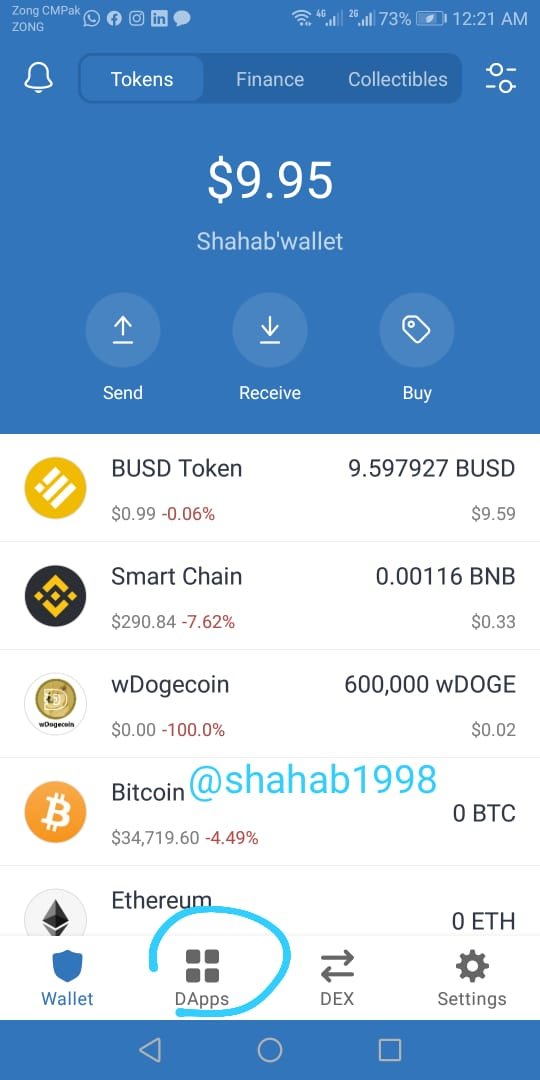
After selecting DApps option, this screen will apear scroll it down untill Pancake swap apears
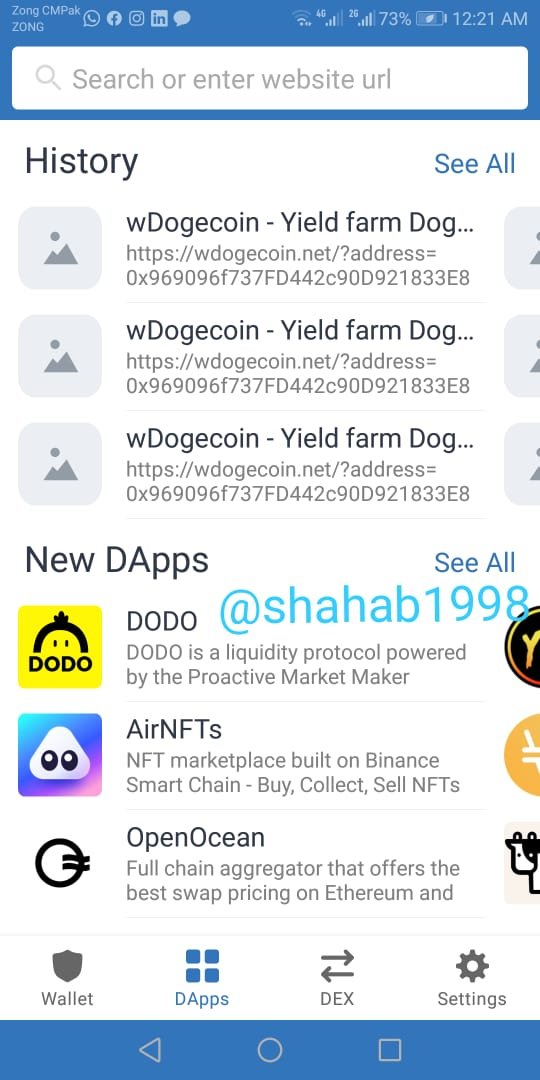
Here Select "PAN CAKE SWAP" option here,
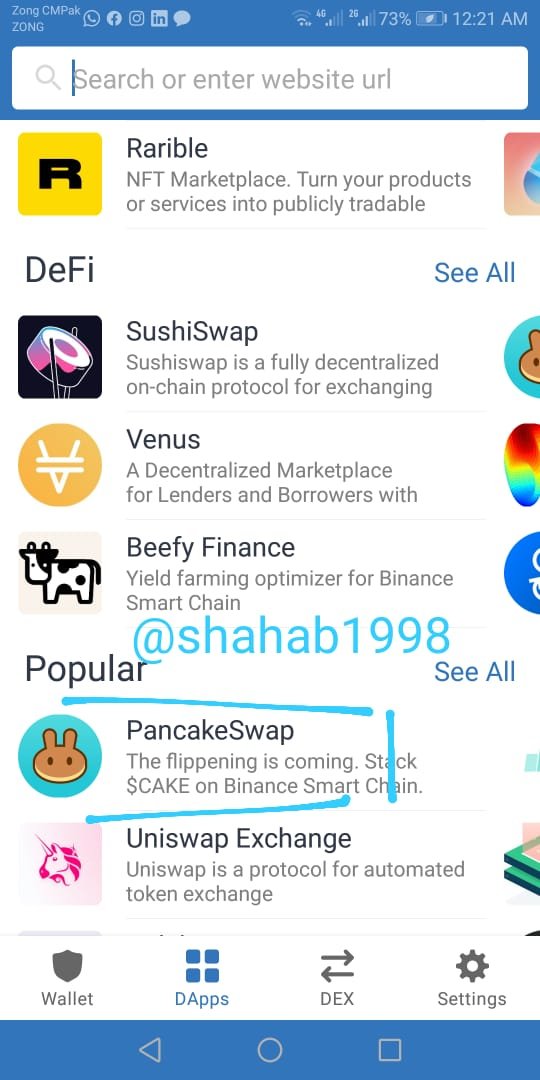
After selecting PANCAKE SWAP, A screen will apear which will ask you to press connect button to connect Trust Wallet with the PAN CAKE SWAP.
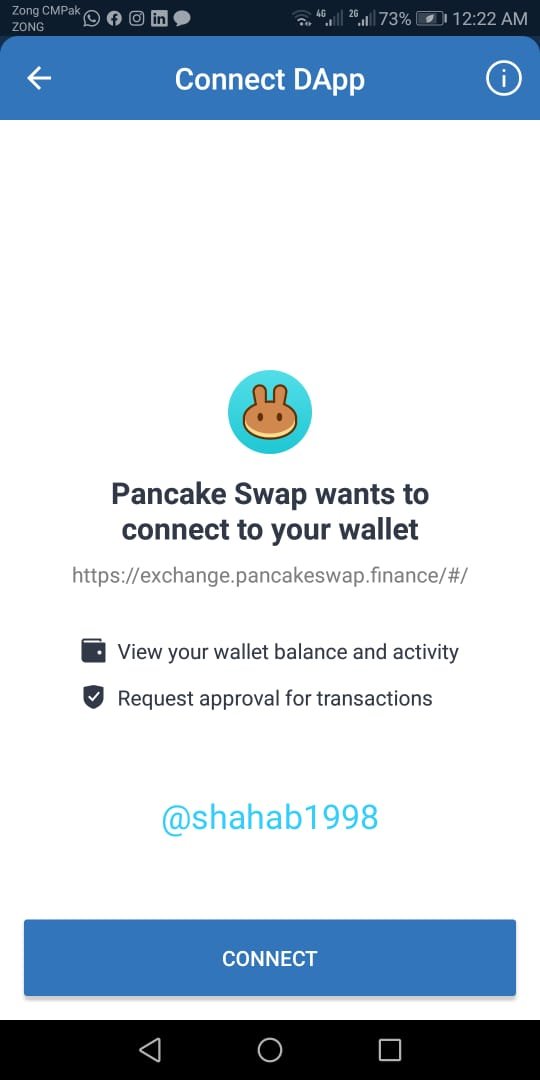
AFTER PRSSING CONNECT BUTTON, OUR PANCAKE SWAP IS SUCCESSFULLY CONNECTED WITH OUR TRUST WALLET AS YOU CAN SEE BELOW :
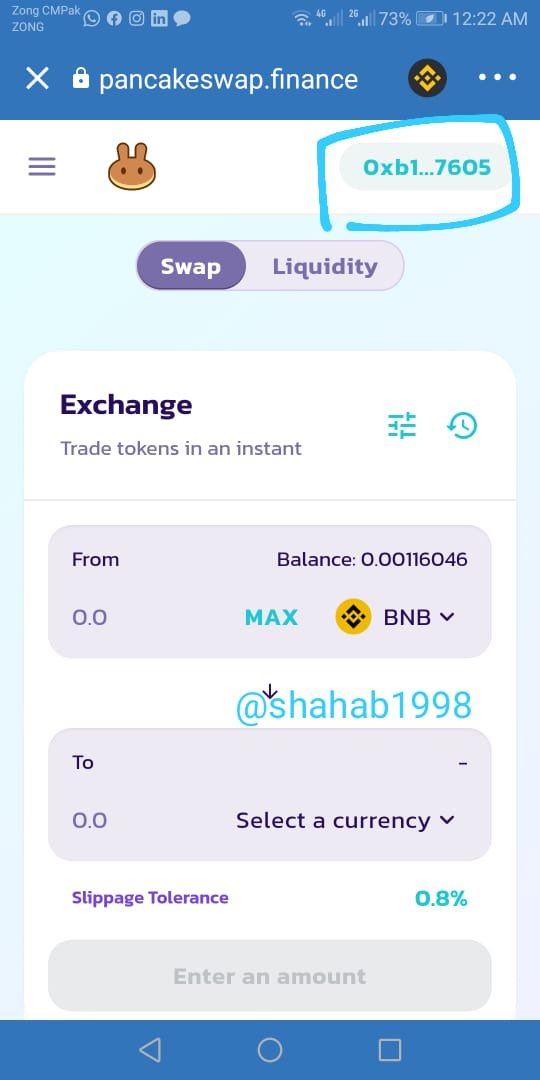
.
.
QUES 05: How to Swap & Stake cake coin on Decentralized Pancake Swap exchange with Trust Wallet or BSC ?
.
SWAPPING ON DECENTRALIED PAK CAKE SWAP
For swapping go to left side ba open it and select 'Exchange' from that intetrface for swapping
.jpg)
After that this Exchange screen will apear, as i am swapping BUSD with BNB so i will choose BUSD and BNB in this selected portion from this list.
.jpg)
Here select BUSD and BNB for swapping.
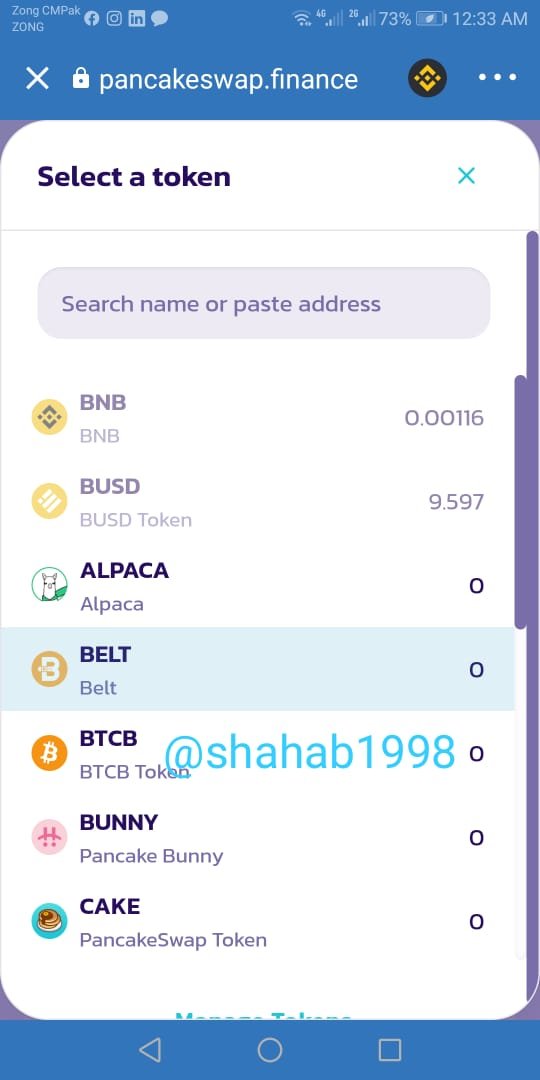
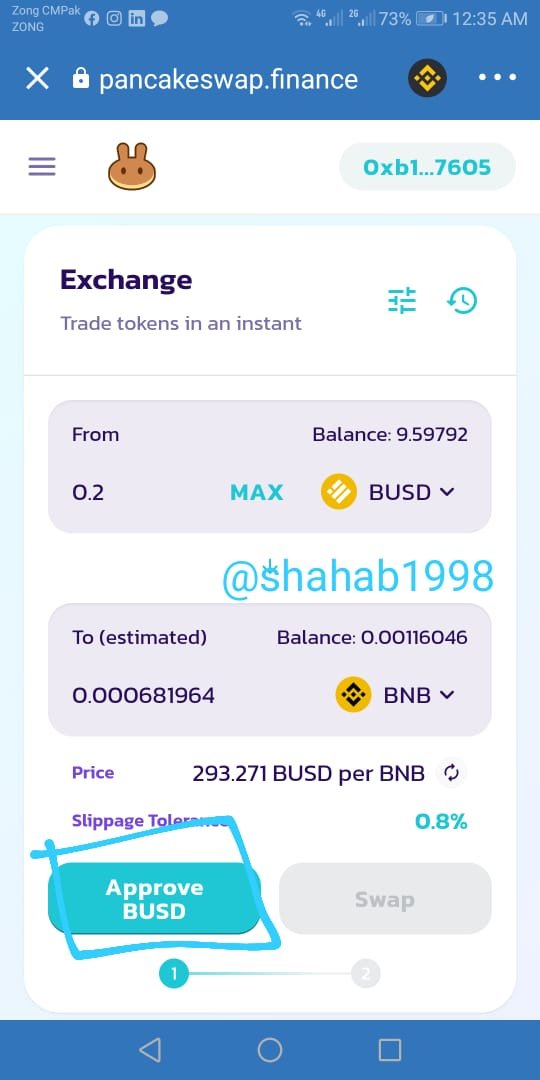
After selecting the tokens we have to just approvee it by pressing approve button
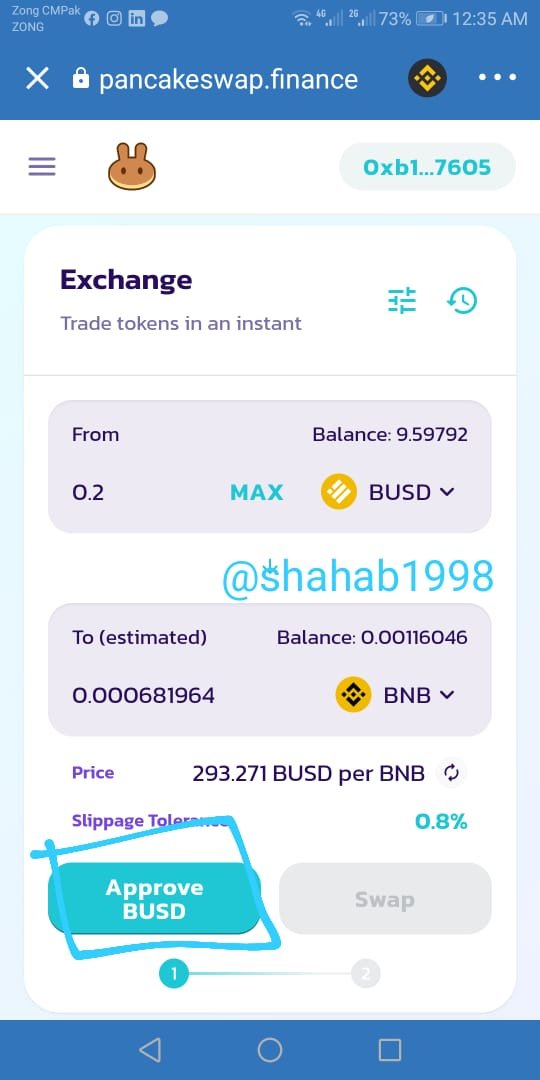
Approve is currently loading:
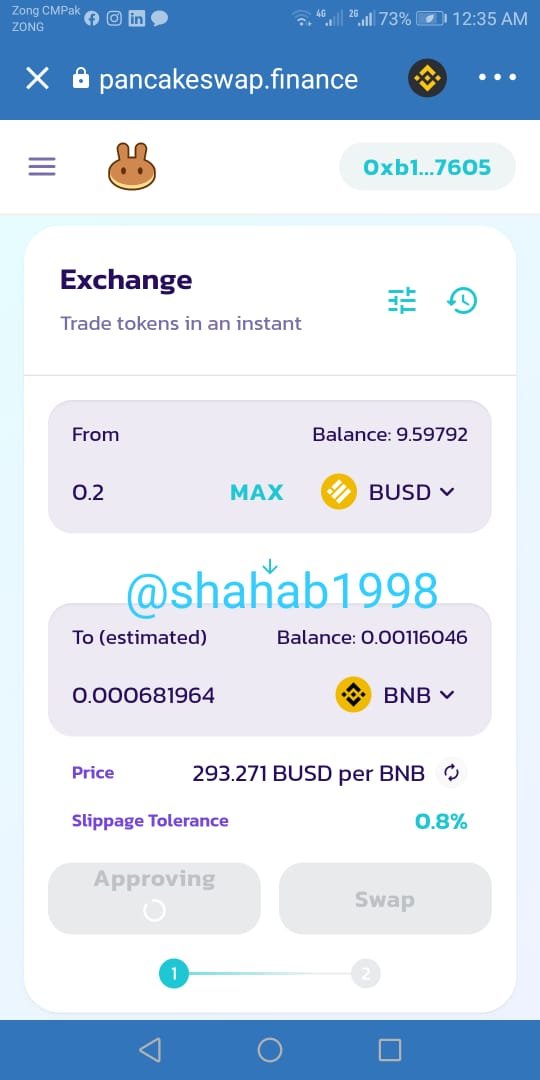
Now this confimation pop up will apear with complete transaction detail, confirm it,

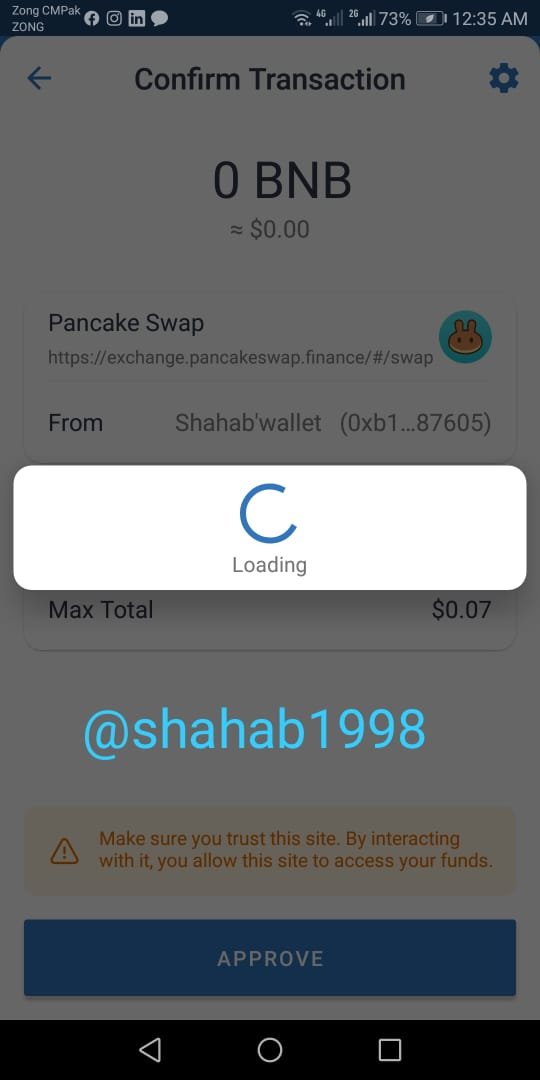
Confirmation is loading
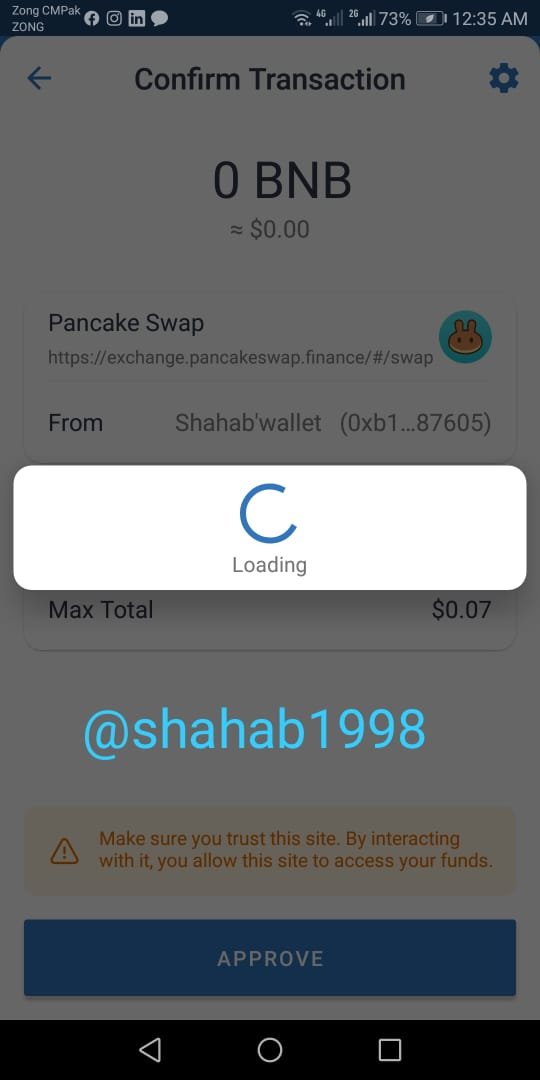
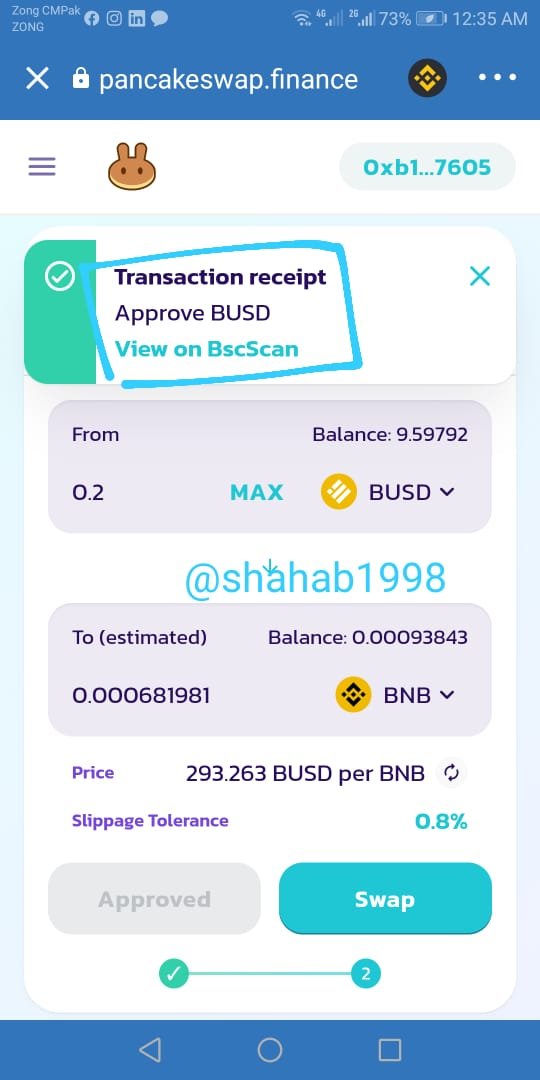
Now you can see above TRANACTION RECEPT IS ALSO GENERATED . Click on Swap button,
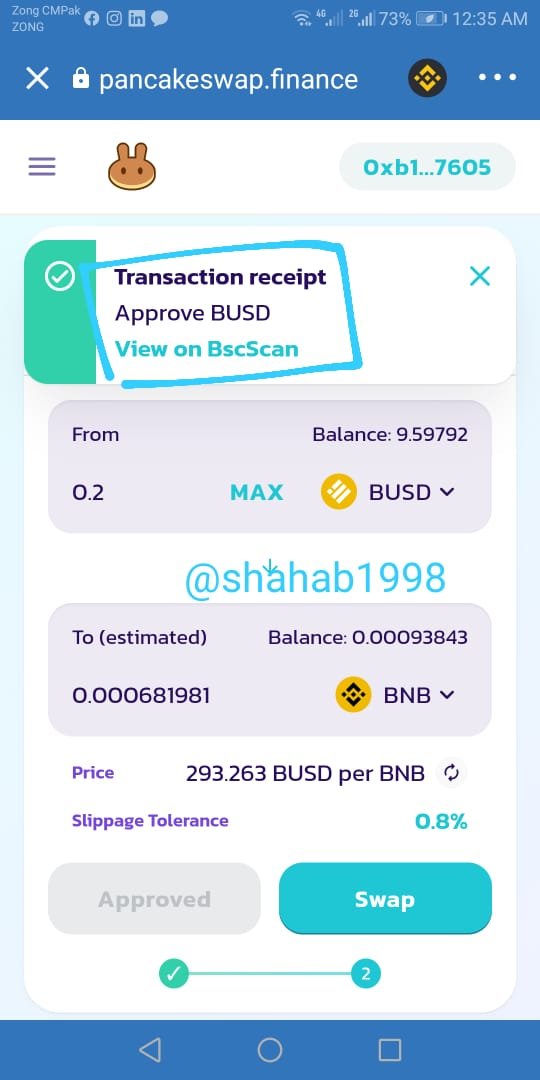
Click on SWAP
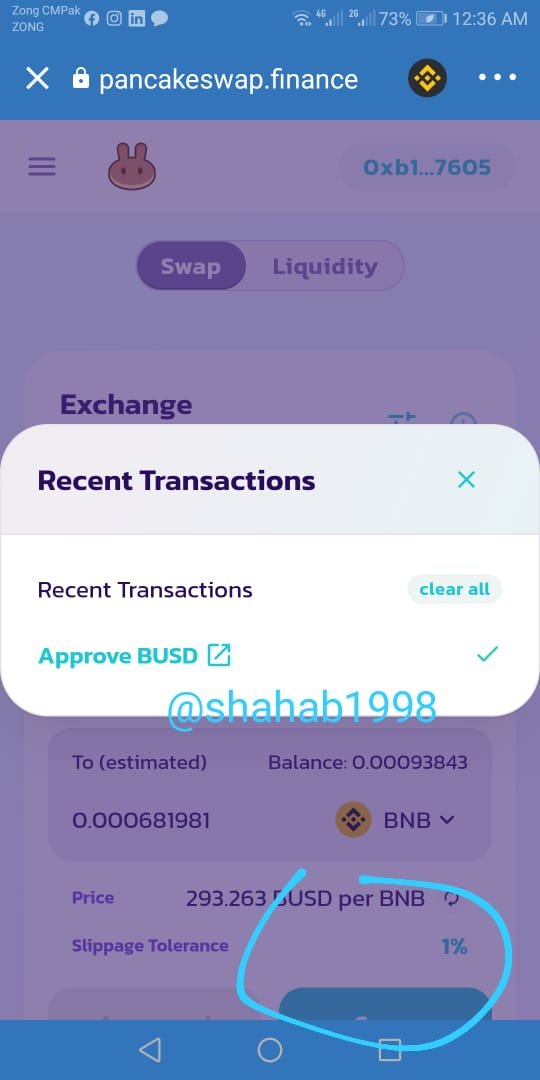
So you can see Swapping has been done sucessfully using Pan cake Swap.
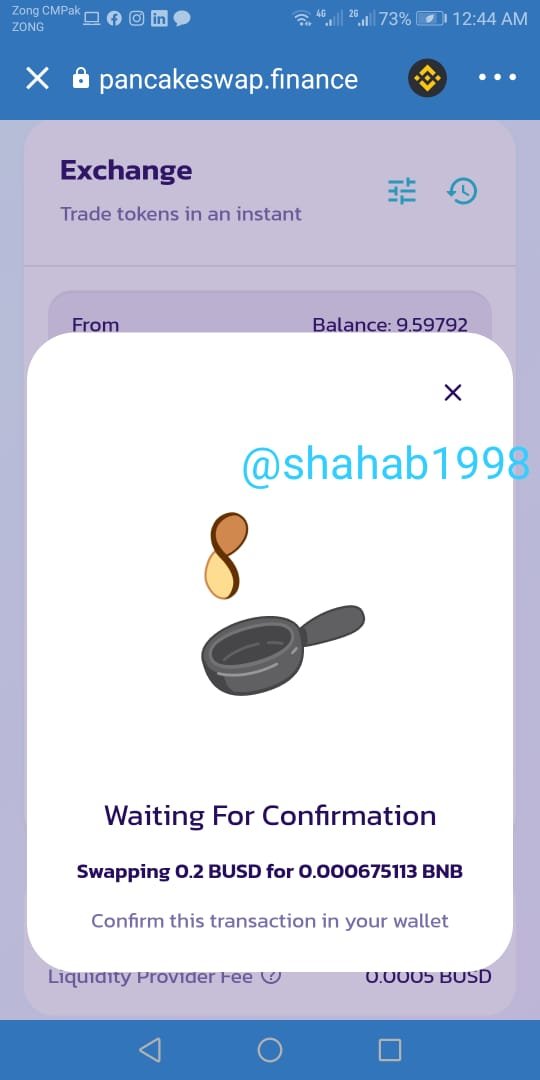
TRANSACTION COMPLETED AND SUCCESSFULLY SWAPPED
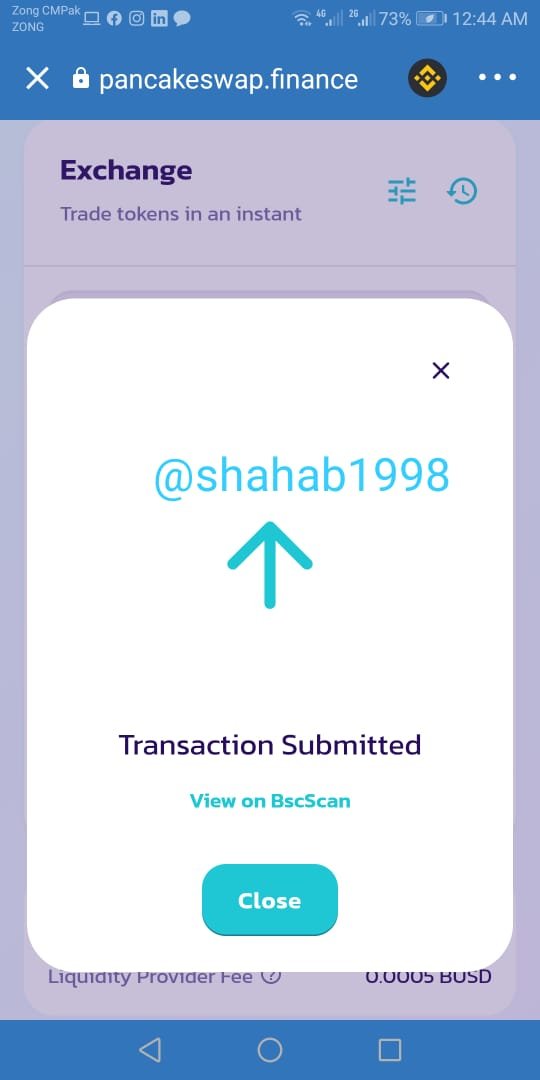
NOW PERFORMING STAKE:
For skake process is very simple, firsy go to the side and select pool from it,
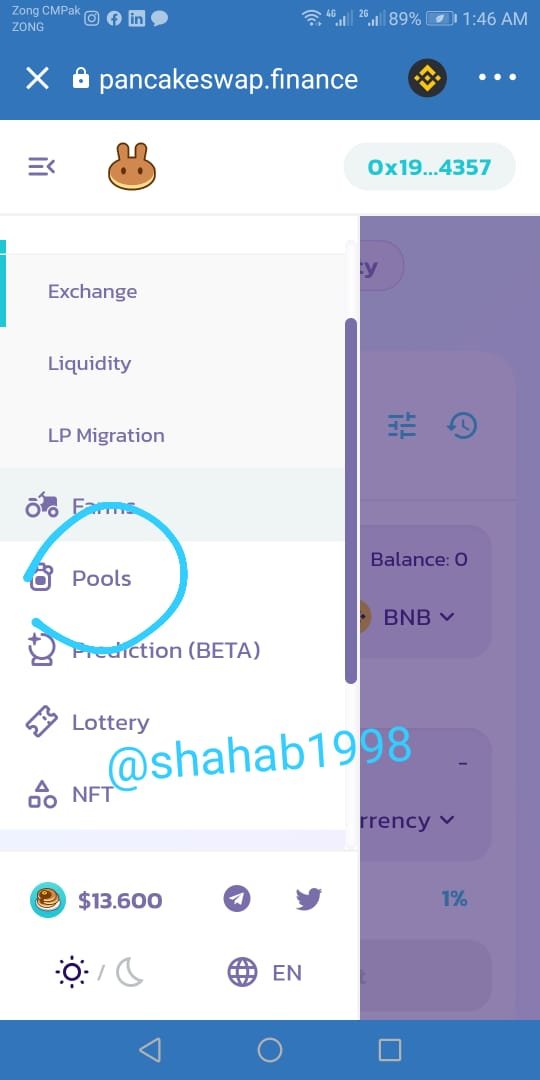
then select and buy the cake and insert amount of cake.
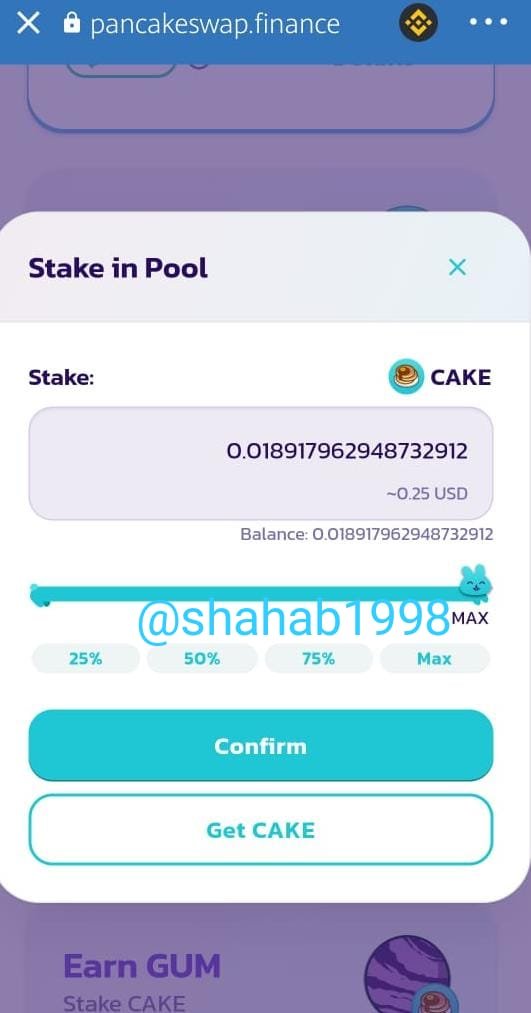
Then most important step verify the transactiona nd approve it,

Nowcake is staked and i have got a pop as shown above.
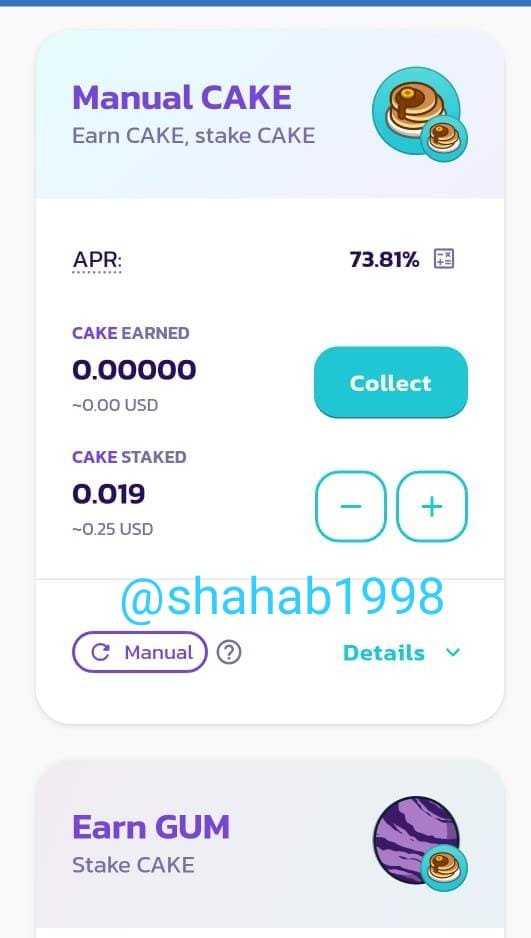
WALLET ADDRESS: 0x195974B469cE00dc72b57f859627EA48FBd94357
CONCLUSION:
Professo @yousafharoonkhan Thankyou so much for this wonderful and informative lecture. In this lecture we discuessed about Pancake swaping, stakcing and Binance Smart Chain and its connection with Trust Wallet which is very helpful for me.
Thats all , This is my homework professor@yousafharoonkhan i hope you like it and once again professor thankyou so much for this informative lecture, This post is totally plag free.
Please share your valubale feedback.
Hi @shahab1998
Thanks for participating in the Steemit Crypto Academy
Feedback
You have so many errors in your explanations. While going through your work I encountered so many wrongly spelt words. Kindly lookout for the right spelling of words on the online dictionary or you can use Grammarly to help you in presenting the correct English words in your work.
Please always take time to go through your work so that you make it readable.
Forinstance;
There are so many mistakes in that phrase and they are all over the place in your article. The work presented is just difficult to be understood by your readers.
Homework task
5.5
Thankyou for your evaluation