Smoky name and how to make it

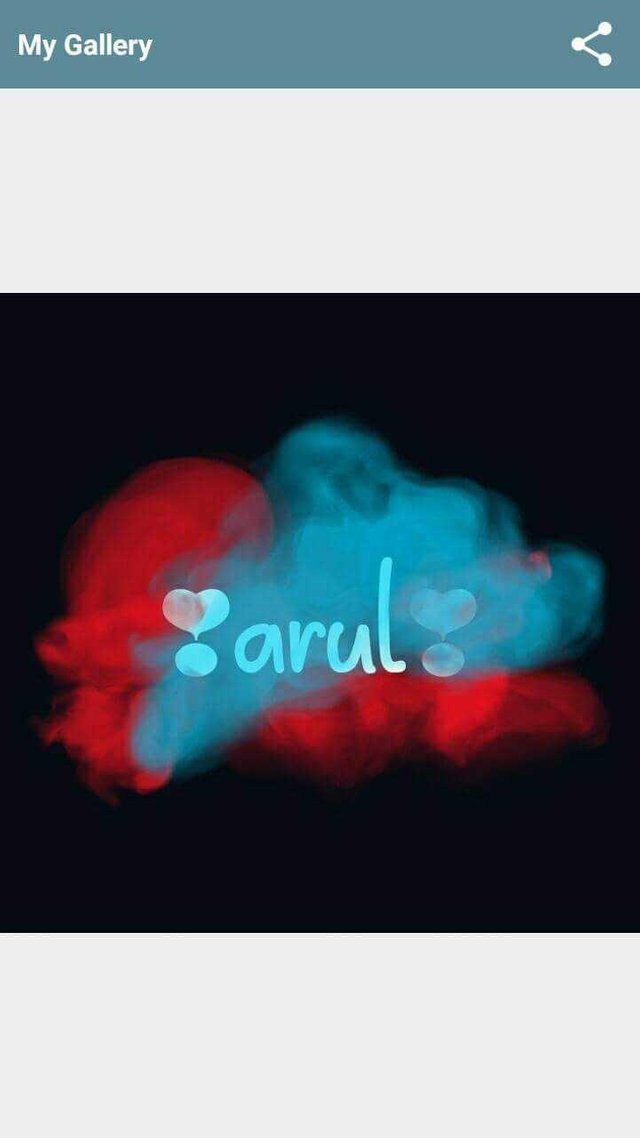
The first open your picsayPro application, select photo background like the example above.
select the menu sticker, then select the title, write the name or text according to your wishes, choose white colored letter model.
How to Make Smoke Name Writing Above Smoking [PicsayPro]
The second stage select the option to choose the font, choose Jellyca Castt's Queen font.
Place it in a smoke-beating position.
How to Make Smoke Name Writing Above Smoking [PicsayPro]
The final stage, after placing your post, now tap your writing section, it will pop up like the example above.
click the effect option then select the glow option.
In the glow option, choose white glow set opacity glow approximately 30%.
if it is finished live save, click export and save menu, or you can share in social media.
A little extra in the world of editing, to edit an image, we do not need to be the same or in accordance with the tutorial, can be slightly in the renovation according to the imagination, follow and follow the path of your imagination adjust the image in your head, can be added effect toon or the other , and most importantly continue to learn to understand all the tools in the application, understand all the menus that exist in the application, so your proficiency in the editing world will get better