Wp social sharing plugin: Installation, Advanced Settings (turkish tutorial)
## ENGLISH
Hello guys my name is Sinan Karayaman. This is my first utopian-io post. I have been working on wordpress and other web services for few years now. From now on I'm going to try my best to help you guys with Wordpress resources. :)
Now lets begin how to install wordpress social sharing plugin step by step.
## TÜRKÇE
Merhaba arkadaşlar ben Sinan KARAYAMAN.Bir kaç senedir wordpress ve farklı web alanlarında işler yapıyorum.
Bugün sizlere wordpress social sharing eklentisi nasıl kurulur onu anlatacağım.Gelelim eklentinin özelliklerine; wordpress tabanlı web sitenizdeki herhangi bir konuyu okuyucunun sosyal medyada paylaşması için buton ekler.Wordpress tabanlı web sitenizdeki ziyaretçiler bu butonlar ile Facebook, Twitter, Google+, Linkedin, Pinterest, Xing veya Redditte konularınızı paylaşabilirler.Dilerseniz butonları konuların başlarına veya sonlarına yerleştirebilirsiniz.Butonlara istediğiniz başlığı ekleyebilir ve kullanıcıların dikkatlerini daha fazla çekebilirsiniz.Ayrıca SEO açısından oldukça faydalı bir eklentidir.Bu eklentinin yazarı olan arjunjain08 isimli github üyesine teşekkürlerimi sunuyorum.Şimdi resimlerle ayrıntılı ve adım adım kurulumu sizlere anlatacağım.
Github : https://github.com/wp-plugins/wp-social-sharing
1-Eklentilere tıklıyoruz.
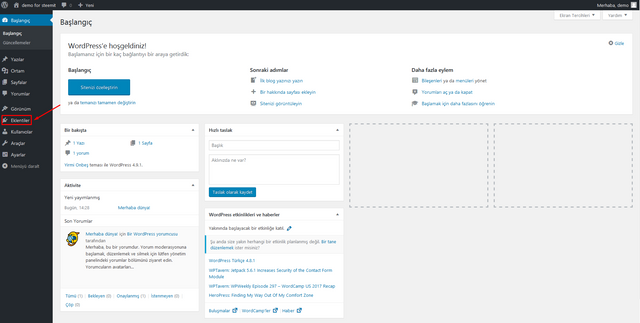
2-Yeni ekle butonuna tıklıyoruz.
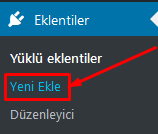
3-Arama yerine wp-social-sharing yazıyoruz ve enter tuşuna basıyoruz.
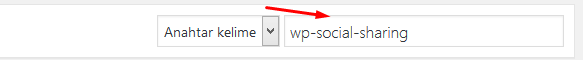
4-Çıkan sonuçlarda gelişticisi arjun jain olan wp social sharing eklentisini buluyoruz ve hemen yükleye tıklıyoruz.
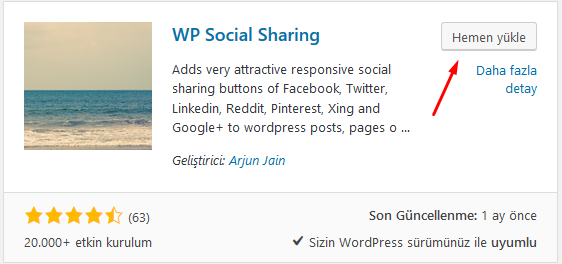
5-Çıkan mavi etkinleştir butonuna tıklıyoruz.

6-Daha sonra ekrana gelen seçeneklerden ayarlar yazısına tıklıyoruz.
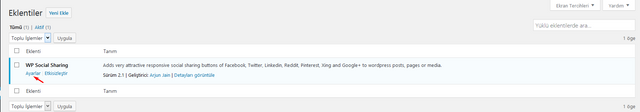
7-Buradan aktif olmasını istediğiniz (Facebook, Twitter, Google+, Linkedin, Pinterest, Xing, Reddit) sosyal medya sitelerini seçiyoruz.
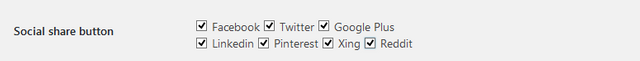
8-Bu bölümde buton yerlerini istediğiniz gibi değiştirebilirsiniz.Üzerine basılı tutarak sağa veya sola kaydırmanız yeterli.
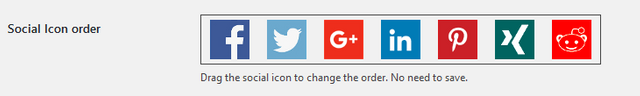
9-Burada iki adet seçenek bulunmakta after content ve before content (after content konudan sonra, before content konudan önce).Buradan wordpress tabanlı web sitenize uygun gördüğünüz seçiyorsunuz.

10-Always show social icons(paylaşım butonlarının her zaman görünmesini istiyorsanız bu seçeneği işaretlemeniz gerekiyor) butonunu isterseniz işaretliyorsunuz.
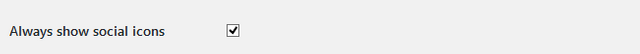
11-Paylaşım butonlarından önce herhangi bir yazı yazılmasını istiyorsanız, örnekte görüldüğü gibi (Paylaş) dilediğiniz yazıyı yazabilirsiniz.
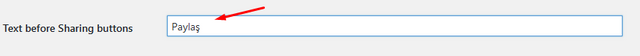
12-Buradaki seçenek yazının solda veya sağda olmak üzere bulunacağı pozisyonu belirler
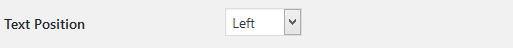
13-Facebook, Twitter, Google+, Linkedin, Pinterest butonlarının üzerinde ne yazacağını belirleyebilirsiniz
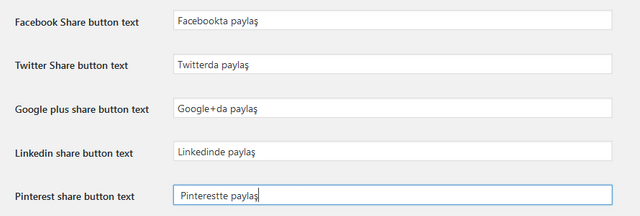
14-Pinteresti kullanacaksanız buraya varsayılan resim yüklemeniz gerekli.
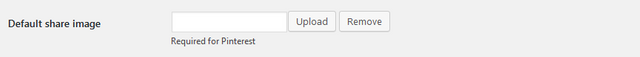
15-Xing, Reddit butonlarının üzerinde ne yazacağını belirleyebilirsiniz
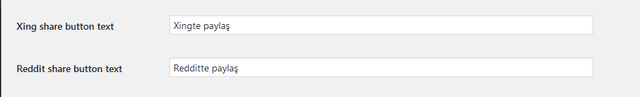
16-Eklentinin scriptlerini yüklemesini istiyorsanız etkinleştirebilirsiniz.

17-Aşağıda belirtilen bölümlere bu eklentiyi iliştirir.
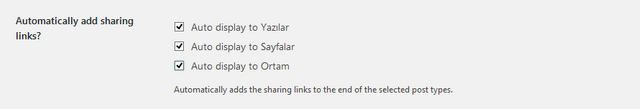
18-Tweet atılırken etiketlenecek hesabın kullanıcı adını girmeniz gerekli.
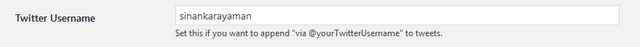
19-Bütün bu yapılan işlemleri bir kez daha gözden geçirdikten sonra kaydetmek için değişiklikleri kaydet butonuna tıklıyoruz.
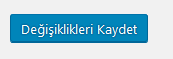
20-Ve eklentimiz hazır güle güle kullanın

Bir paylaşımın daha sonuna geldik, umarım sizlere azda olsa faydam dokunmuştur.Sizlere faydası dokunacağı düşündüğüm paylaşımlar yapmaya devam edeceğim.
### iyi günler dilerim...
Posted on Utopian.io - Rewarding Open Source Contributors
Hey @sinankarayaman I am @utopian-io. I have just upvoted you!
Achievements
Suggestions
Get Noticed!
Community-Driven Witness!
I am the first and only Steem Community-Driven Witness. Participate on Discord. Lets GROW TOGETHER!
Up-vote this comment to grow my power and help Open Source contributions like this one. Want to chat? Join me on Discord https://discord.gg/Pc8HG9x
Thank you for the contribution. It has been approved.
You can contact us on Discord.
[utopian-moderator]
Hey @sinankarayaman I am @utopian-io. I have just upvoted you!
Achievements
Suggestions
Get Noticed!
Community-Driven Witness!
I am the first and only Steem Community-Driven Witness. Participate on Discord. Lets GROW TOGETHER!
Up-vote this comment to grow my power and help Open Source contributions like this one. Want to chat? Join me on Discord https://discord.gg/Pc8HG9x