Achievent2:MY ACCOUNT KEYS AND STEEM MANAGEMNT
Hello Steemians,
I recently joined this family and it has been fun getting to know how this platform works in association with the blockchain cryptocurrency Steem.
I write this post to share my understanding of the functions of the various keys, how to use them, when to use them and generally how they work. I also will write about the the different currency units: Steem, Steem Power and the Steem Backed Dollar. How to power up your Steem and how to transfer your steem token to another Steem account user.
HOW I RETRIEVE MY PRIVATE KEYS.
By selecting the permissions tab in my Steemit wallet page, I was able see my TRON Account address and my posting key. The Active, Memo and owner keys.
By entering my Master password or Active key I was able to have access to those keys since they are private keys
I noted that a lot of emphasis were based on how I should be careful when using the private keys especially the master password.
WHAT ARE THE DIFFERENT TYPES OF KEYS USED FOR?
The different on Steemit are used for different purposes. Some keys are more important than others. And some keys grant more access to different thing on the steemit platform than other keys. The different keys are:
- Master Password
- Owner Key
- Active Key
- Posting Key
The arrangement above is in a descending order, from the most important(i.e. Master Password) to the least important(i.e. Posting Key).
THE MASTER PASSWORD.
The Master Password word is the single most important password/key on the Steemit Platform. All the other keys are actually derived from the Master Password including the Owner key. That's why is named "Master" Password. It is also called "seed" because it is the first password generated.
The Master key should be guarded carefully because that is the single key that can grant access to all functions and transactions on the Steemit platform. In the wrong hands, your account can be stolen from you including all the capital you might have in it. It is neccessary that you save the Master Password offline or with a Password manager like Dashlane or any other password manager app you trust. Besides, if all the other keys are used well it might not be neccessary to ever use the Master Password.
I keep a pdf file of my Master Password in three places: offline on my PC, on my phone and on my Google drive.
THE OWNER KEY: the owner key is used to change any key of the account and also used to recover lost keys. This key should also be stored offline.
THE MEMO KEY: the memo the is used when encrypting or decrypting memos when transferring funds. Use a pound(#) sign before it.
THE ACTIVE KEY: the active key is for some sensitive tasks like:
i. transferring funds
ii. converting Steem Dollars
iii. voting for witnesses
iv. updating profile details and avatar
v. placing market orders
THE POSTING KEY: the posting key has the least authority and is used for every day activities. It allows the account to post, comment, edit, vote, resteem, and follow or mute other accounts. This key should also be used carefully and not to be used to login to other sites. This key, although it has the least authority can also affect you.
UNDERSTANDING STEEM, STEEM POWER AND SBD
Steem is a liquid currency unit meaning it can be transferred to another account. It can be traded on the internal market and you can use it to power up your Steem Power which i am going to talk about how to do.
Steem Power is locked up. It is not liquid as in the case of Steem. Think of it as an investment. It can be powered down to Steem just as Steem can be powered up to Steem Power which takes 4 weeks. Holding enough Steem Power in your account will help acount and influence on the Steemit platform grow.
HOW TO POWER UP YOUR STEEM.
The following are easy steps you can take to power up your Steem
- Go to your Steem wallet
- Click on the drop down box on the "STEEM" block (shown in blue markings). Scroll down and select "POWER UP"
3.The next screen will show your liquid steem balance. You will be asked to input how much you wanna power up.\ - Enter amount and click on "POWER UP"
- After a few seconds it will show you Steem Power has increased. Tadaa!
HOW TO TRANSFER YOUR STEEM TOKEN TO ANOTHER ACCOUNT USER.
- Go to your Steem wallet
- Click on the drop down box on the "STEEM" block (shown in blue markings). Scroll down and select "Transfer"
- You will be asked to input the user name of the account user you want to send the steem token to and you will be asked for your public memo key and the amount you would want to send
- After filling up all the details, you select "Next"
- After a while you will see you account balance deducted
I hope this was enlightening enough for other new Steemians who are trying to find their bearing on this platform
Thanks for your time.
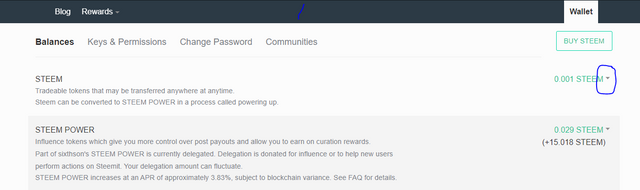
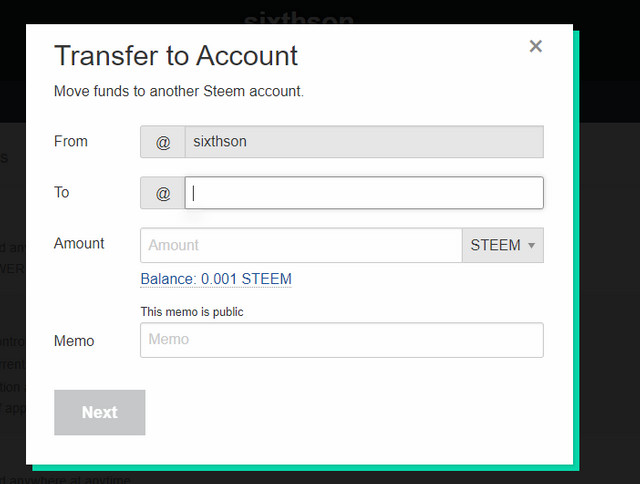
Hello @aniqamashkoor. Please help verify the achievement two task of my newbie.
Would be gremateful for you cooperation.
Hey ya! please consider question no 5 too and answer it with images that is
Once you are done reply me so I can verify.
Aniqa Mashkoor ~a greeter helper
You've done well with this task @sixthson, you may now proceed to the next.
Rate 3
thanks
Hi, @sixthson,
Your post has been supported by @njaywan from the Steem Greeter Team.