How To Start A Blog As a Beginner From Scratch.
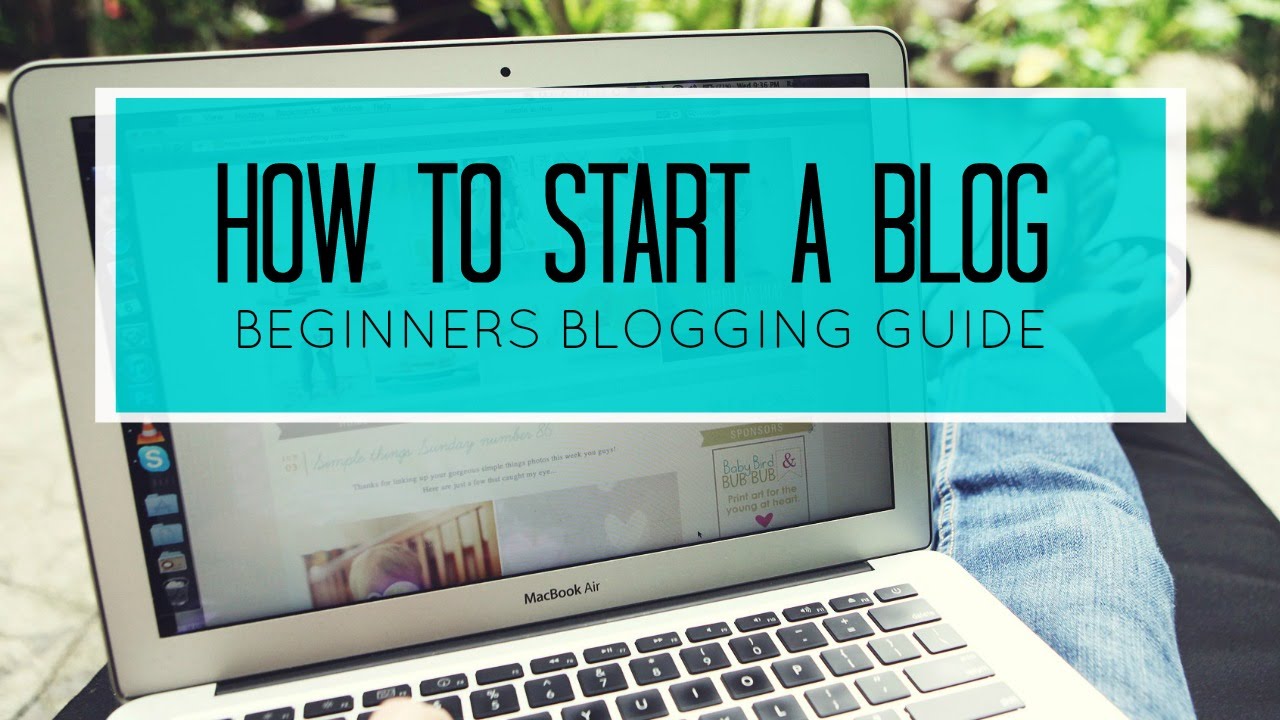
Before starting a blog, take a pen and piece of paper and write something about a topic which comes to your mind and it should long and informative. if you are able to do this you can start a blog and be your own boss. (if you are really willing to start a blog and doing better, you will understand why I made you do this task).
blogging is not like steemit where you log in and posts something and check out. steemit is only about writing and commenting. but coming to maintaining a blog is not that easy, there is a lot of stuff Like SEO, marketing, backlinks, authority, and trust. so that's why I am here to share my views on starting a blog from scratch.
1)Domain Registration
you need to buy your domain depending on the topic of your website. if you are creating website relating the topic food, then you buy a domain (ex: http://www.foodtutorial.com). it's very important to choose your domain name according to your topic because your domain name is the first impression of your website. if you are satisfied with particular domain name then go to Godaddy and register your domain name there.
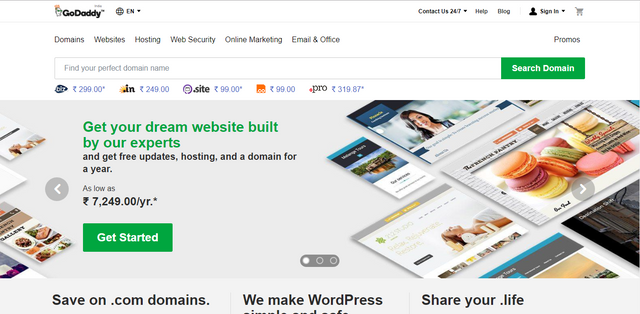
2)Setting up the Server
The Second most important thing in blogging is selecting the best web-hosting provider. I recommend you set-up your server on hostgator. Because it offers lowest prices on shared hosting.

choose shared hosting and don't select anything extras add-ons and enter your domain and Buy the shared hosting baby plan in Hostgator.
3)speed up your name servers
after creating your account on Hostgator, check your email there you find your panel to navigate your hosting services and you will find your nameservers. copy those name servers and updated them in GoDaddy dashboard. that's it, you are connected your hosting space to your domain name. to speed up the connection between your hosting and domain server we need to point our name servers on the cloud server. to do that register at cloudflare and after finishing the registration process you will get new name servers and update new name servers in the GoDaddy dashboard. that's it your blog or website will serve faster at 2x after setting your servers on Cloudflare.

4)Installing Wordpress on The hosting server
after integrating your hosting to Cloudflare, click on my panel which will be sent to you by email and login with your username and password which will be available in the same email message. remember this login information is only for your hosting and to pay your monthly payment, login to Hostgator and pay your hosting bill.
 )
)
in your panel dashboard look for the auto installer or WordPress installer and it will guide you to install WordPress and your website will be online by default WordPress theme. To login to your website type this URL (ex: yourwebsite.com/wp-admin) and replace youwebsite.com with your site name login. because this post only focuses on how to start a blog, I am not going explain in deep about. my Next post will Be about WordPress installation from scratch and how to speed up your WordPress. from today just set-up your WordPress site with default setting and in my next post we will style and change the theme of your site.
5)Write your articles until my next post
until my next post login to your WordPress site and write your articles until my post, in my next post I will explain in deep about which baby themes will perform faster on WordPress and plugins we use to speed up our blog. I want you to write at least 3 to 4 articles until my post which will be available 3 days.I recommend to you study each topic carefully from the internet and setup your WordPress on the server. this just the beginning there is a lot more to do in the industry of blogging which you will face in coming days. I know many won't start this because they don't want that much pressure on their heads. this is not steemit were you just log in and post something and you get your money in 7 days and after 7 days your post is only for reading and not for making money, and if you have your own blog you can make money 27/7 and as long it is available on the internet. I think you can learn a lot if you try by yourself. I know this post is full of shortcuts and it takes times for each step. I don't to elaborate deeply because if you study by yourself you will learn a lot.
for the full article in deep view this article https://www.bloggingbasics101.com/how-do-i-start-a-blog/watch this video to start your blog in real time real
follow @smartivenabin for more blogging and get my next post in your feed
thank you
This post has received a 1.12% upvote from thanks to: @smartivenabin.
thanks to: @smartivenabin.
For more information, click here!!!!
Send minimum 0.050 SBD|STEEM to bid for votes.
Do you know, you can also earn daily passive income simply by delegating your Steem Power to @minnowhelper by clicking following links: 10SP, 100SP, 500SP, 1000SP or Another amount
Thank you smartivenabin for making a transfer to me for an upvote of 1.15% on this post!
Half of your bid goes to @budgets which funds growth projects for Steem like our top 25 posts on Steem!
The other half helps holders of Steem power earn about 60% APR on a delegation to me!
For help, will you please visit https://jerrybanfield.com/contact/ because I check my discord server daily?
To learn more about Steem, will you please use http://steem.guide/ because this URL forwards to my most recently updated complete Steem tutorial?
This post has received gratitude of 1.67 % from @appreciator thanks to: @smartivenabin.
You got a 2.45% upvote from @buildawhale courtesy of @smartivenabin!
If you believe this post is spam or abuse, please report it to our Discord #abuse channel.
If you want to support our Curation Digest or our Spam & Abuse prevention efforts, please vote @themarkymark as witness.
This post has received a 2.82% upvote from @aksdwi thanks to: @smartivenabin.