Achievement #2: Basic security on Steemit
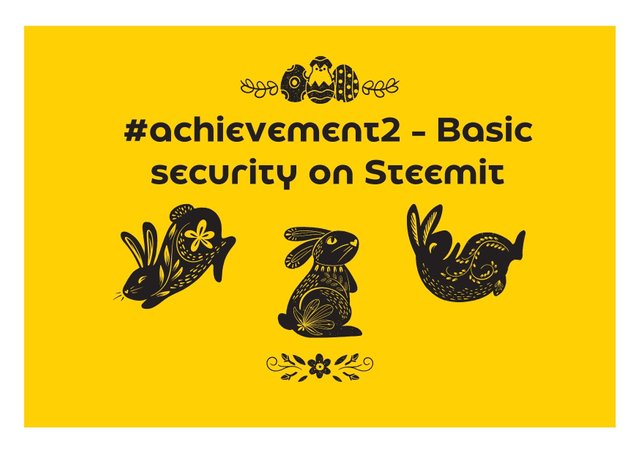
Hello to all of you, community of newcomers of Steemit. I come to make the publication corresponding to #achievement2, regarding basic security in Steemit. I hope my writing is useful.
Question #1
- Have you retrieve all your keys on Steemit?
Yes, I have saved the key of my Steemit user, once the file with the corresponding information was downloaded, saving them on my personal computer.
Question #2
- Do you know each of these key functions and restrictions?
Yes, as we can see when we obtained the Steemit keys, these are made up of several passwords, each one of them with a specific function, each one will give us access to all the Steemit functionalities. These keys are:
Posting key: This key will allow us to properly access our account. Once we have registered the key on the platform, we will be able to carry out multiple functions such as publishing personal content, joining the different communities, it will also allow us to vote on the relevant publications of other users and negatively vote on those publications that are harmful to the user. Steemit ecosystem.
Active key: We will use this key when we want to make a transfer of a token, so it will not allow us to powerup our account as well as powerdown when we want to withdraw an SBD or Steem.
Master key This is the main key, so we must protect it with the greatest care, because if we lose it, we will lose the rest of the keys and it would be impossible to access our Steemit user. Similarly, with the Master key we can recover the rest of the user's keys.
Owner key This key is indicated when you want to modify or change the current password for a new one. We can create a new password for all the keys that Steemit provides us.
Memo key: with this key, we will have access to the encryption of the transactions that we carry out with the Steems and SBD, also this key allow us to decrypt our transfers and memos.
Question #3
- How do you keep your master password?
I have stored the master password in a folder that I have created specifically for the Steemit files. Also, as a backup in case of loss, I have stored the master password in my personal Google Drive account.
Question #4
- Do you know How to transfer your steem token to another steem user?
In the situation where we want to make a transfer to another user, we must do the following:
In the first instance we have to enter the personal wallet, to do so, we first have to write the Active key. Once this is done, we click on the amount of Steem we have, by doing that the Transfer option will appear.
When we click on the Transfer option, a pop-up window will appear where we can successfully carry out our transfer to the user we want.
Question #5
- Do you know how to power up your steem?
To perform a power-up we will have to enter our personal wallet again. Again, we will have to place the Active key to enter. Once this is achieved, we go to our balance, clicking there to bring up the options submenu, where the Power-up option will appear.
By clicking on Power-up, a pop-up window will open, where you can convert the Steemit that we have to Steem Power that we want to add to our account.
This was my contribution to #achievement2 I hope the information in my post is helpful. Greetings to all.
@steemcurator3, please, could you assign me the curation for my #achievement1? I will appreciate a lot if you do.
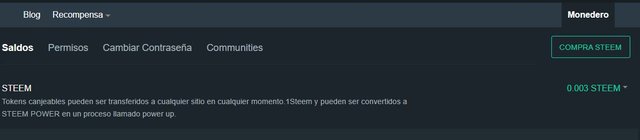
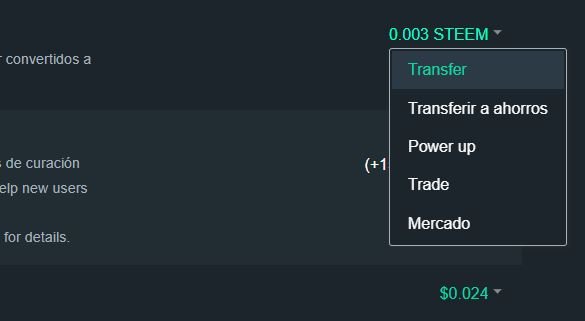
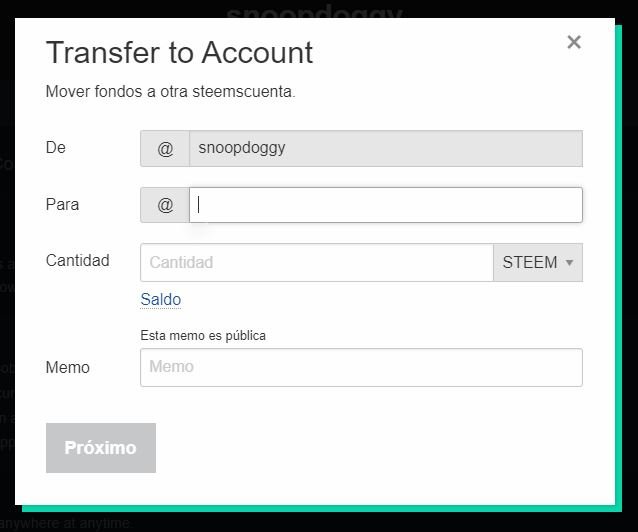
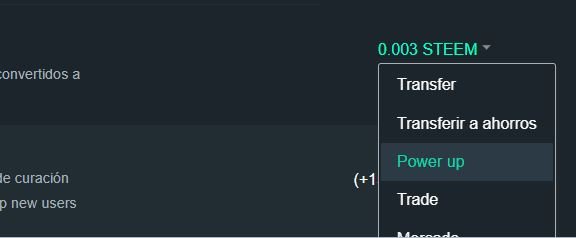
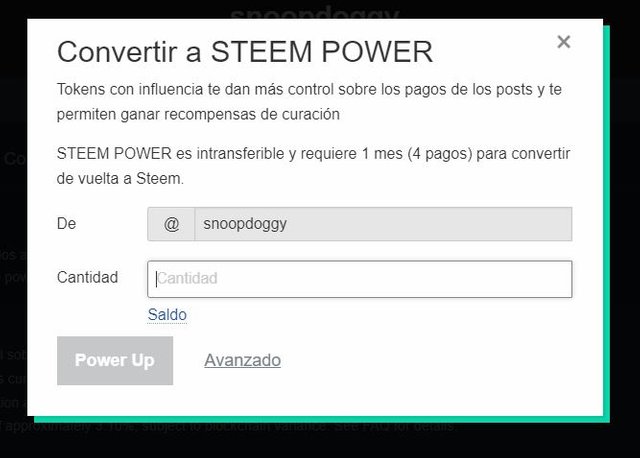
Hi, @snoopdoggy,
Your post has been supported by @heriadi from the Steem Greeter Team.
Hi @snoopdoggy
Congratulations, your achievement 2 is verified.
You can advance and complete Achievement 3
Remember to use the #Achievement3 and #(your country) tags and post from Newcomers' Community.
I invite you to join the third season of The Diary Game, and to the Better Life with Steemit.
I invite you to join the club5050: How to join #club5050 Since you receive your first reward. Step by Step/ Cómo unirse al #club5050 Desde que recibes tu primera recompensa. Paso a paso
I invite you to follow @steemitblog so that you are aware of the latest updates.
Rate 2