Achievement 2 basic security on steemit.
Hello everyone! Hope we having a blissful day at our different place of work.
Learning about security of my keys are important to me. Achievement 2 post has really helped me to understand how to manage and secure my Steemit account.
Question 1
Have you gotten and saved all your Steemit passwords?
Certain, I have gotten all my passwords While opening my steemit accout it takes me to a point were i copy and past my password the after that i downloaded it as pdf file which is save in my phone and my flash drive.
Question 2
Do you know all the functions and restrictions of the keys?
Yes i have read and understand the different uses of the keys
•Master password:this password is used to create the other keys,And also it is used to change the posting keys,active keys,and owners keys.
•Post password:it helps us to log in to our account and be able to perform basic functions such as posting, commenting, voting, and following other users in the steemit platform.
Posting key is used for everyday log in into the account.It allows the userpost,comment,vote,resteem.
•Active key:This key is so important it is used for very sensitive activities such as powering up, powering down,transferring funds and voting for witnesses.
•Owner key:as the name implies owner key is barely used but it's Importance cannot be over emphasized.It can be used to recover a compromised account.
Question 3
How do you plan to keep your master key safe?
I keep all my master keys save by backing it up with my google drive also saving it in my memory card,i also document it in a file incase of any emergency rises and only me can have acces to it.
Question 4
Do you know how to transfer your Steem tokens to another Steem user?
Yes, i have learned and being taught how to transfer my steem token
1: you have to click on the stem strap and then you select the transfer option.
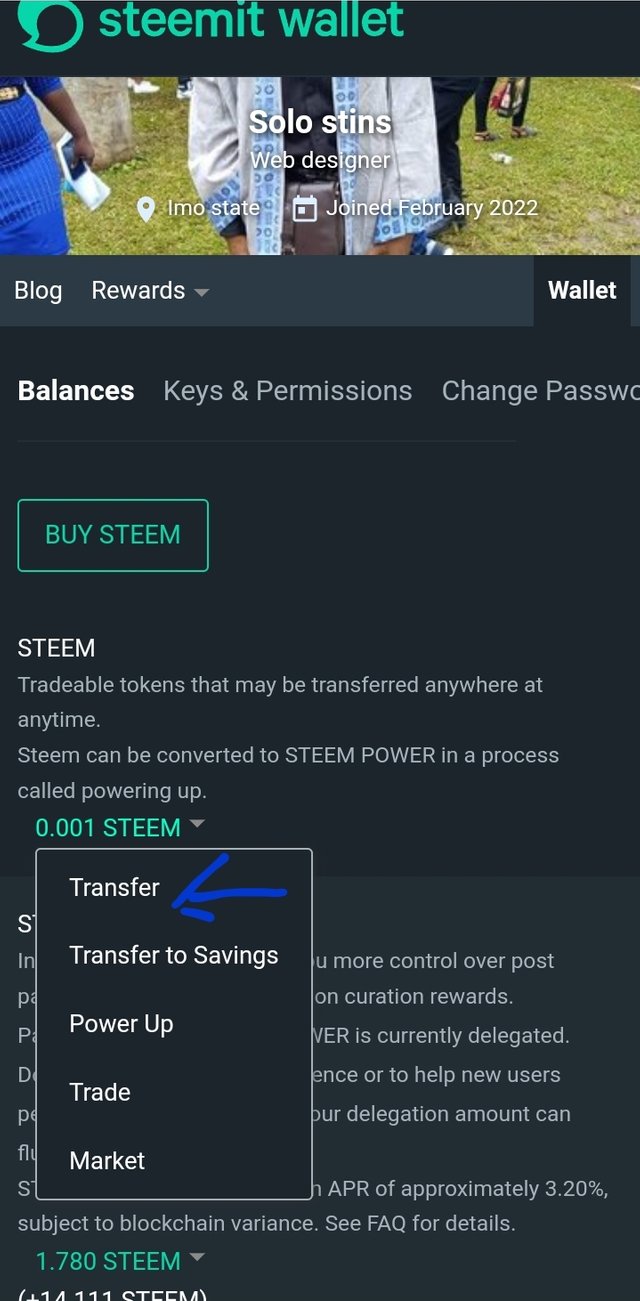
•Then after selecting transfer i filling the details in the column which are username thats my steemit user name @solostins and the reciever @rita and amount of steem which is 0.001 i want to transfer and the memo,then u click next.
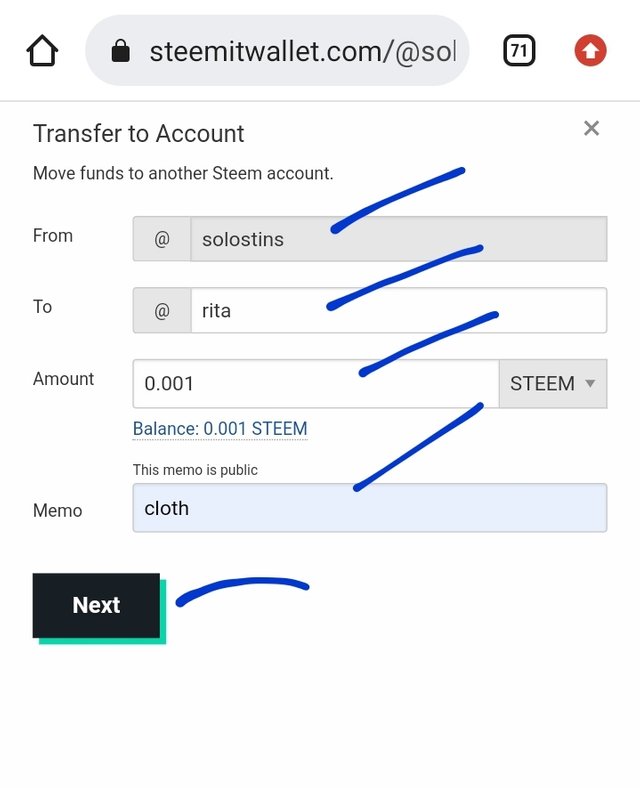
Question 5
Do you know how to perform the power up process in Steem?
Yes i know how to perform the power up.
•You have to click on Steem wallet and enter the Power up option.
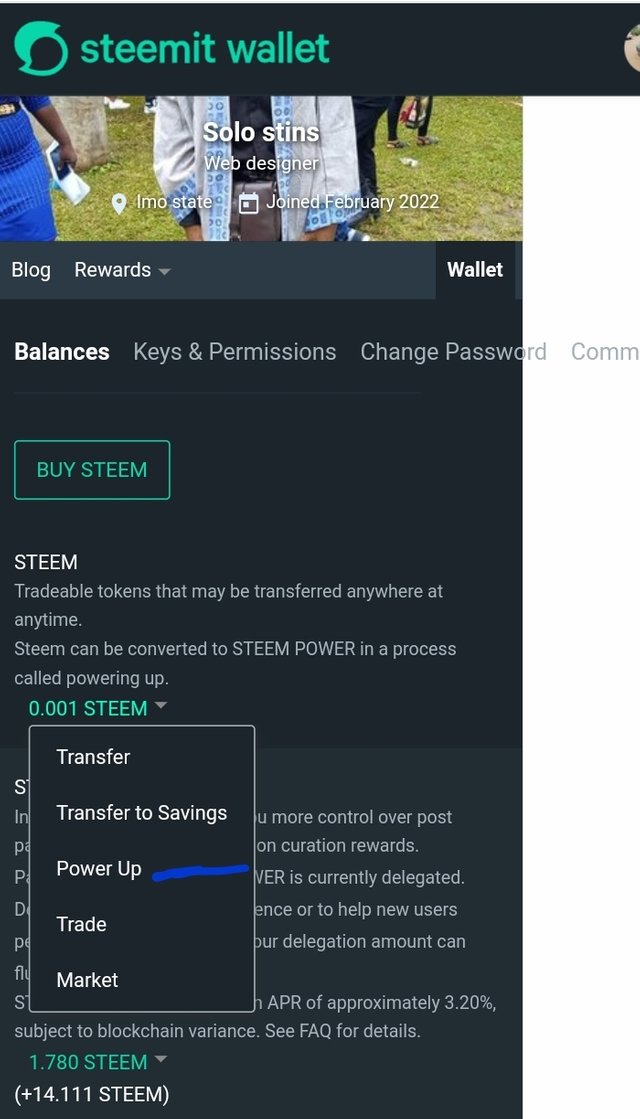
•Then after clicking up the power up option you fill up the columns and amout of steem you want to power up.
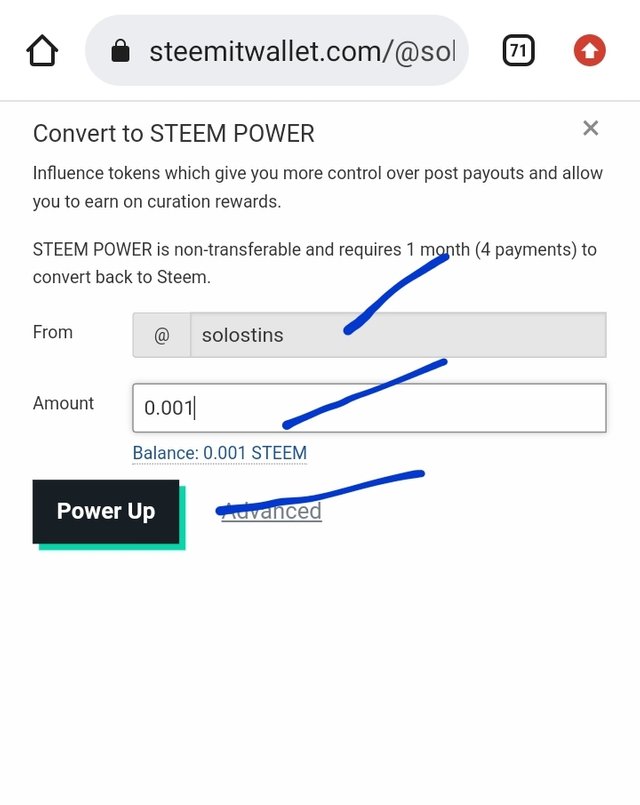
CONCLUSION
I now know the Importance of security on all my keys, and keeping them safe,secured and the uses of each key.I learnt how to transfer Steem and how to power up,hope you enjoy reading my write-ups on basic steem security and once again do have a blissful weekend ahaead.
@fombae
@ngoenyi
@focusnow
@boss123
Hi, @solostins,
Your post has been supported by @svm038 from the Steem Greeter Team.
Hi
Good to see you're on Steemit. Welcome. Achievement task 2 confirmed. Don't forget to follow the Steemit rules. Follow @steemitblog for updates.
Rate 1
Steemit Turkey represantative