Achievement2: @stanlee1 Basic Steeemit Security
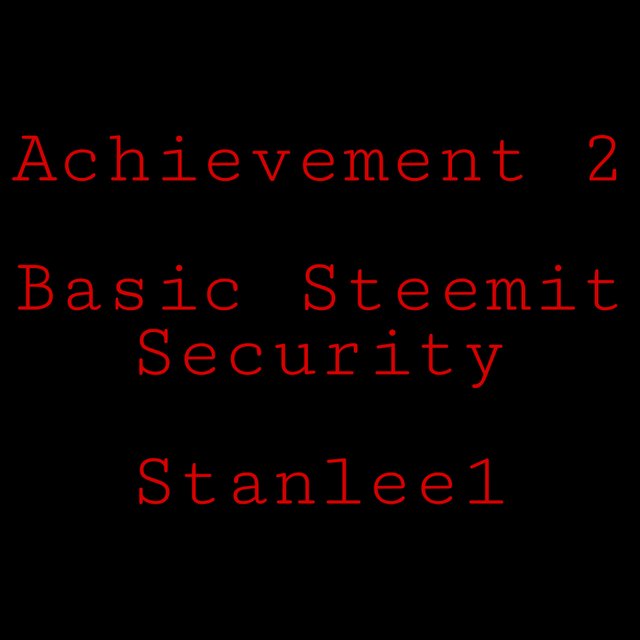
Knowing the fact that achievement 2 has to be completed on the topic "Basic Steemit security".
Question 1
Have I retrieve all my keys on steemit?
Yes I have retrieved the keys and I have conserve it in my gmail and I can get it at my will
Question 2
Do I know each of these key functions and restrictions?
-Posting Key
It has some key functions which are: use for posting, editing of post, muting or following of other user accounts, commenting.
-Memo Key
Its main function is used in encrypting messages and decrypting of messages and it is also related to blockchain functions.
Active Key
This is a unique key that works mainly on functions that concern wallet. It can be used to transfer token, to power up or down of steempower. It can also be used in profile updating and also to convert steem dollars to users in which it can be used by them.Owner Key
This special key is basically used to change any of your keys in your account when your account has being hijack.Master Key
It is the main key which is used to generate keys, it is also enable to change password.
Question 3
How do you plan plan to keep your master password
My master password is already saved in a PDF format in my phone and also in my gmail.
Question 4
Do you know how to transfer your steem token to another Steem user account.
step 1- go to wallet
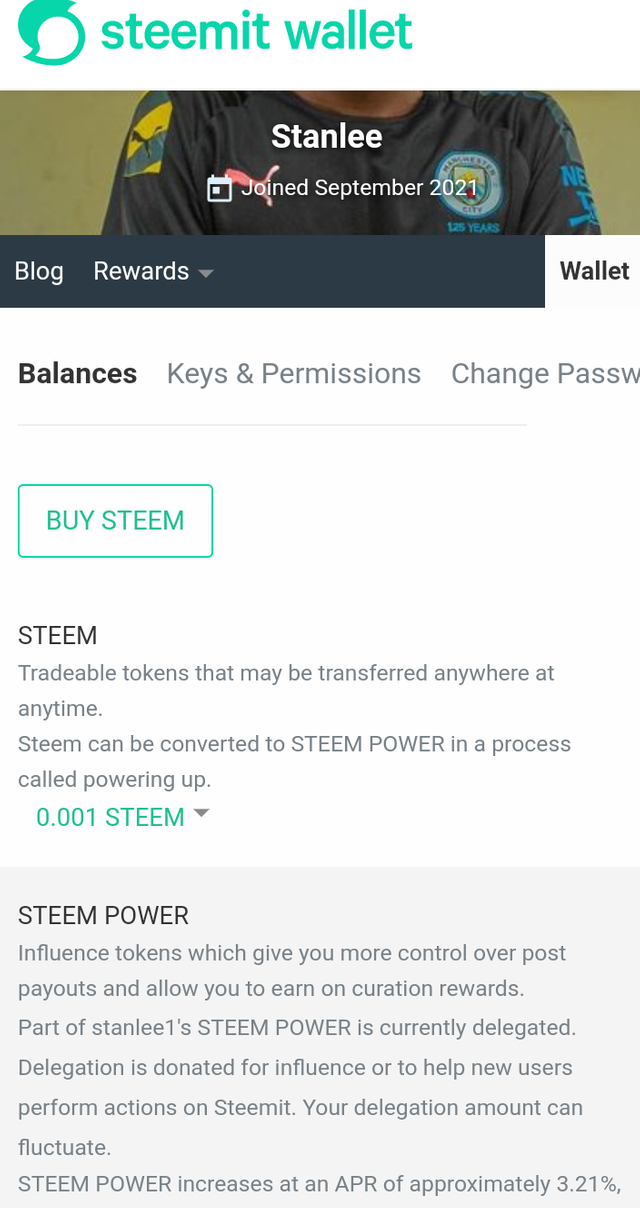
Step2- click on the drop down arrow
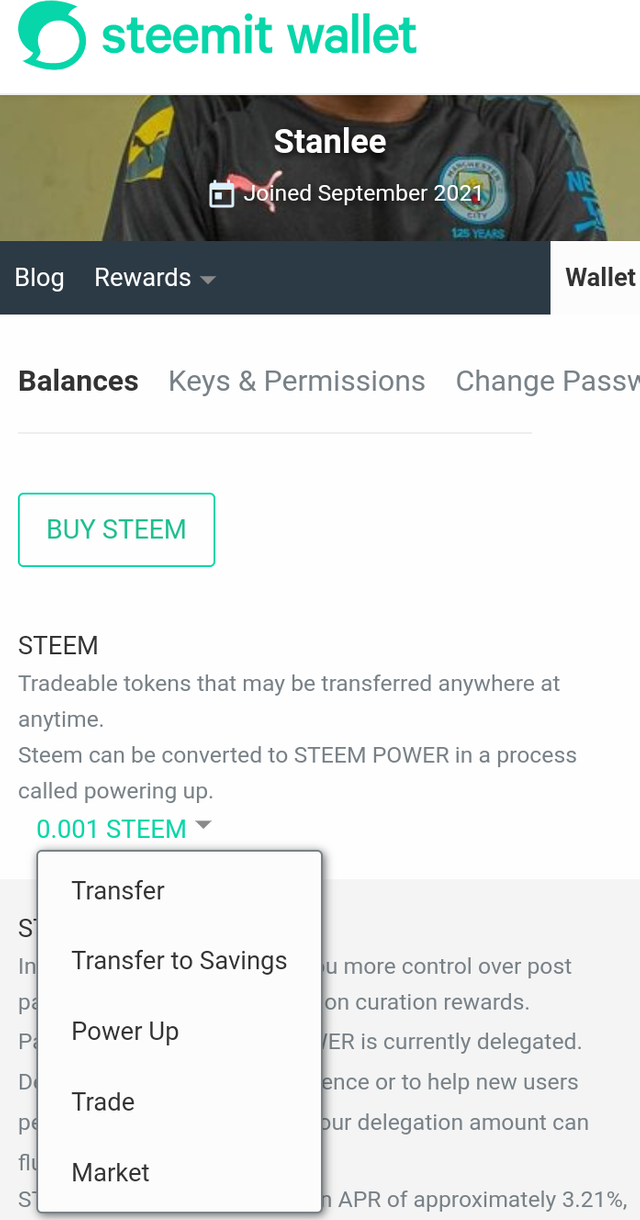
Step3- click on the transfer
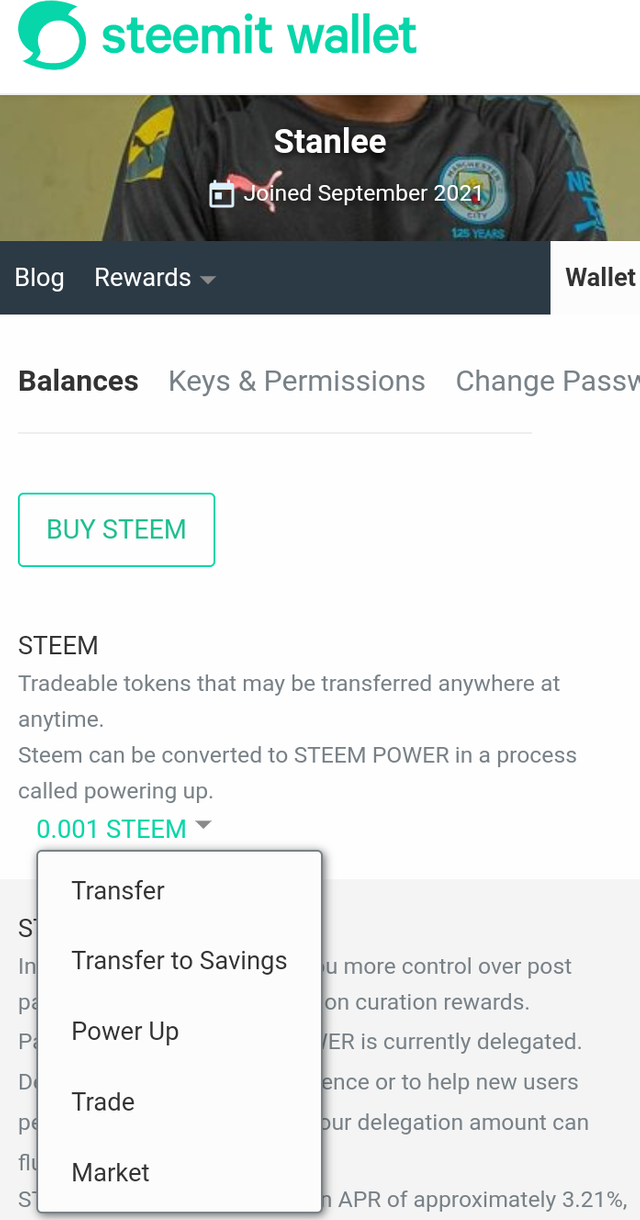
Step4- insert the person username and amount
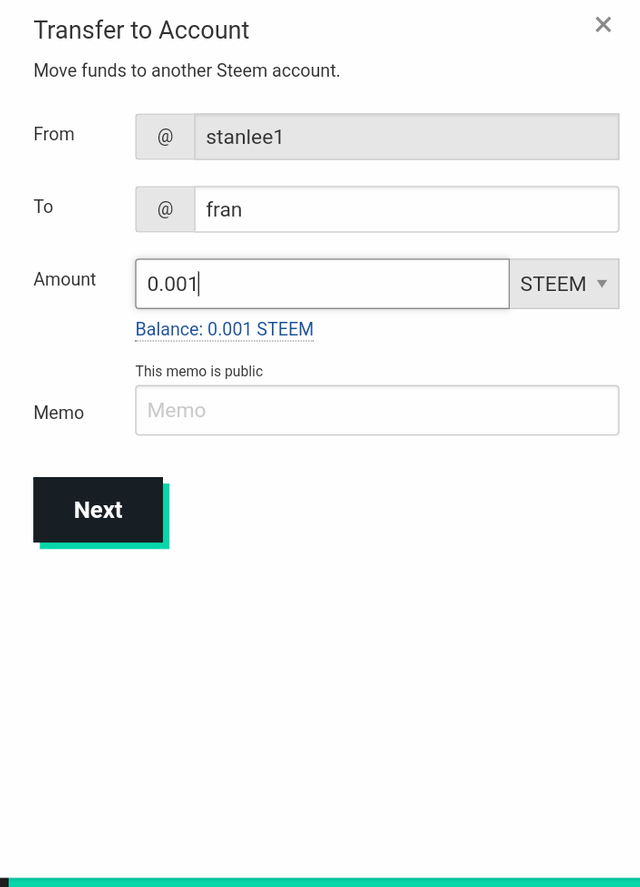
Step5- enter the required key and steem will be transfered
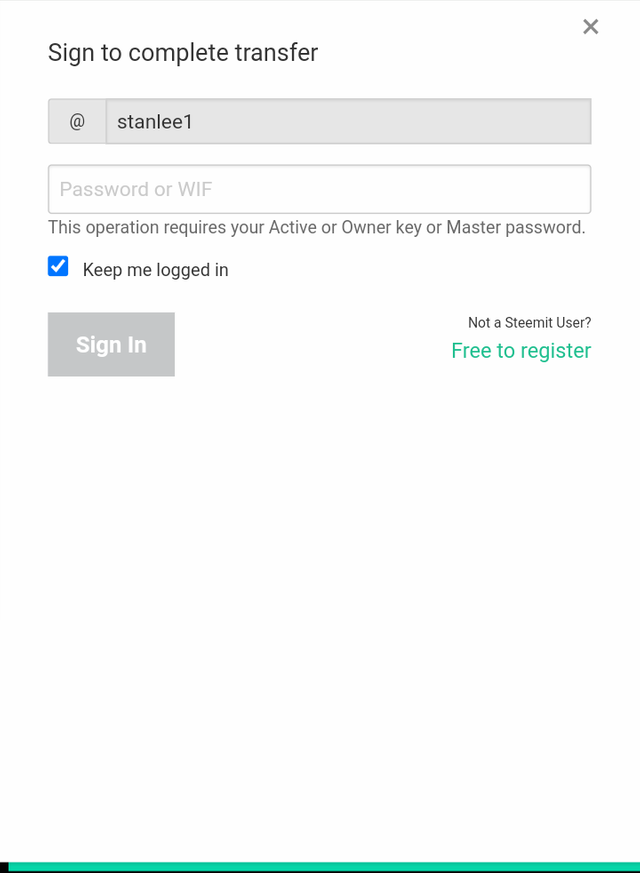
Question 5
Do you know how to power up your stem.
step 1- go to wallet
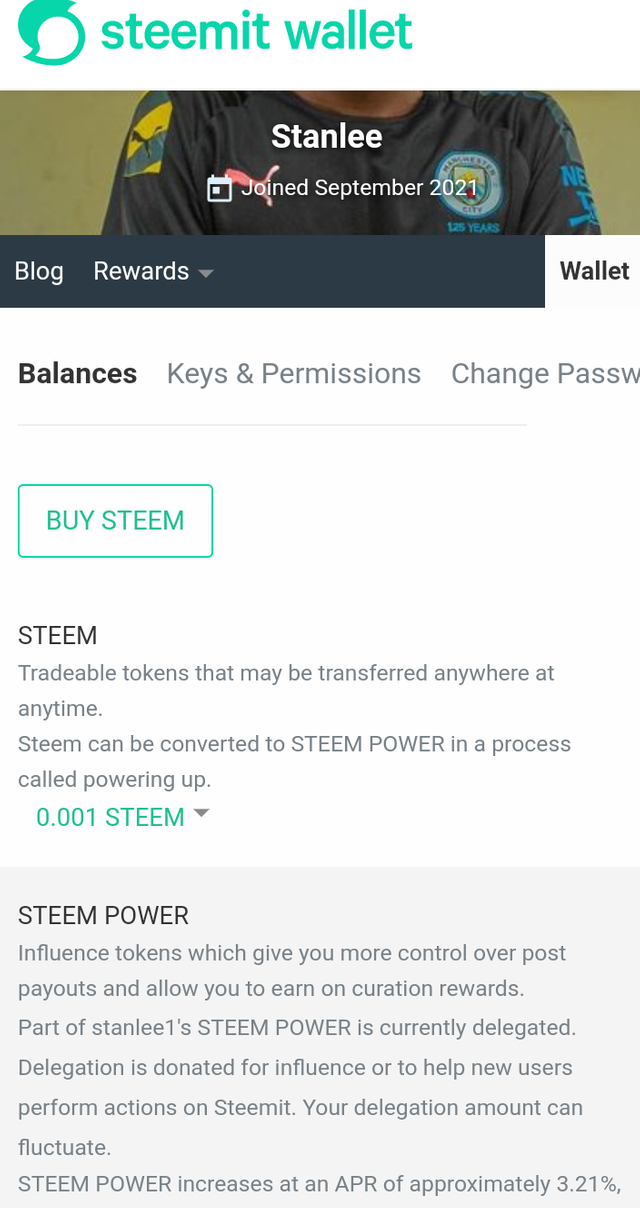
Step2- click on the drop down arrow and select power up
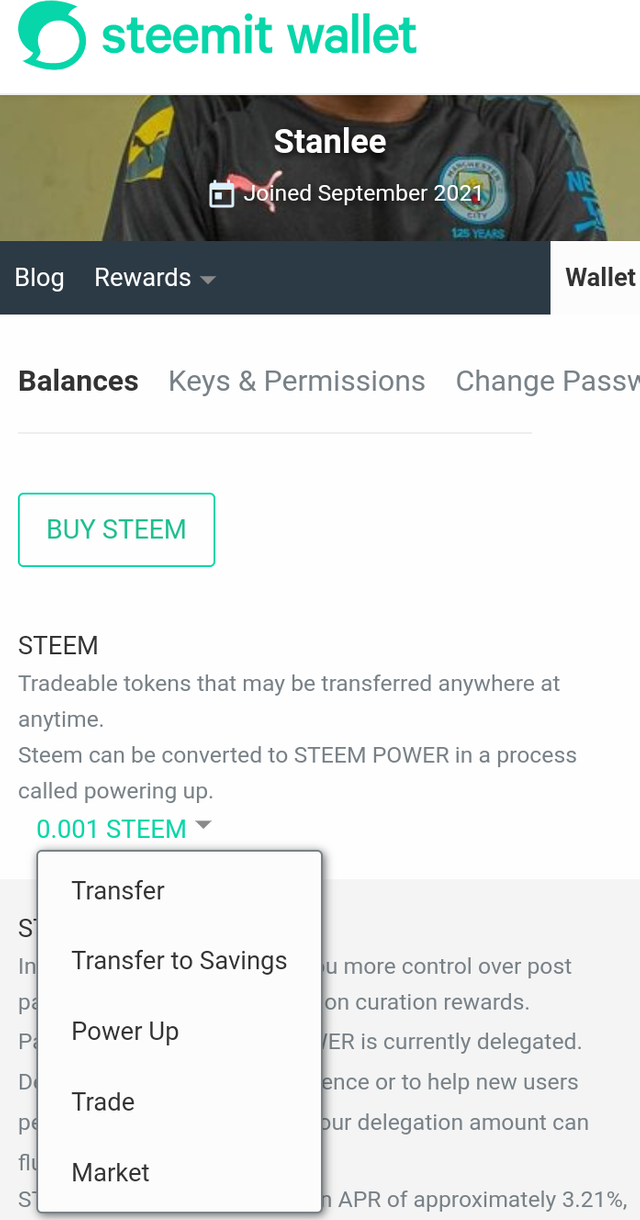
Step3- enter the amount and key, steem will be converted to steem power
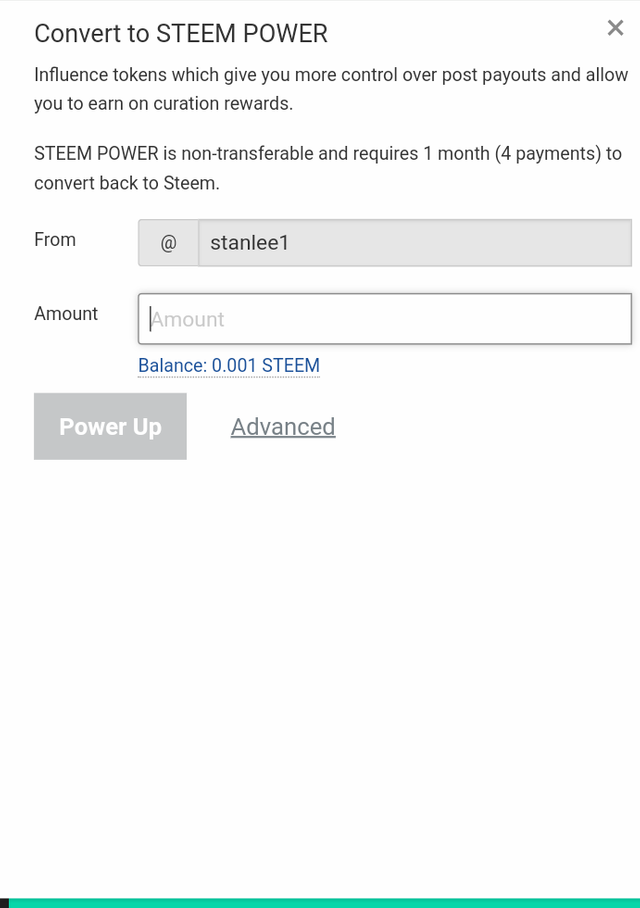
Step4- Enter the private key
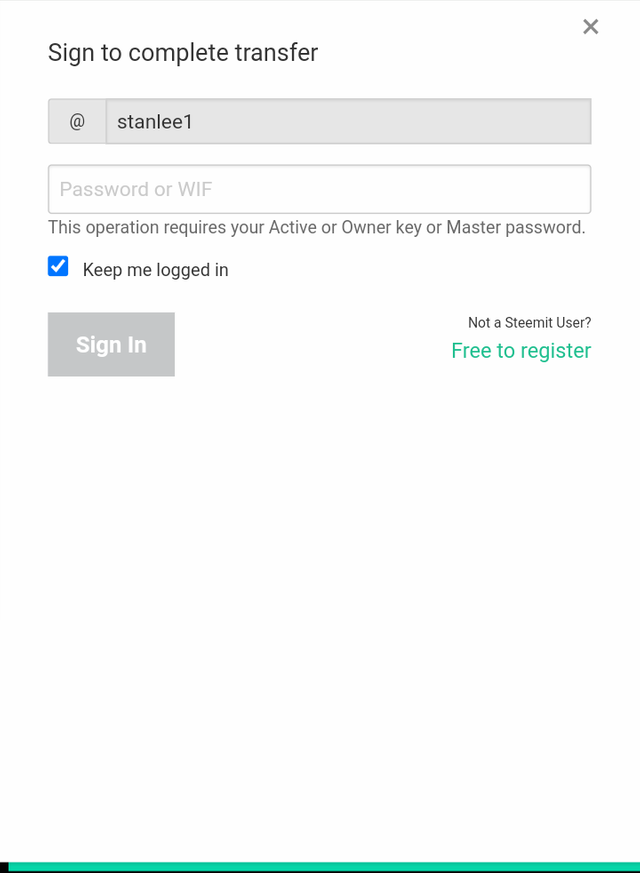
Please @ngoenyi help in verification
Congratulations !
You have successfully completed achievment 2 task on "Basic Security on Steem". You can now proceed to Achivement 3 : Content Etiquette.
Curation Rate - 3
Follow @steemitblog for the latest updates and news on steemit platfrom and follow @steemingcurators for find more information about new contests and events.