How to add a profile picture to your Steemit blog
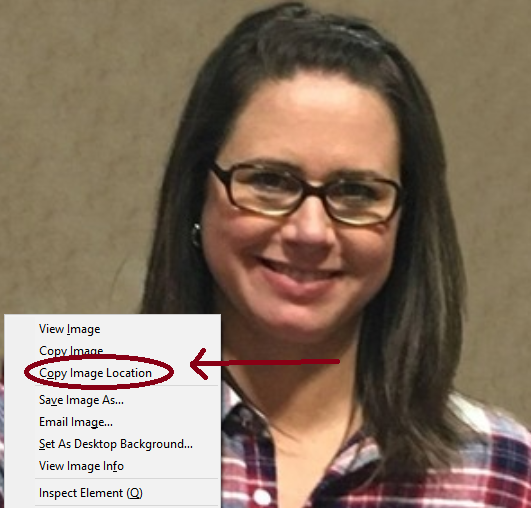
Your profile picture can only be added from a URL.
I used Tumblr for mine.
Go to the website with your photo.
Right click and choose "copy image location."
Then go into your Steemit blog.
Click settings.
Click profile pic URL.
Paste the image location there.
Voila!
Great advice, I use Flickr to create my profile and banner images.